How to Convert Encrypted OST File to PST
Converting inaccessible, encrypted, or orphaned Outlook data files (.ost) to PST format is a challenging task. This guide provides two methods to do it.

Outlook OST files are called Offline Storage Tables. These files are local cached copies of the mailbox data on the Exchange server. The most important task entrusted with these files is to provide offline access to previously downloaded mailbox data files like email messages, calendars, contacts, etc.
But sometimes, an OST file becomes orphaned when its connection with the associated Exchange server or Outlook profile is disconnected. In many cases, this data file (.ost) becomes inaccessible owing to factors like network issues, corruption, size issues, etc. Since the OST file is encrypted with a MAPIEntryID GUID key, it can’t be opened in a different profile. We need to convert the OST data file to PST format to view the mailbox content stored in it.
Microsoft doesn’t provide any specialized tool to convert mailboxes from an OST file to PST. There are some manual methods in Outlook, like the Import/Export Wizard, but this method may not be able to convert orphaned or inaccessible OST files to PST.
The better way to access mailbox data stored in an encrypted or inaccessible OST file is by utilizing a professional OST to PST converter tool. In this guide, we will learn how to convert encrypted OST file to PST. We will also explore an easy way to convert large OST files to PST format.
When an OST File Becomes Encrypted?
- Encryption may be enforced by the server provider.
- It may be done by the user by utilizing encryption settings within Outlook.
- It may be done by third-party tools to protect data.
- Manual encryption by the user to secure specific OST files.
Why Convert an Encrypted OST File?
Conversion of encrypted OST files to PST becomes essential in many cases. Some of the scenarios are mentioned below:
- To recover mailbox data from an inaccessible, orphaned, or severely corrupted OST file.
- To ensure data transfer in case of server or email account migration.
- To create a backup of crucial mailbox data.
- To recover mailbox data in case of a deleted or a disabled Exchange account.
- To minimize the size of the OST file in an attempt to prevent corruption issues.
How to Convert Encrypted OST File to PST?
We can convert an orphaned, damaged, or encrypted Outlook data file (.ost) to PST format using the Import/ Export method. Log in to your Outlook with the same Exchange account that was used to create the OST files and follow the below instructions:
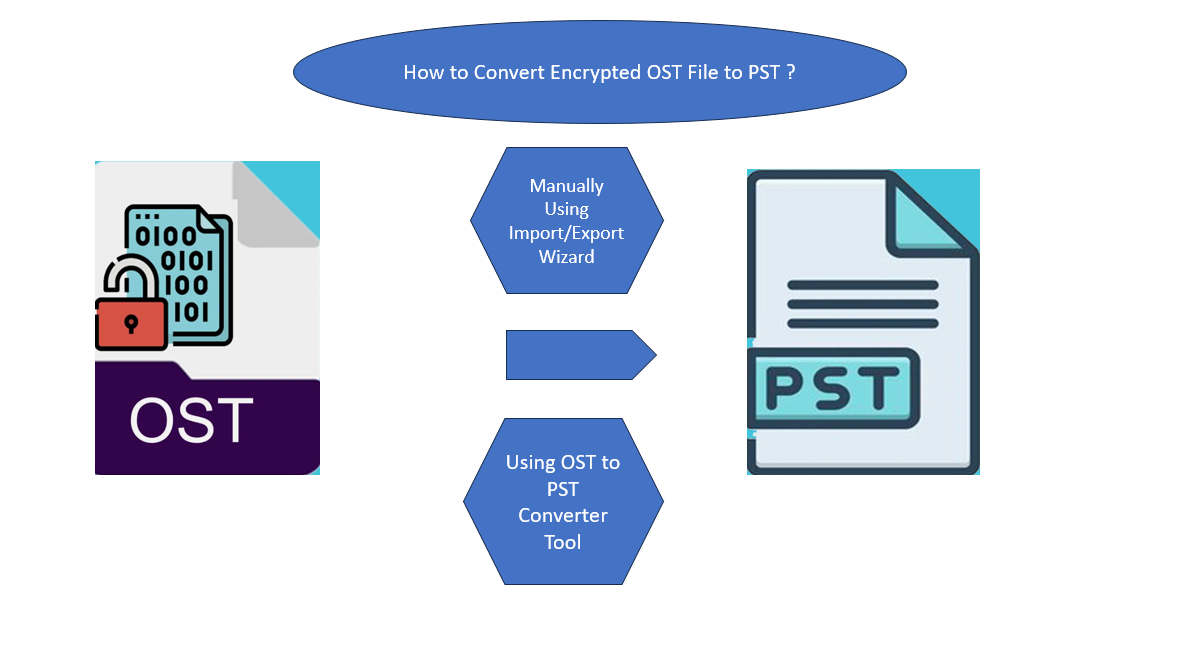
Method 1: Using the Import/Export Wizard
- Click Files > Open & Export and click Import & Export.
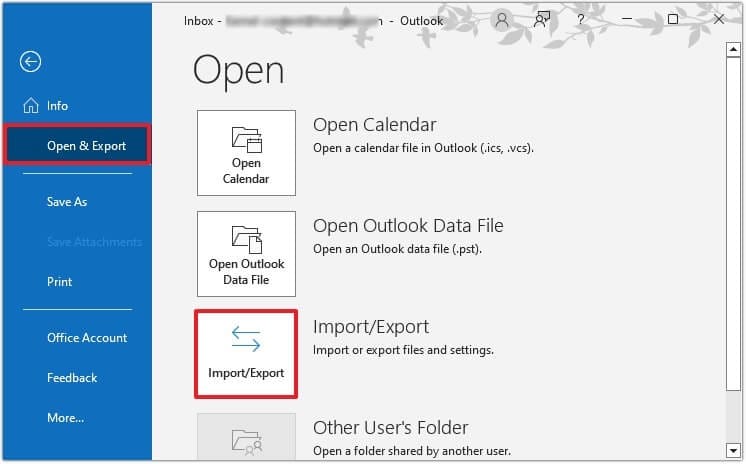
- Hit the ‘Export to a file’ action from the dropdown, then press ‘Next.’
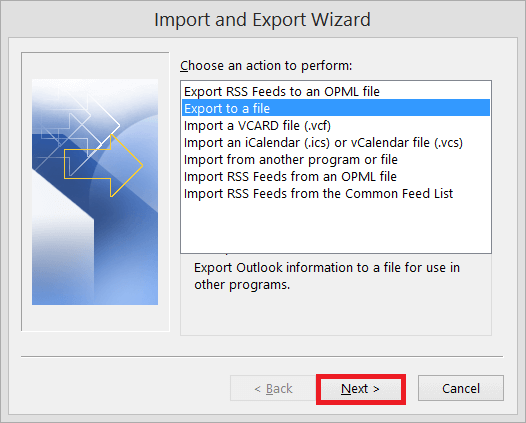
- Now an ‘Export to a File’ option will appear; choose the Outlook Data File (.pst) option from the dropdown, then press Next.
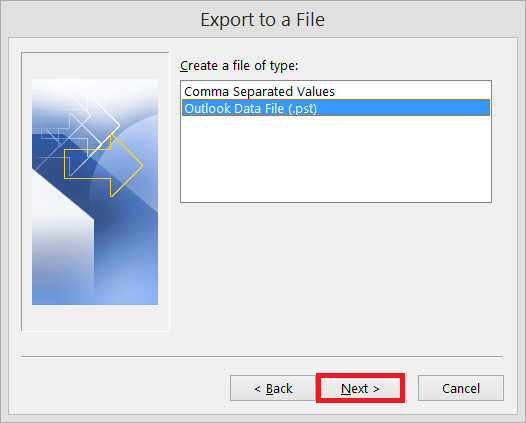
- Pick the folders and sub-folders you want to export, and then press the Next button.
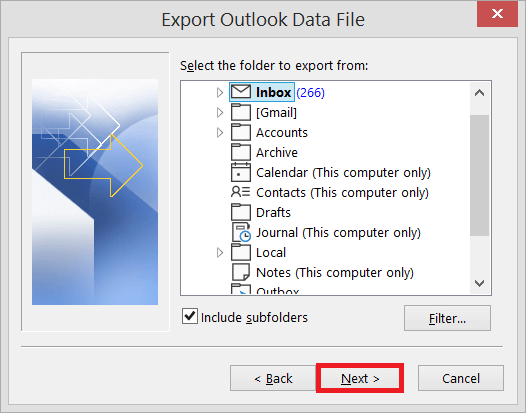
- Go to the folder where you wish to export/save the new PST files. Select the ‘Replace duplicates with items exported’ option. Then press ‘Finish’.
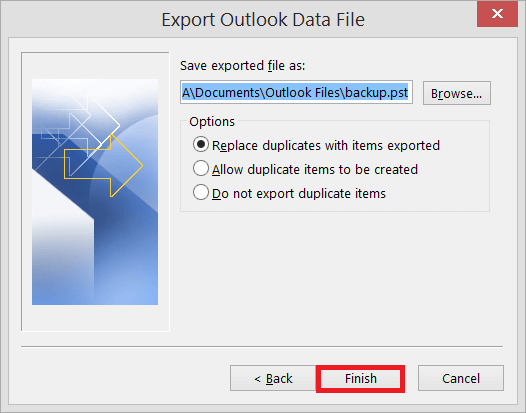
Limitations of this Method
- This manual method is complex for non-technical users.
- It is a time-consuming process. The user needs to export each folder individually. It also involves manual selection of the targeted mailbox contents, thus consuming a lot of productive hours.
- Even if we can export large mailboxes using this method, there is a possibility of data loss.
- This method requires an original Outlook account that created the particular OST file.
- It may not maintain the folder structure and hierarchy in larger OST file cases.
Method 2: Utilizing a Specialized OST to PST Converter Tool
Another smart way to convert an encrypted OST to PST file format is by using a software like Stellar Converter for OST. This tool is based on an advanced algorithm and is capable of converting mailboxes from inaccessible, encrypted, or orphaned OST files. It is capable of converting large OST file to PST format, ensuring the integrity of the targeted file. This software allows a free preview feature to ensure a detailed view of the mailbox items in the converted PST.

Salient Features of Stellar Converter for OST:
- Efficiently converts large OST files to PST without compromising on their integrity
- It easily converts encrypted, orphaned, inaccessible, or corrupted OST files to PST
- Free Demo Version facilitates users to preview all the converted file data
- Available in 3 versions—Corporate, Technician, and Toolkit
- Converts All Offline Mailbox items with Free Preview
- Auto-splits large PST files while saving the mail items
- Saves the mailbox data in PST, EML, MSG, RTF, HTML, and PDF file formats
- Converts multiple OST files in a batch, Compacts & Splits PST file, Migrate to Microsoft 365—Technician Version
- Repairs corrupted PST file, Recovers the mailbox items, Merges multiple PST files—Toolkit Version
Conclusion
Converting inaccessible, encrypted, or orphaned Outlook data files (.ost) to PST format is a challenging task. In the above post, we have discussed one manual method, i.e., using Outlook's Import/Export Wizard. However, this manual approach has some limits.
We have also explored a relatively simple, faster, and smart way of converting OST files to PST format utilizing a third-party tool like Stellar Converter for OST. It is loaded with many advanced features. This converter software can let you convert inaccessible or orphaned OST to PST file format in a few clicks. It autosplits large PST files. This tool also allows the user to export mailbox data in PST, EML, MSG, RTF, HTML, and PDF file formats.






