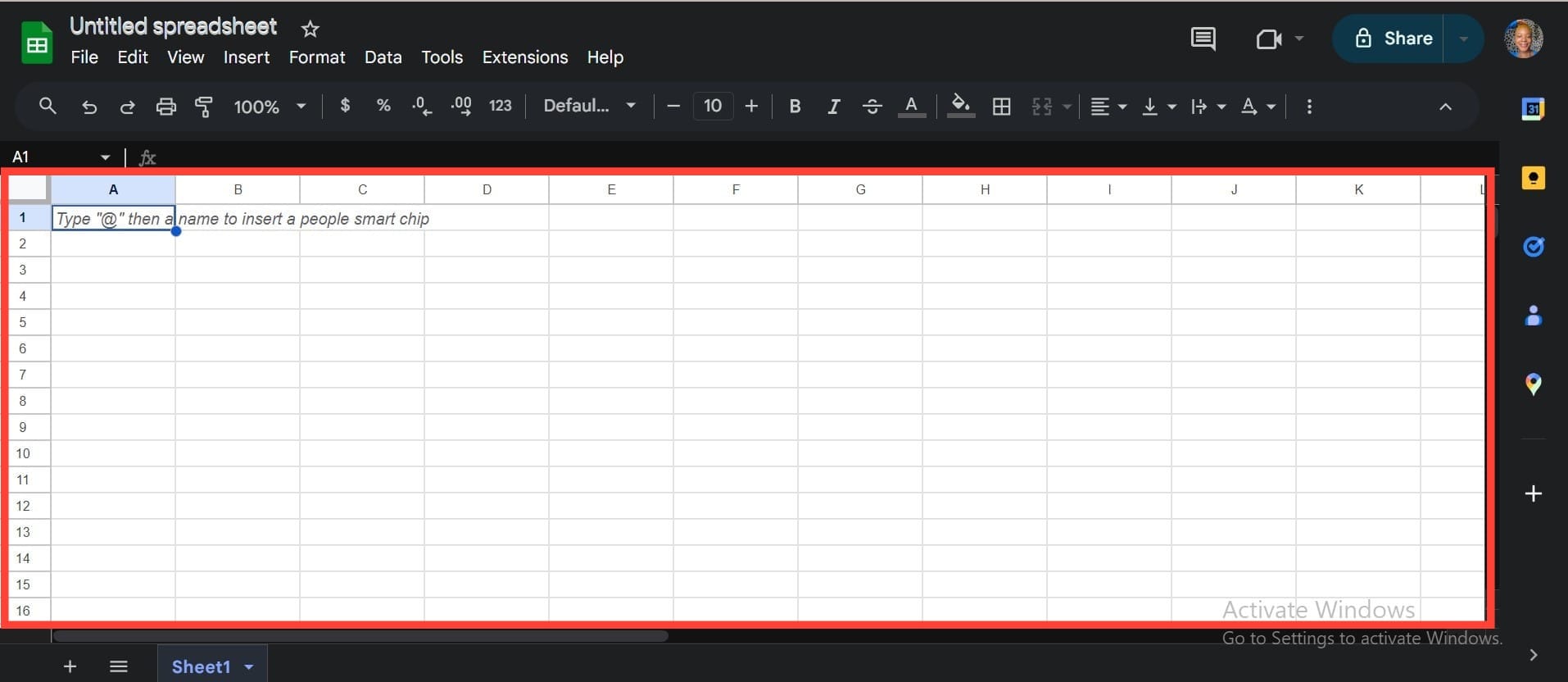How to convert Excel files to Google Sheets
Learn how to quickly convert your Excel files to Google Sheets for seamless collaboration and real-time editing across devices.

If you’re looking to collaborate more easily with your team or access your spreadsheets on any device, converting your Microsoft Excel files to Google Sheets is the way to go.
Whether you’re tired of managing complex Excel documents or just want more flexibility, Google Sheets offers a cloud-based platform that simplifies working with data.
Plus, it’s perfect for remote collaboration, allowing real-time edits from multiple users. Let’s walk you through how to convert your Excel files to Google Sheets with just a few steps.
5 steps to convert Excel Files to Google Sheets
Step 1: First, make sure you've downloaded your Excel file. Then, head to Google Sheets and open a blank sheet.