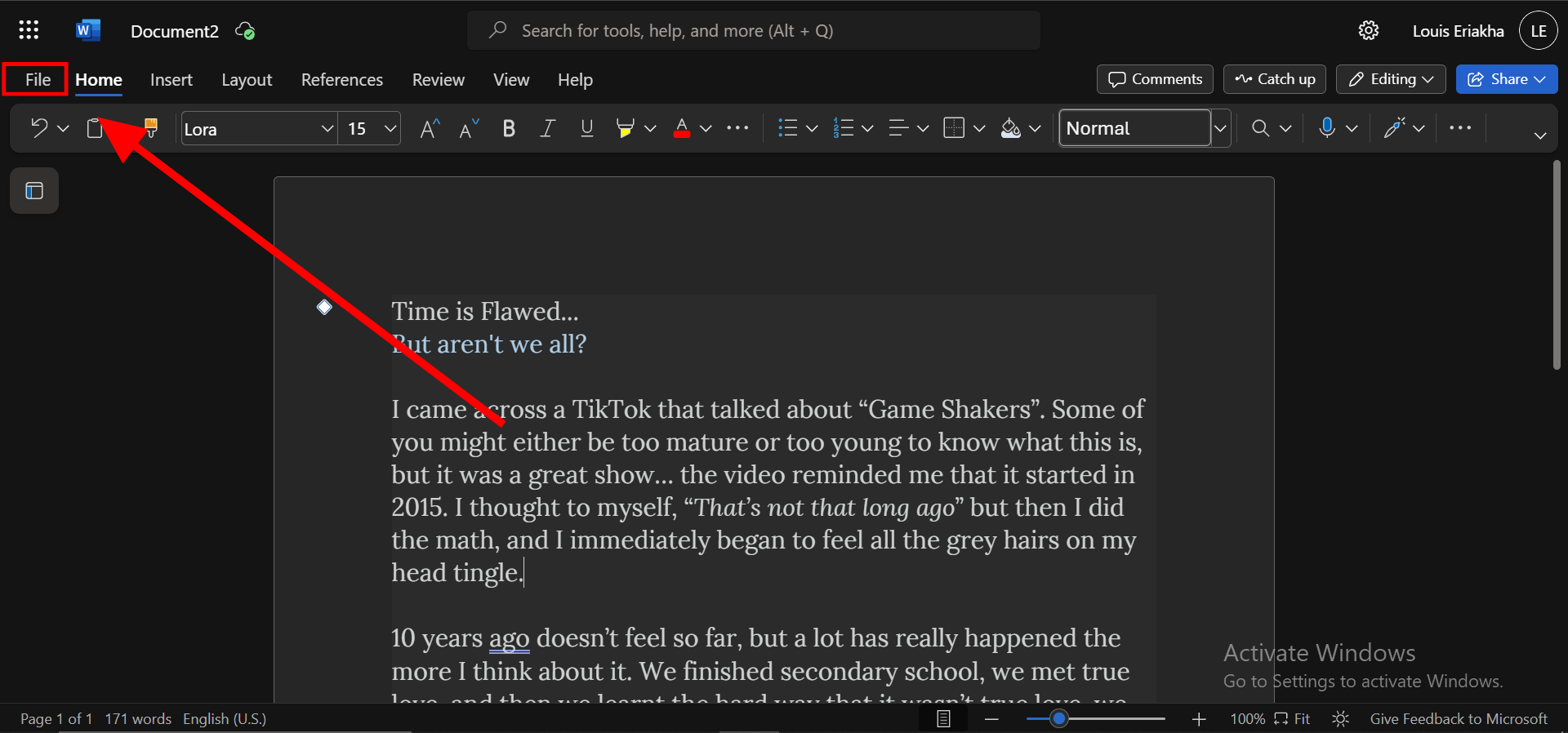How to convert Word to PDF directly in Microsoft Word
It will allow you to effortlessly save your Word documents in a more versatile and reliable PDF format.

Portable Document Format (PDF) is one of the most trusted file formats, renowned for its versatility and tamper-resistant nature. Its ability to be displayed on various devices—including macOS, Windows, and mobile platforms—while maintaining its original look and format makes it an ideal choice for widespread document sharing.
MS Word, on the other hand, is one of the most popular productivity applications. Forbes has even described it as one of the most successful and well-known software products in history. Given the widespread use of PDF and MS Word, it's valuable to know how to convert documents from the latter into the more versatile PDF format.
With so many people using these software tools, learning how to convert Word documents into PDFs is a useful skill. This guide will walk you through the steps to accomplish this conversion, allowing you to harness the benefits of both formats.
How to convert Word to PDF directly in Word
After editing your document and saving it, follow these steps to export it as a PDF
Step 1: Select "File"