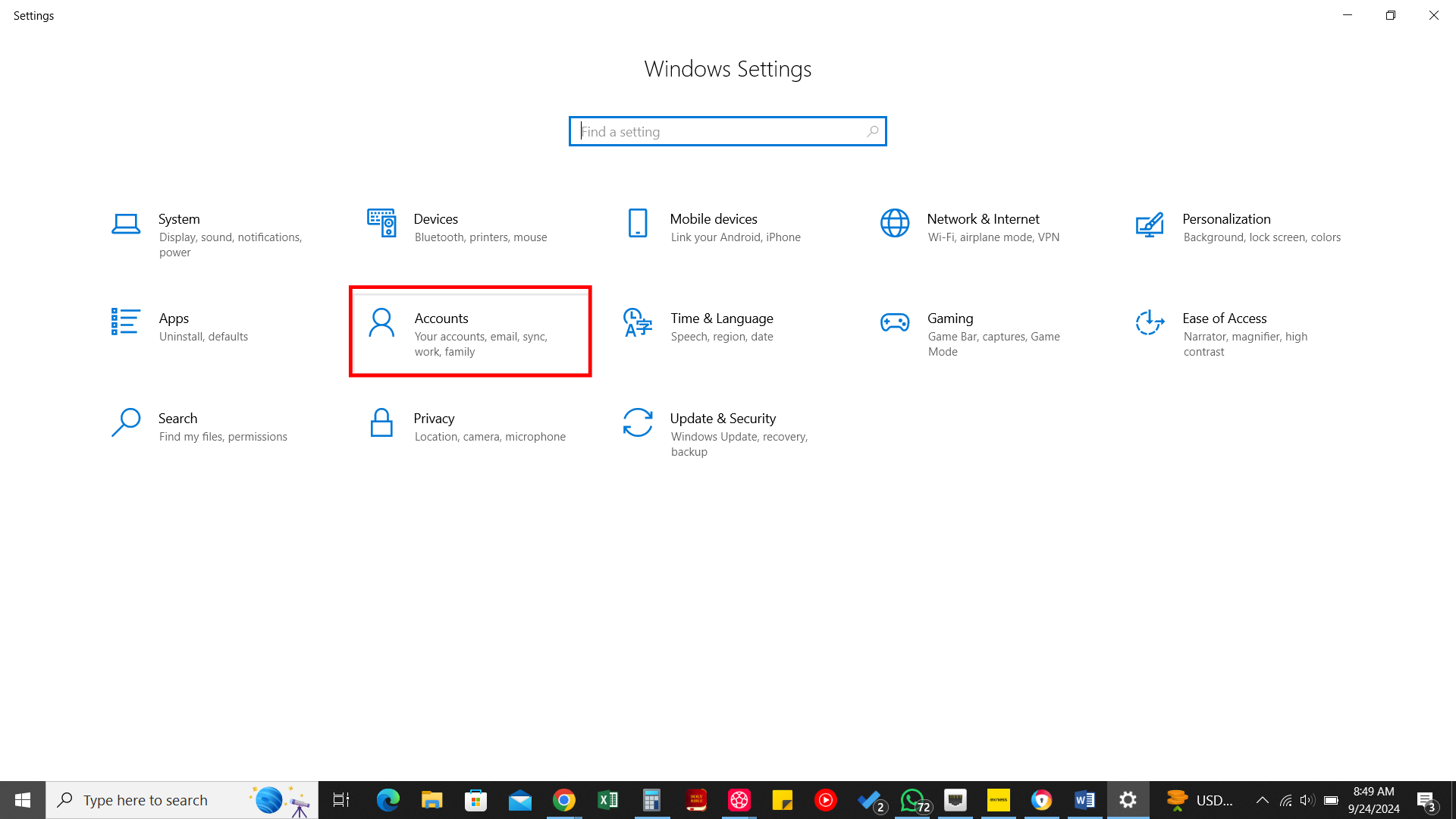How to create a new user profile on your Windows PC — without a Microsoft account
Created a new user profile for another person to use will allow your information to be kept separate and private.

A user profile is basically your home and identity on your computer. It houses all your information and can be customized to suit your taste. You can think of it as your personal space on your PC that you can customize. Not everyone likes to share their personal space, while others just like to keep their things private.
If you fall under any of these categories, you might want to consider creating another user profile for whoever may or may not be sharing your Windows PC with you.
Creating separate user profiles is the best way to ensure that everyone's data and activity are organized and arranged as they please. You can think of it like having multiple rooms in one house where you all technically share the same space but still have your compartments.
This guide will teach you the process of creating a new user profile, step-by-step, without a Microsoft account.
How to create a new user profile on your Windows PC without a Microsoft account
Step 1: Select "Accounts"