How to Create a Poll on WhatsApp

Have you always wanted to gather information from your WhatsApp group members in an easy and effective way?
WhatsApp has a feature for that. It is called Polls, announced in November 2022, and initially made available for select users, but now available for Android and iOS users globally, as of March 2023.
WhatsApp polls allow an individual or a group admin/owner to poll others using the usual survey or questionnaire format that is used to collect information from a specific group of people on a particular topic or issue. The purpose of a WhatsApp poll is to get a public opinion or gather data on a particular subject.
A WhatsApp poll can be used by organizations, businesses, and policymakers to better understand the needs and preferences of their constituents or customers and to make informed decisions based on that information.
In this article, we will show you how to create a poll on your WhatsApp or your WhatsApp group to get specific information from your friends, family, members, customers, or users.
How to Create a Poll on WhatsApp as a Group Admin
- Go to your WhatsApp.
- Select the group you're an admin in.
- Click on the Attach Icon.

4. Click on the Poll feature from the list.
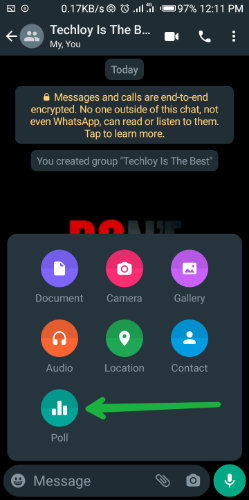
5. Once you've clicked on the Poll, you would see a blank space where you can input the questions you want the audience to answer and some options.
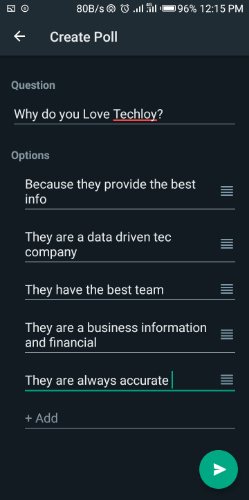
6. If you have inputted the questions and the options, click on the send button to send the Poll to the group. After sending it to the group, people would have the opportunity to click on any option they find interesting or that answers their questions.
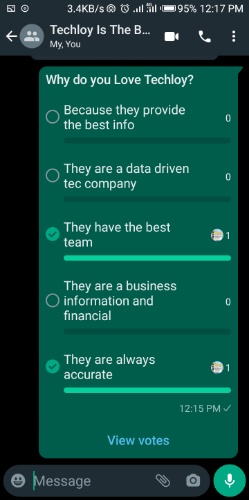
7. If they've all selected the options they want, click on View Votes to see all who voted and what they voted for.
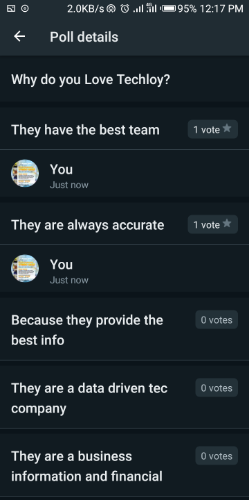
As mentioned earlier, a WhatsApp Poll can be used by anyone on an individual chat. As an individual, you can easily create a poll by tapping on the attach icon on an Android phone or the plus (+) sign on an iPhone. Then, click on Poll and add questions, include the options and hit the send button.
We can't always know what our audience wants and most times we can actually make the wrong decision by pushing an offer or a product to our audience that they do not want.
This WhatsApp Poll feature gives you the ability to get your customer's or users' opinions and use them as a means to grow your group and business.
Image Credit: Gabriel Ojeh / Techloy.com




![Transfer WhatsApp from Android to iPhone Without Factory Reset [Step-By-Step Guide] post image](/content/images/size/w800/2025/02/wtsp-1.png)
