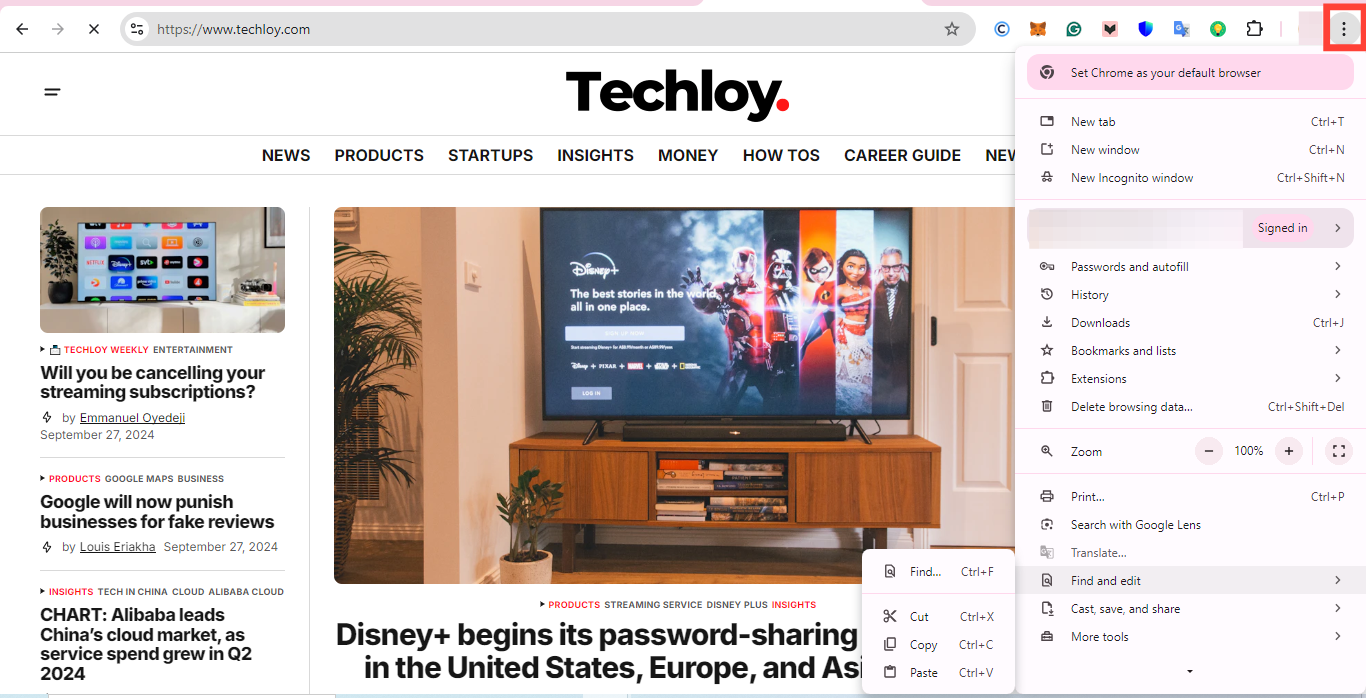How to create a QR code on Google Chrome
This makes it easier to connect with your audience without going through a lengthy process.

One of the major perks of living in the digital age is the unparalleled convenience it brings to our daily lives. However, it is not only limited to comfort but extends to the way we manage and share information.
Essentially, the tool most helpful in this regard is none other than the QR code, which provides users with a fast, integrated way of instant communication and seamless transactions.
Thanks to Google Chrome, you can simplify web links or information in a few clicks, and this article will guide you on how to do it on a PC and a mobile device.
How to create a QR code on Google Chrome on a PC
Step 1: In the browser window, open the URL you want to create a QR Code
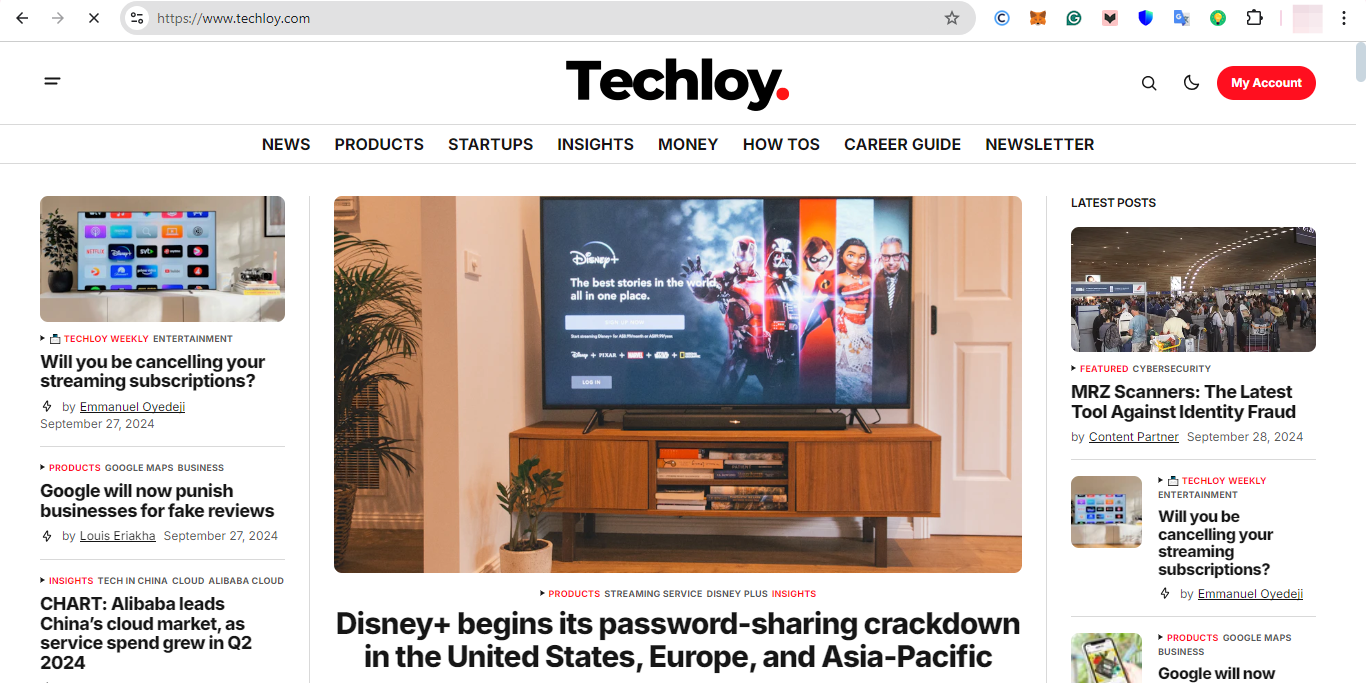
Step 2: Click the three dots at the top right corner