How to Create and Host Twitter (X) Spaces for Live Audio/Video Conversations
In this guide, I will show you how to host Twitter Spaces (now X Spaces) for live audio and video conversations.

One of the unique features of Twitter (now X) is its live hosting feature, which allows you to have live audio/video conversations about trending events and topics across the globe.
In this guide, I will show you how to host Twitter Spaces (now X Spaces) for live audio and video conversations.
A Guide on How to Create and Host Twitter (X) Spaces for Live Audio/Video Conversations
On the Twitter app, click on the blue circle icon with a plus sign located at the bottom right corner of your screen on your home timeline

Next, click on the Spaces icon from the list of options represented with a microphone icon

Tap on "Got it" and create your space by adding the topic(s). You can also choose to record the space, enable video, schedule the space on a specific date and time or start now. Once you're satisfied with your settings, tap on "Start your Space."
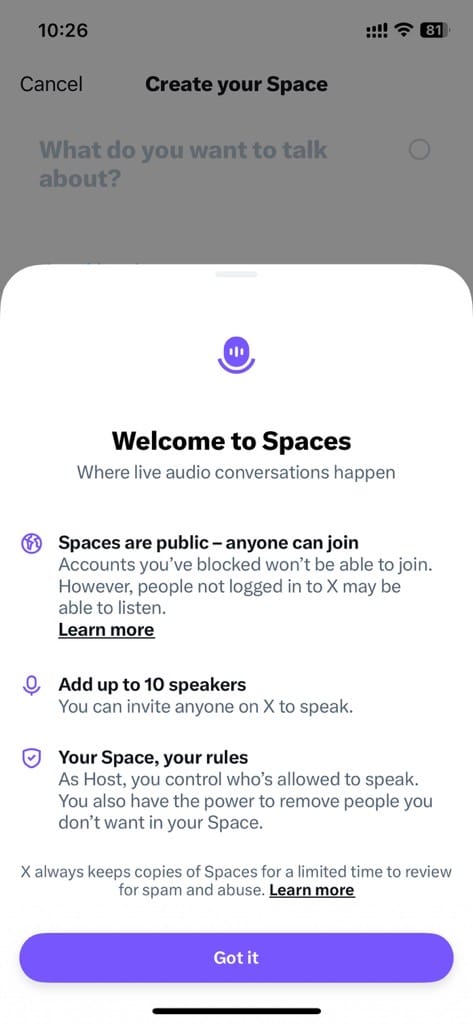
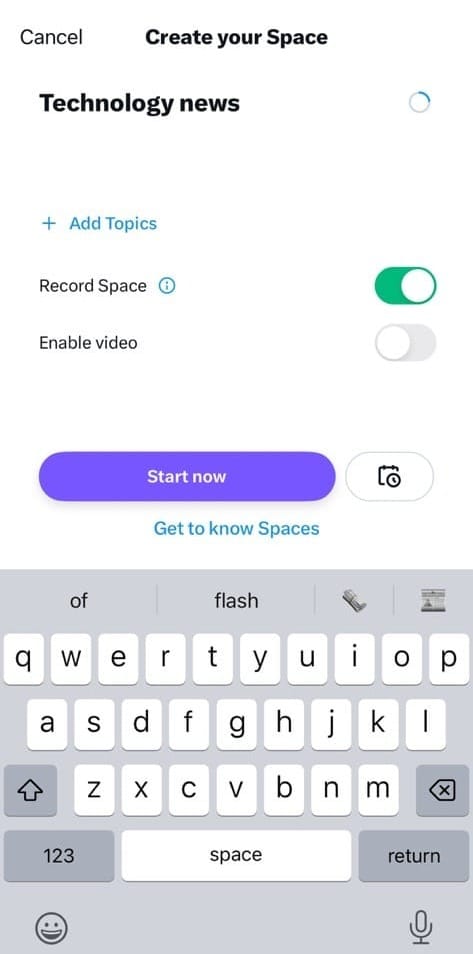
Once your Space is live, you can invite others to join as co-hosts or speakers by tapping on the "Invite" button, selecting users from your followers, or sharing a link to your Space.
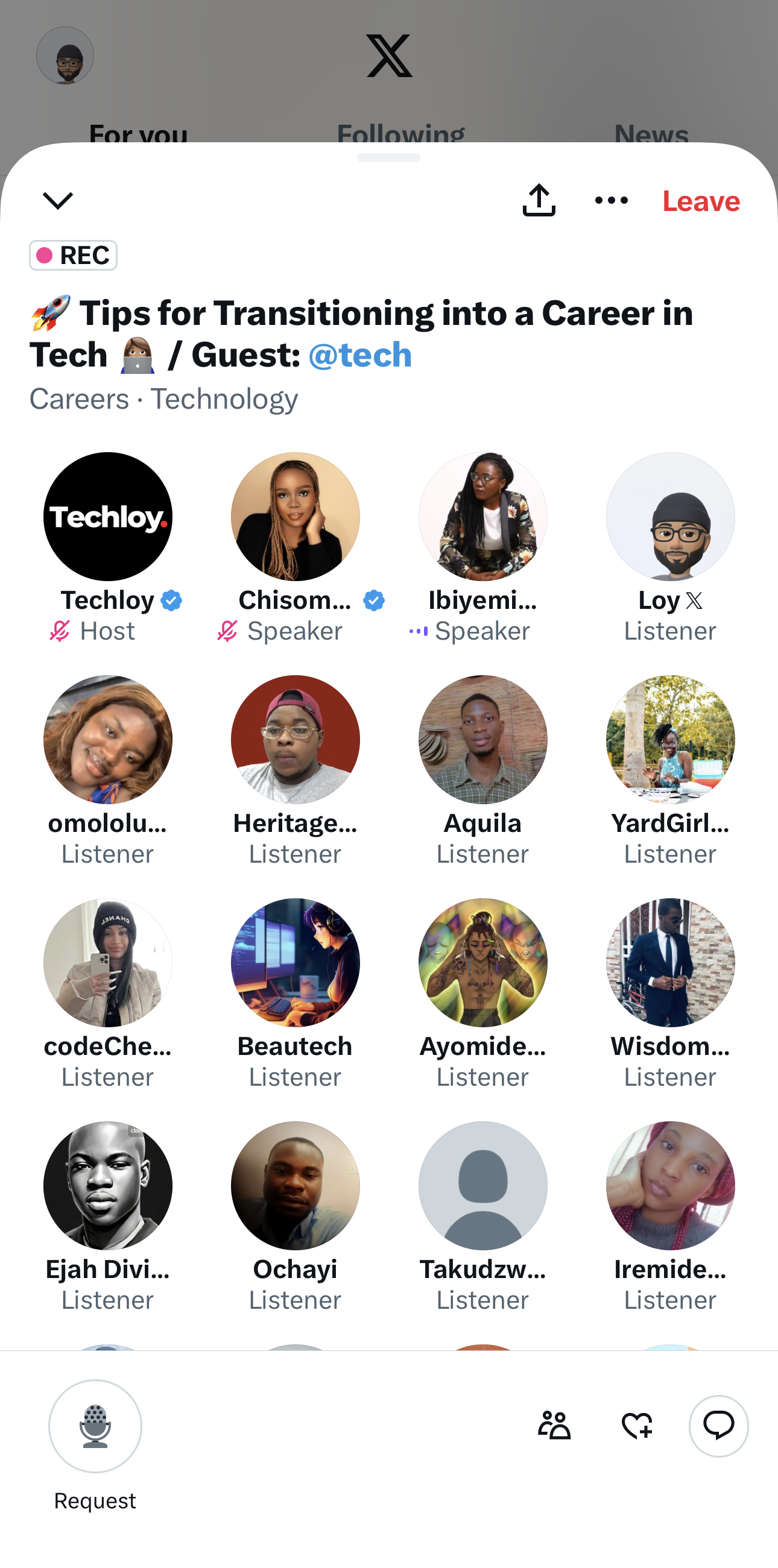
As the host, you have control over the conversation. You can manage speakers, mute or remove participants, and adjust settings to ensure a smooth and engaging discussion.
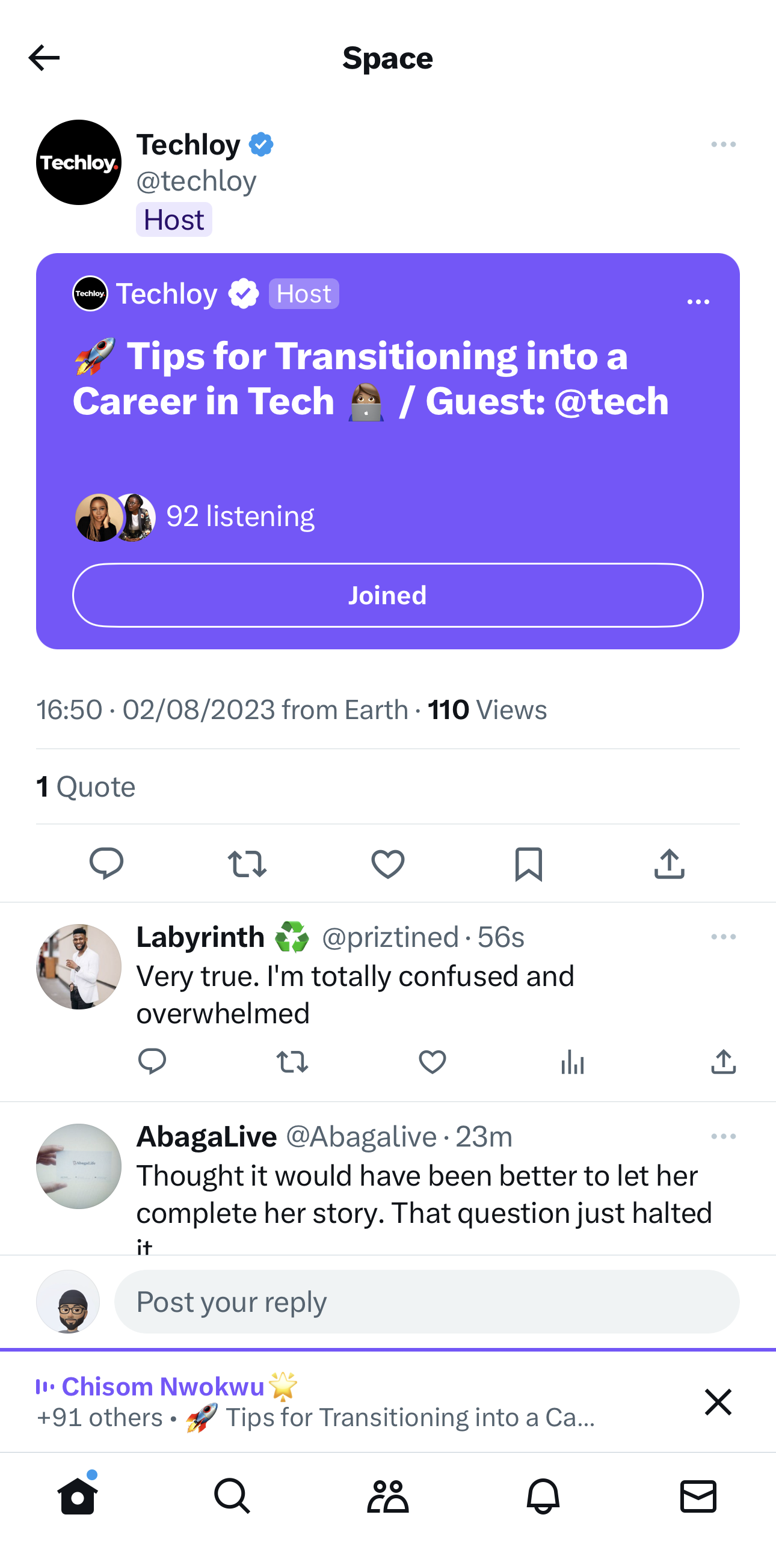
Once you're ready to conclude the conversation, you can end the Space by tapping on the "End" button. The Space will be saved as a recording for up to 30 days, allowing users who missed the live session to listen to it later.
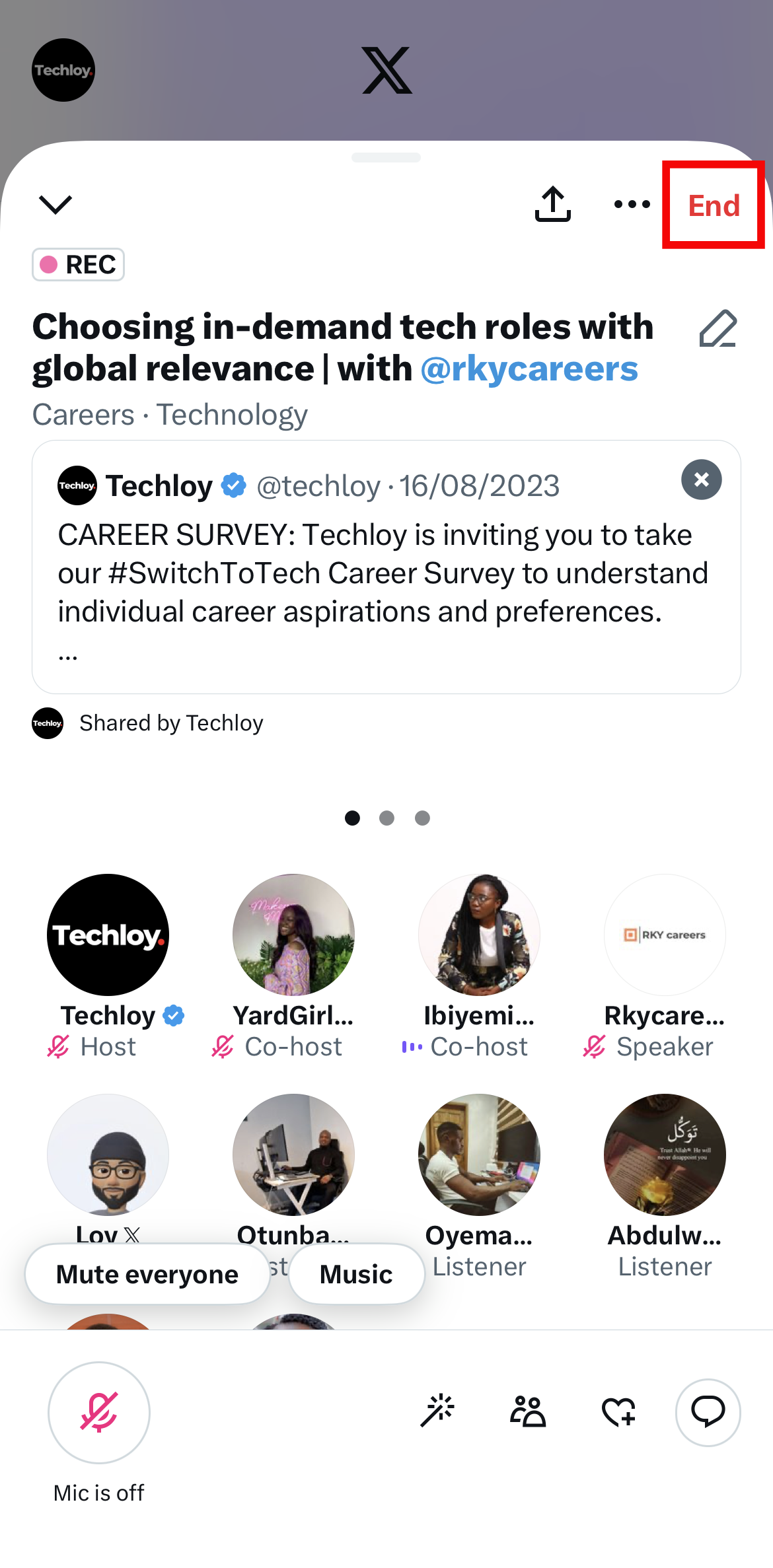
Conclusion
Creating and hosting Twitter spaces for live audio conversations is easy once you follow the simple steps. You can also ensure your spaces are engaging and interactive by moderating speakers, responding to questions, and facilitating discussions.
Image Credit: Loy Okezie / Techloy.com






