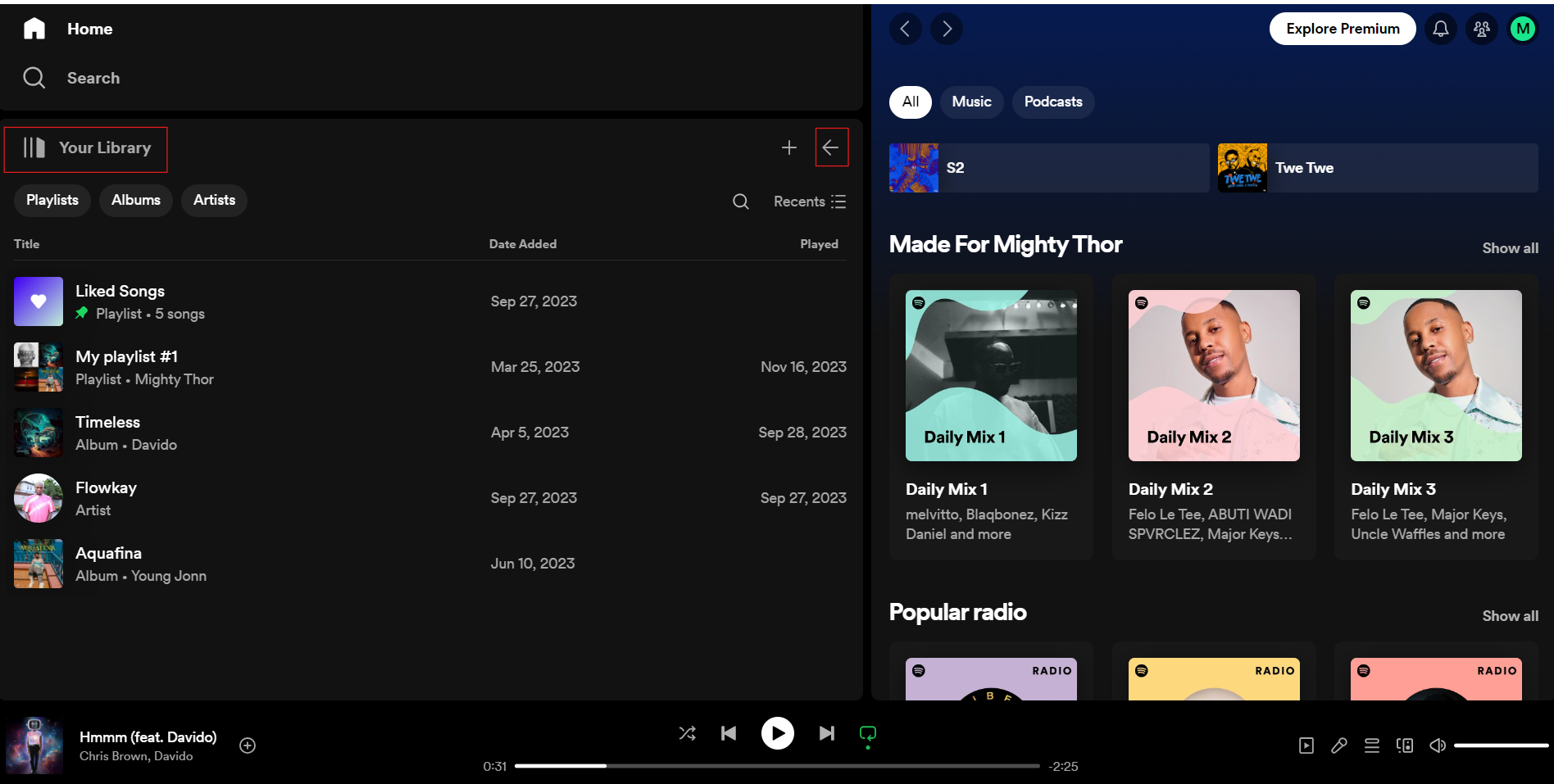How to Create and Share Music Playlists on Spotify
In this guide, you will learn how to create and share music playlists on Spotify.

Creating and sharing music playlists on Spotify is a fantastic way to curate your favorite tunes, share your musical tastes with friends, and discover new tracks from others.
With Spotify, you can express your music creativity from putting together a collection of upbeat songs for a workout session to compiling a mellow playlist for a cozy evening.
In this guide, learn how to create and share playlists on Spotify through a step-by-step process, so you can start crafting your personalized soundtrack and connecting with fellow music enthusiasts.

A Step-by-Step Process on How to Create and Share Music Playlists on Spotify
Step 1: Go to Your Library
Once you have signed up or logged in as a Spotify user, go to your Library section on the bottom right corner of the app or the top left corner on the desktop version.