How to Create Viral Fact Video with AI: Step-by-Step Guide
Are you looking to learn how to create viral fact videos with AI? Here is a detailed guide with step-by-step instructions that will help you.

Are you looking to learn how to create viral fact videos with AI? If you are stuck with how you can create noticed videos, you are not alone. With so many videos online, it's tough to create something that stands out.
But don't be worried, as this article will guide you through each step in using Edimakor AI to make video creation a whole lot easier and have your stuff go viral.
By the end, you will have all the tools and tips you need to create eye-catching fact videos that will surely engross your audience's attention.
So, let's get started.
Part 1. What is Viral Fact Video?
Before getting straight to the steps to create viral fact video with AI, it's essential to first understand what is viral fact video.
Viral fact videos will be short videos intended to share with the audience some interesting or surprising facts. In other words, the idea is to catch the attention of the viewer in a very short span of time and make them want to share it with other people. Those videos are usually colorful and fun, combining graphics, text, and sounds in order to present information in an easy way.
Key elements of a viral fact video:
- Interesting content: The facts are Engaging and relatable and can be on any topic such as science, history, and pop culture, among others.
- Not too long: The videos for viral facts are between 30 seconds and two minutes. This makes them easy and quick to watch, not to say share on social media.
- Eye-catching visuals: Bright graphics and animations will keep the onlooker's interest held. The visuals should be related to the topic of each fact that will be shared.
- Clear narration: An interesting voice-over can explain facts and hold the attention of viewers.
- Call to Action: Many viral videos request viewership of 'like and share' or 'share your comments', which help them reach wider circles.
Now let's learn how you can create viral AI video according to your needs.
Part 2. Step-by-Step Guide to Create Viral Fact Video Using Edimakor AI
With AI tools such as Edimakor in place, creating a viral fact video is like taking candy from a baby. This lightweight platform greatly helps you create videos much faster and lets your full concentration be on the content rather than on editing. Edimakor lets you turn ideas into fun videos that people would love to share.
Edimakor is all in one AI video creation tool that can be used at any given level of skill a user might possess. You can make professional videos without being an expert in editing. Its ease-of-use features enable the creation of more engaging content in no time.
Key AI Features:
- AI Video Generator: Turns ideas into high-quality videos, automatically generating scripts and matching video clips, voiceovers, and music.
- AI Video Script Generator: It generates the script about different types of videos, topics, languages, and various tones.
- AI Subtitle Generator: This automatically generates subtitles for the videos and also translates them into more than 30 languages.
- AI Avatar: Enables the creation of videos with a wide range of different AI avatars that will lip-sync with audio provided.
How to Create Viral Fact Video Using Edimakor AI?
Here are the steps that will help you create video ads with Edimakor AI:
Step 1. Open Edimakor and Select AI Video Generator
Start by opening the Edimakor software on your computer. On the main screen, click on the AI Video Generator option.
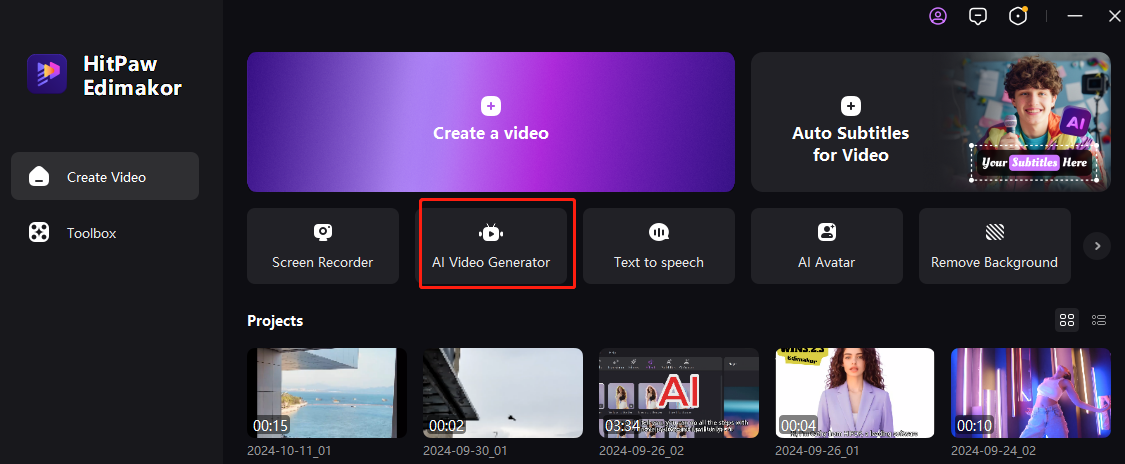
Alt= create viral fact video with edimakor
Step 2. Pick a Topic and Language for Your Script
You can type or paste your script, or let the AI write it by clicking on AI Copywriting. Select your Language, enter your video topic, and click Generate Scripts. The script will appear on the right side.
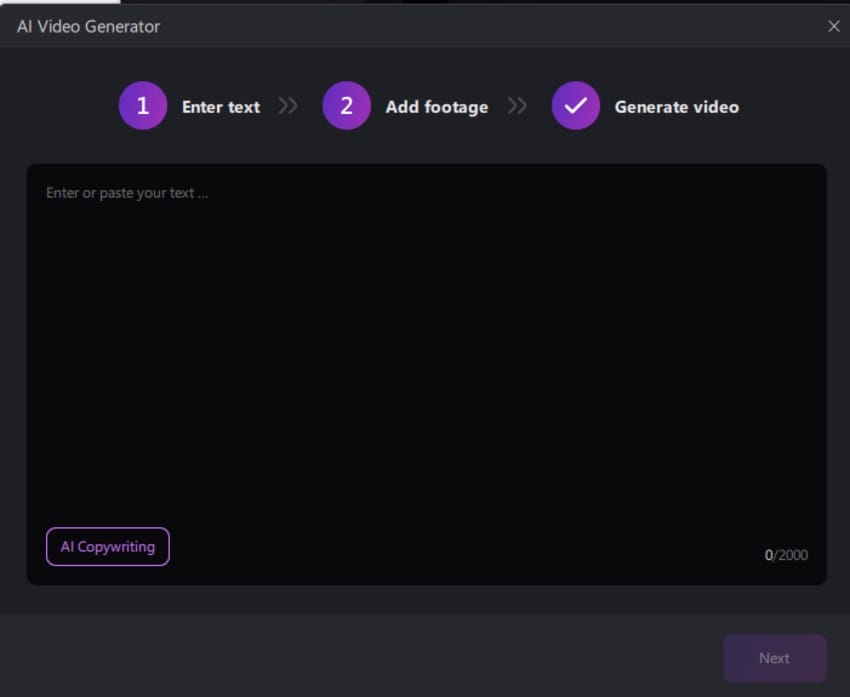
Alt= pick a topic and language for your video
Step 3. Copy the Script and Add Media Files
Copy the generated script and return to the main window. Paste it there and click Next. Each paragraph will have a + sign next to it, allowing you to add videos or images. To edit, hover over the video until the pencil icon appears, then cut clips as needed.
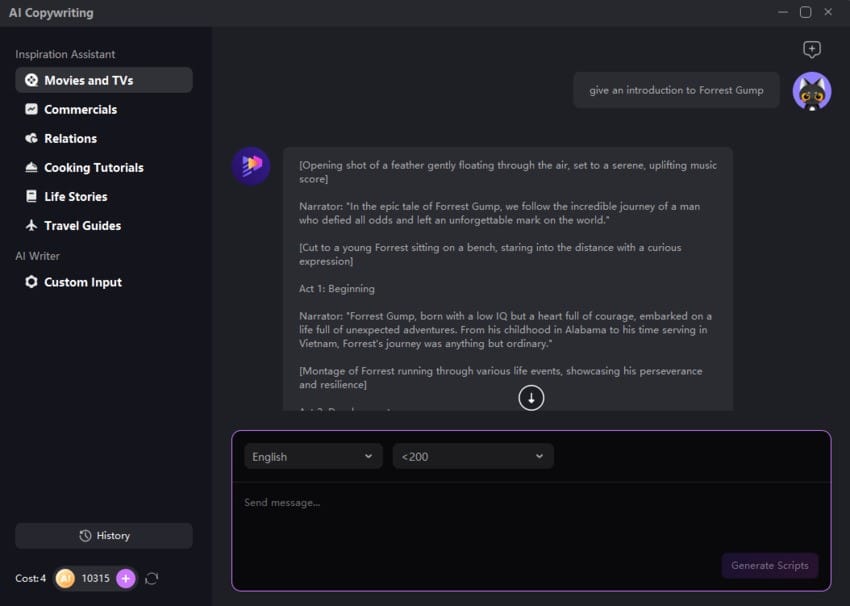
Alt= input the script and let ai generate video for you
Step 4. Export Your Video
After editing, click Export. A pop-up will let you set the file name, format, location, resolution, and other options. Click Export again to save your video.
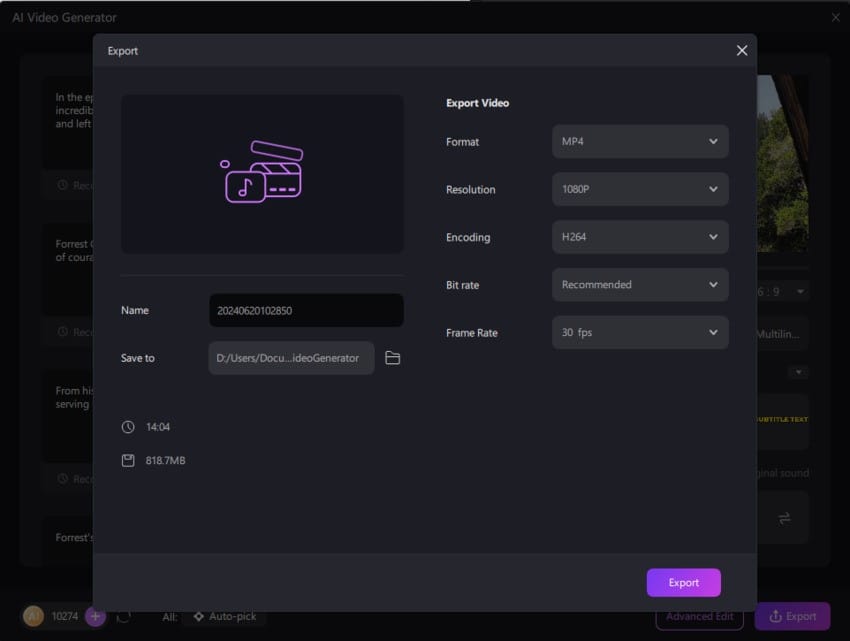
Alt= export the final video file
You can learn more about how to create viral fact video with Edimakor AI here.
Part 3. Tips for Creating Viral Fact Video with AI
Here are some additional tips for creating viral fact videos with AI tools:
- Keep it short and fun: The idea is to make a video that's 1 to 2 minutes in length. Cut to the chase quicker, and make your facts fun and exciting.
- Colorful and Bright Visuals: Using all kinds of colorful images, animations, and clips will capture the attention of the viewer. Let the visuals assist the proof of your facts, too.
- Start with a Hook: Begin with an interesting question or statement to grab attention. This will encourage viewers to keep watching.
- Subtitles: Adding subtitles allows more and more people to watch your videos, even if they have no sound on.
Part 4. FAQ
How to make a fact video with AI?
With AI, to create a fact video, select one of many AI video tools online you will prefer then insert your topic. Let the AI write a script for you; afterward, add visuals, edit where necessary, and export your video.
How to use AI to create viral content?
The key to creating successful and viral AI content is to zero in on what's trending currently, provided in formats that apply. Use AI-powered tools to generate a script and edit the video. Add some striking visuals to make it all the more interesting. Finally, share them on social media sites.
How To Repurpose Your Long Videos Into Viral Short Videos?
You can also reuse longer videos by slicing certain moments or key highlights from them. Use an AI video editing tool to create shorter formats of the clips.
Do I still need to manually edit videos if I use an AI tool?
While AI tools can handle many things on their own and probably will automate even more processes over time, you should still edit your videos by hand to ensure the final product is up to your standards and gets your message across effectively.
Part 5. Conclusion
Creating viral videos with AI can be fun and easy. Take this as your step-by-step guide to transforming your ideas into videos that will surely capture the attention of your audience with the use of applications like Edimakor.
Edimakor offers great AI features for writing scripts, editing videos, and adding media, making it a helpful tool for creating quality content quickly.
Now try Edimakor and make your viral videos today!





![Transfer WhatsApp from Android to iPhone Without Factory Reset [Step-By-Step Guide] post image](/content/images/size/w800/2025/02/wtsp-1.png)
