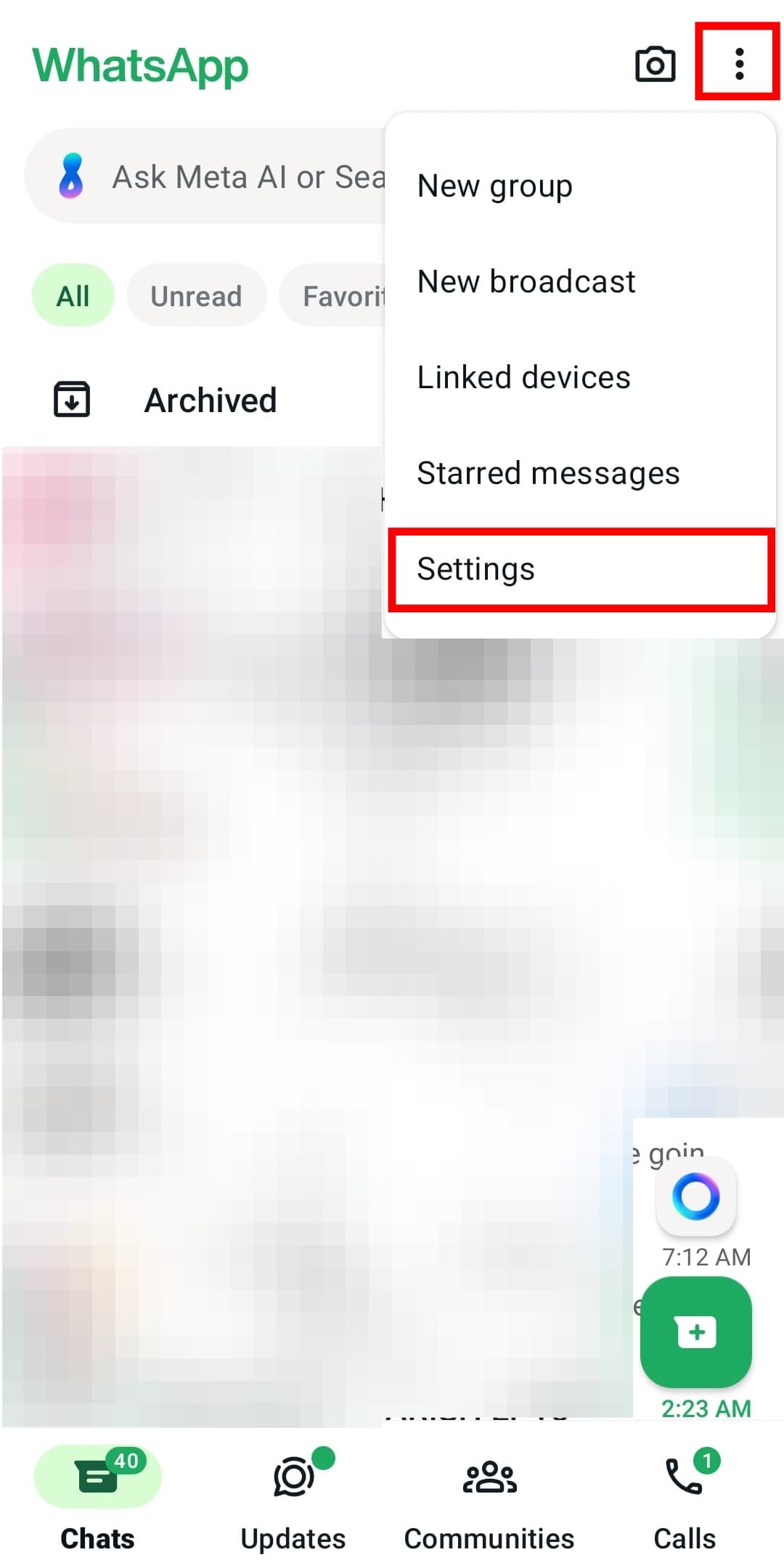How to Create WhatsApp Passkey for Android
It adds an extra layer of security because a passkey can not be used for more than one platform.

Social media hacking is on the rise, making security a top concern. According to Norton, over 24 billion passwords were exposed by hackers in 2022, clearly demonstrating the need for a more secure and convenient solution.
Several things have been put in place to keep our accounts safe, but there's always been a thin line between making something secure and making something difficult to access even for the legitimate owner. WhatsApp recognized this and added passkey authentication as a way to log in to your account.
Passkeys are passwordless logins that allow you to log in to any account using biometric authentication like your fingerprint or your face, making it more secure than using a password.
They have had this feature for a while on iOS but recently, they extended it to Android users too.

How to Create WhatsApp Passkeys for Android
To set up a passkey ensure your device is running the latest version of WhatsApp, Android 9 or later, you have a Google account set up and a lock screen set up too.
Once you've confirmed these are set up, follow these steps
- Open your WhatsApp click the three dots at the top right and go to "Settings".