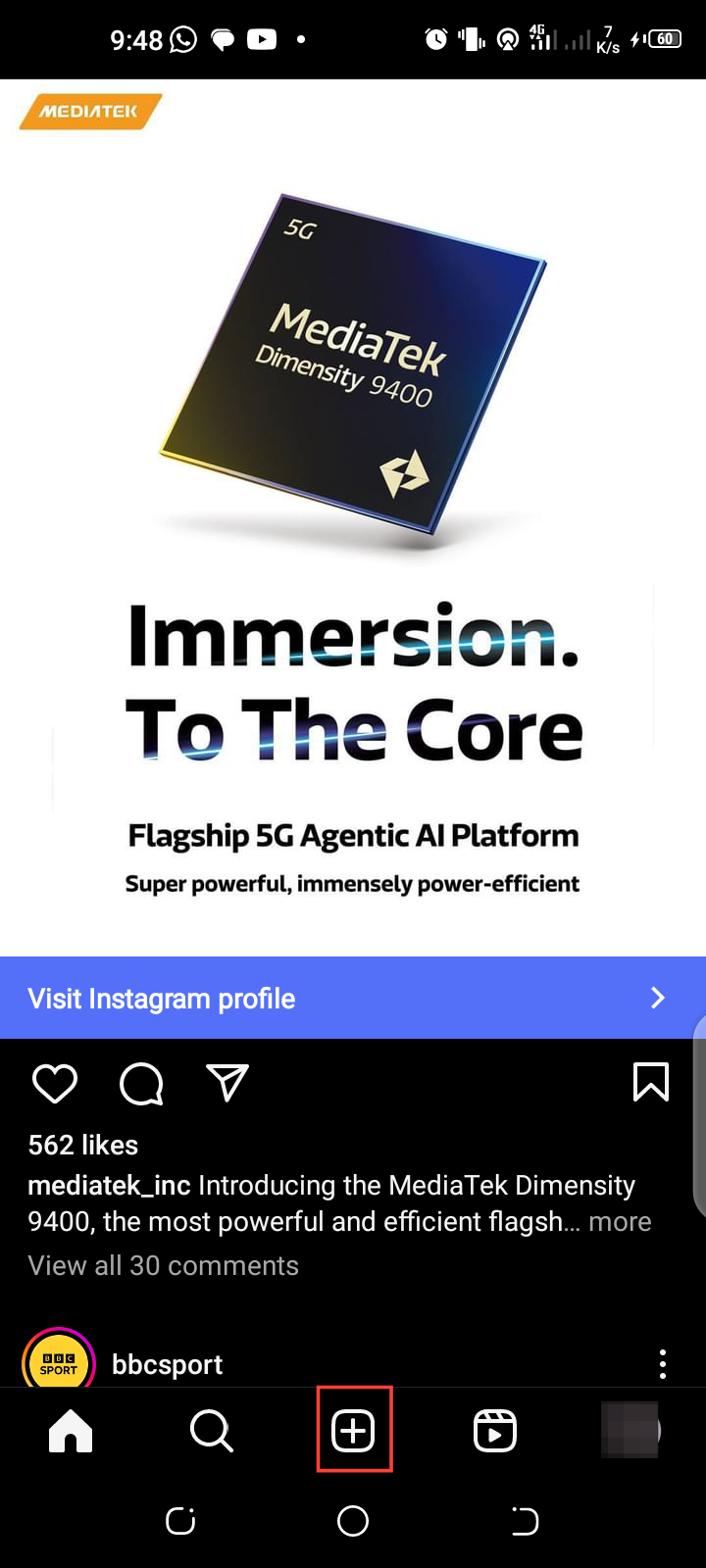How to cross-post from Instagram to Facebook and Threads
This will help you reach a broader audience and maximize your presence on Meta platforms

Back in May, Meta started testing a new feature–cross-posting from Instagram to Threads. This move was designed to connect both platforms, representing part of Meta’s broader objective to maximize the value of user-generated content on its family of apps.
Fast forward to today, cross-posting is now officially available for everyone using Android and iOS devices. Whether you're looking to expand your content's reach or streamline your posting process, this feature allows you to share your Instagram posts directly to Threads with just the toggle of a button. In this guide, you will learn to access and use this function to cross-post from Instagram to Threads and Facebook to maximize your social media presence fully.
Step 1. On your Instagram app, tap the new post icon beside the search icon.