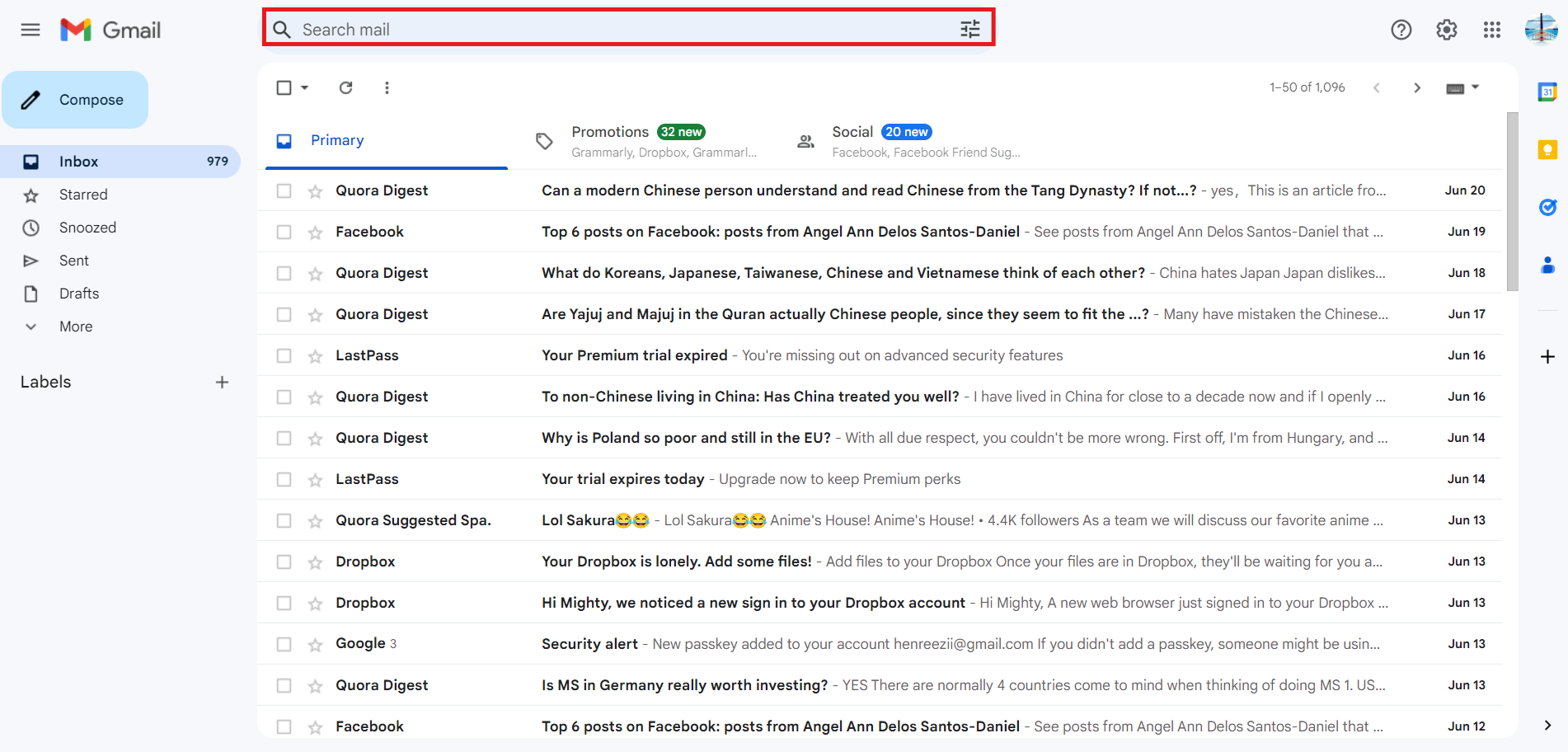How to Delete Old Emails in Gmail Using Your PC
In this guide, you will learn how to delete old emails in Gmail using your PC.

Emails have become an integral part of our daily communication, and over time, our inboxes can become cluttered with old, unnecessary emails.
This is why knowing how to manage your Gmail inbox is crucial to maintaining a clean and efficient email experience. Deleting old emails can free up storage space, reduce clutter, and help you find important messages more easily.
If your Gmail inbox has become cluttered and you want to figure out how to get rid of your old emails, this guide will teach you the steps on how to do so using your PC, making the process simple and efficient.
A Step-by-Step Guide on How to Delete Old Emails in Gmail Using Your PC
- Step 1: Open your Gmail inbox and select your old email messages.
There are two ways to select old emails:
1. Search for all emails older than a certain period using the "older_than:[time period]" format.
2. Search all emails received before a specific date using the "before:[date]" format.