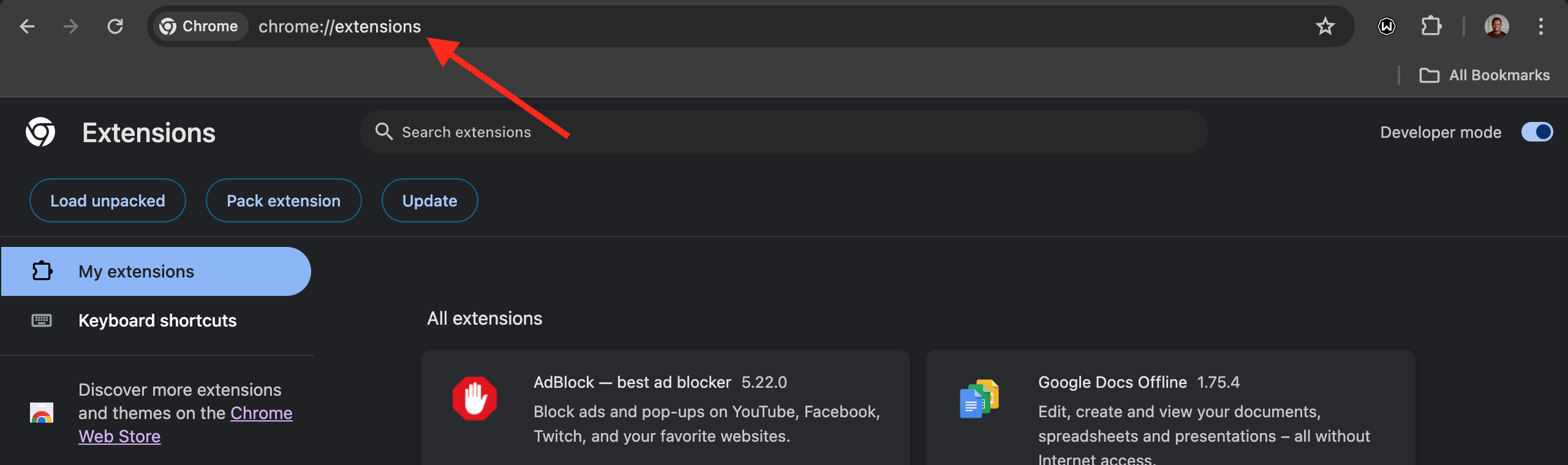How to Disable All Your Chrome Extensions in One Click
Here’s how to disable all your Chrome extensions in 4 easy steps.

Ever felt like your Chrome browser has too many extensions? You're not alone. With the average internet user using between 5 to 10 extensions, browser performance can take a serious hit.
Especially when considering that Google Chrome, which holds over 65% of the browser market, is the primary choice for extension lovers.
Luckily, there's a streamlined way to disable all these extensions in a single click—perfect for when you need a quick performance boost or troubleshooting.
Here’s how to disable all your Chrome extensions in 4 easy steps.
Step 1: Open Chrome
Launch your Google Chrome browser.
Step 2: Go to Extensions
Next, type chrome://extensions/ in the address bar and press Enter. You'll see all your installed extensions displayed.