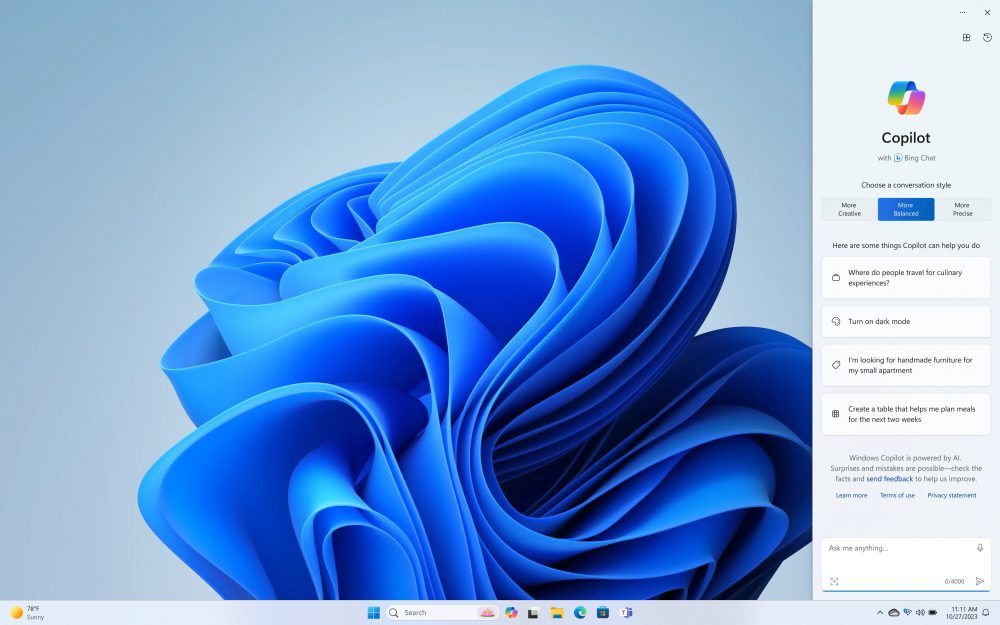How to Disable Copilot on Windows 11

Windows 11 introduces a variety of innovative features, and one such addition is Copilot, a collaborative assistance tool designed to make troubleshooting and tech support easier.
While Copilot can be immensely helpful in certain scenarios, there may be situations where you prefer to disable it for privacy or security reasons. Whether you want to manage your system independently or simply explore alternative methods, disabling Copilot on Windows 11 is a straightforward process.
In this guide, we will walk you through the steps to turn off Copilot, giving you greater control over your computing experience.
Microsoft officially unveils Copilot, with integration across its apps and services
Initially announced earlier in March 2023, Copilot is finally ready to ship, signaling a new era of enhanced user experience for Microsoft users. During its Surface and AI event held Thursday, Microsoft officially unveiled its new baby Copilot, an AI assistant which is replacing Cortana. But it…