How to Disable NameDrop on iPhone
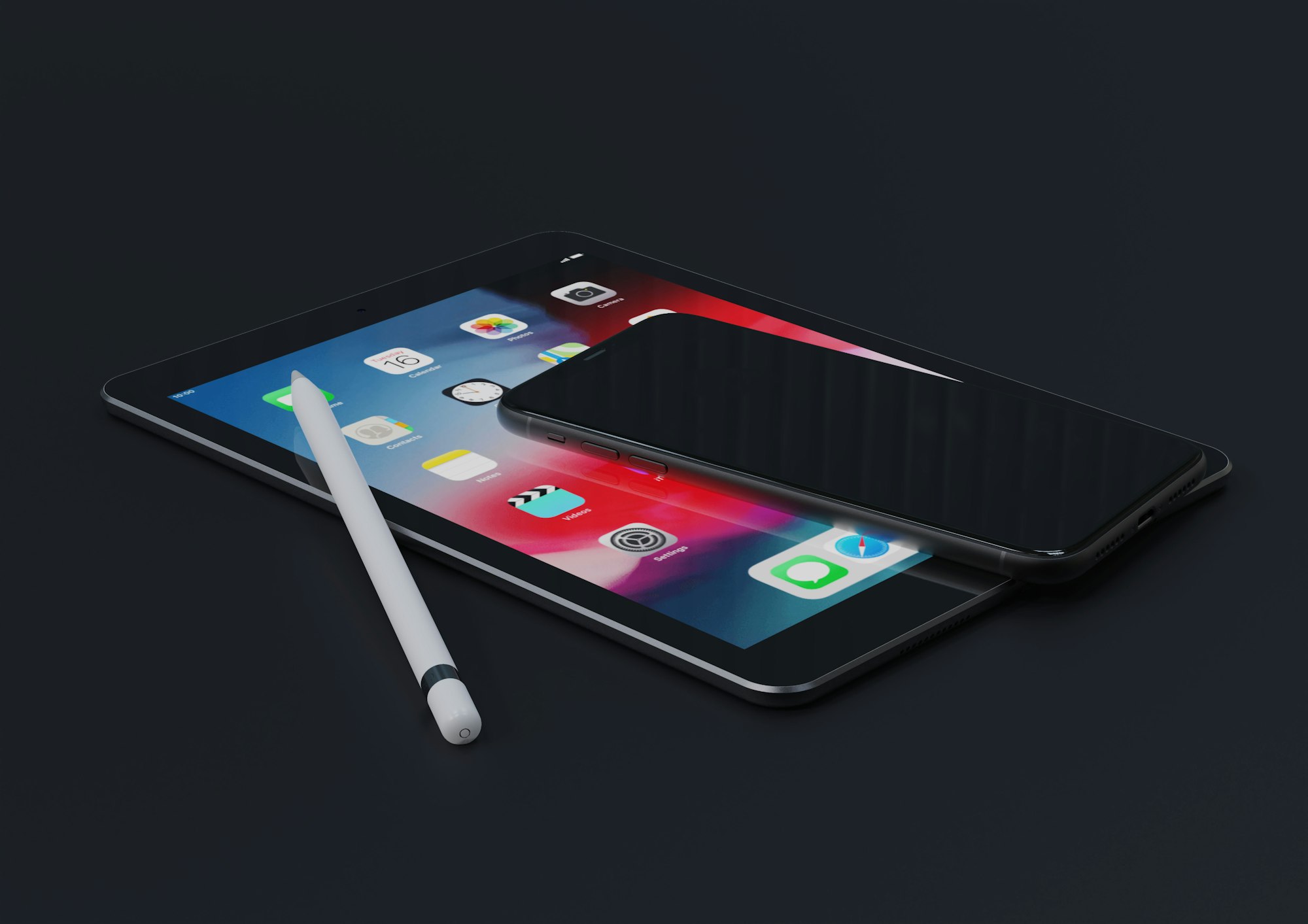
NameDrop presents the latest method for iPhone users to exchange contact information seamlessly.
Gone are the days of handing over your phone to strangers when you need to swap contact details – now, a simple tap between your phones is all it takes to exchange information.
While the convenience of NameDrop on iPhone allows users to quickly exchange contact information, it can be beneficial to understand how to disable this feature.





