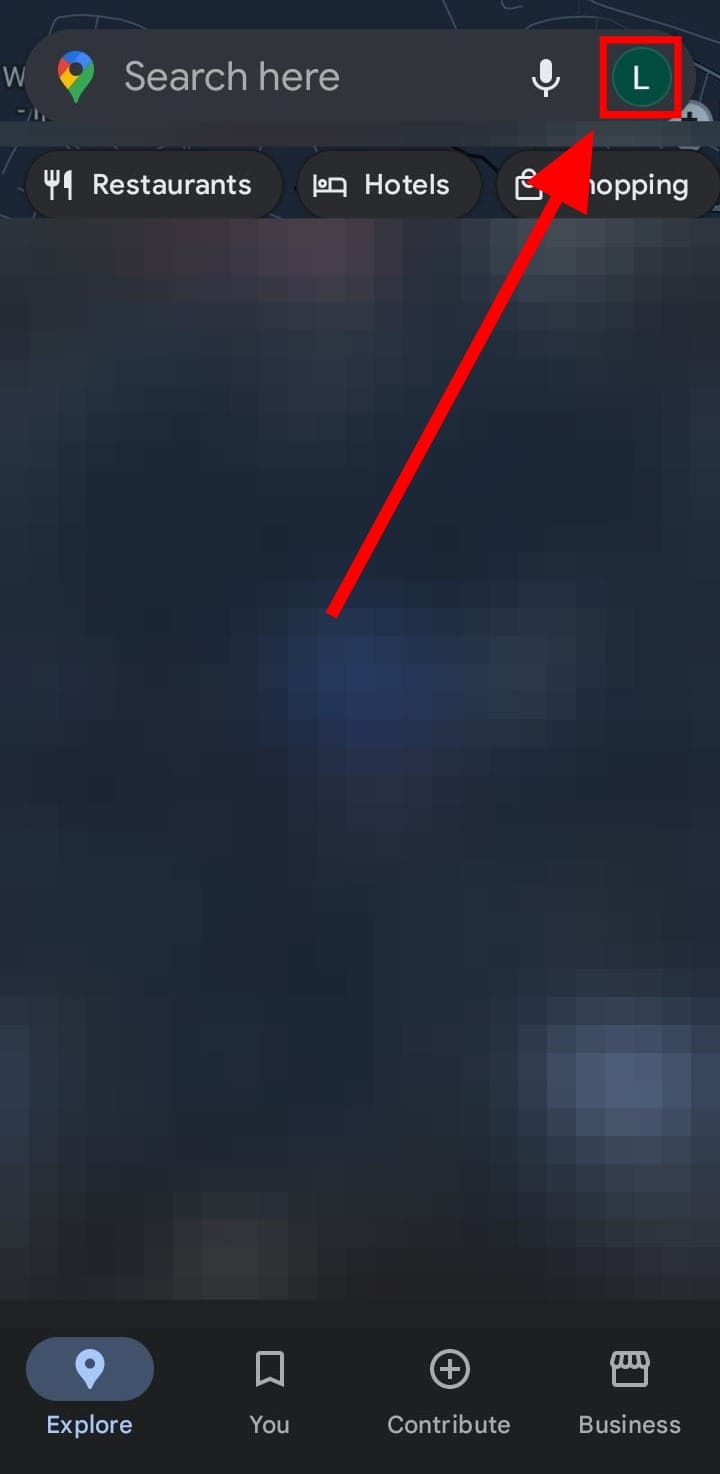How to Download Maps Offline for Android
Learn how to download Google Maps for offline use on your Android device and navigate confidently, even without an internet connection.
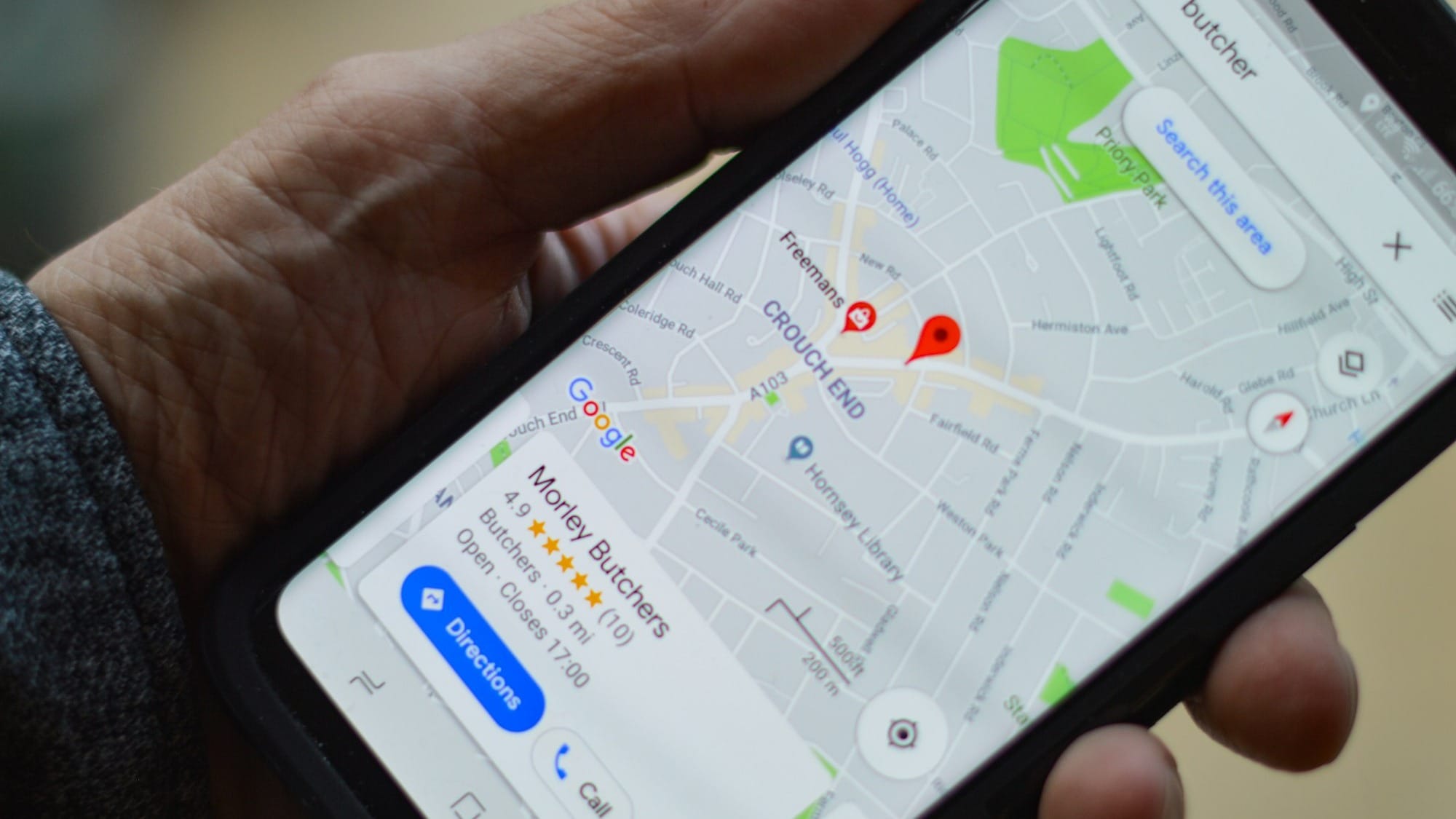
In today's world, it's always a good idea to be prepared for anything, especially when it comes to staying connected. Whether you're an avid traveller, an outdoor enthusiast, or simply someone who values preparedness, offline maps can be a valuable asset.
Imagine exploring a new city, trying to get a good restaurant or mall, or just wanting to experience the great outdoors, knowing you need your phone's maps. With offline maps, you can simply download the map of wherever you want to explore beforehand to allow you to navigate confidently and still get directions without an internet connection.
This guide will provide you with step-by-step instructions on how to download Google Maps for offline use on your Android device. By following these guidelines, you can ensure that you're equipped to navigate confidently, even in the most remote or challenging environments.
How to Download Maps Offline for Android
- Open your "Maps app" and tap on your profile at the top right corner.