How to Download Movies with uTorrent on your Laptop
Access even the rarest movies using uTorrent and the power of peer-to-peer file sharing.

You probably have been searching for a movie but met with futility because the movie is no longer in circulation, or geographical restrictions hinder you. Whatever the case, it can be frustrating. However, this is where Torrent can come in handy.
Torrent is a peer-to-peer file-sharing protocol that makes it possible for people to share and access files, including movies, from all over the world. With Torrent, you can tap into a vast network of users who are willing to share their files, making it possible to find and download even the most elusive movies
In this guide, we'll teach you how to download movies using uTorrent on your laptop.
How to Download Movies with uTorrent
- Step 1: Go to the uTorrent website on your browser to download the uTorrent Torrent client.
- Step 2: There are two versions of uTorrent available. uTorrent Web works in your web browser while uTorrent Classic is a separate app you download and run on your computer. I'll be using the uTorrent web because it is easier to use.
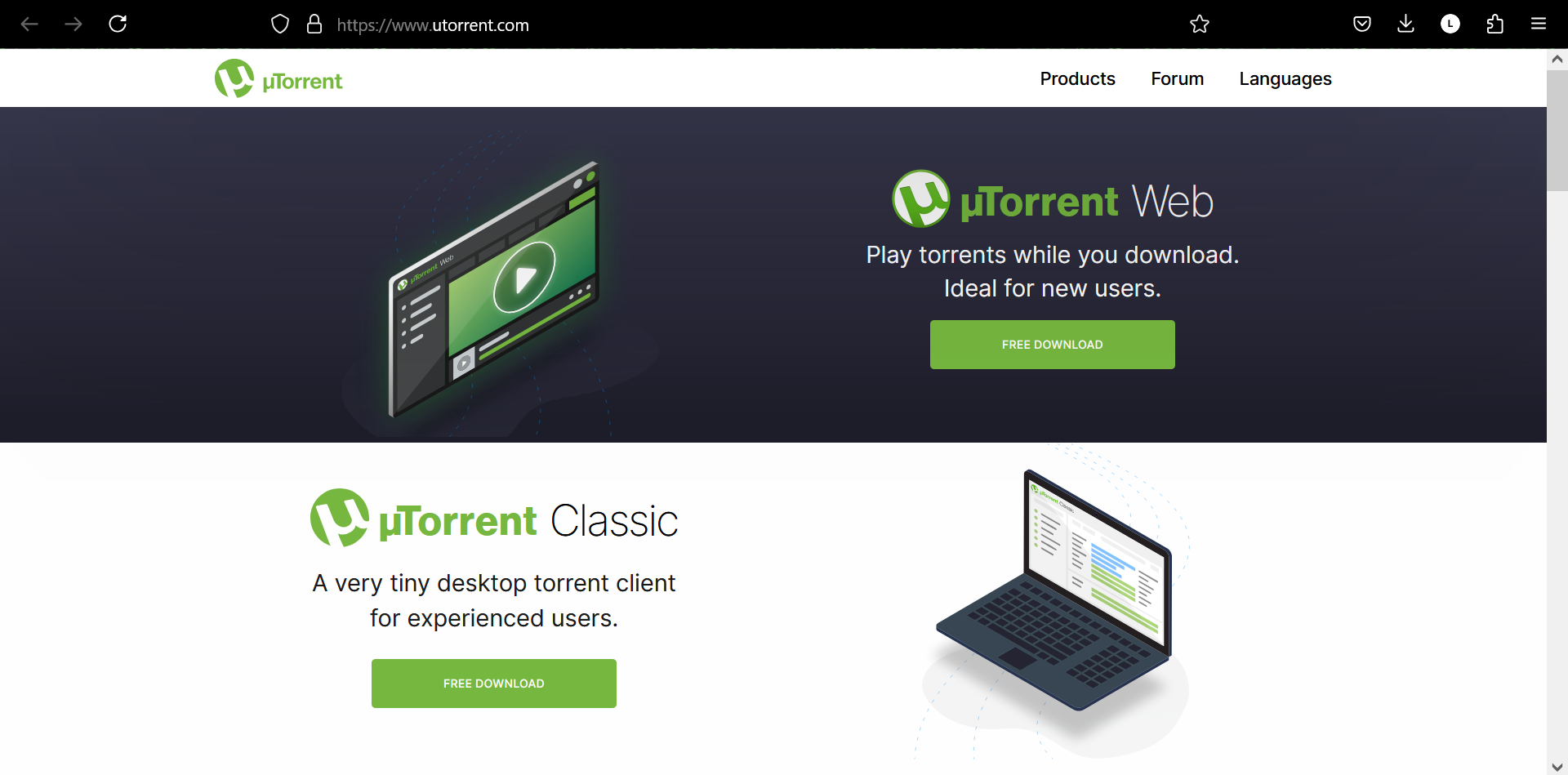
- Step 3: Install uTorrent once the download is complete, then open it from your Desktop. uTorrent Web will open uTorrent in a web browser tab.
- Step 4: You need to find an active torrent website on your browser. You can manually search for "Torrents" on your browser to see active torrent websites or use other recommended ones. Ensure you have a VPN server enabled for this process.
In this article, I'll be using the 1337xx Torrent website. It has a lot of obscene ads, but it also has a lot of Torrents. If you use any other Torrent website, the procedure is still the same.
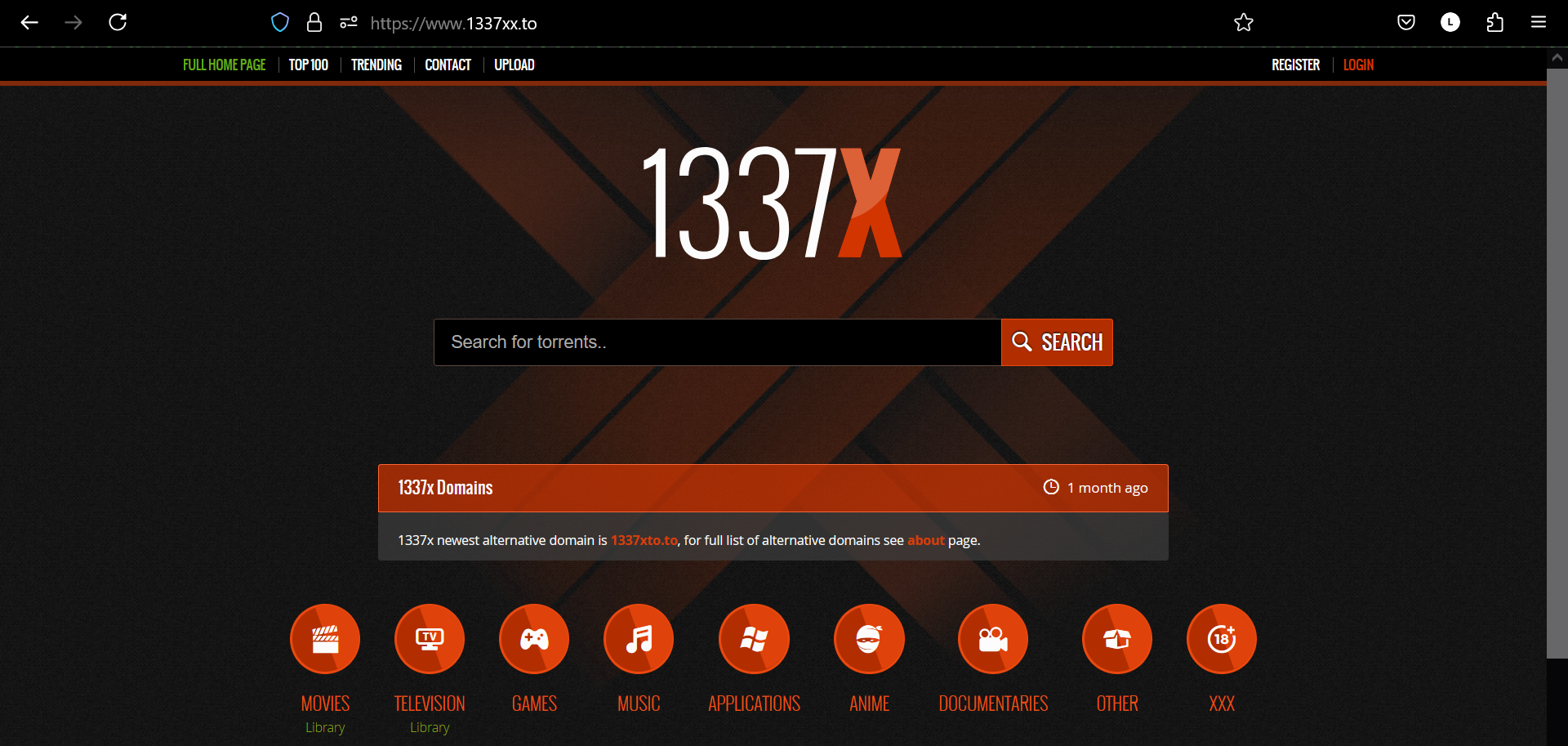
- Step 6: Enter the name of your movie in the search bar.

- Step 7: You'll get a list of Torrent files matching your request. Instead of picking anyone, select the one whose seed ("se") is higher than the leech ("le").
Seeders are persons who share the torrent, while leeches are persons who only download the torrent but never share it. The higher the seeders, the more accessible and reliable the file is.
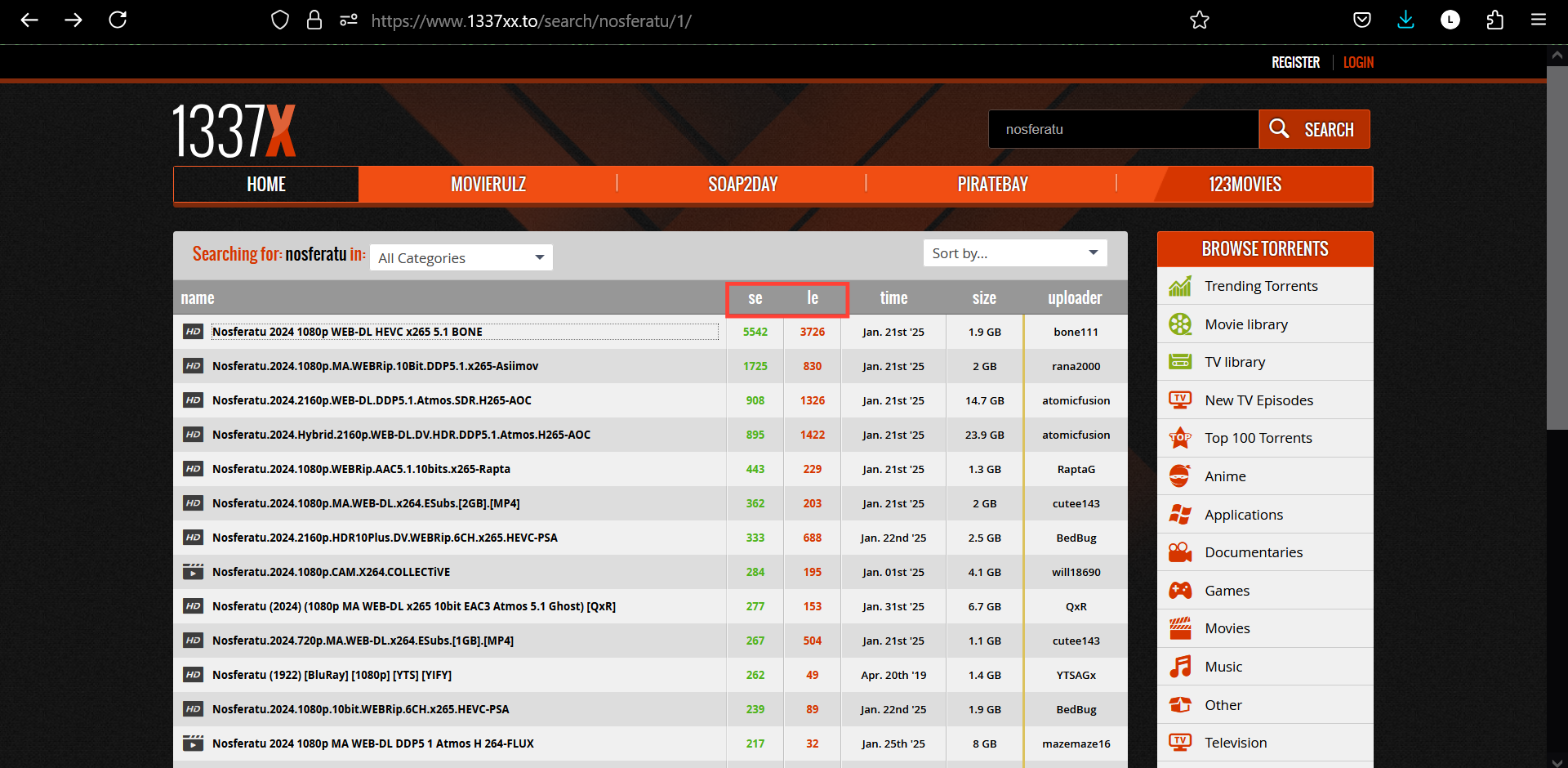
- Step 7: Once you click on the file, you'll be presented with options like "Download Torrent" and "Magnet Download".
While you can choose to download the Torrent file manually and then import it into your Torrent client, a more convenient option is "Magnet Download". This method sends a magnet link directly to your Torrent client, which can then automatically retrieve the Torrent metadata and initiate the download.
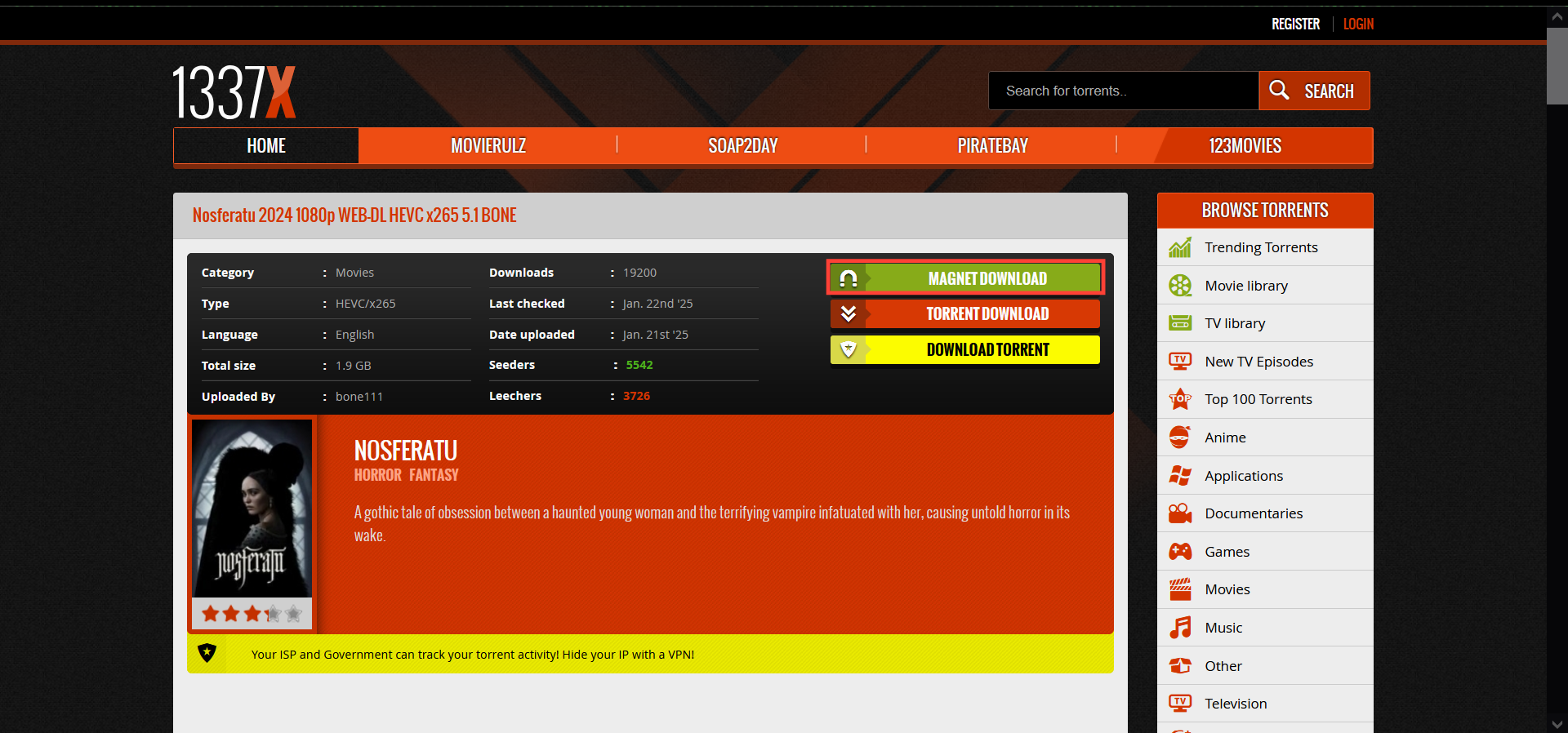
- Step 8: Authorize file sharing between your uTorrent client and the Torrent website.
Once you click "Magnet Download" you'll get a prompt to either authorize magnet link sharing or add a client (it varies, but the process is similar). Once you've followed the prompt, click "Magnet Download" to send the link to your uTorrent.
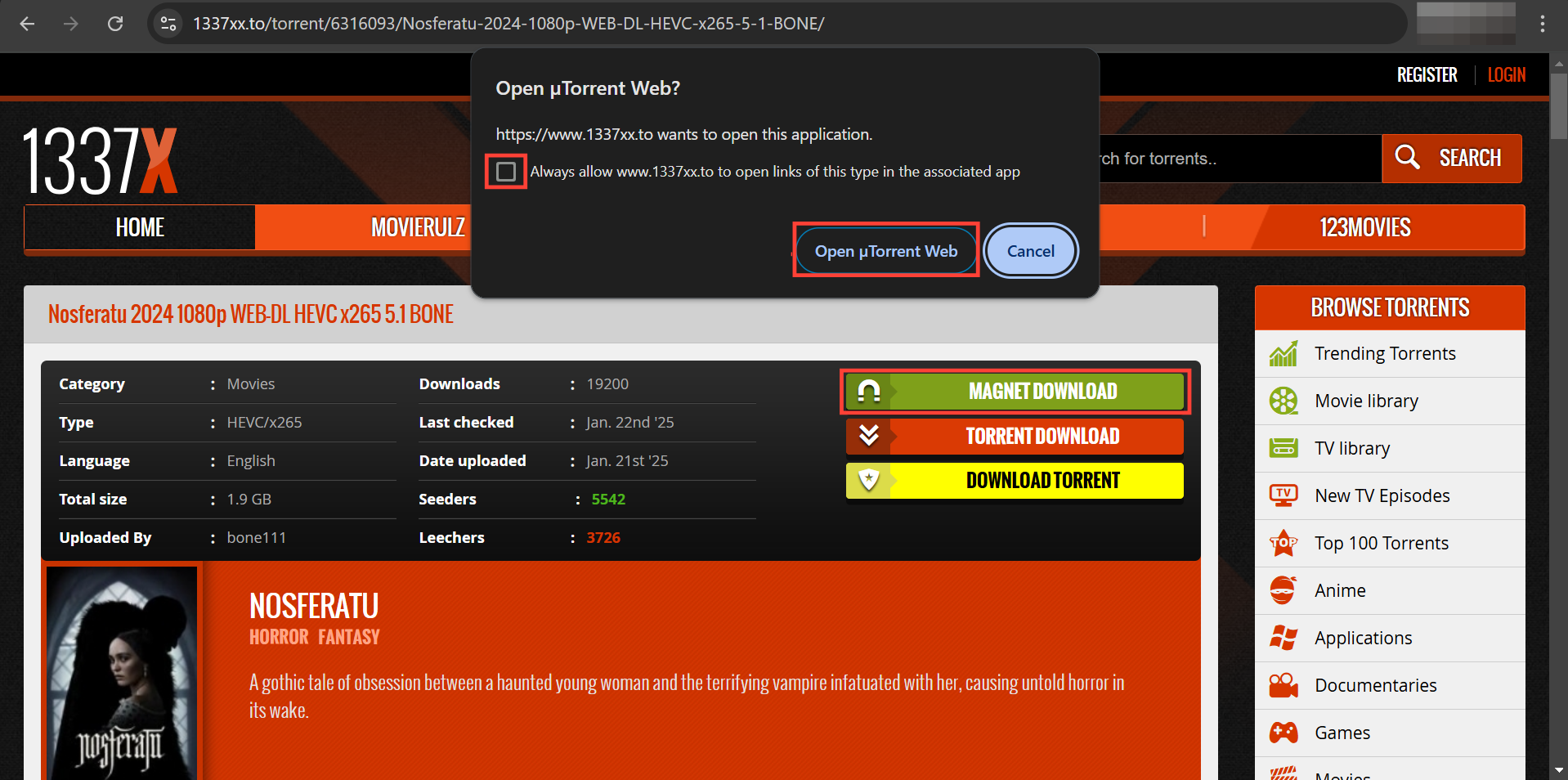
- If you use Arc browser, the prompt will be like this;
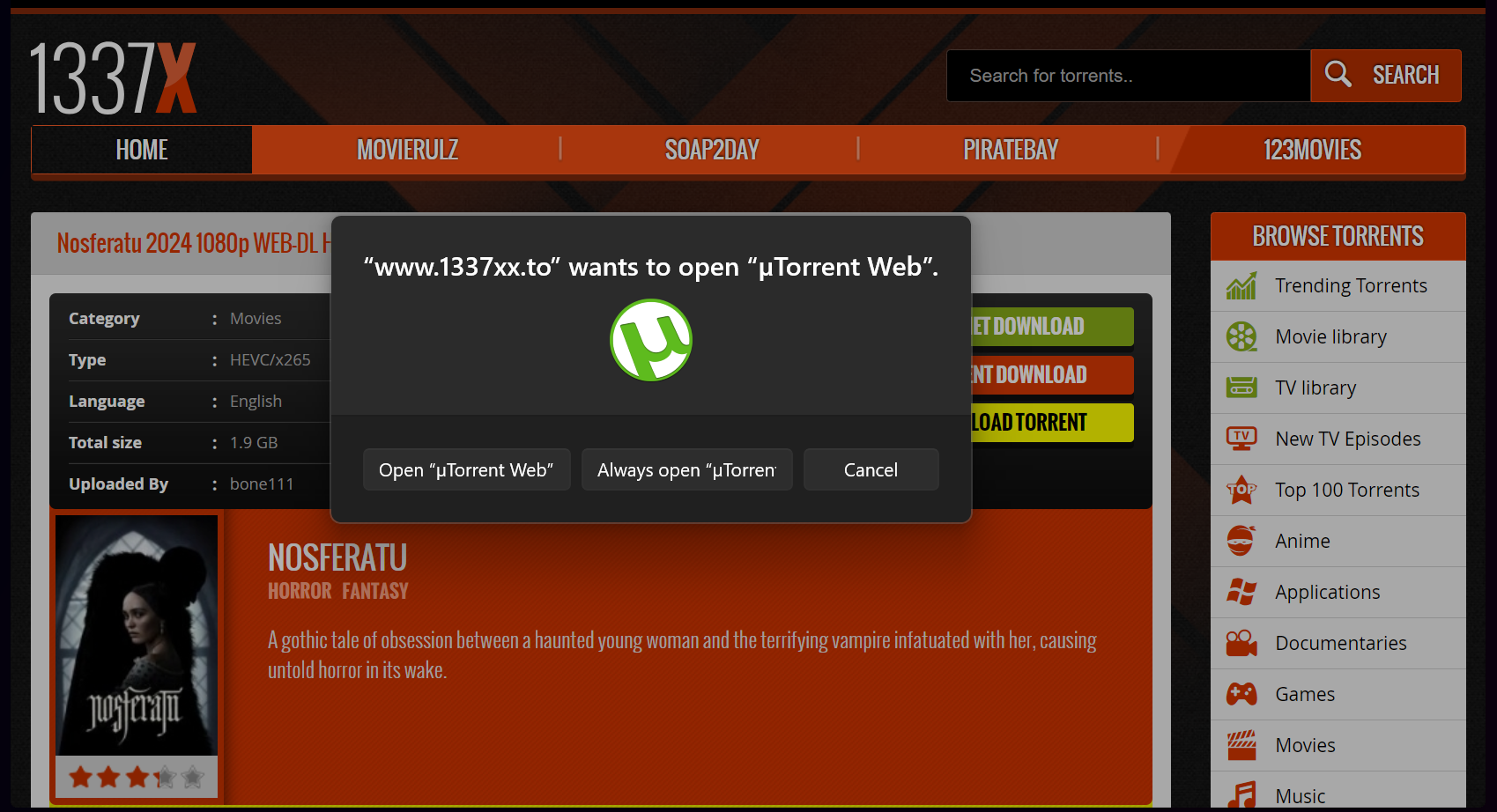
- Step 9: Navigate to your uTorrent webpage or app. A prompt will appear to add the torrent. Simply select "Add" to initiate the download automatically.
For more control, you can disable automatic downloads by unchecking "Start downloading immediately" This allows you to add torrents to your uTorrent client and start downloads at a later time.
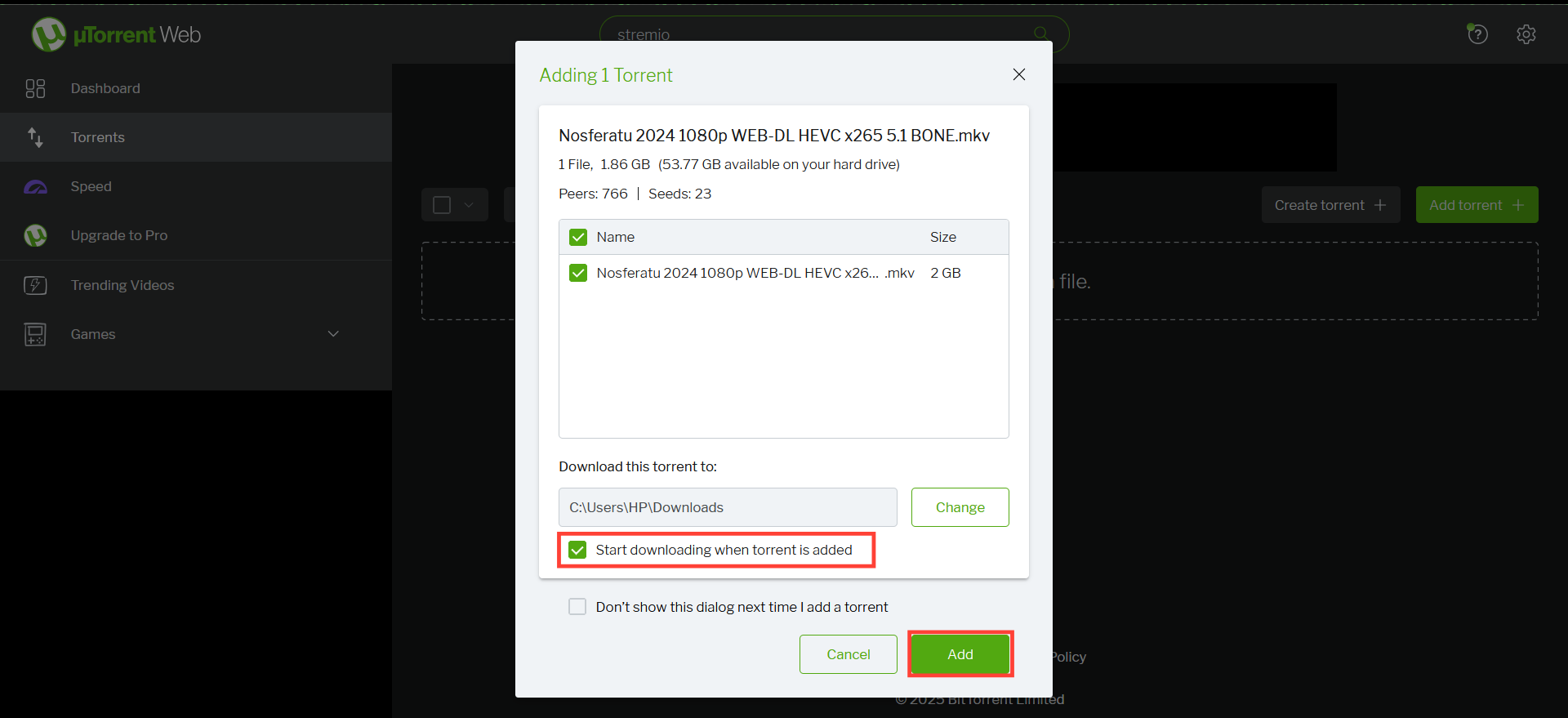
- Step 10: Your movie should start downloading. Once the download is complete, you can find it in your Downloads, or whatever path you specified.
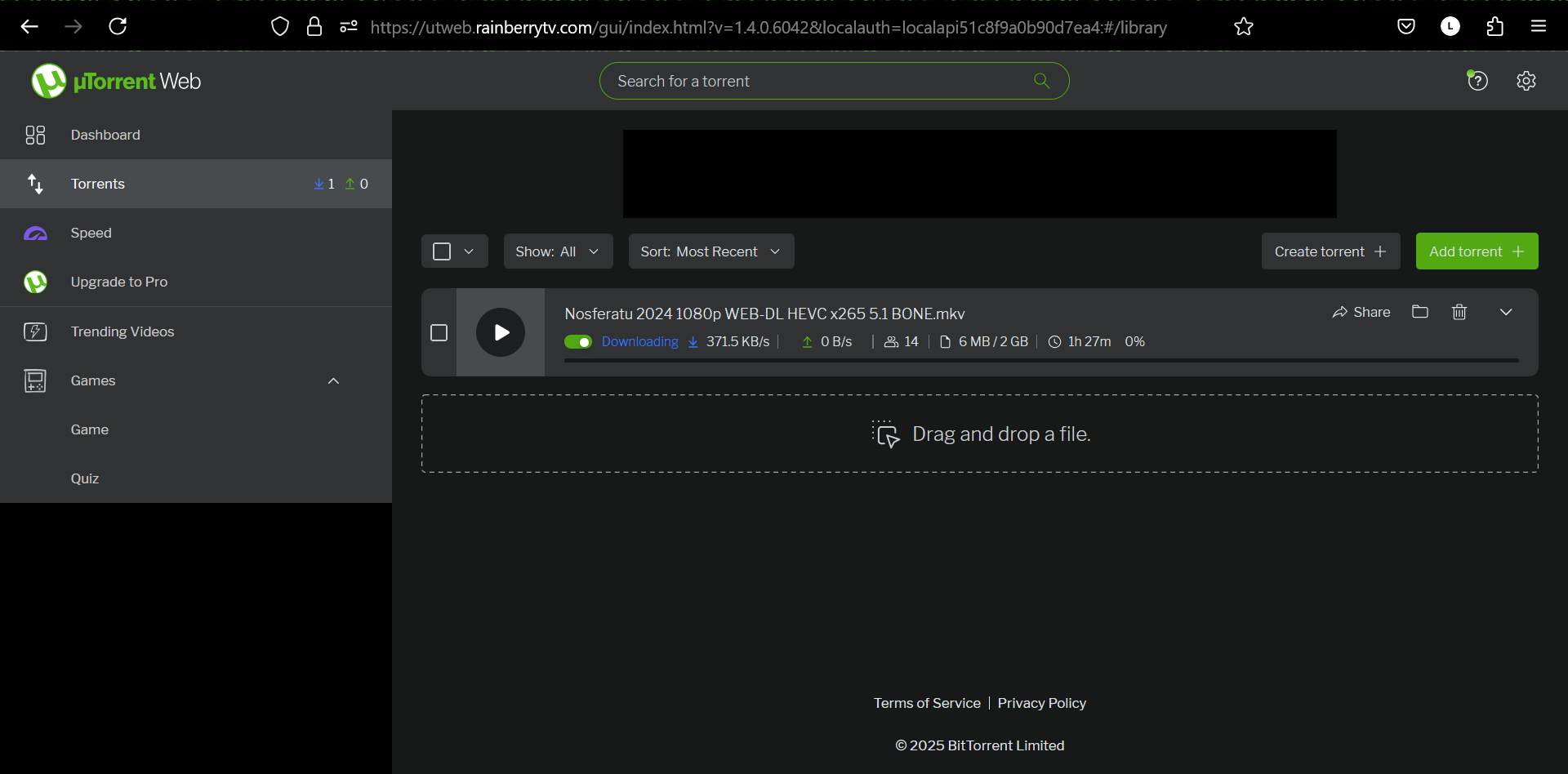
Conclusion
Downloading movies using uTorrent can be a convenient and efficient way to access your favorite movies and shows. By following the steps outlined in this guide, you can easily download movies using uTorrent and enjoy them on your laptop.
However, remember to always prioritize responsible and legal file sharing, and be cautious when downloading files from untrusted sources to avoid potential security risks. Using a VPN when torrenting can help you stay safe while torrenting.
Image credit: Oyinebiladou Omemu/techloy.com






