HOW TO: Download Your KCET 2025 Admit Card
Get your admit card ready with this easy walkthrough before exam day.

If you've registered for the Karnataka Common Entrance Test (KCET), you're one step closer to gaining admission into undergraduate programs in fields like engineering, medicine, architecture, pharmacy, agriculture, and others. KCET is conducted by the Karnataka Examination Authority (KEA) and is specifically designed for students seeking admission to professional courses within Karnataka.
With the exam dates approaching—April 16 and 17—the next important step is to download your KCET admit card. This card serves as your official permission to enter the examination hall. It contains key details such as your exam center, timings, and candidate information, so it’s important to check it carefully and keep it ready before exam day.
How to Download Your KCET Admit Card
Here’s how you can check and download your KCET admit card:
Step 1. Head over to the official KEA website
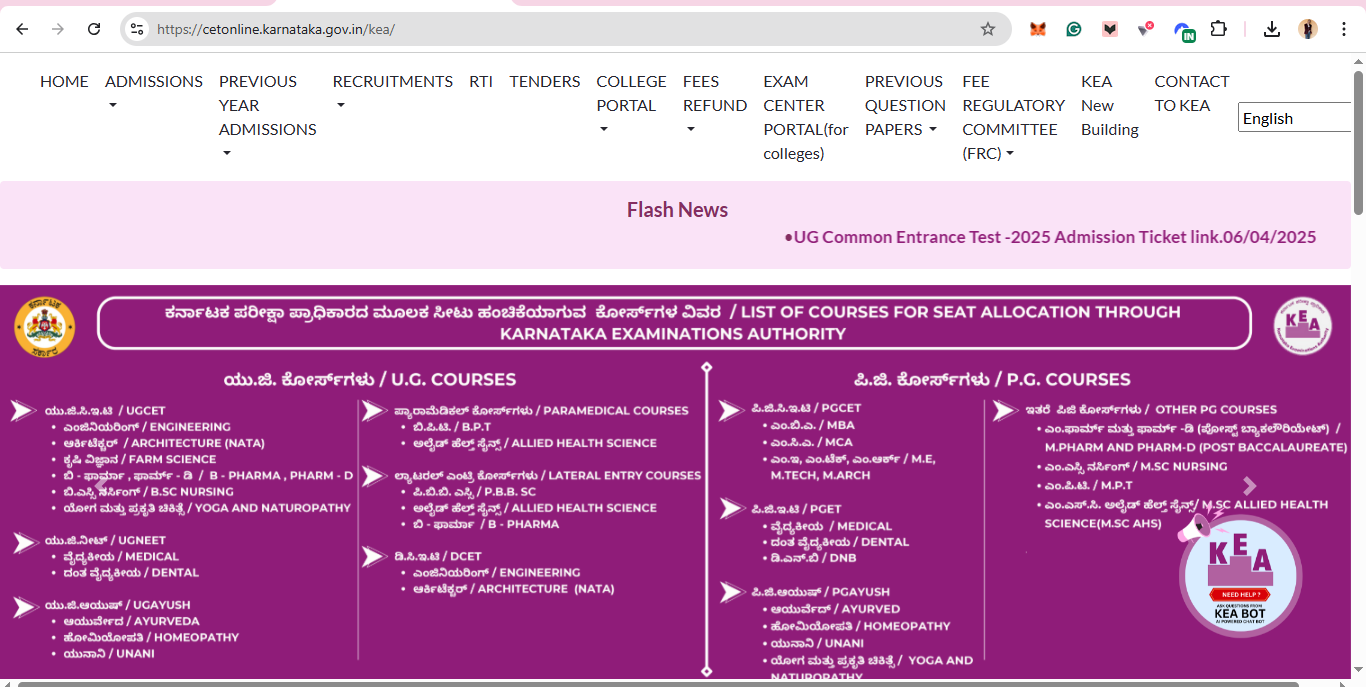
Step 2. On the homepage, go to the "Admissions" section and select "UGCET 2025."
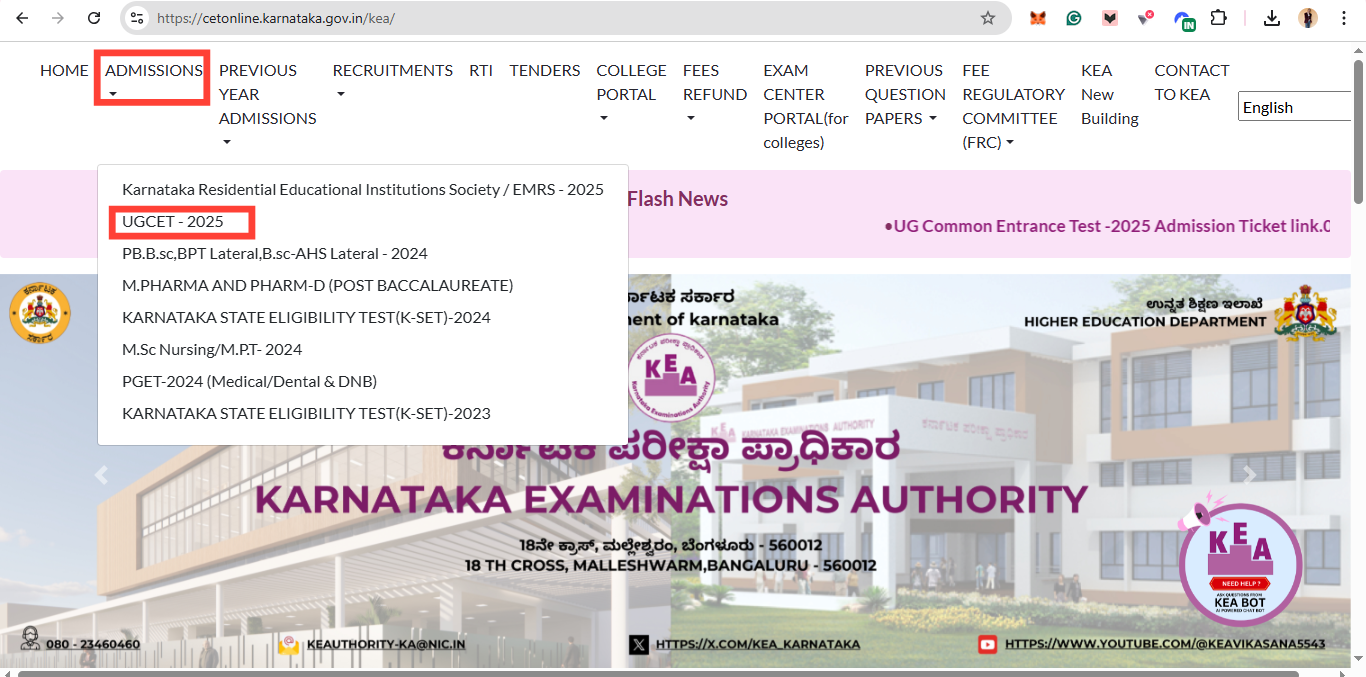
Step 3. Look for the link that says ‘UG Common Entrance Test 2025 – Admission Ticket’ and click on it.
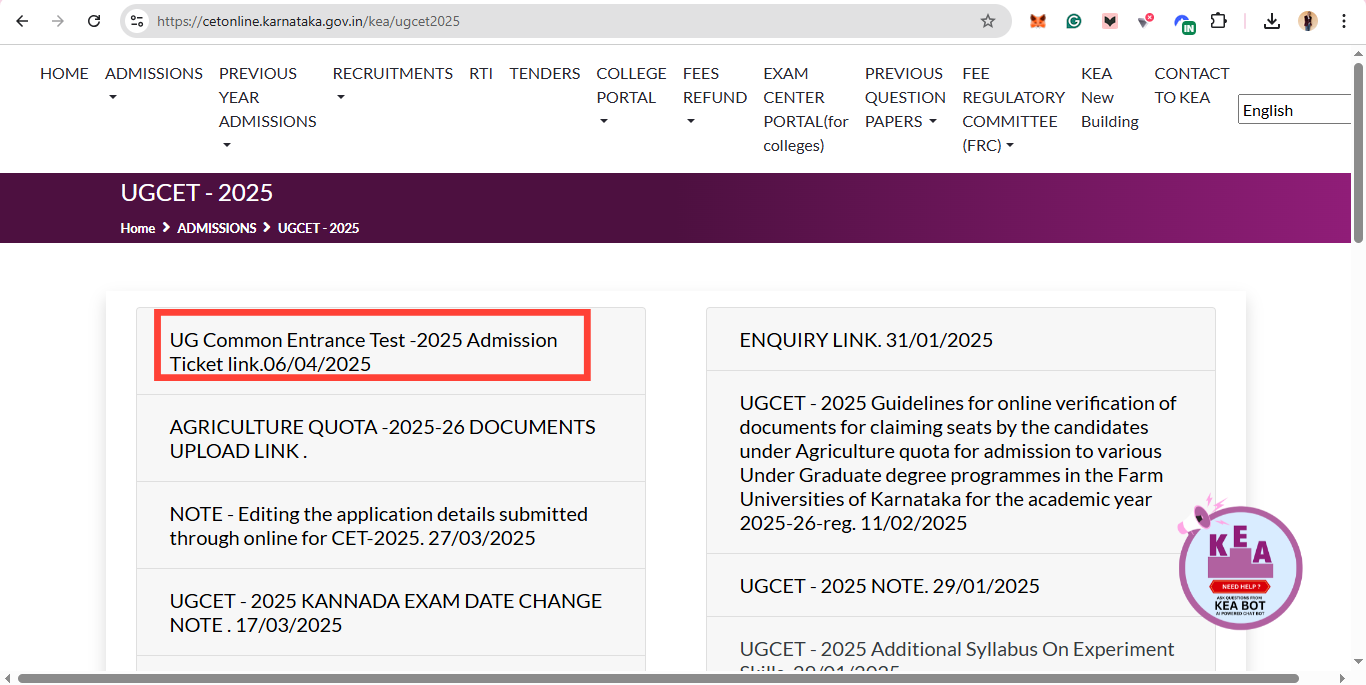
Step 4. You’ll be directed to the login page. Enter the required details, such as your registration number, password, and captcha code. Once done, choose your preferred login method—either Login with OTP or Login with Face ID—and click to proceed.
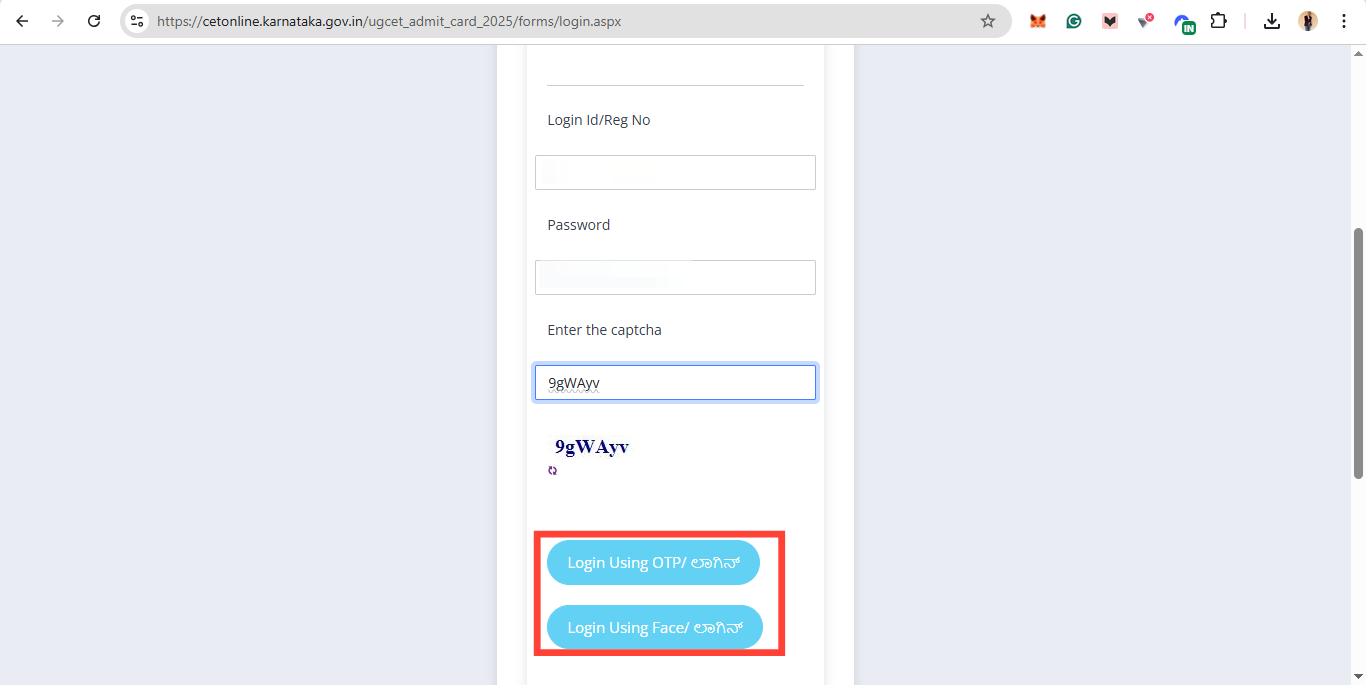
Once you submit the form, your admit card should show up on the screen. Double-check the details and download a copy for safekeeping.
Conclusion
Once you’ve downloaded your KCET admit card and checked all the details, make sure to keep it safe and carry a printed copy on the day of your exam — April 16 or 17. It’s your entry pass to the exam hall, so don’t leave it behind.
With that done, you're all set. Focus on your revision, stay confident, and give it your best shot. I wish you success in the KCET and the journey ahead.
Image Credit: David Adubiina/Techloy.com






