How to Dub YouTube Videos for Better Engagement!
Dubbing YouTube videos can transform your content by making it more inclusive and engaging.

YouTube is a great platform to share your ideas, stories, and talents with the world. But with so many videos competing for attention, creating content alone isn't enough.
Think of yourself as a passionate content creator who really wants to communicate with your viewers in various countries, but the language barrier keeps your videos from reaching their full potential. These gaps can be overcome by dubbing your videos into many languages.
Tools like Edimakor AI Video Translator make what used to be a complicated and expensive process quick, affordable, and simple to learn. Let’s dive into how dubbing can enhance your YouTube content and why Edimakor is the best tool for the job.
Why Dub YouTube Videos?
- Reach a Global Audience: Dubbing your material allows you to interact with people from other countries by removing language barriers. This means that more people can watch your videos, even if they do not understand your native language.
- Increase Engagement and Retention: When viewers watch films dubbed in their local tongue, it feels more personal and relatable. This motivates consumers to stick around and watch until the conclusion, increasing engagement and overall channel performance.
- Build Trust and Connection with Your Brand: Dubbing gives your audience a more localized experience, which increases trust and relatability. People are more inclined to engage with brands that address them in their native language.
- Stay Ahead of the Competition: With the introduction of AI tools, dubbing has become faster and more accessible than before. Embracing this method can help you keep your content competitive in a congested market.
Comparison Between Traditional Dubbing and AI Dubbing
Traditional Dubbing
- Relies on real voice performers and large studio sets.
- Time-consuming and costly, particularly for lengthier or multilingual projects.
- Voice and video synchronization is heavily reliant on manual intervention.
AI Dubbing
- Powered by powerful text-to-speech technologies, such as HitPaw Edimakor AI.
- When compared to previous procedures, this method is both less expensive and faster.
- Automated synchronization ensures consistent and professional outcomes.
Why Choose AI Dubbing?
AI dubbing eliminates the need to hire voice performers or book studios, making it a viable option for creators and companies. It is suitable for fast-paced content creation where time and budget are limited.
How to Dub YouTube Videos with Edimakor AI
HitPaw Edimakor is the tool you didn’t know you needed to make this job a breeze. Whether you’re removing backgrounds, jump-cutting your clips, managing subtitles, or adding great effects and animations, it is THE editor to get the job done. Doesn’t matter if you’re a professional or a beginner. Its AI-driven technology enables automatic video dubbing, making it easy to translate your YouTube videos into multiple languages.
Step 1: Import the video you want to dub
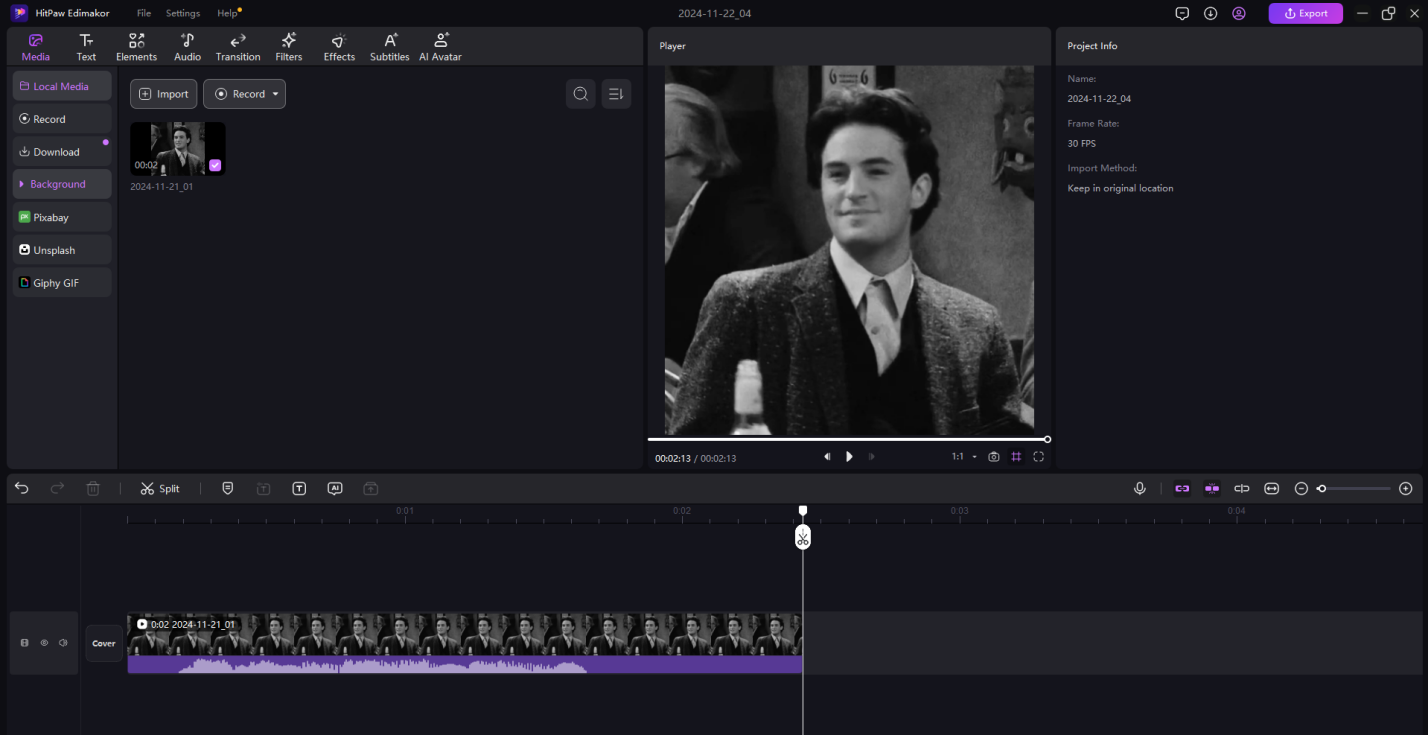
Step 2: Add the script or upload SRT file you’ll be using for translation.
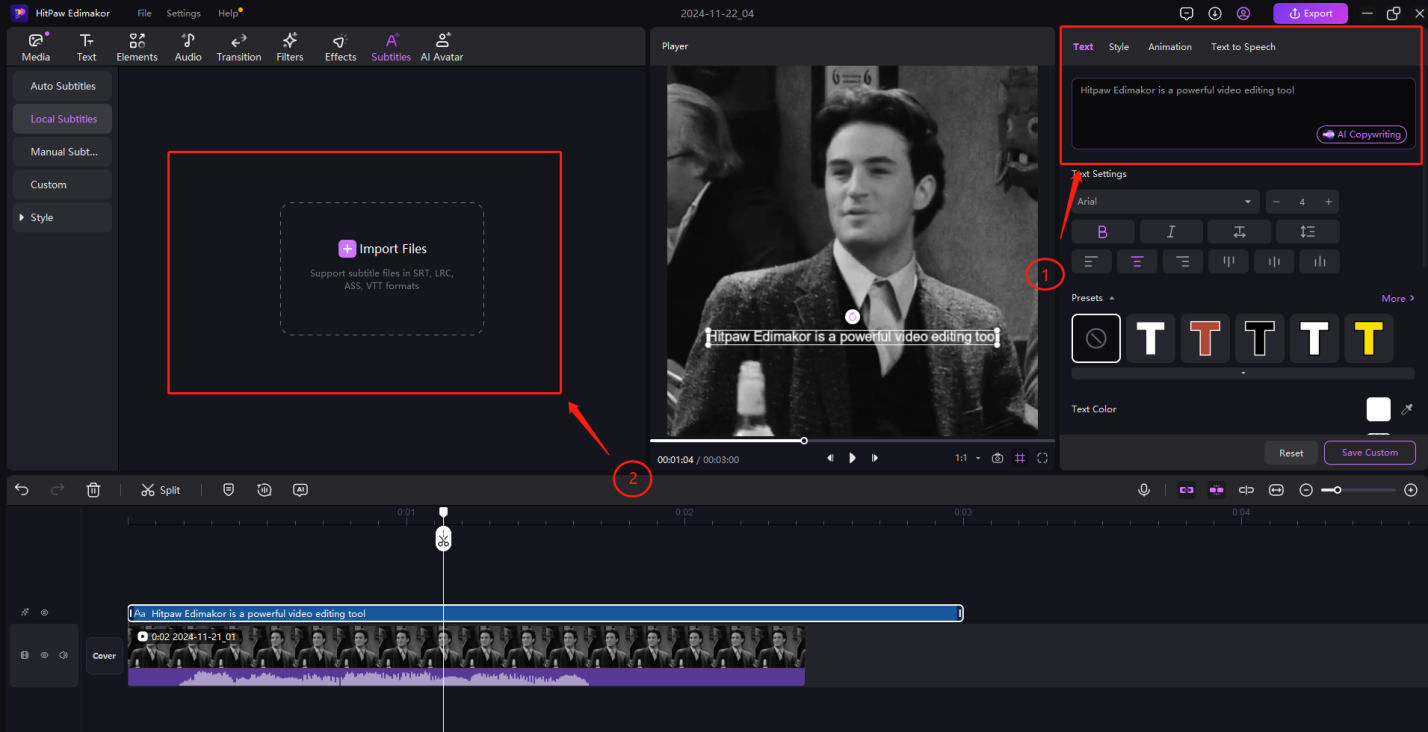
Step 3: Access the Text-to-Speech and Translation features
- Navigate to the Text-to-Speech feature and integrated translation tool within the software. This tool allows you to choose the desired language and voice style for the dubbing process.For accurate results, review and tweak the translation as necessary.
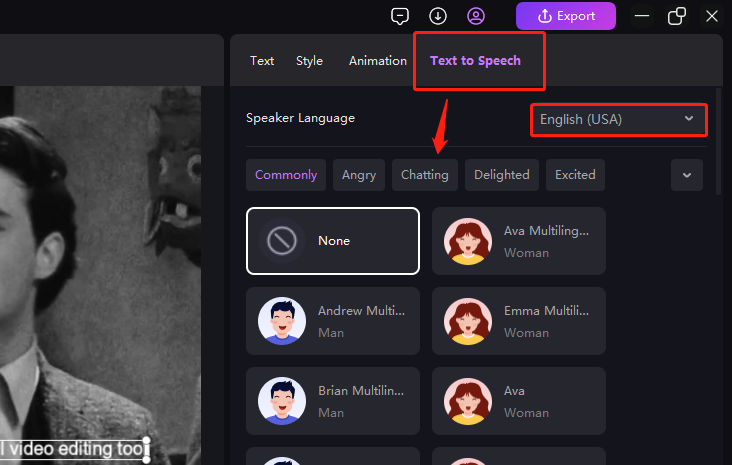
Step 4: Generate the Voiceover
- Click on "Generate Voiceover," and the software will sync the voice track with your video automatically.
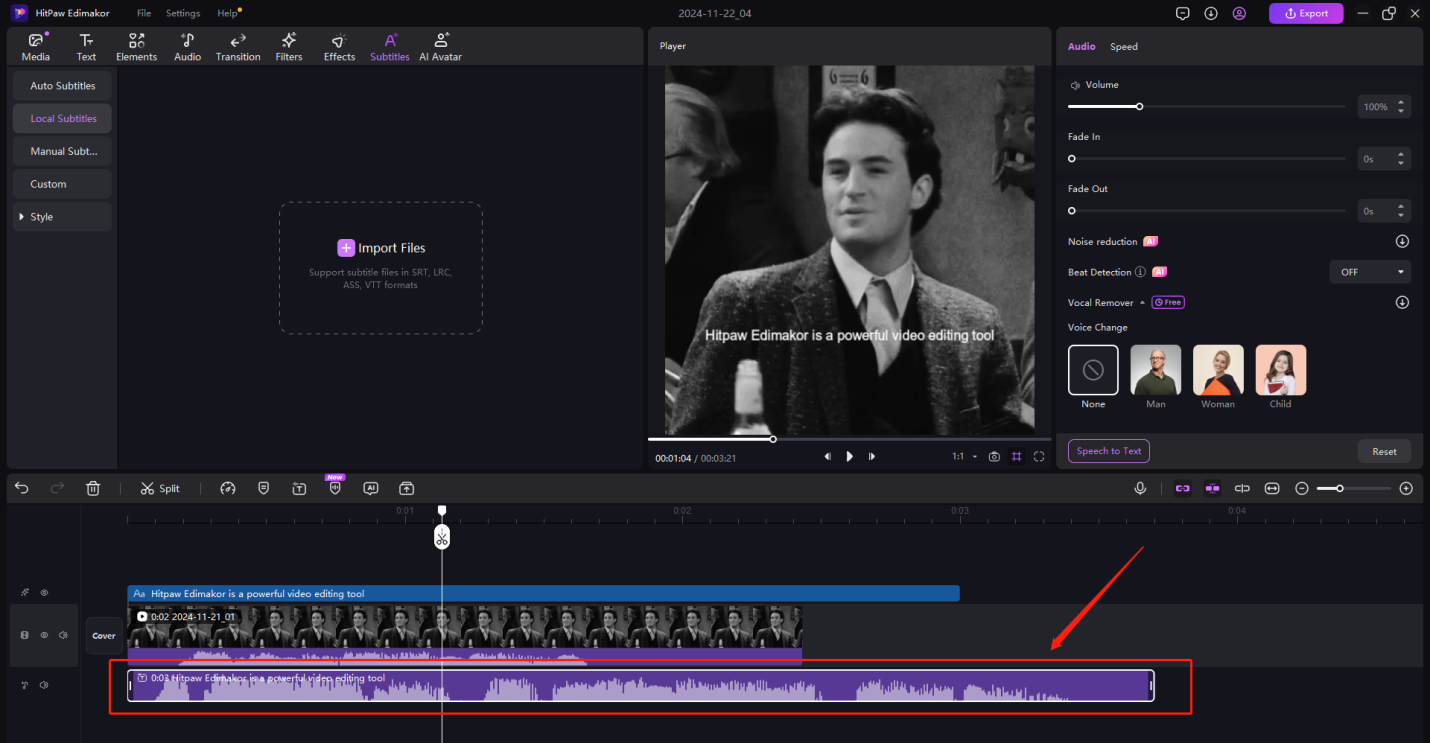
Step 5: Preview and Adjust
- Play the dubbed video to ensure the audio aligns seamlessly with your footage. If needed, tweak the pitch, speed, or synchronization using Edimakor’s customization settings.
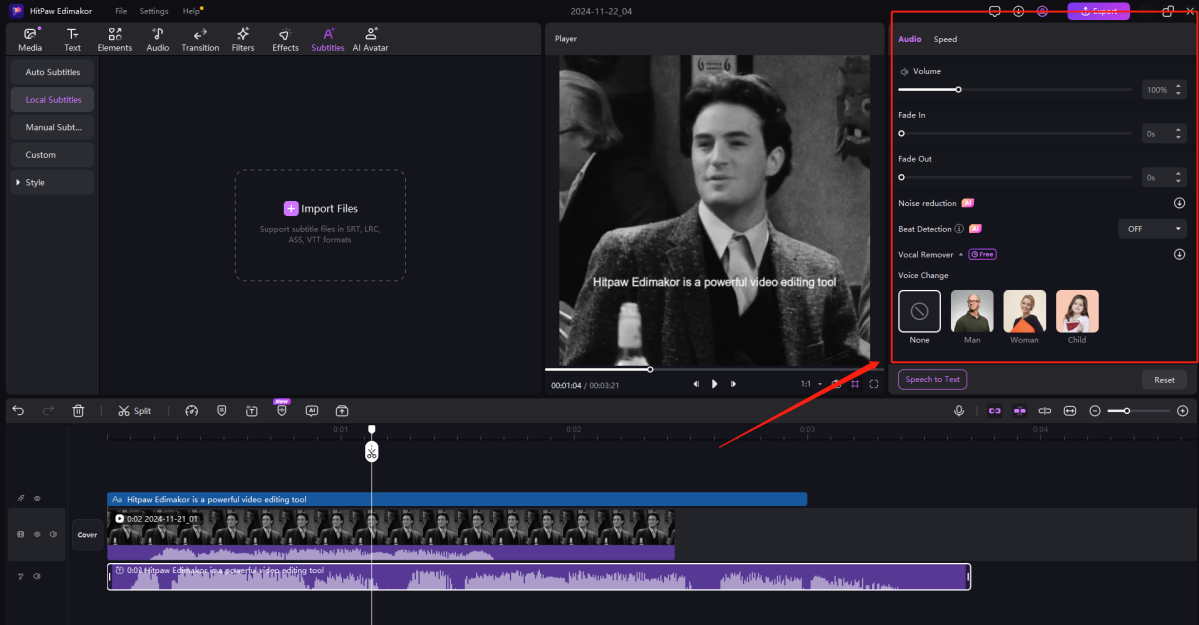
Step 6: Export Your Dubbed Video
- Once satisfied, export the video in your desired format and resolution. You’re now ready to share your dubbed YouTube video with a broader audience!
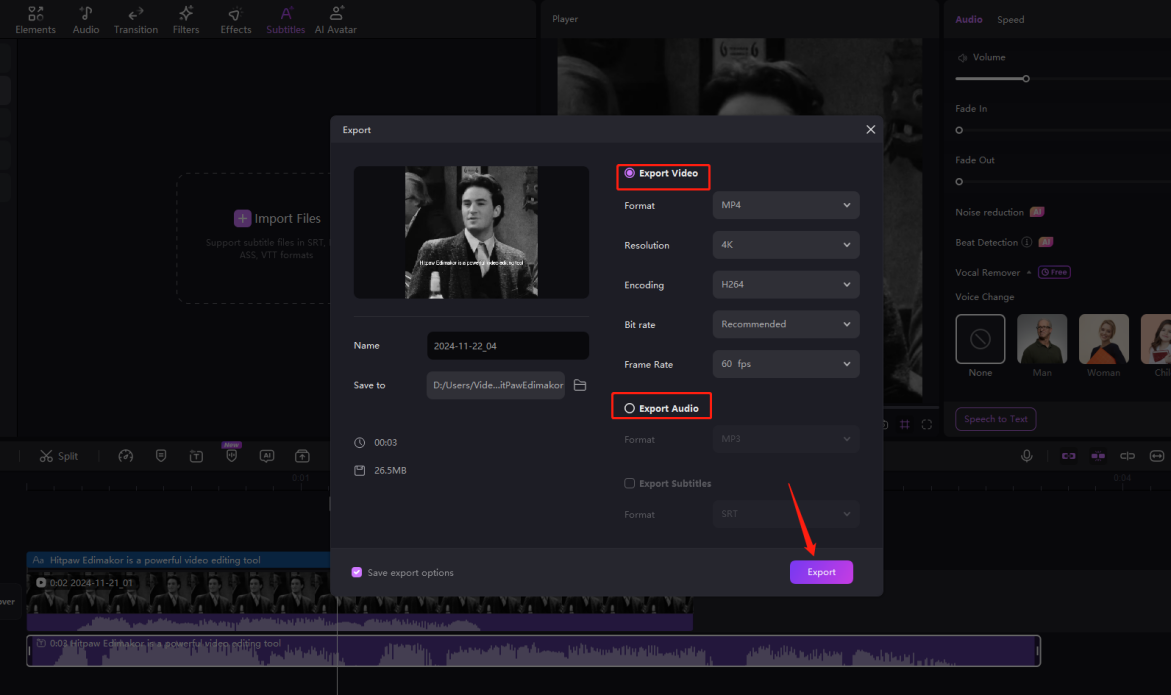
If you’re interested in more about how to do this, follow the step-by-step guide available here to make the process seamless.
Conclusion
Dubbing YouTube videos can transform your content by making it more inclusive and engaging. Tools like Edimakor AI simplify this process, ensuring high-quality results without the need for expensive setups.
FAQs
How do I get YouTube videos in another language?
To make YouTube videos in another language, utilize Edimakor AI to dub your existing content. Simply translate your screenplay into the relevant language and utilize the Text-to-Speech function to create voice overs. The dubbed videos can then be uploaded to your channel as a new version or as an alternative for overseas viewers.
How do you give voice to YouTube videos?
With HitPaw Edimakor, you can easily add voice to your YouTube videos. If your video lacks conversation, you can add a voiceover with the Text-to-Speech tool. For videos that already have audio, you can either replace the voice track or add additional narration. You can ensure that the tone suits the concept of your video by selecting from a variety of speech styles and personalization choices.
How to add bilingual subtitles in a YouTube video?
Edimakor's Subtitle Generator makes it simple to add bilingual subtitles. Begin by creating subtitles in your primary language. Then, using the integrated translation tool, transform these subtitles to a second language. To make both subtitle tracks readable, arrange them on the screen, one above the other. Export the final video with hard-coded subtitles or submit the subtitles separately to YouTube.






