How to Duplicate a Figma Design File to Your Draft
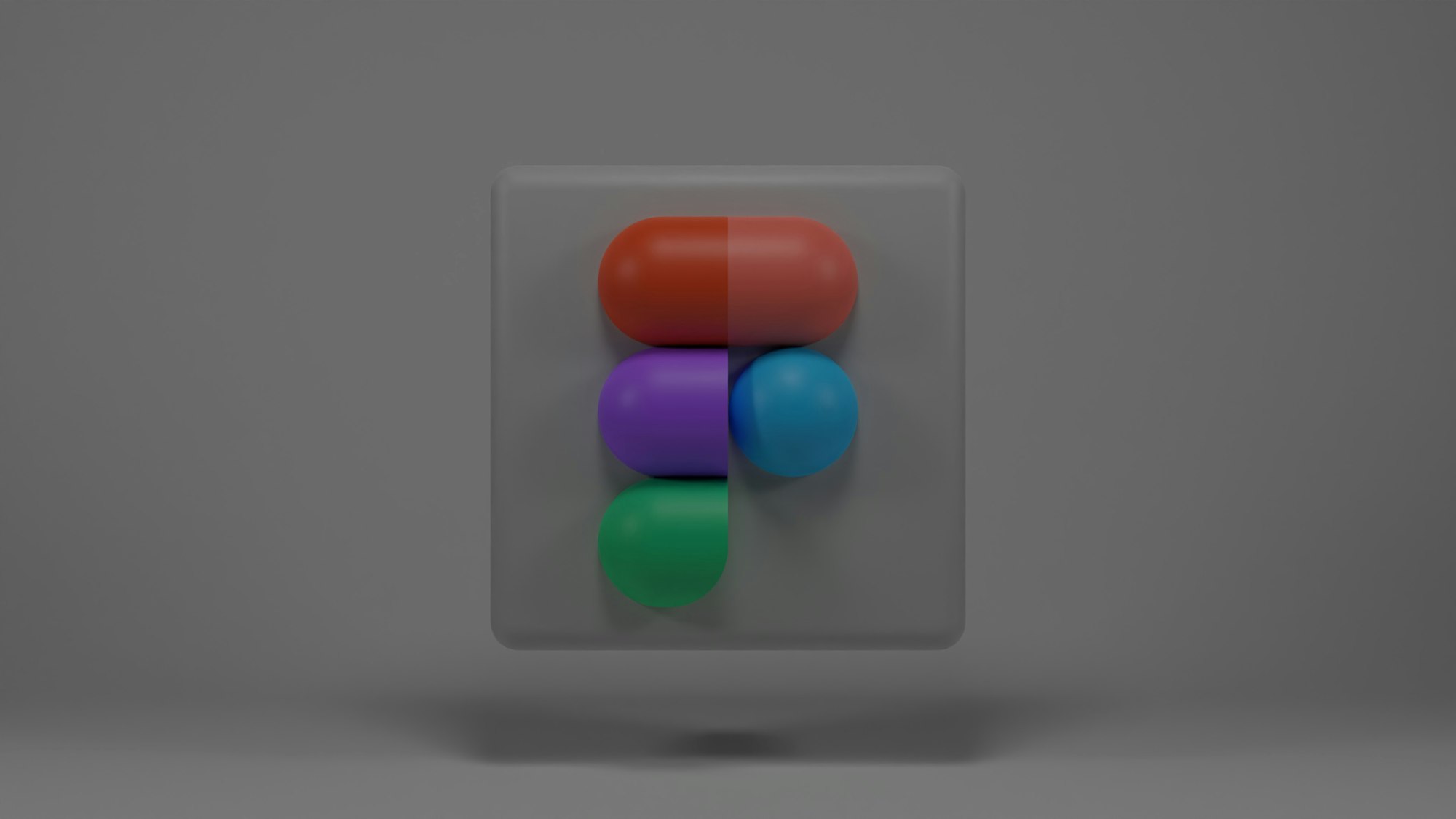
Figma is a popular cloud-based design tool that enables designers to create high-quality user interfaces, mockups, and prototypes. It offers a range of features that make the design process smoother and more collaborative, allowing designers to work together in real time and share their work with stakeholders effortlessly.
One of the key advantages of using Figma is the ability to quickly duplicate designs and create multiple versions for testing and iteration.
This feature is particularly useful for web developers and designers. It helps designers and developers to explore different design options or make changes to a design without affecting the original version. By duplicating a design to their drafts, designers and developers can easily experiment with new ideas and refine their work until they achieve the desired result.
If you're a web developer or designer facing challenges duplicating a Figma design to your draft, this article is for you. We'll delve into the process and guide you through duplicating a Figma design for your drafts. Keep reading to simplify this task and enhance your workflow.
Sign up for Techloy
Techloy.com publishes information about companies, products, careers, and funding in the technology industry across emerging markets globally.
No spam. Unsubscribe anytime.