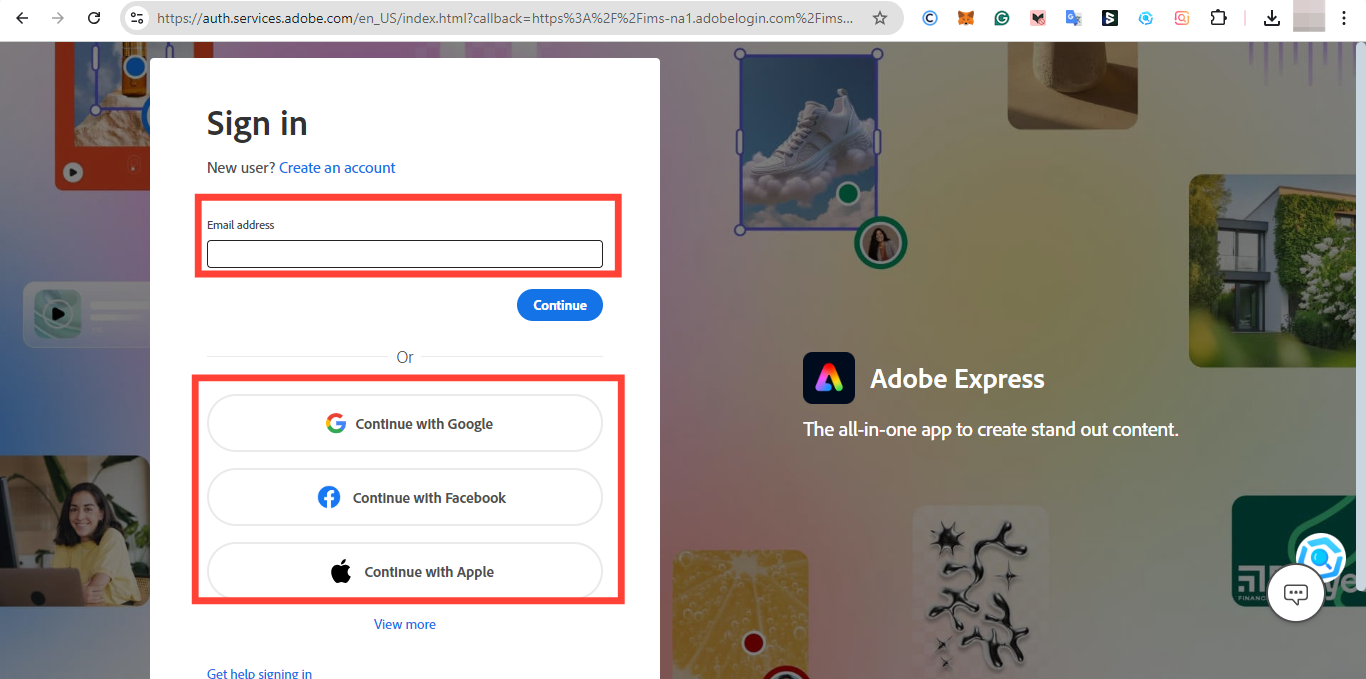How to edit text and images on Adobe
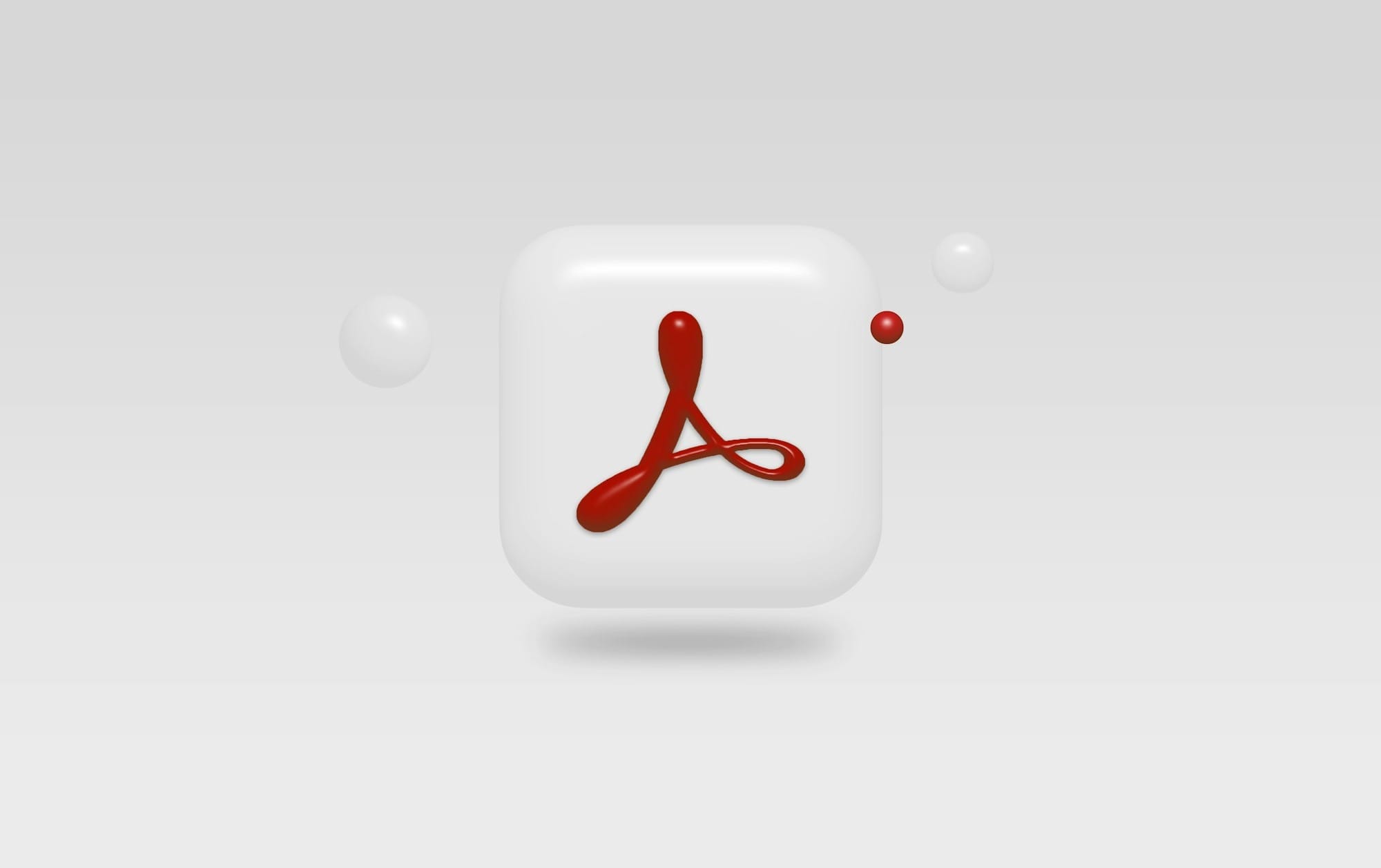
For a long time, the Portable Document Format (PDF) has been the go-to option for preserving the integrity of documents. When sharing a resume, a business proposal, or an important report, PDFs ensure that your file’s layout, fonts, and structure remain untouched regardless of the device or operating system used to open them.
However, there are times when you need to make quick edits to the text or images within a PDF without having to convert it into another format. Adobe Acrobat makes this possible, offering a range of features that allow you to edit PDFs while maintaining their authentic appearance directly. From fixing a typo to updating an image, Adobe's powerful editing capabilities make working with PDFs more flexible and efficient than ever before.
In this guide, we’ll walk you through the steps to access Adobe's text and image editing using the free Adobe Express.
Steps to Edit Text and Images Using Adobe
Step 1: Sign in to the Adobe Express Website
- Open your web browser and go to the Adobe Express website.
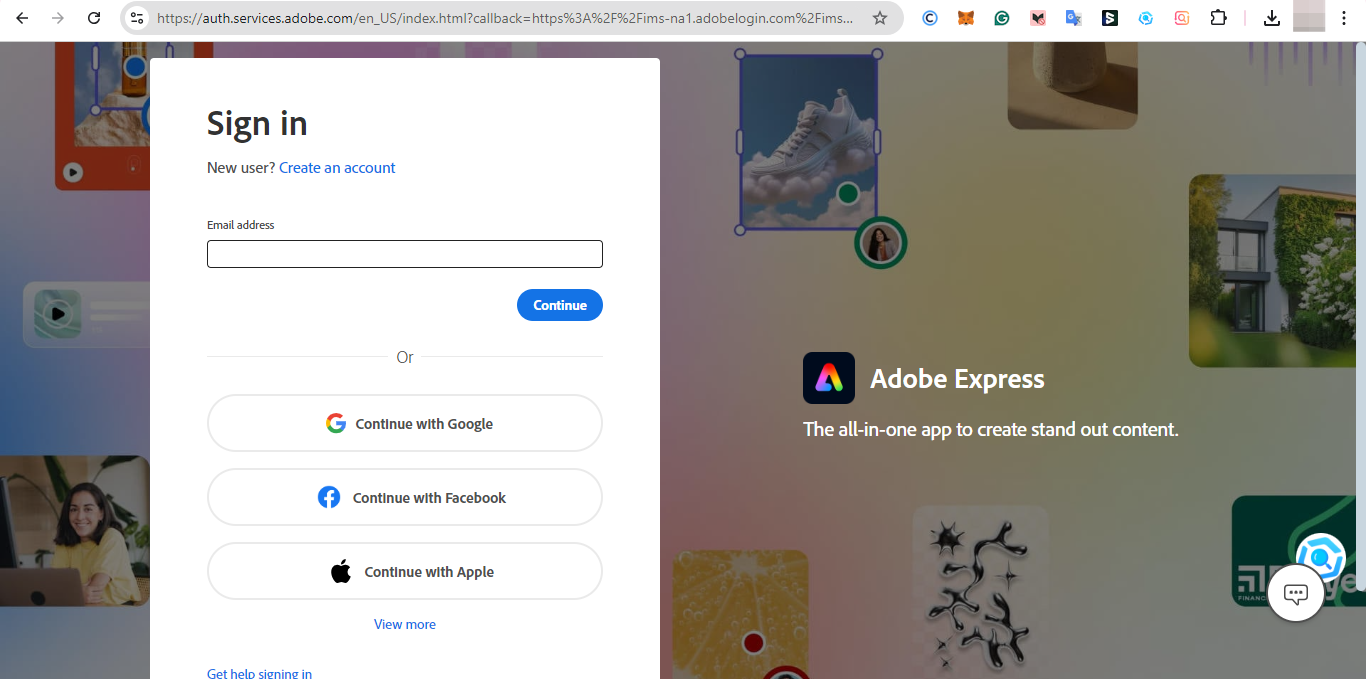
- Sign In to your account to access the Adobe Express feature using your Google, Apple, or Facebook accounts.