How to Edit WhatsApp Messages on Android and iOS

WhatsApp, the immensely popular instant messaging app, recently introduced a long-awaited feature that allows users to edit their sent messages.
Although the editing window is limited to 15 minutes from the time the message was sent, once the time limit has passed, the message becomes locked and can no longer be edited.
To provide transparency, WhatsApp indicates edited messages by displaying an "edited" status alongside the timestamp. Furthermore, the edit history of a message is visible to others, ensuring transparency and accountability in conversations.
In this tutorial, we will walk you through the steps to edit your messages on WhatsApp.
How to Edit WhatsApp Messages
- Open WhatsApp on your Android or iOS.
- Compose a message for someone
- Perform a long press on the message you wish to edit after it has been sent and Click on the three-dot button at the top right corner.
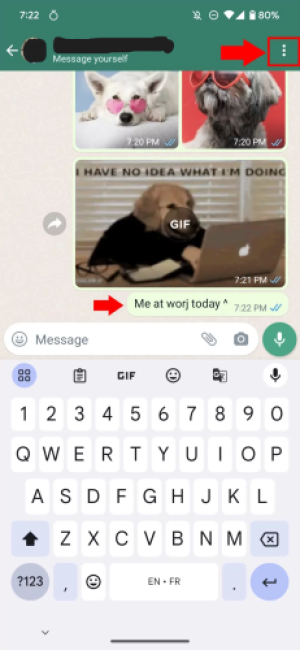
It's important to keep in mind that you can only edit messages that have been sent within the last 15 minutes.
4. Next, select Edit.

5. After clicking Edit, the text field will display the previous message, allowing you to make any necessary changes.
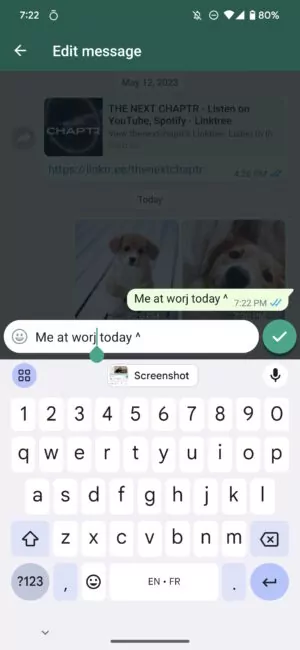
6. Once you have finished making the necessary edits, simply click on the green tick icon to save your changes. This will update the message with the edited words.
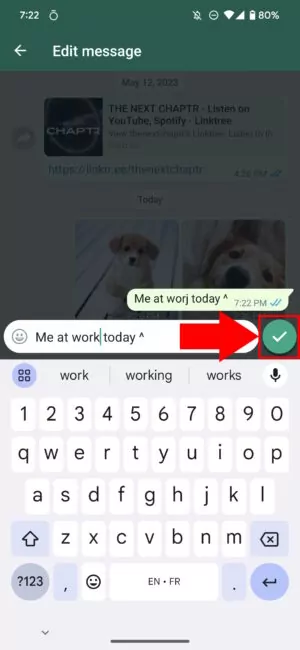
7. After saving your edits, the message will be displayed with the updated changes. Any errors or inaccuracies in the original message will be corrected.

By following the simple steps outlined in our guide, you can easily edit WhatsApp messages on both Android and iOS devices. This feature not only enhances the user experience but also promotes transparency and accountability in digital conversations. With the power to edit your WhatsApp messages, you can now communicate more effectively and confidently.
Image Credit: Android Authority





