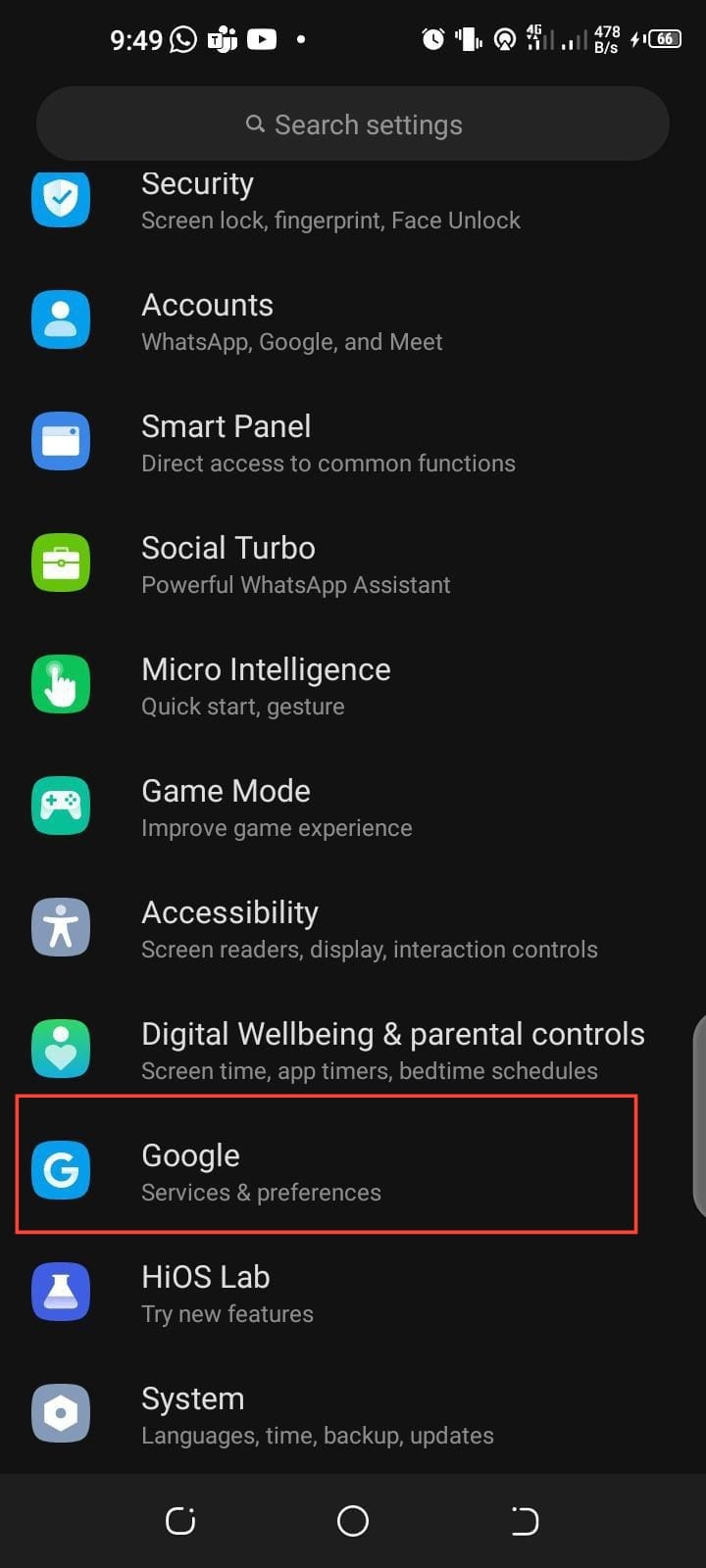How to enable the new Theft Protection feature on your Android device
It will help you keep your phone secure and safeguard your personal data from unauthorized access.

As phone theft becomes a growing concern, Google has responded by significantly stepping up its security features. With the introduction of Android 15, Google now offers advanced anti-theft tools that provide better protection for your personal data.
Available for devices running Android 10 and newer, features like Theft Detection Lock, Offline Device Lock, and Remote Lock use AI to detect suspicious activity and automatically lock your phone.
With these updates, Android users can now enjoy security on par with Apple’s famed protection. Here’s how to enable these powerful theft protection features.
5 steps to enable Theft Protection on Android
Using AI, this feature detects suspicious activity like a sudden snatch and immediately locks your device, preventing unauthorized access.
Follow these steps to turn it on:
Step 1: First, launch the Settings app on your Android phone. Then, scroll down and tap Google under your account options.