How To Encrypt and Password-Protect Your USB Storage Device on Windows
Data breaches and identity theft are real threats, and protecting your USB data is crucial. This article will guide you on how to encrypt and password-protect your USB storage device on a Windows device.
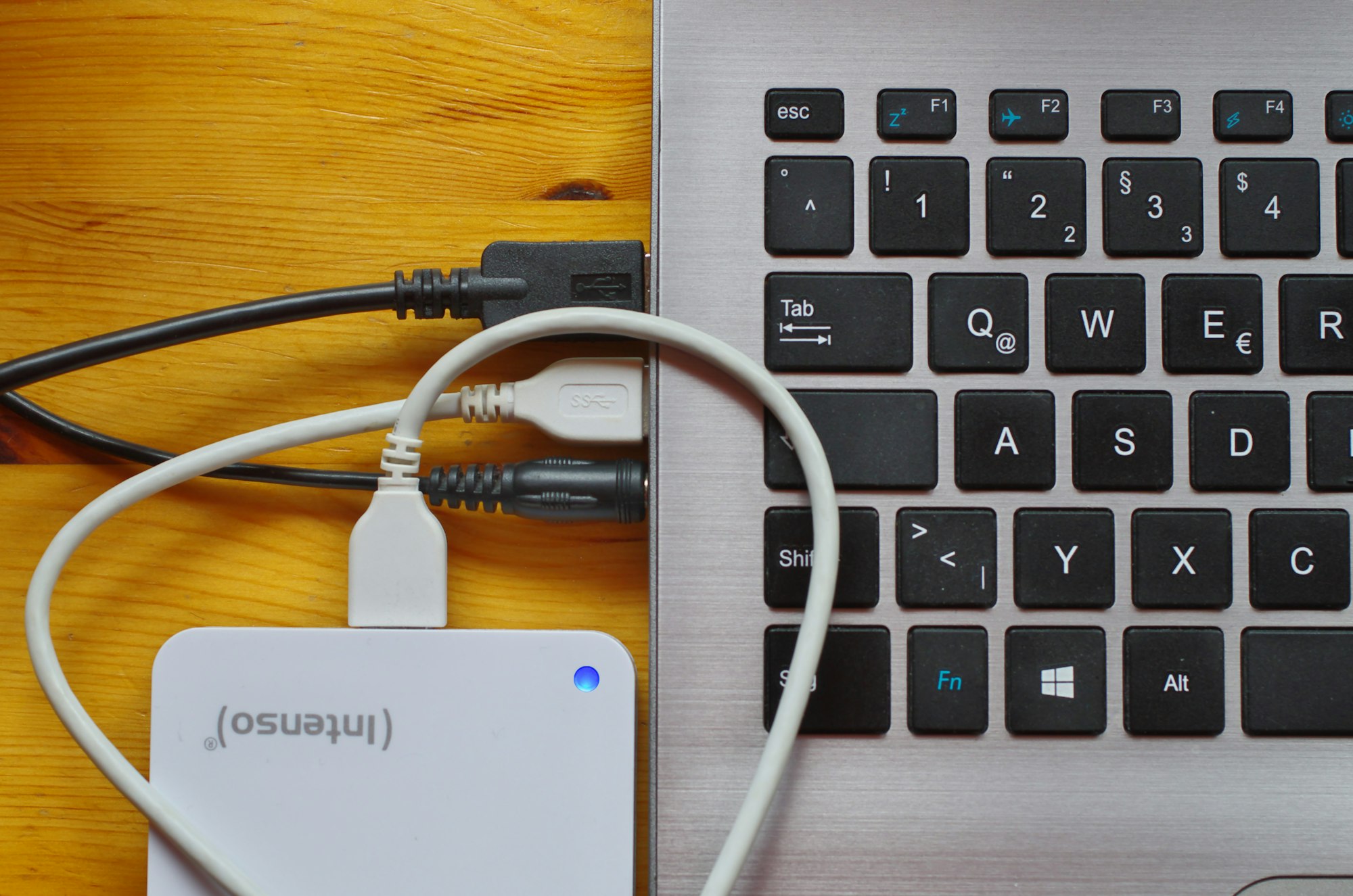
In today's digital world, our sensitive information often finds its way onto portable USB drives, also known as thumb drives, flash drives or memory sticks.
While cloud storage systems are an increasingly common way to store digital files, flash drives are still widely used. They have become a cost-effective way of backing up your data and storing your files if you need to free up your computer.
But what happens if you lose your drive, or someone gains unauthorized access? Data breaches and identity theft are real threats, and protecting your USB data is crucial.
This article will guide you on how to encrypt and password-protect your USB storage device on a Windows device.








