How to FaceTime on iPhone with Android users
Learn how to connect with your Android friends on FaceTime, allowing for high-quality video calls and easy sharing of special moments, all from your iPhone.
For many, video calls have become an important part of staying connected, especially when family and friends are spread across different platforms. While FaceTime has long been a staple for iPhone users, Android users have often felt left out of this popular video-calling service.
But the good news is: with the introduction of FaceTime links in iOS 15 and later, it’s now possible for Android users to join FaceTime calls hosted by iPhone users. Here’s how you can bridge the gap and start video chatting with your friends and family, no matter what their device is.
How to use SharePlay for shared experiences in FaceTime
Find out how to watch movies and listen to music with friends and family during FaceTime calls.

3 steps to FaceTime with Android users
💡
Make sure your iPhone is running on iOS 15 or newer. This is essential for using FaceTime links. Check for updates by going to Settings > General > Software Update.
Step 1: Create a FaceTime Link
- Launch the FaceTime app on your iPhone.
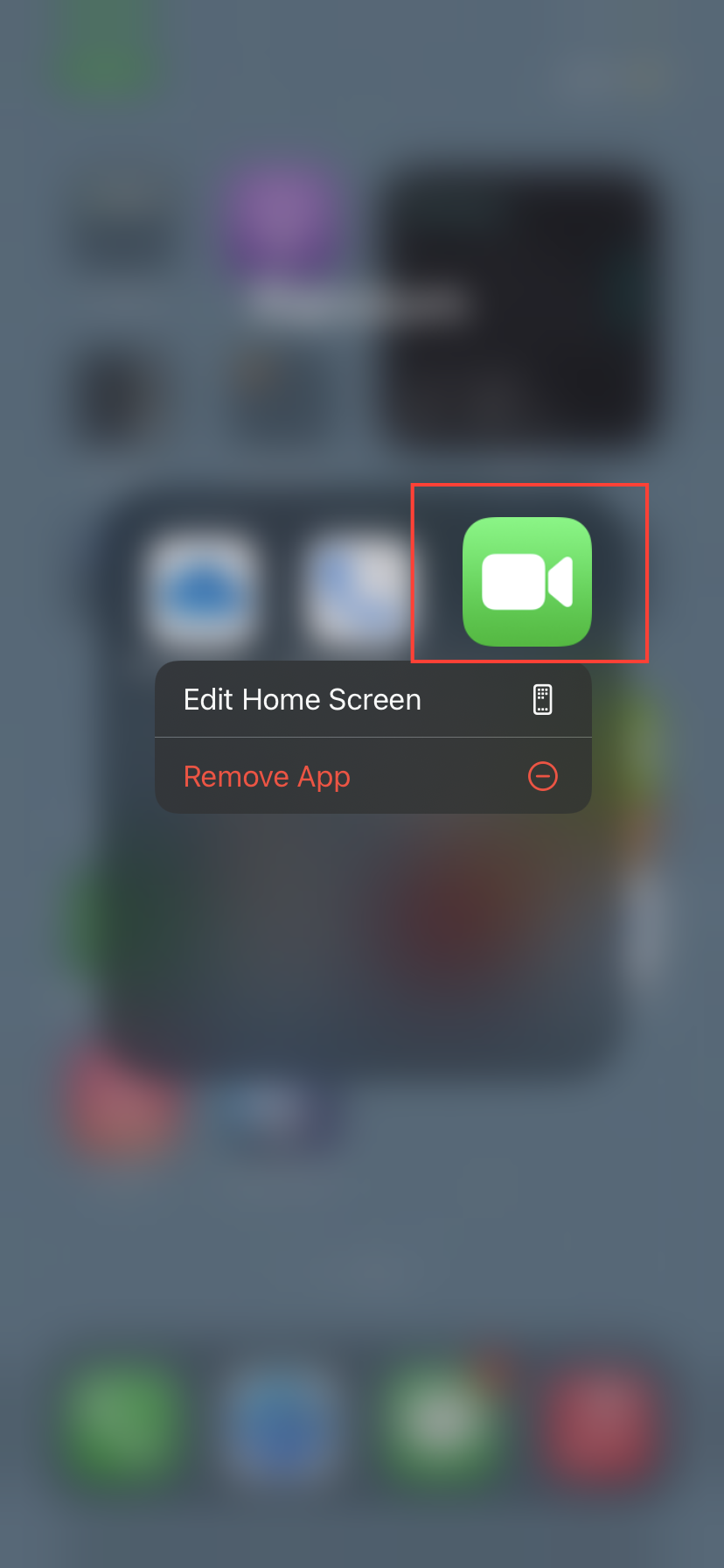
- Tap on Create Link at the top of the screen and a unique link will be generated.







