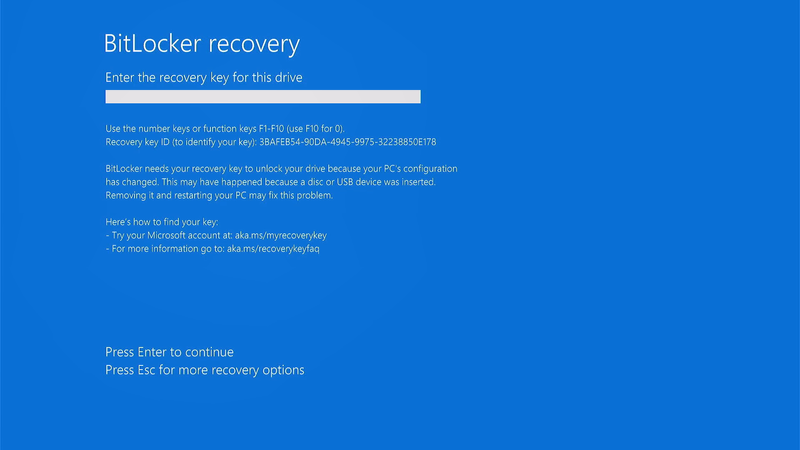How to Factory Reset Your Samsung Phone

Performing a factory reset on your Samsung phone is a powerful yet necessary measure for various reasons, such as troubleshooting persistent issues, preparing the device for resale, or simply starting afresh.
This guide will walk you through the step-by-step process of resetting your Samsung phone to its factory settings.
Whether you're encountering software glitches, planning to pass on your device to someone else, or seeking a clean slate, understanding how to execute a factory reset ensures that your Samsung phone returns to its original state, free from clutter and potential problems.
How to Factory Reset an iPhone
So you’ve decided it’s time to say goodbye to your old iPhone and pass it on to someone else or simply start fresh with a clean slate. Maybe you’re upgrading to a newer model or switching to a different brand altogether. Whatever the reason, the first step to getting your