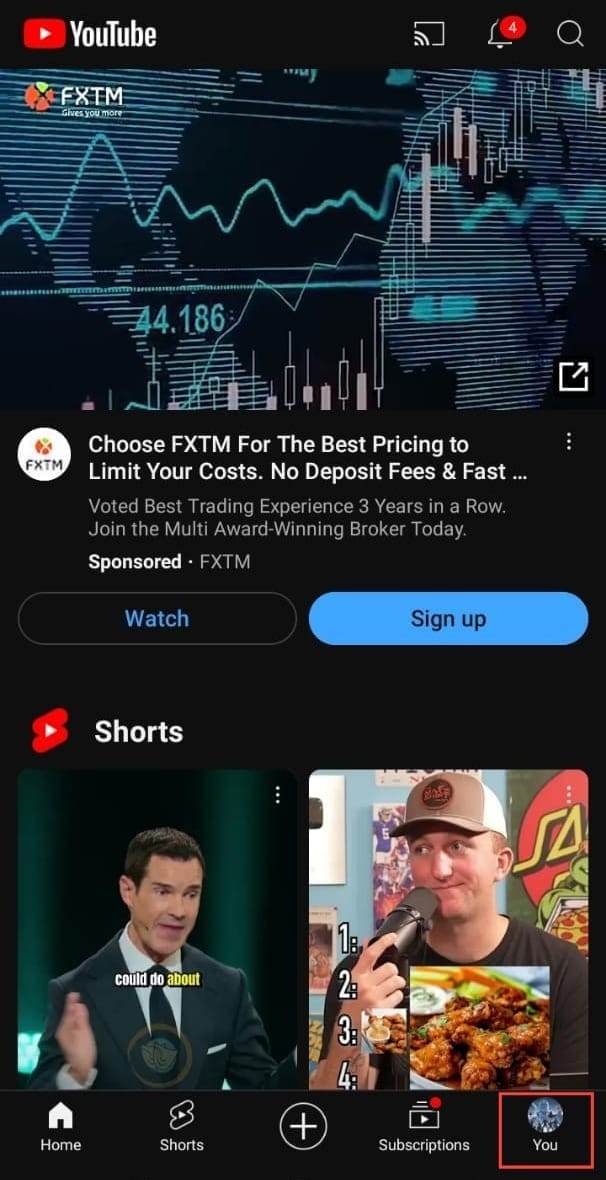How to Find Your Comments on YouTube Using Your Smartphone
In this guide, you will learn how to find your comments on YouTube using your Android or iOS device.

YouTube is one of the largest video-sharing platforms in the world, allowing users to watch, share, and comment on videos. With millions of comments being posted every day, it can be challenging to keep track of your comments.
However, if you want to revisit a discussion, check for replies, or manage your activity, finding your comments on YouTube is a straightforward process.
This guide will teach you how to locate your comments on YouTube using your smartphone, ensuring you can easily access and manage them.
A Step-by-Step Guide on How to Find Your Comments on YouTube Using Your Smartphone
Step 1: Open your YouTube mobile app and tap your profile icon in the bottom right corner of your screen.