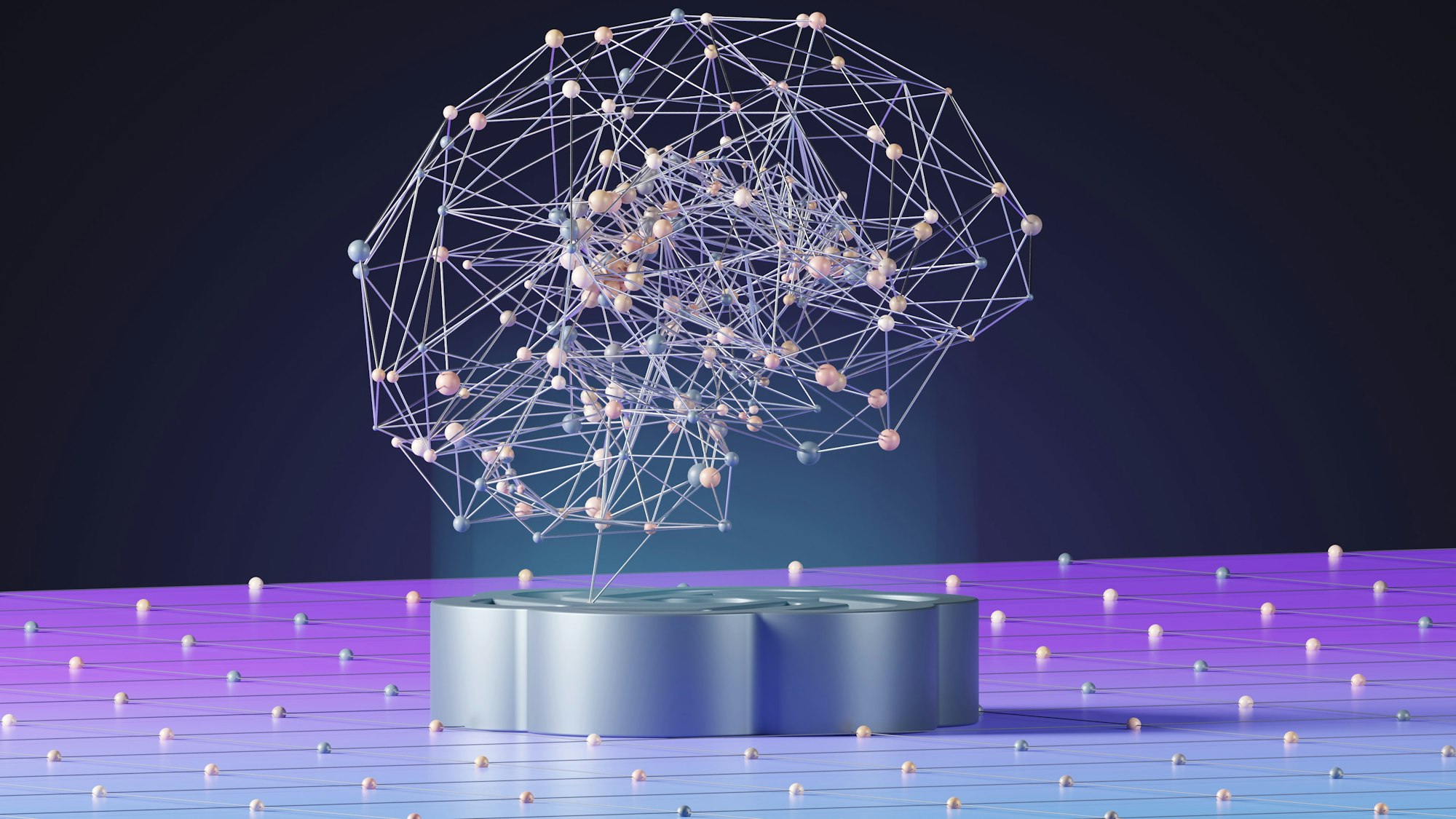How to generate Ghibli-style images on ChatGPT
Create enchanting, storybook-like images with simple prompts.

Not long ago, turning a simple photo into a work of art required hours of digital painting or advanced Photoshop skills. Now, thanks to OpenAI’s GPT-4o, all it takes is a few clicks. The AI-powered image generator, built directly into ChatGPT, allows anyone to create and edit images effortlessly—no need for external tools like DALL-E 3.
As with any new creative technology, people quickly started experimenting. And then, almost overnight, a trend took off: Ghiblification. Ordinary selfies were being transformed into stunning Studio Ghibli-style portraits—soft, dreamlike, and full of charm. Soon, social media—especially X (formerly Twitter)—was filled with these whimsical, anime-inspired creations.
The trend exploded even further when OpenAI made GPT-4o’s image generator free for everyone, including those on the free tier. But as the excitement spread, so did debate. While many celebrated the tool as a fun, others were more skeptical. Studio Ghibli, founded by legendary director Hayao Miyazaki in 1985, is famous for its breathtaking hand-drawn animation with an unmistakable human touch. Some fans and artists argue that automating this style through AI dilutes the artistry behind it.
Still, whether seen as an exciting creative tool or a step too far into automation, AI-generated Ghibli-style images have captured the internet’s imagination. And for those curious to try it themselves, here’s how you can turn your own portrait into a Ghibli-style masterpiece using ChatGPT.
Step-by-Step Guide to Generating Ghibli-Style Images
Step 1: Visit chatgpt.com and log in to your account
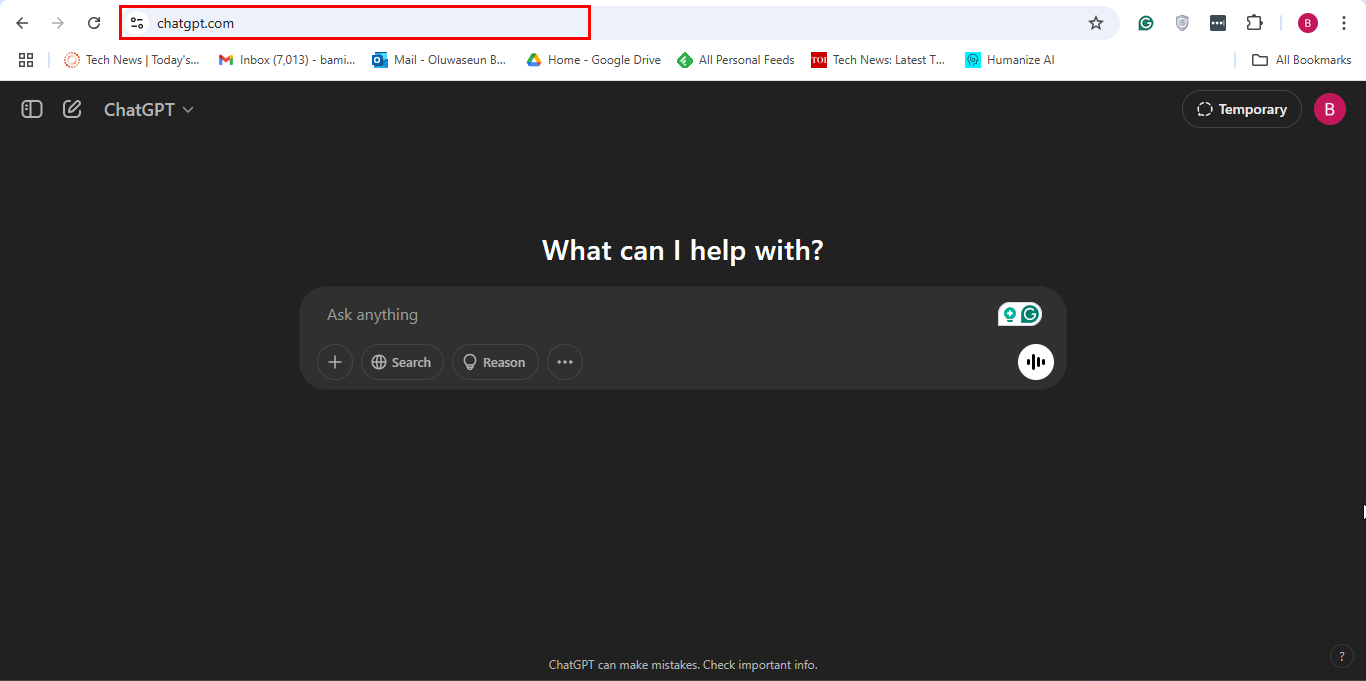
Step 2: Upload the image you wish to turn into a Ghibli-styled image by clicking the plus sign and selecting "Upload from computer"
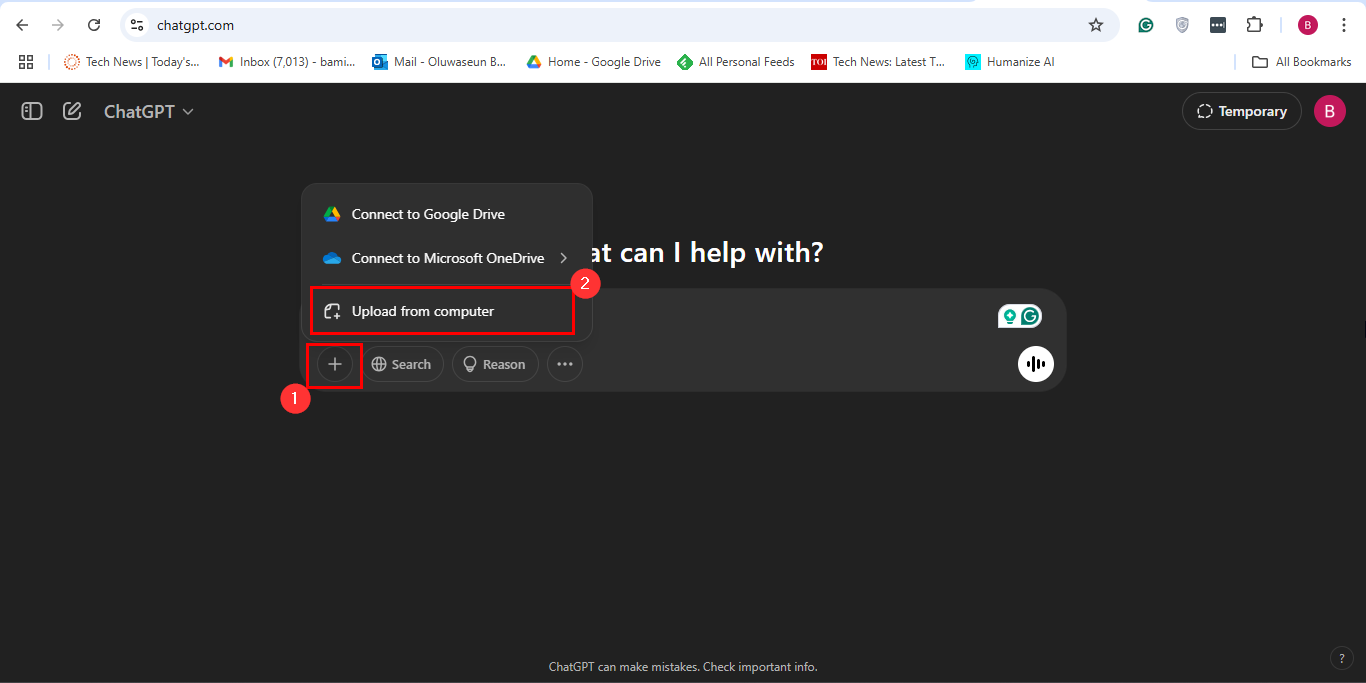
Step 3: After uploading the image, input a prompt like "Turn this image into a Studio Ghibli-style animation" and press Enter
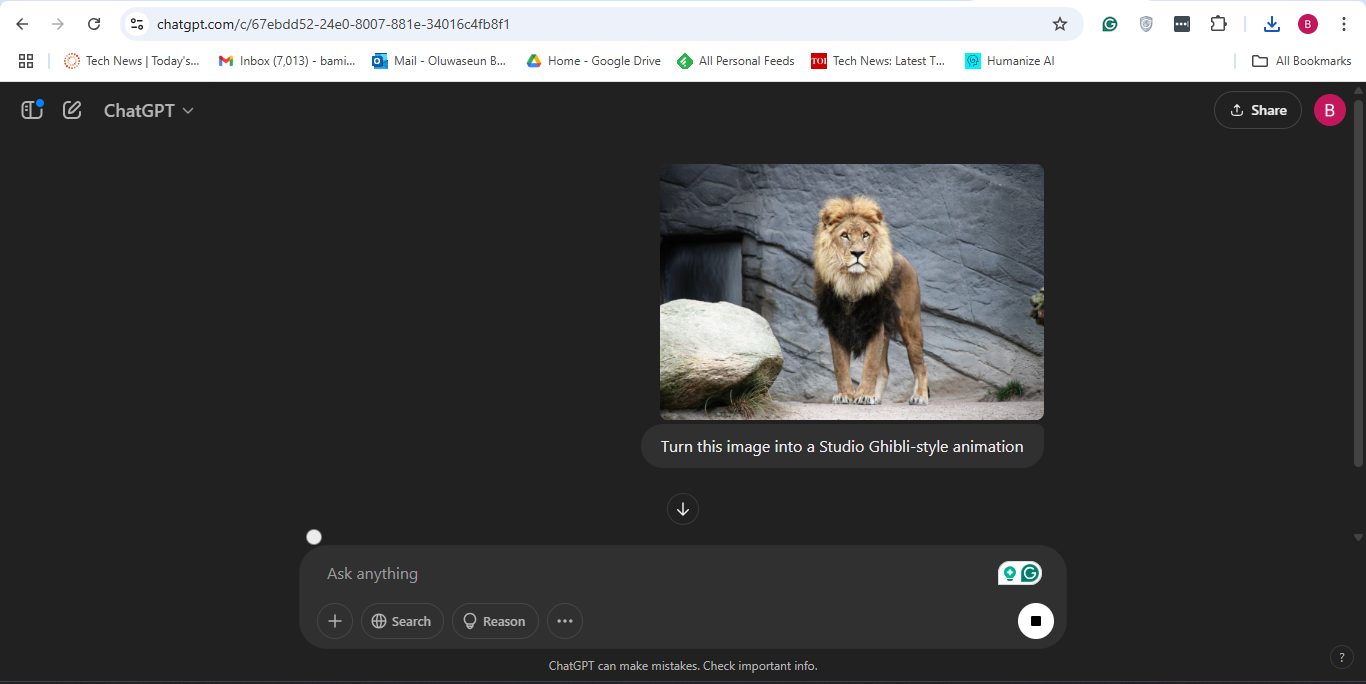
Step 4: Wait a few seconds for the AI to process your request and generate the image. Voila, your Ghibli image is ready
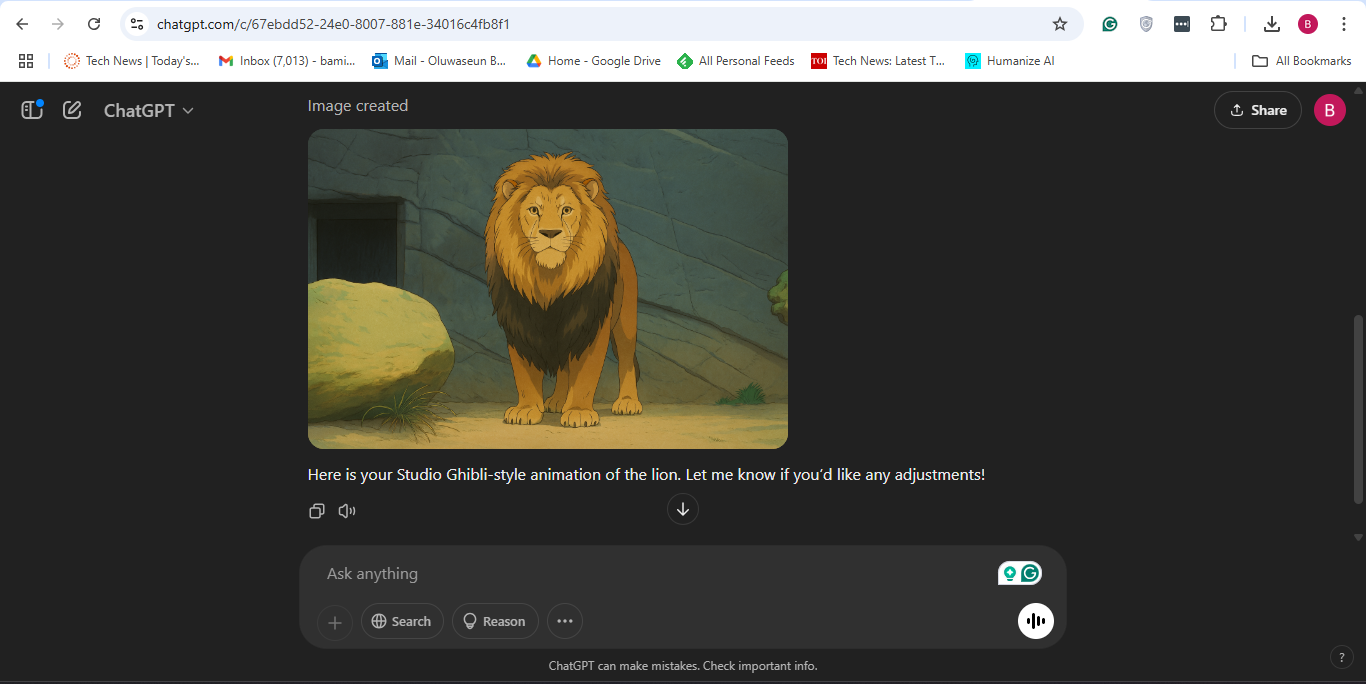
Conclusion
Transforming your photos into Ghibli-style images using ChatGPT is a fun and creative way to engage with the magic of Studio Ghibli. By following these steps, you can create enchanting, personalized art that captures the whimsy and charm of your favorite Ghibli films.
Whether you're a fan of Spirited Away or My Neighbor Totoro, this AI-powered tool brings the studio's iconic style right to your fingertips.
Image credit: Oluwaseun Bamisile/Techloy.com