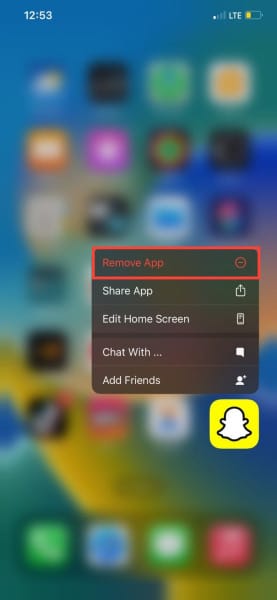How to Hide Apps on an iPhone
Learn how to hide apps on your iPhone to maintain privacy and keep your home screen clutter-free.

You may have to hand over your iPhone to a friend, an acquaintance, a colleague, or some third party for whatever purpose, and you're worried about the apps on your home screen you'd prefer to keep private-whether it's banking apps, dating apps, or simply apps you don't use often.
This is where hiding apps come in handy.
Keeping certain apps out of sight on your iPhone can help protect your privacy and reduce screen clutter. Apple provides several ways to hide apps, from using the App Library to creating hidden folders.
This guide will show you how to keep your apps away from your home screen and search the library.
How to Hide a Single App on an iPhone
- Navigate to the screen with the app you want to hide and long-press the app.
- Tap Remove App.