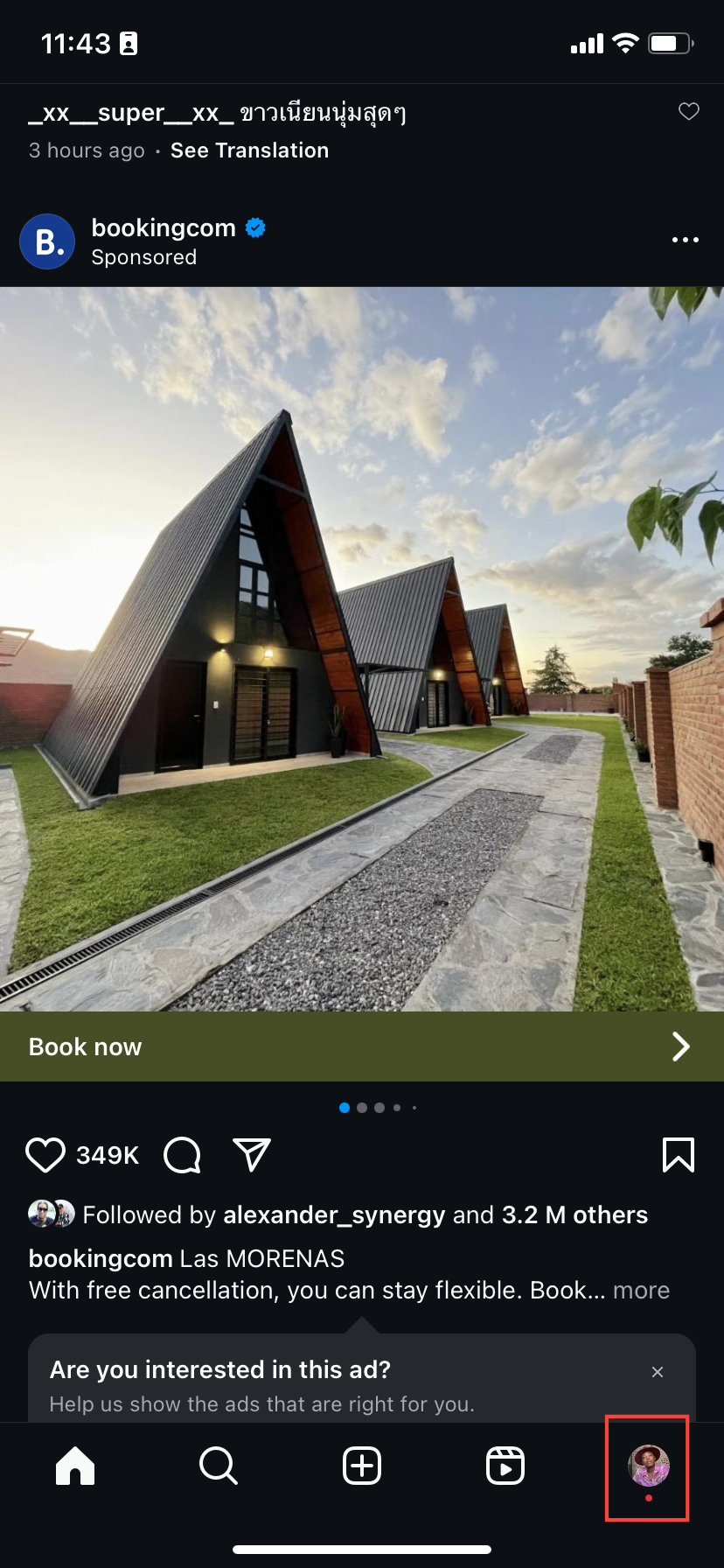How to hide your Instagram story from others
Gain more control over your privacy by easily hiding your Instagram stories from specific users, ensuring only the right audience sees your content.
Ever feel like sharing a moment with your followers, but there's that one person you'd rather not see it?
Whether it’s a nosy co-worker or a family member who asks too many questions, Instagram lets you control who views your stories. Imagine having a filter for your personal life—here’s how you can easily hide your Instagram story from specific people without making it awkward.
Instagram’s new feature lets you publicly comment on people’s stories
It adds a new layer of interaction and community-driven engagement.
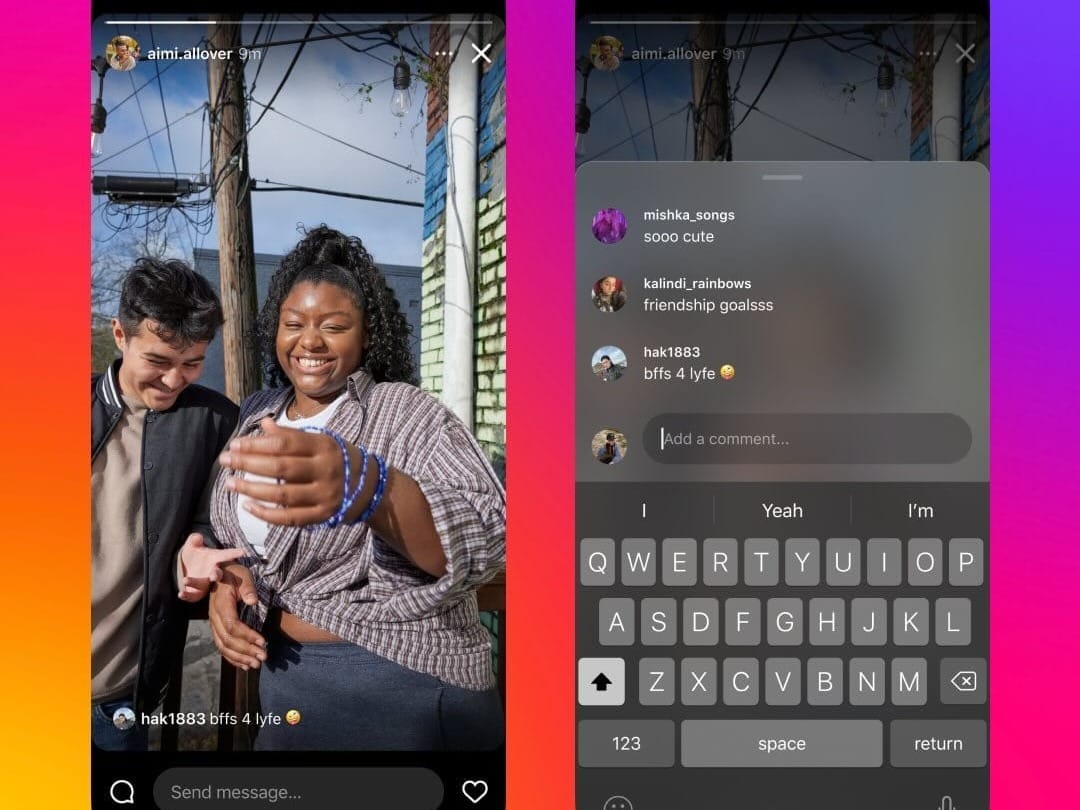
5 Easy Steps to Hide Your Instagram Story on Your iPhone
Step 1: Log into your account and tap your profile icon in the bottom-right corner