How to Host an Interactive Webinar Using Demio
This article will discuss how to host an interactive webinar using Demio.

Finding the right software application to host an interactive webinar can sometimes be challenging, especially with the ever-increasing number of software applications available in the digital space.
On such tool is Demio, a great platform for hosting webinars and virtual events. In this guide, you will understand how to use Demio through a step-by-step process that should get you on your way towards hosting the perfect interactive webinar.
A Step-By-Step Guide on How to Host an Interactive Webinar Using Demio
Step 1: Pick a Topic That Aligns With Your Target Audience
You have to pick a topic that resonates with your audience, and this can only be possible when you have researched to understand who your audience is and what their needs and interests are all about.
Step 2: Sign Up and Set Up Your Demio Account
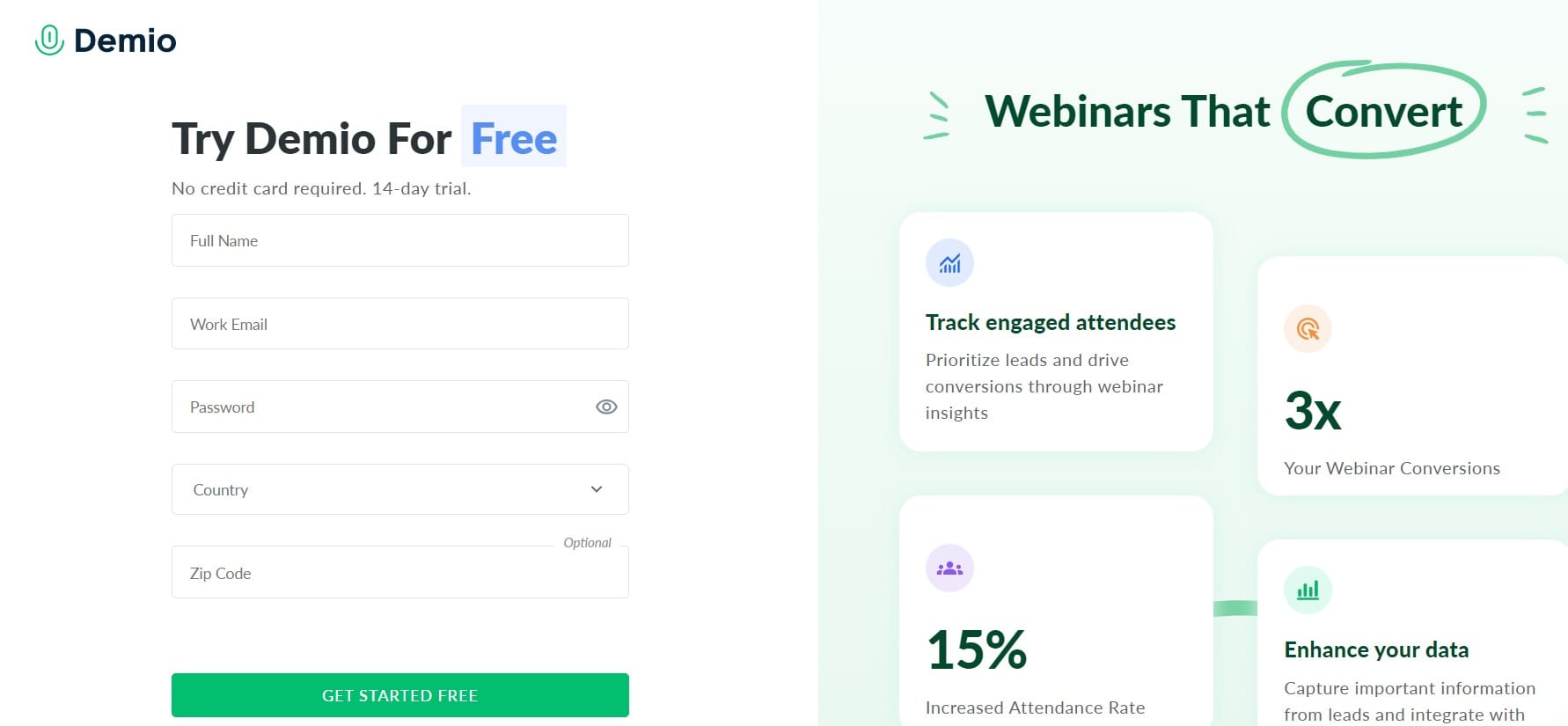
Sign up for an account on Demio, log in, pick the right plan for your webinar and then proceed to set up your profile with your details.
Step 3: Schedule Your Webinar
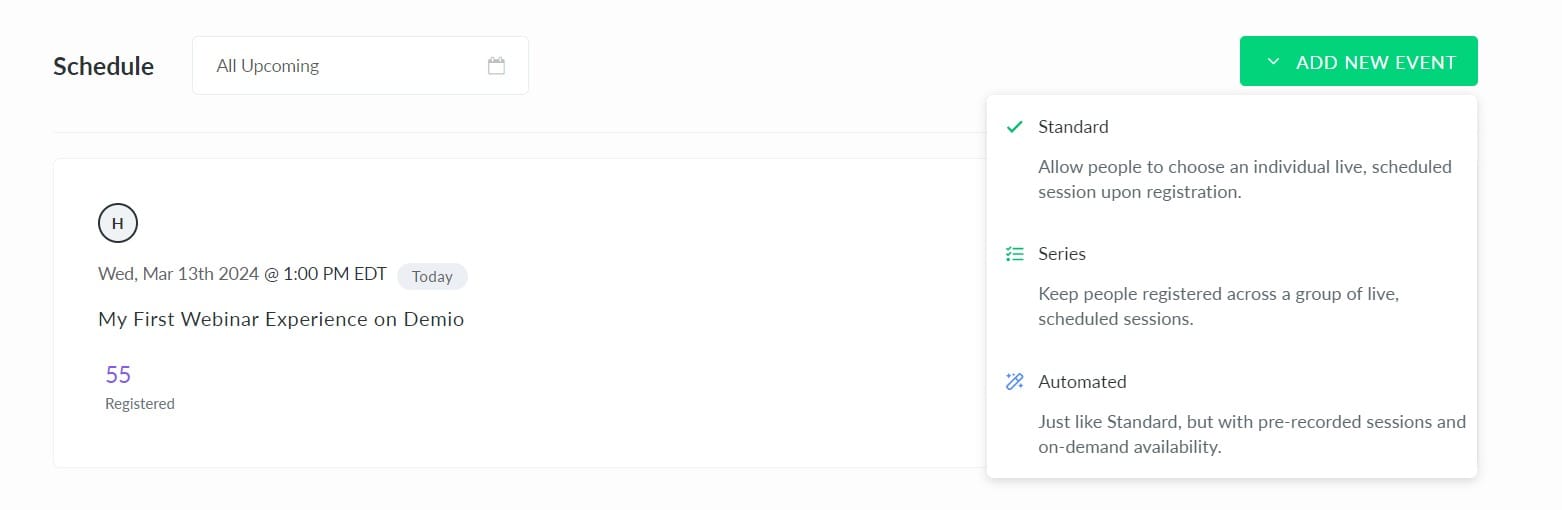
Once you are done setting up your profile, click on the "add new event" button by the upper right corner of your dashboard, fill in the details of your webinar and choose between scheduling for a single date and time or scheduling for recurring times.
Step 4: Select an Appropriate Webinar Format
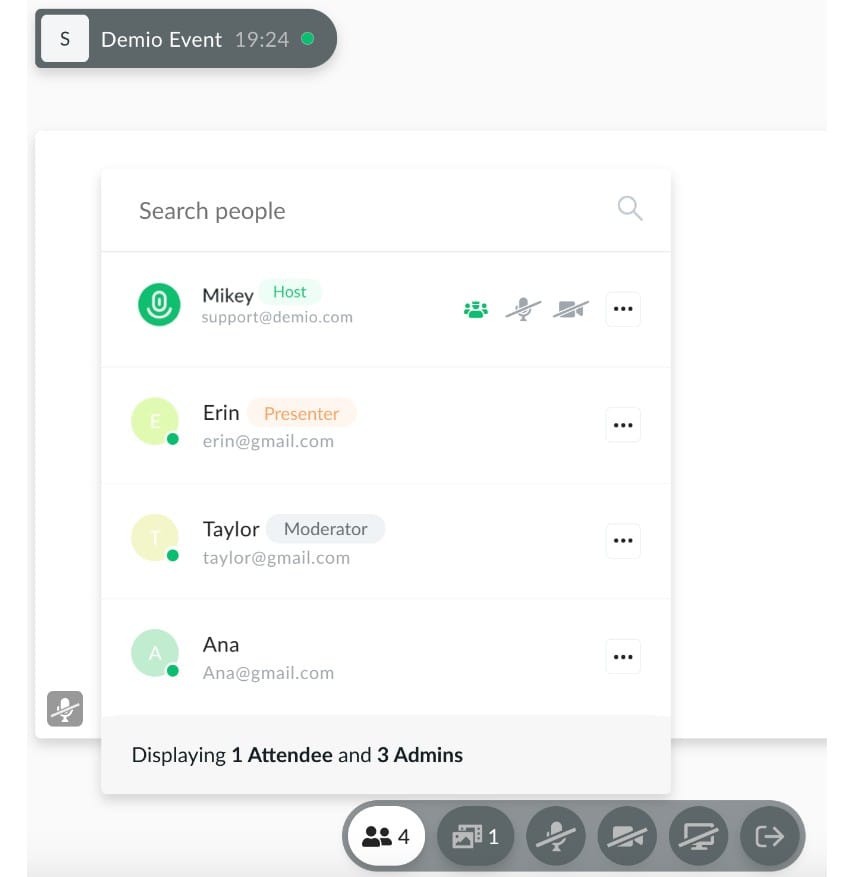
Go to the events tab on your profile, click "select host," click "add another host" and then fill in the individual's email address and send them an invite. You can be a single host or have multiple hosts, admins, etc. It all depends on your preferred format.
Step 5: Have the Right Equipment Handy

Ensure you have the right equipment, such as a high-definition webcam for high video quality, a good microphone for quality audio, and a stable internet connection.
Step 6: Choose the Perfect Environment

Endeavour to be in a serene environment and free from all sorts of distractions. You will be able to communicate effectively this way, and your audience will also be able to hear you clearly without any interference.
Also, dress appropriately, especially since your audience will be watching you. This way, you can leave a good first impression and give your image a polished look.
Conclusion
With the simple steps above, hosting an interactive webinar on Demio becomes a breeze, as you will seamlessly pass across your information and engage and captivate your audience from start to finish.






