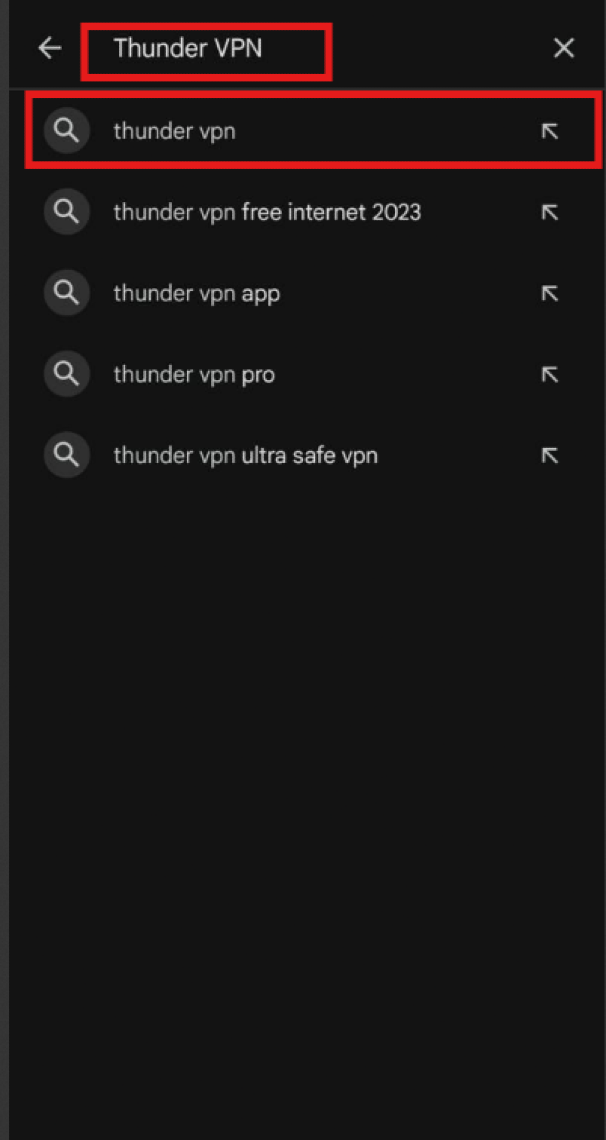How to Install and Connect to Thunder VPN on Your Android Device
In this guide, you will learn how to install and connect to Thunder VPN on your Android device.

In today's digital age, maintaining your online privacy and security is more important than ever. Virtual Private Networks (VPNs) are essential tools that help protect your internet connection, ensuring your data remains private and secure.
Thunder VPN is a popular choice among Android users due to its user-friendly interface and robust security features. It is also useful for bypassing geographical restrictions although you would have to upgrade to a Pro User if you want access to most of its premium features.
In this guide, you will learn through simple steps how to install and connect to Thunder VPN on your Android device, making your online experience safer and more private.
A Step-by-Step Guide to Install and Connect to Thunder VPN on Your Android Device
Step 1: Go to Google Play Store and Search for Thunder VPN
- Go to your Google Play Store on your Android device. Tap on the search bar at the top of the Play Store, type "Thunder VPN," and press the "search" button.