How to Join Prime for Big Deals on Amazon
If you want to be eligible for this exciting opportunity, you need to have an Amazon Prime membership.
Amazon has just announced its Prime Day event, which is scheduled to commence on July 16th and end on July 17th.
During the event, Prime members will get exclusive access to millions of great deals on well-known brands and discounts on regular Amazon products.
Also, as an Amazon Prime member, you maximize your savings and enhance your shopping experience, making it easier and more rewarding to take advantage of the best deals Amazon offers.
If you want to be eligible for this exciting opportunity, you need to have an Amazon Prime membership which this guide will teach you how to do and much more in four simple steps.
A Step-by-Step Guide on How to Join Prime for Big Deals on Amazon
- Step 1: Log in with your email and phone number to Amazon. Alternatively, you can sign up for an Amazon account if you do not have one.
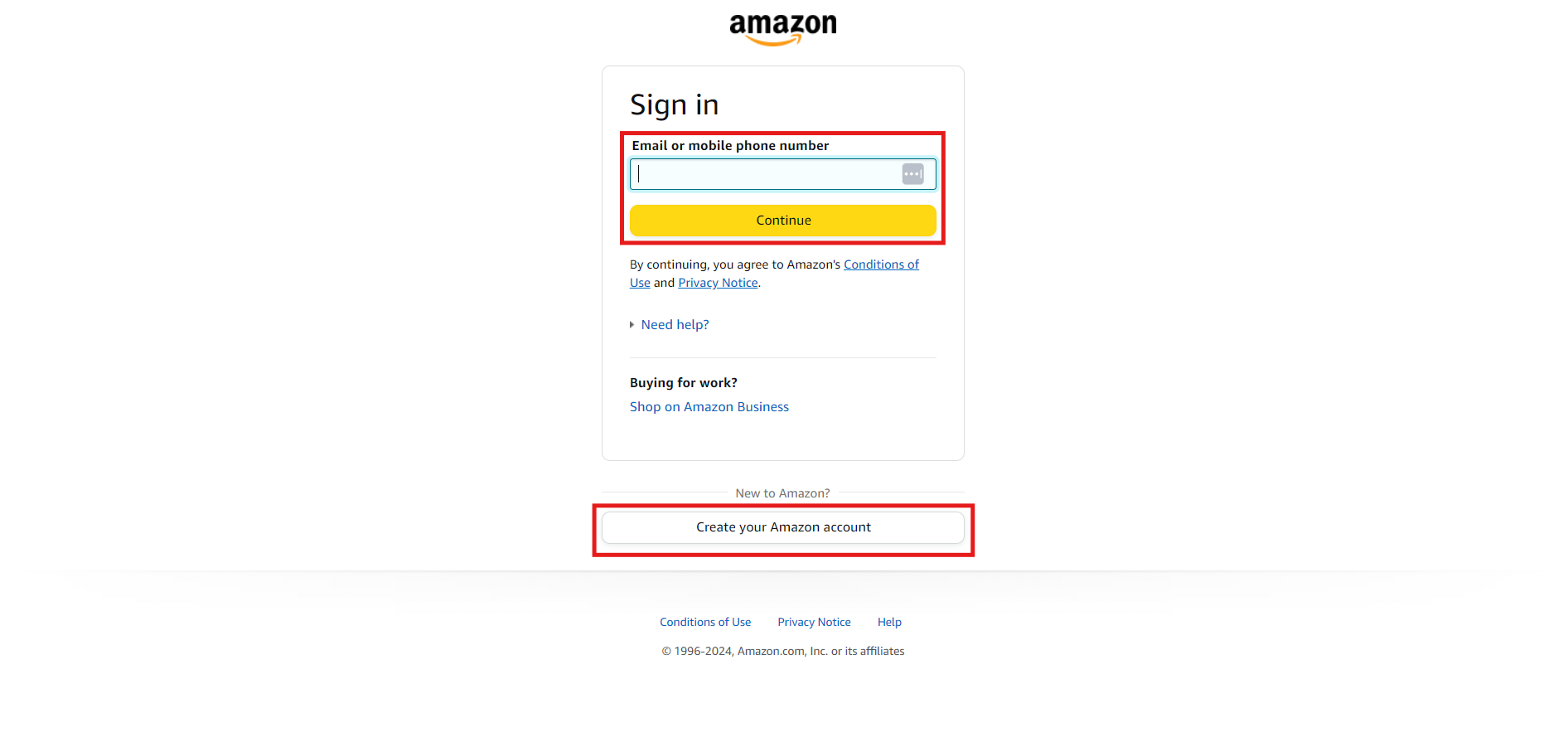
- Step 2: Once you are logged in, click on "Join Prime for big deals" at the top right corner of the Amazon homepage.

- Step 3: Click "Start your free 30-day trial" or "Explore other plans" to pick a Prime plan, starting at $14.99 a month.
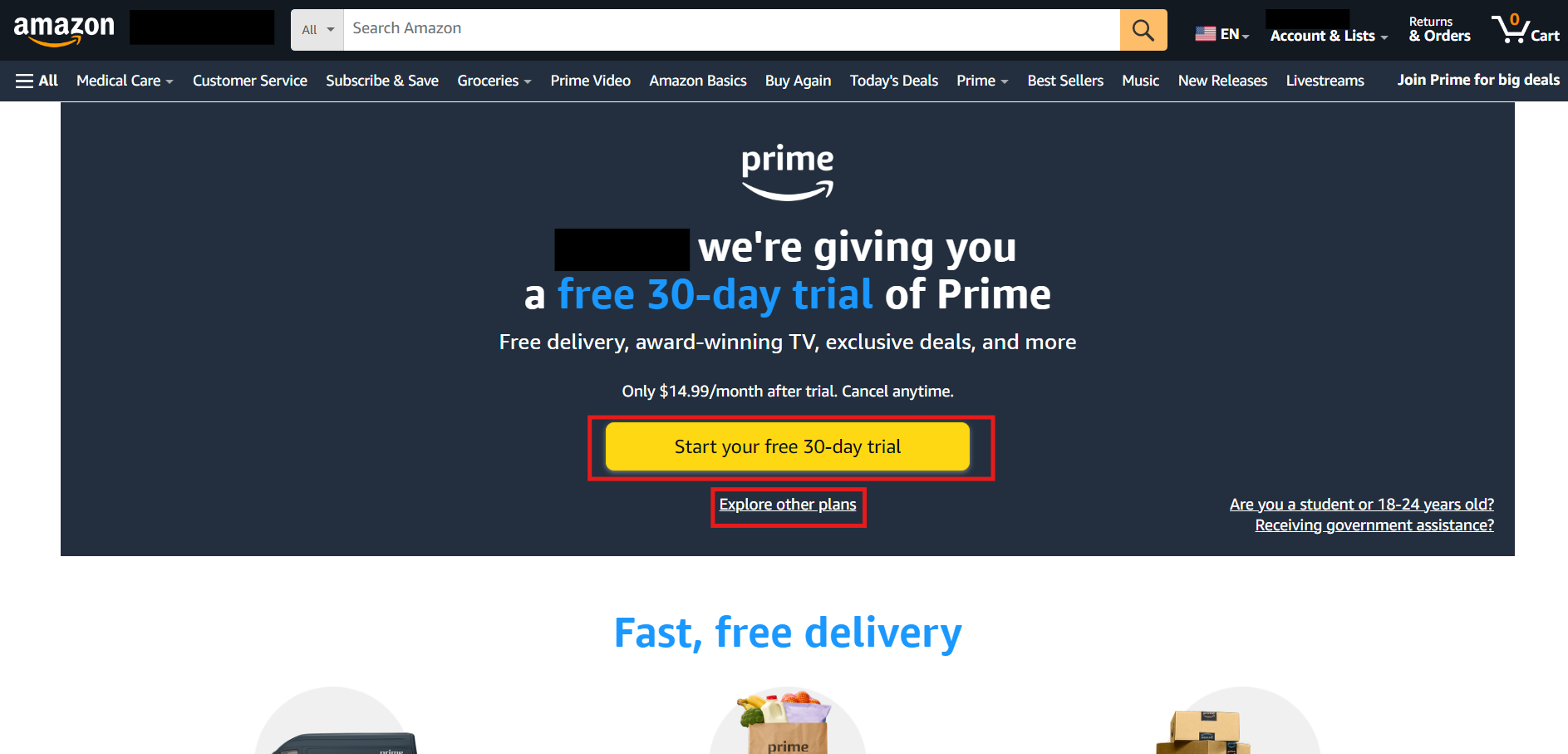

- Step 4: Once you have bought a Prime membership, take your time to ensure that your payment methods are ready to go including 1-click settings, so that you can grab your desired deals as soon as they go on sale.
- To do this, click on "Account & Lists" at the top right corner of the Amazon homepage which should take you to "Your Account."
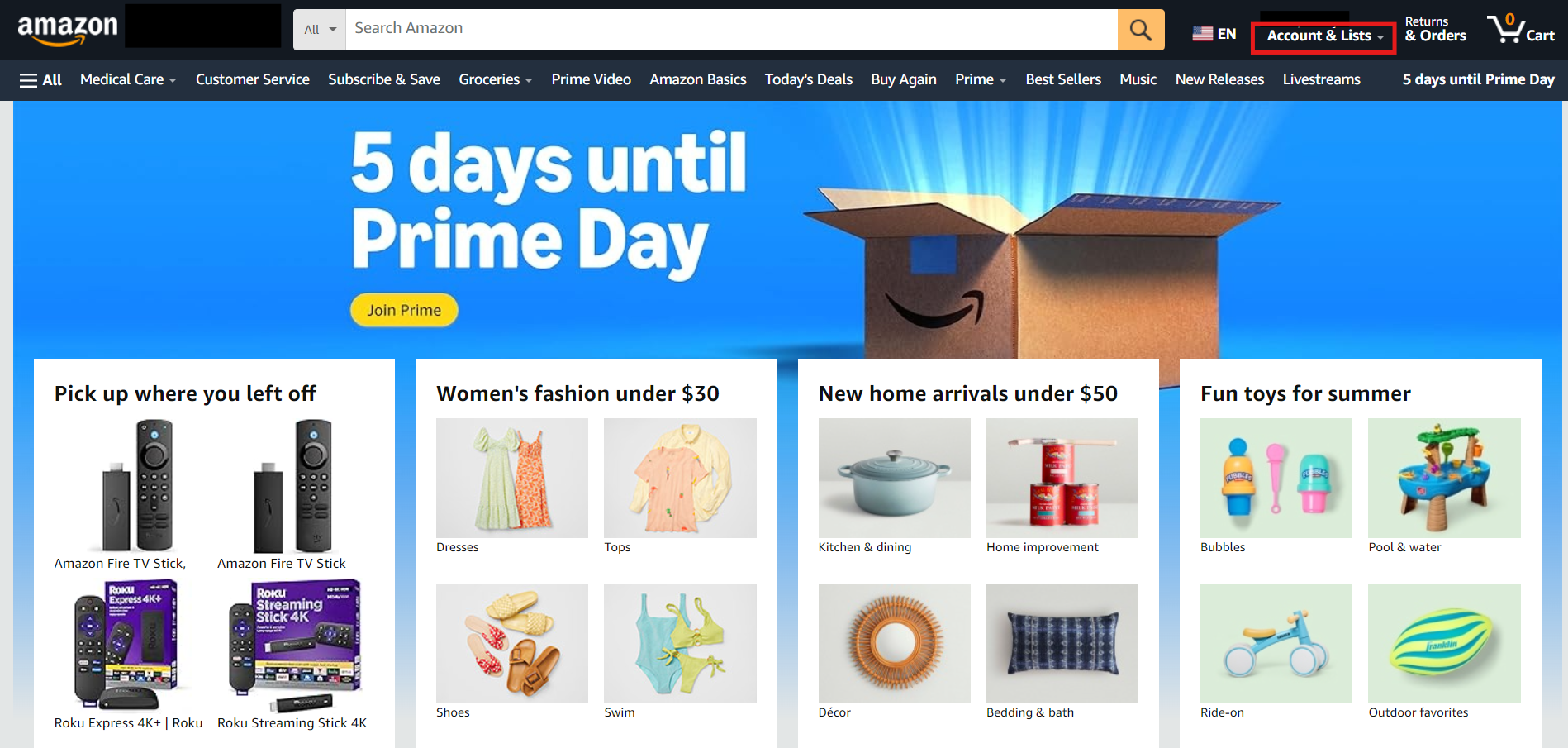
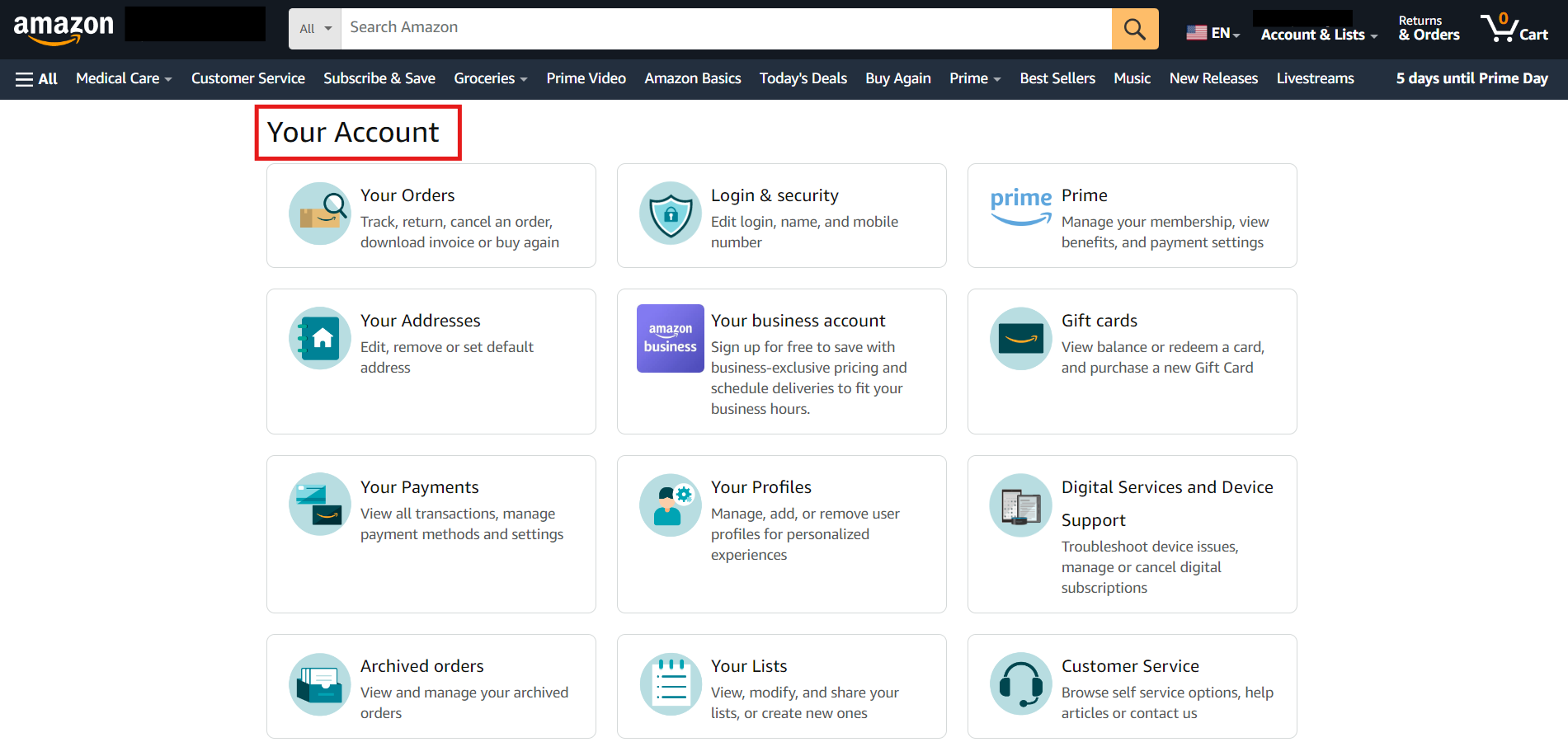
- On the "Your Account" page, scroll down to "Ordering and shopping preferences," and then click on "Your Payments" and "1-Click settings."
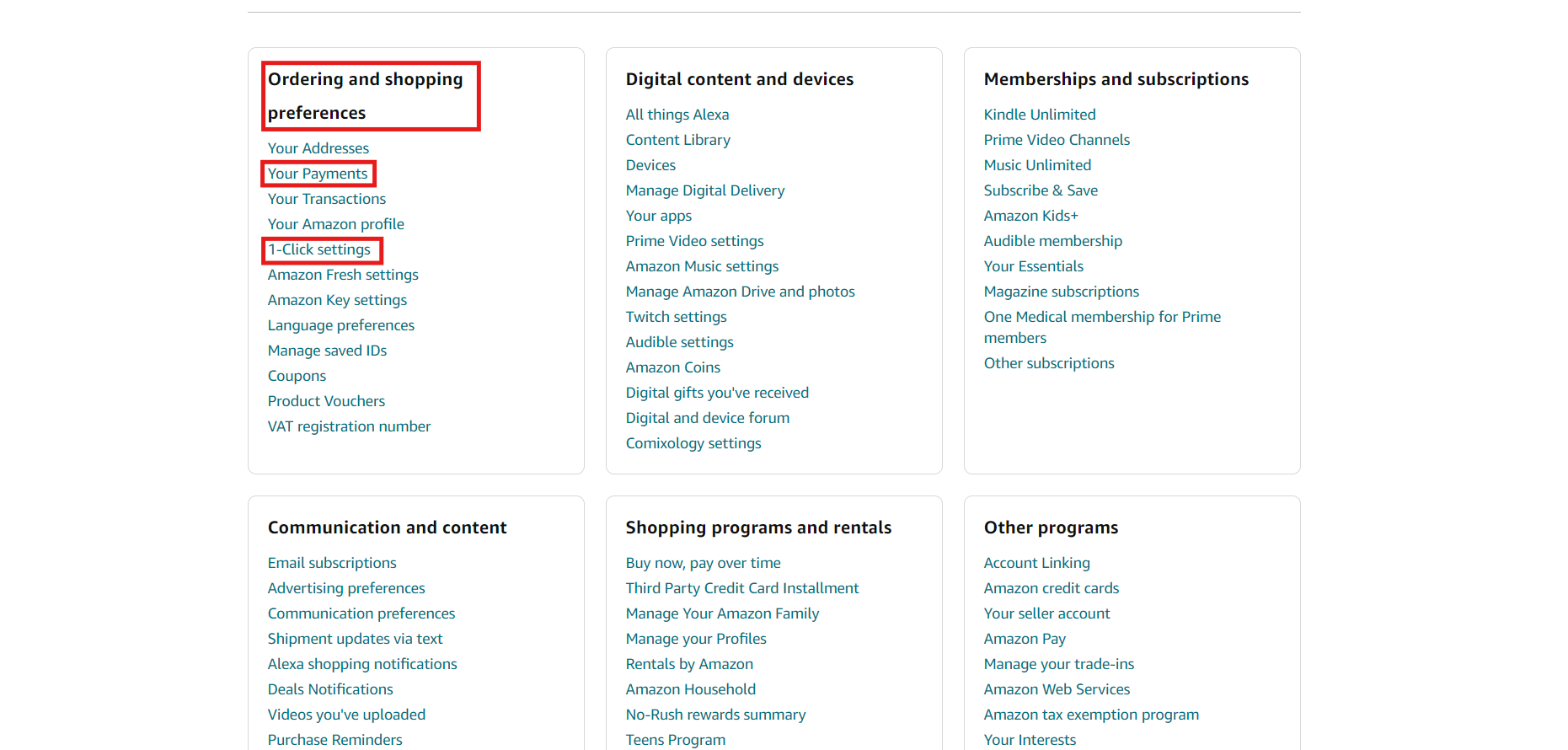
- Then go through your payment methods

- Enable 1-click for your preferred browser under "Your purchase preferences."
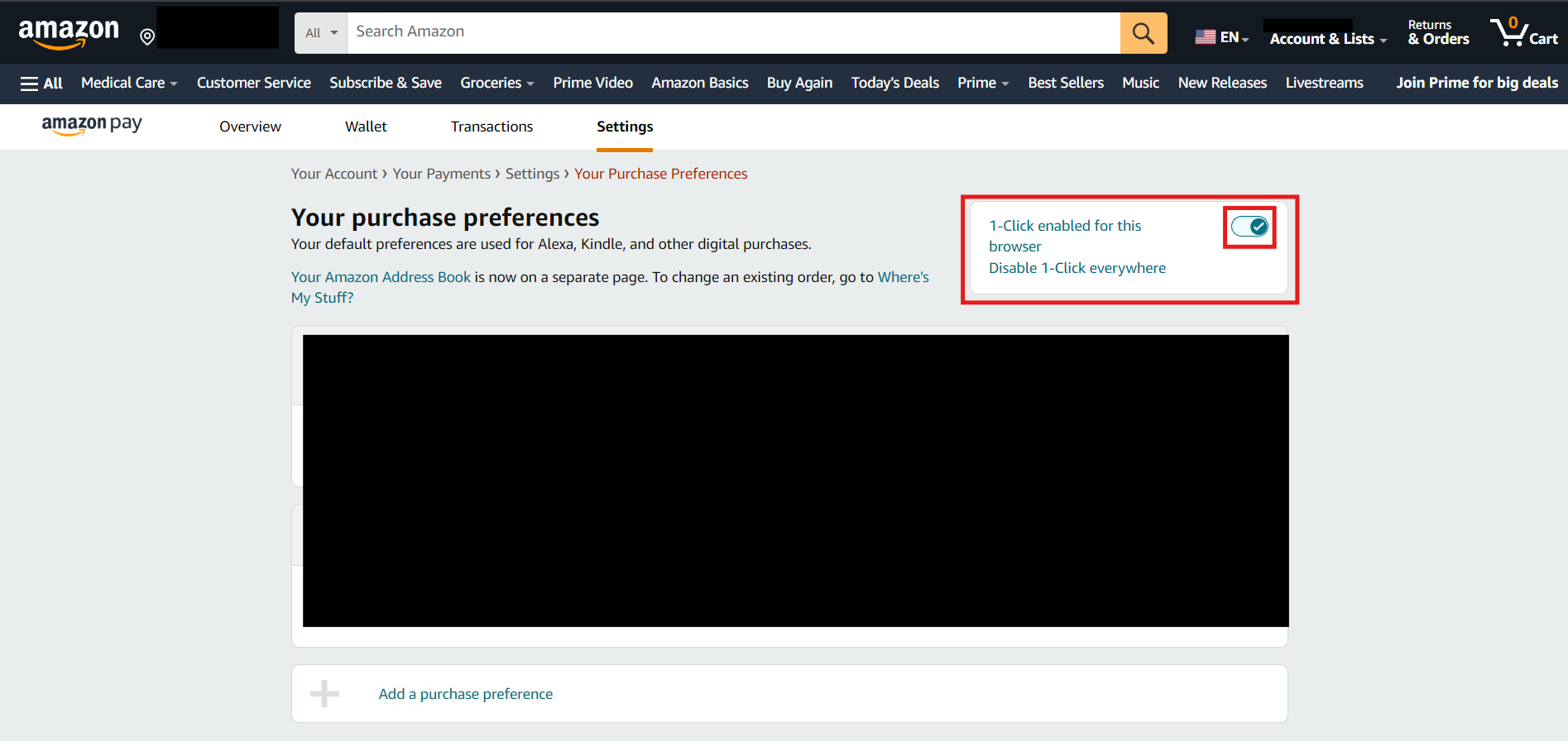

Conclusion
Joining Amazon Prime is a straightforward process that opens up a world of benefits, especially during big sales events. By subscribing to Amazon Prime, you gain access to exclusive deals, early access to lightning deals, and special discounts during major sales like Prime Day.
You will also enjoy the shopping benefits and other additional perks such as free shipping, access to Prime Video, Prime Music, and more.








