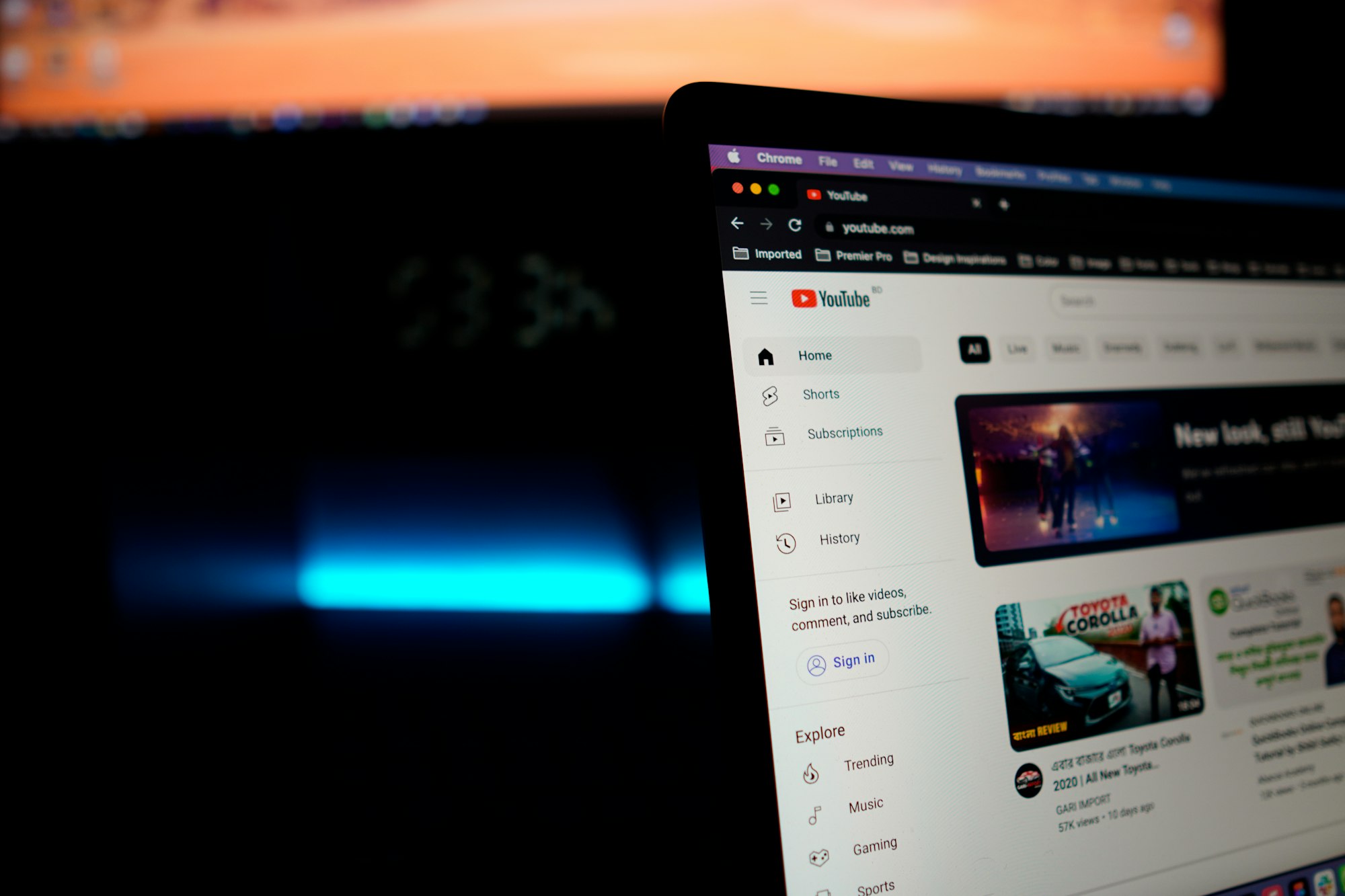How to Link to a Specific Part in a YouTube Video
Share the perfect moment

You may have watched a YouTube video and thought of sharing a specific part with your friends. Maybe it's a hilarious clip, a mind-blowing revelation, or a super helpful tip you want to share with others, but making them sit through the entire video can be a bit of a drag. That's where YouTube's timestamp feature comes in handy.
In the past, sharing a specific part of a video was a bit of a hassle. You'd have to manually note down the timestamp, copy and paste it into a message or social media post, and hope that the link worked correctly. But thankfully, those days are behind us. YouTube has now made it super easy to share videos at specific times, so you can send your friends and family directly to the highlight.
In this guide, we'll show you how to share your favourite parts of YouTube videos with ease.
Create a YouTube Link with a Timestamp Using the Share Feature – On a laptop
Step 1: Open YouTube on your laptop and search for the video you want to share and go to the exact moment you want to use in the timestamp.
Step 2: Pause the video and click on the Share button
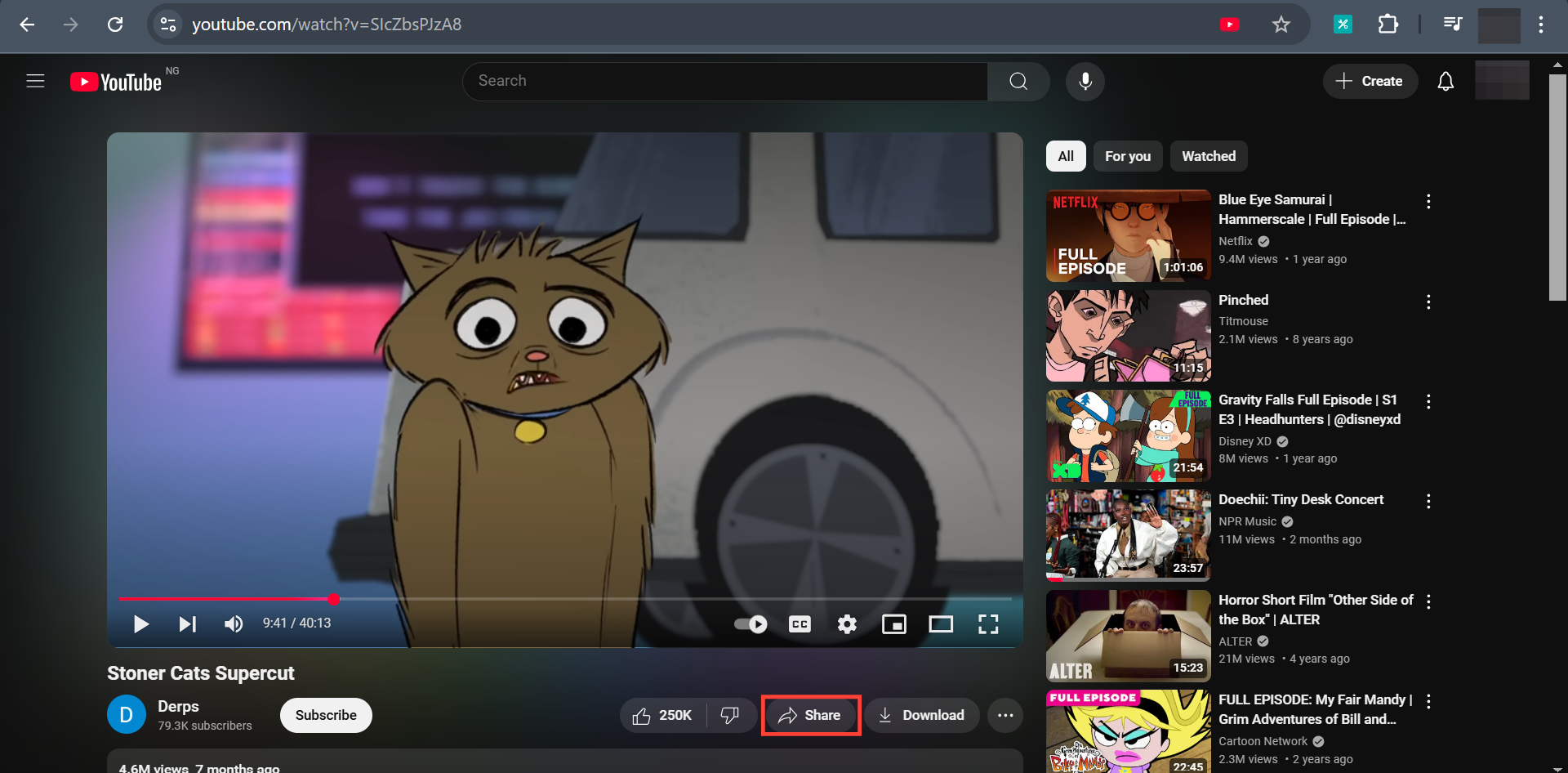
Step 3: Check the "Start at" checkbox under the URL. Then select "Copy" to copy the URL with the timestamp added.
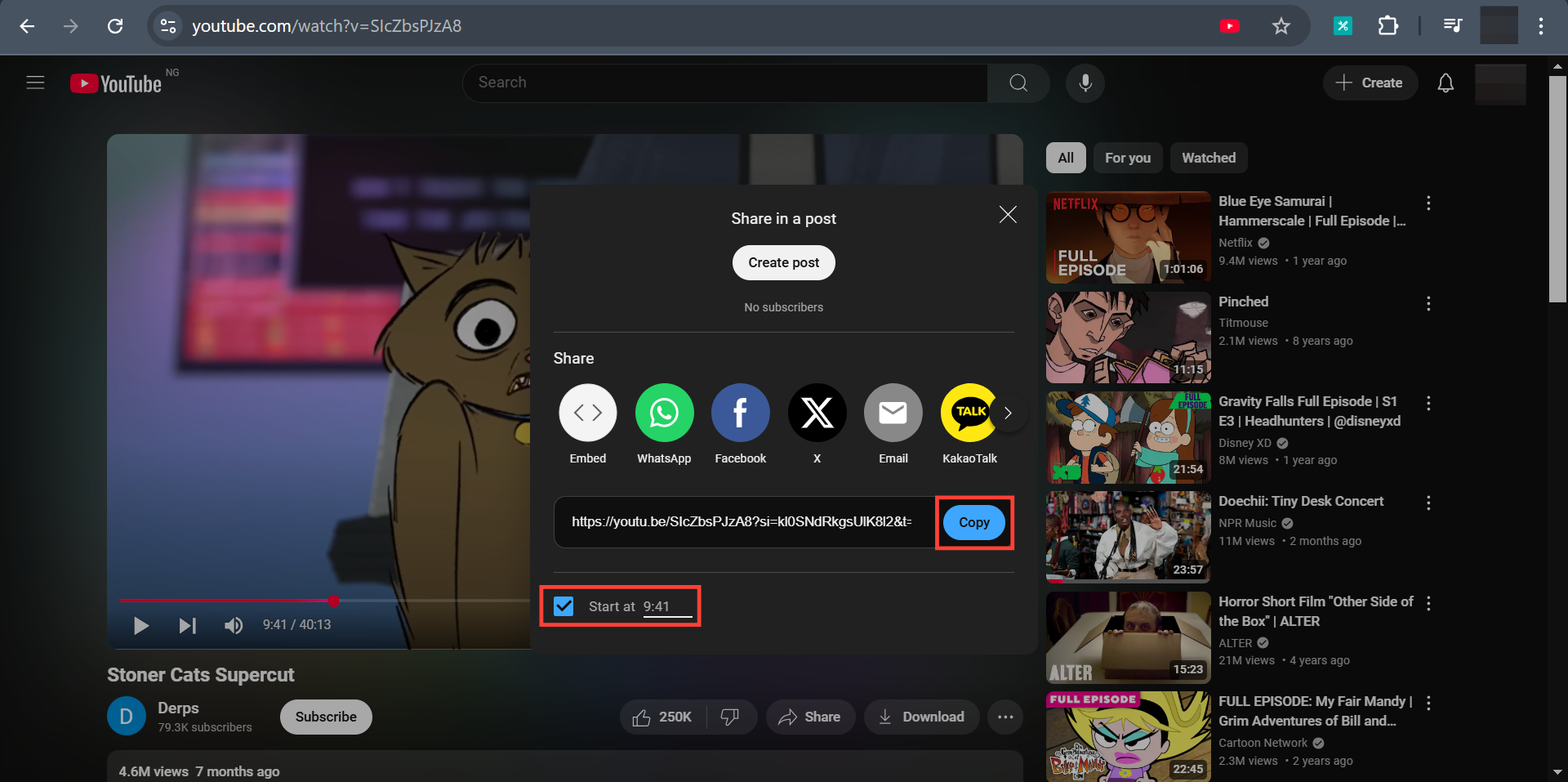
Create a YouTube Link with a Timestamp Using the Share Feature – on a mobile phone
Step 1: Open the YouTube App on your Phone and search for the video you want to share.
Step 2: Skip to the part you want to share and select Share at the bottom of the video.
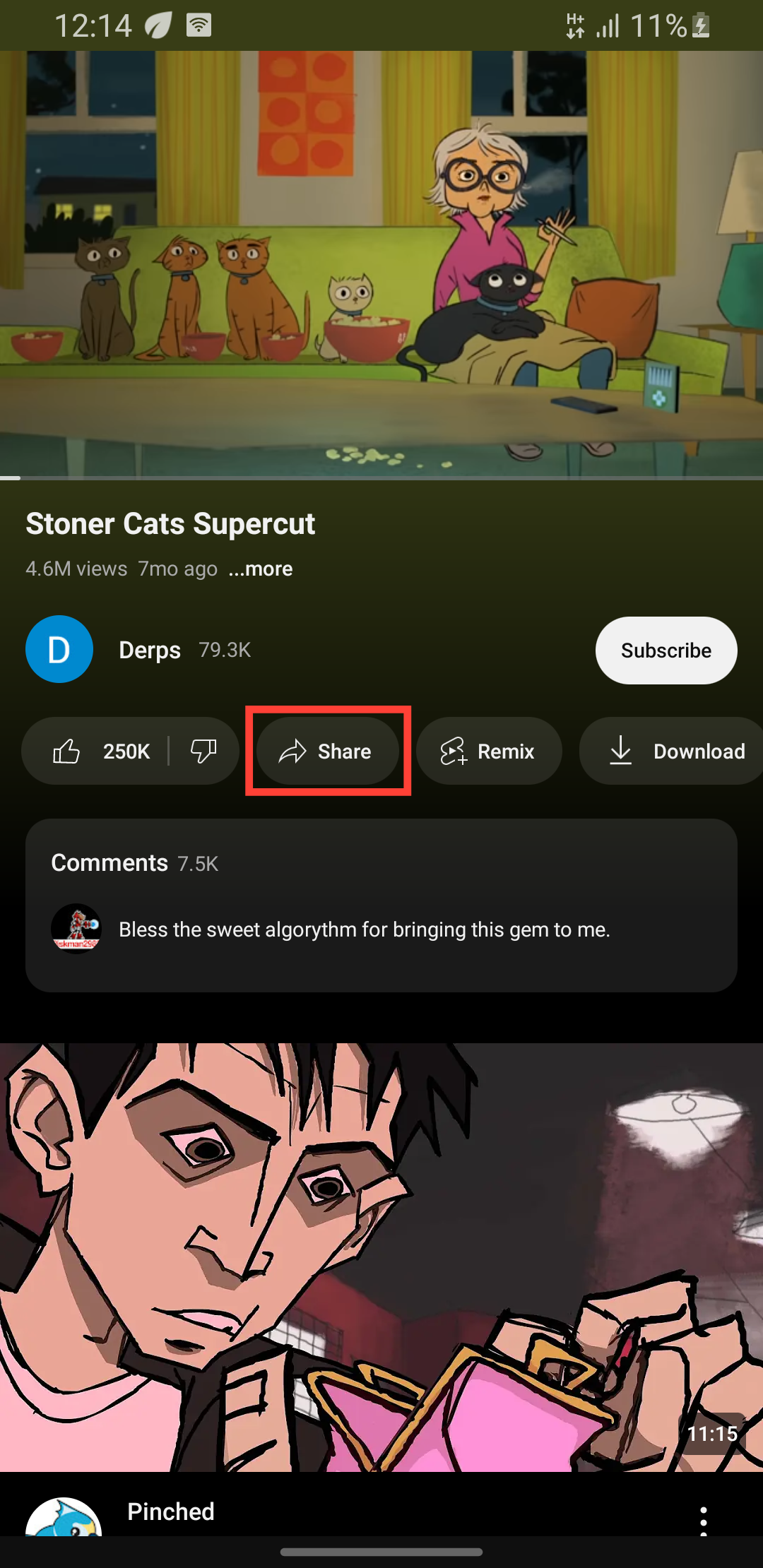
Step 3: Toggle on the "Start from" button. Copy the link and share it with your friends.
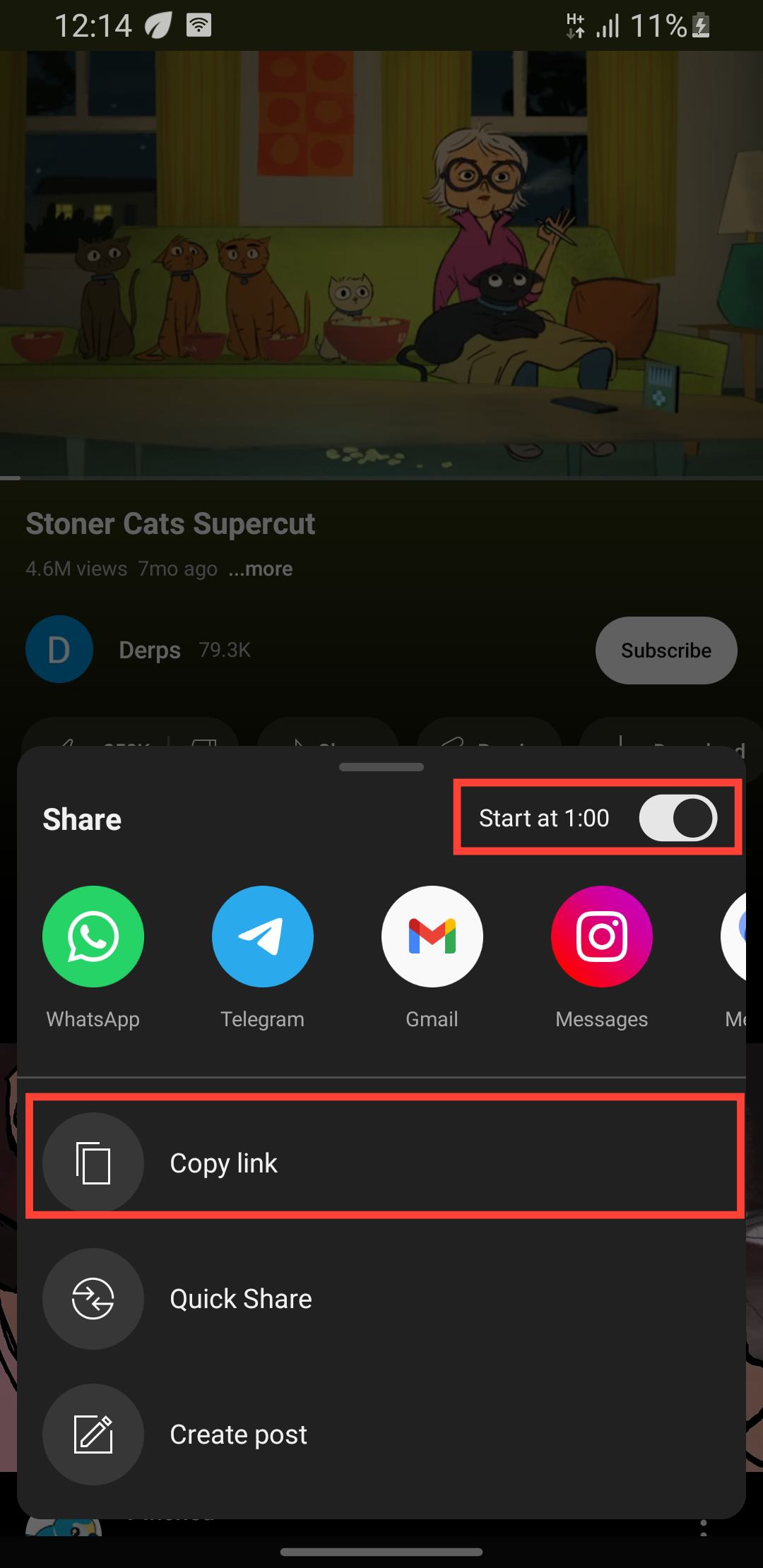
Conclusion
Forcing someone to sit through a lengthy video can be a surefire way to lose their interest. That's why YouTube's timestamp-sharing feature is handy. By linking to the exact moment when something interesting happens, you're going to get just the exact reaction you expect.
Now you can easily share clips you love. Whether it's a hilarious clip, a profound insight, or a memorable moment, timestamp sharing lets you share the best part of a video without draining you.
Image credit: Oyinebiladou Omemu/techloy.com