How to Link Your Nigerian NIN to Your SIM Card

For ease of identification, each citizen and lawful resident of Nigeria is given a unique National Identification Number (NIN). The process of connecting your NIN to your phone number is meant to give you a way to authenticate and protect your phone number as well as your identity.
It is mandatory in Nigeria to link your (NIN) with your SIM card. To guide you through this process, we will be providing different approaches on how to link your NIN to your SIM card.
With plans by the Nigerian telecoms regulator to block unlinked SIM cards to NIN by February 2024, Techloy has put together this guide to help you link your NIN to your SIM, using the four major mobile network operators – MTN, Glo, Airtel, and 9mobile.
How to link your NIN to your MTN
Method 1: NIN Information Center of MTN
Visit the NIN Information Center page on MTN. Click on "Link my NIN"
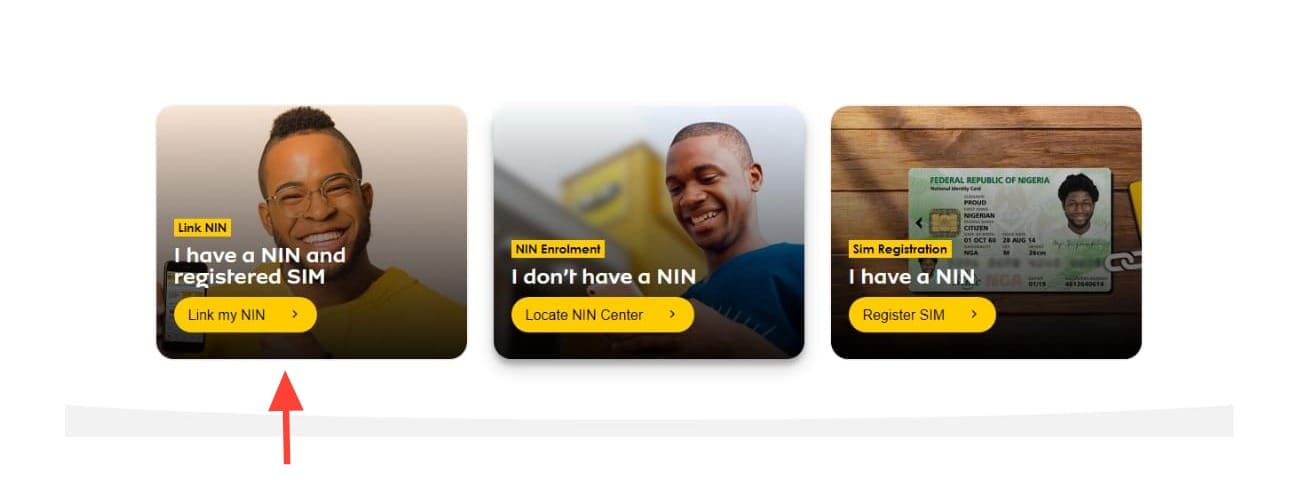
You will be presented with a form to complete with your email address, VNIN, and MTN mobile number among other details. Follow through with the prompt.
Please take note of the VNIN:
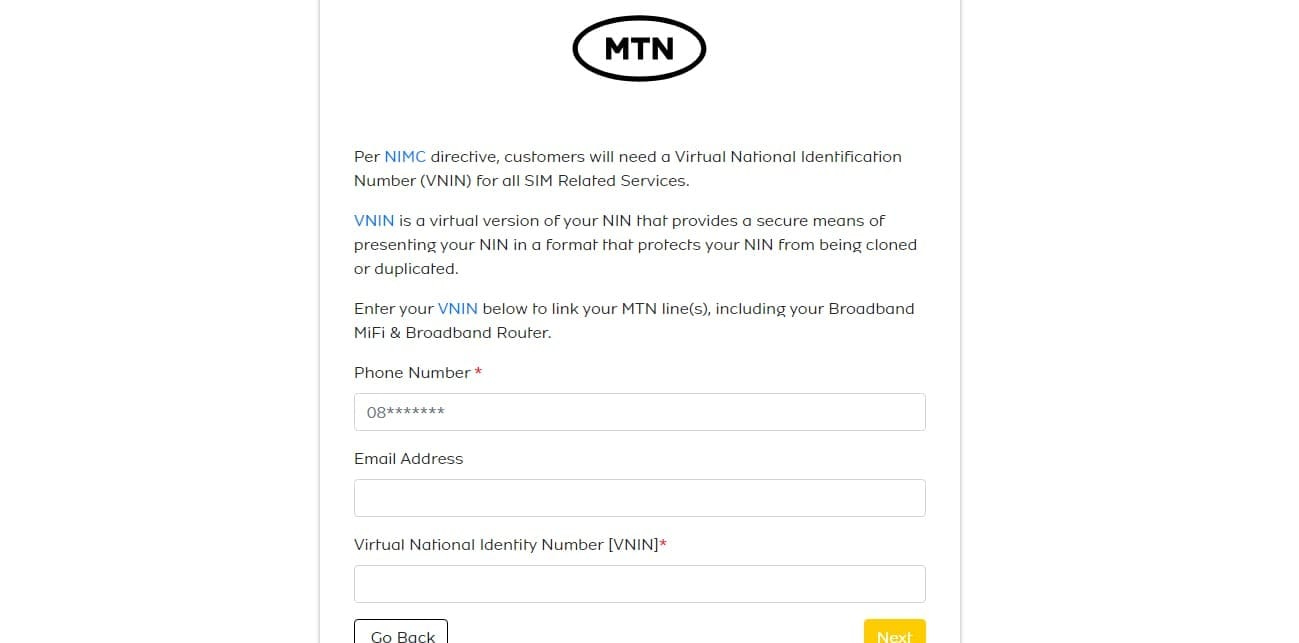
Method 2: USSD Code
USSD code is the most popular method for MTN subscribers. Simply "Dial 785#", enter your 11-digit NIN when prompted, and wait for confirmation.
For example, if your NIN number is 12345678901. Dial *785#12345678901# and send.
If you can't recall your NIN, dial *346# and follow the instructions. Please note that a service charge of N20 will be incurred for this assistance.
How to link your NIN to your Airtel
Method 1: NIN Information Center of Airtel
Visit the NIN Information Center page on Airtel. Input your phone number and follow the prompt.
Please take note of the VNIN:
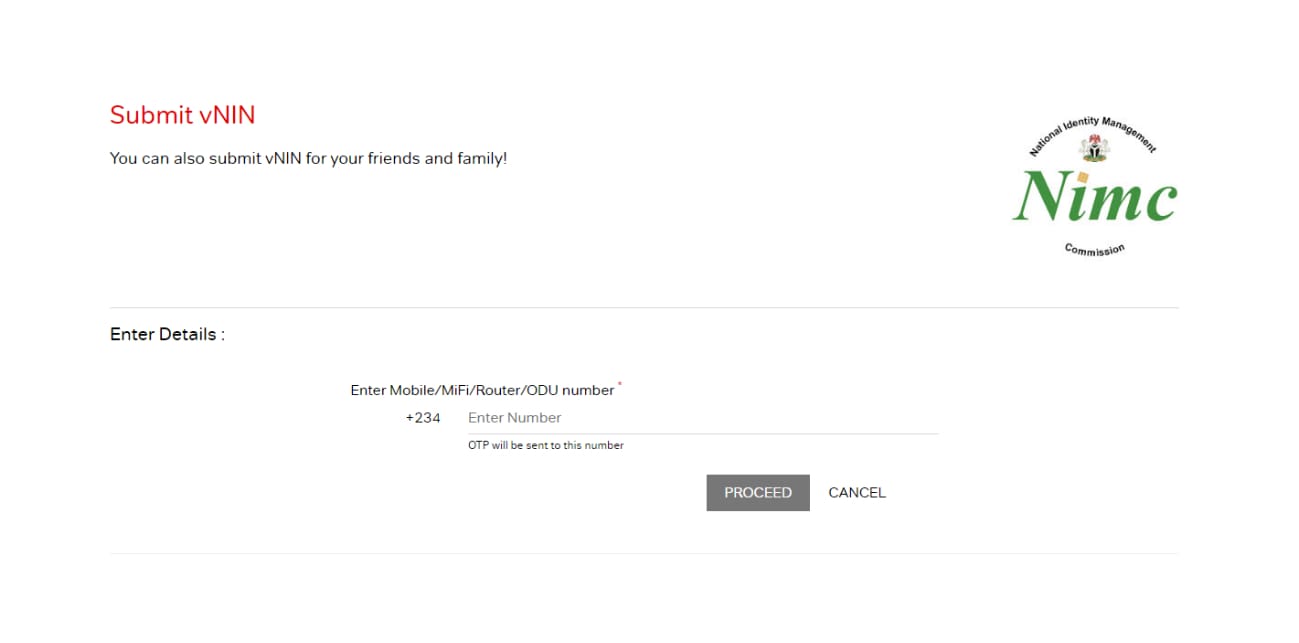
If you can't recall your NIN, dial *346# and follow the instructions. Please note that a service charge of N20 will be incurred for this assistance.
How to link your NIN to your Glo
Method 1: NIN Information Center of Glo
Visit the NIN Information Center page on GLO. Input your details and click "Submit"
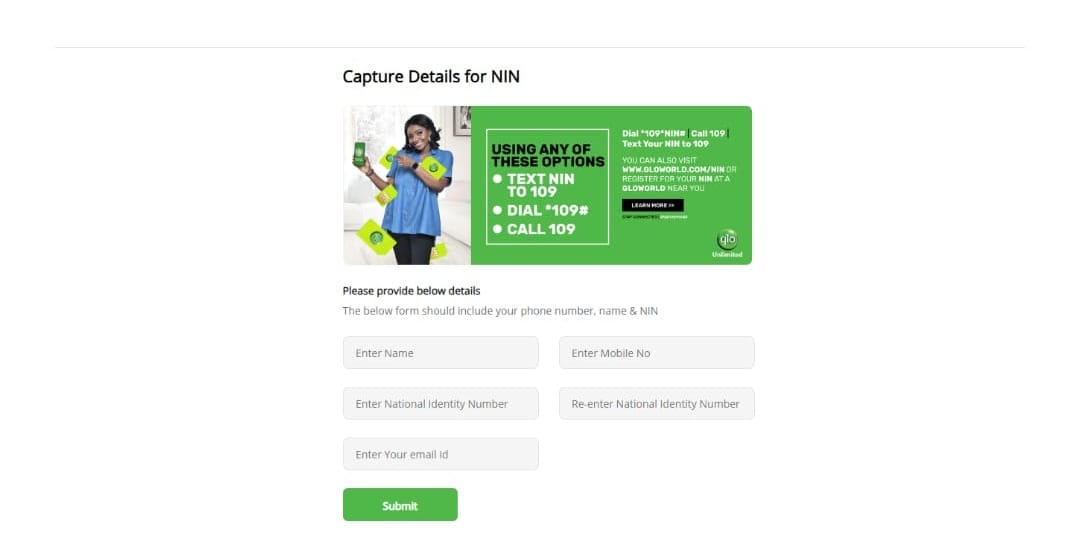
Method 2: SMS
Type 'UPDATENIN' (insert space) NIN (insert space) First name (insert space) last name, and send to 109. For instance, if your NIN is 12345678901 and your name is John Doe, send "UPDATENIN 12345678901 John Doe." Send the message to 109.
Method 3: USSD Code
Dial *109*NIN# and follow the prompts.
If you can't recall your NIN, dial *346# and follow the instructions. Please note that a service charge of N20 will be incurred for this assistance.
How to link your NIN to your 9mobile
Method 1: NIN Information Center of 9mobile
Visit the NIN Information Center page on 9mobile. Click on"Reconnect now", and follow the prompts afterwards.
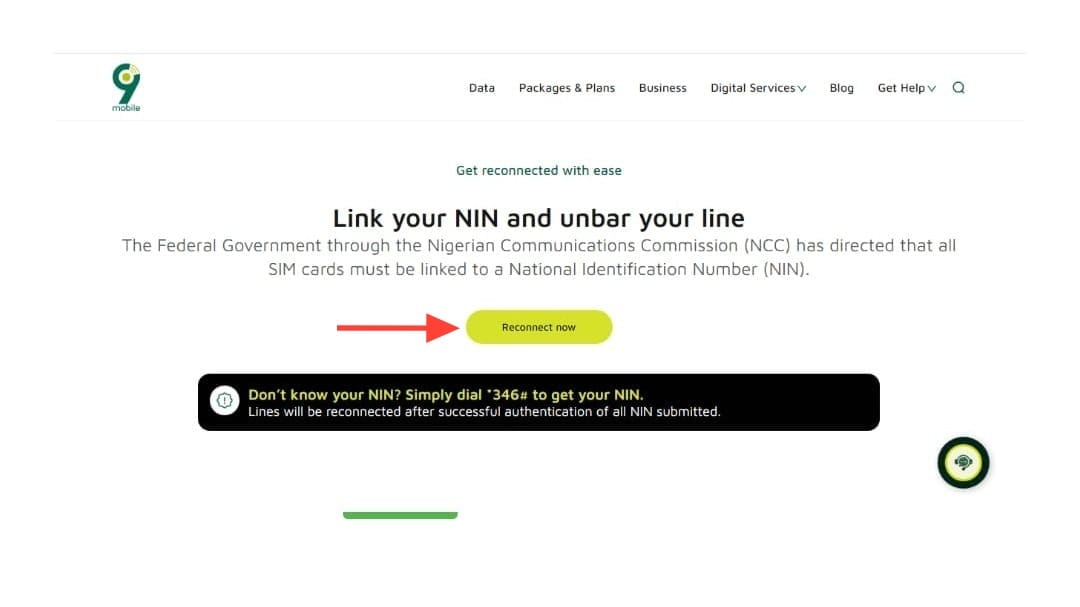
Method 2: USSD Code
Dial *200*8# using your 9mobile sim card. Follow the prompts to submit your details.
If you can't recall your NIN, dial *346# and follow the instructions. Please note that a service charge of N20 will be incurred for this assistance.
Conclusion
Linking your NIN to your SIM card goes beyond compliance. It strengthens your digital security, simplifies access to various services, and promotes a more secure national identity system. Choose the method that best suits you and join the millions of Nigerians already connected. Don't wait until the last minute, take action today!
Image Credit: Wisdom Okogho / Techloy.com






