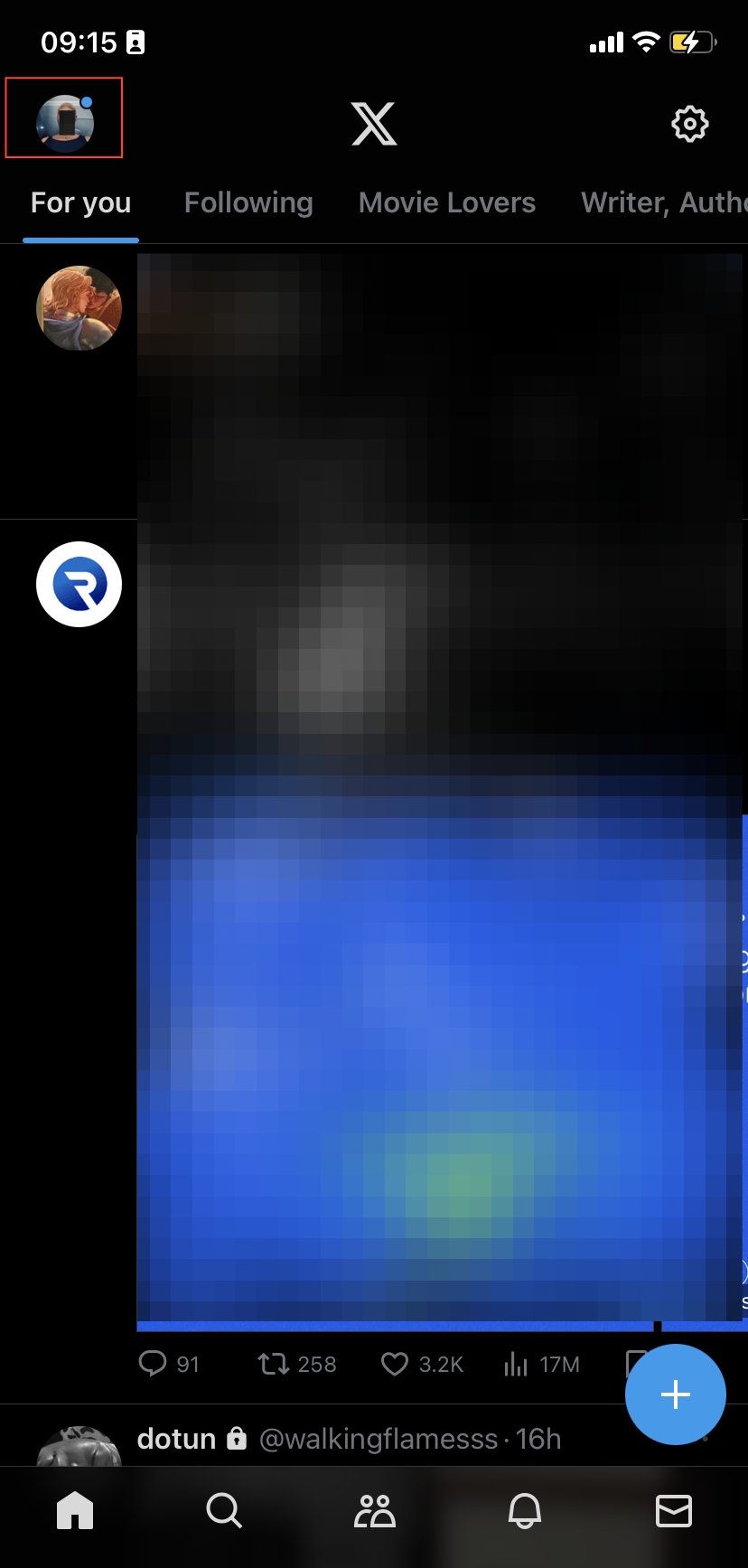How to log out of your X (formerly Twitter) account on all devices
Uncover the hidden logout button on X and secure your account in seconds.

X (formerly Twitter) doesn't make logging out easy or simple. For some reason, the button is buried deep within the user interface, requiring multiple clicks and taps to reach. Perhaps they want to keep users on the platform longer or increase engagement. Whatever the reason, it's frustrating and time-consuming to figure out.
This guide will show you how to log out of X quickly on both mobile devices and web browsers. By following these steps, you can make sure no one else sees or uses your profile, which is especially important when using shared devices.
Logging out of X on your smartphone (iPhone and Android)
Even though we’ll be showing you how to do this on an iPhone, you can follow the same steps for your Android device.
- Open the X app on your device. Then, tap your profile icon in the top-left corner.