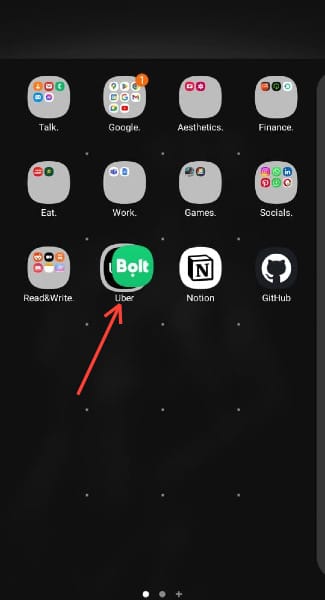How to Make App Folders on Android
Organize your apps on your Android Phone by creating folders for similar Applications.

Having a cluttered home screen can be frustrating. You may have a lot of apps on your phone, and it's all over your face when using your Android phone, making it difficult to find an app and ruining the aesthetics of your screen as well.
Thankfully, Android makes it easy to create folders for your apps, allowing you to organize them with labels. By grouping similar apps into folders, you can declutter your screen and improve app accessibility. All you have to do is a simple drag and naming, and you're set to go.
In this guide, we will teach you how to create a folder on your Android phone for your apps, and how to remove an App from a folder.
How to create a Folder on your Android Phone
- Long-press an app and drag it onto another app.