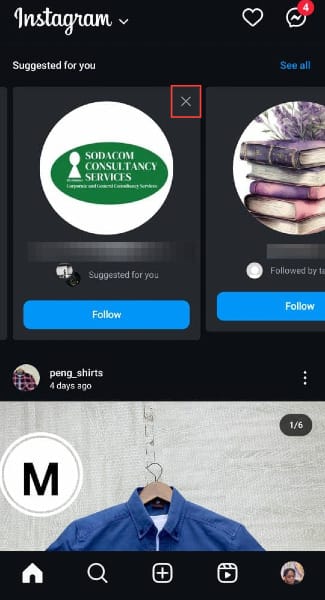How to Manage Instagram Suggestions
Learn how to easily stop seeing suggested users to follow, and stop Instagram from suggesting your profile to others.

You may want a private social life, or just not want to connect with people from your past, but Instagram keeps bringing people you may have known from a mutual friend or people with your phone number.
While this might be helpful for a lot of people to connect with familiar folks, you may find it quite the opposite. Fortunately, Instagram lets you remove a suggested profile if you're not interested in following the person.
Even making your profile private doesn't stop Instagram from suggesting your profile to others. To fully keep yourself hidden from Instagram's suggestions, you can easily toggle off the suggestions to fully enjoy your peace and privacy.
In this guide, we will teach you how to delete suggested users from Instagram, and how to stop Instagram from suggesting your account to others.
How to Delete Suggested Users from Instagram
- Open your Instagram and scroll down till you see Suggestions for you.
- Select the X in the top right corner of any suggested user box you no longer want to see.