How to 'Mark all as Read' in Gmail
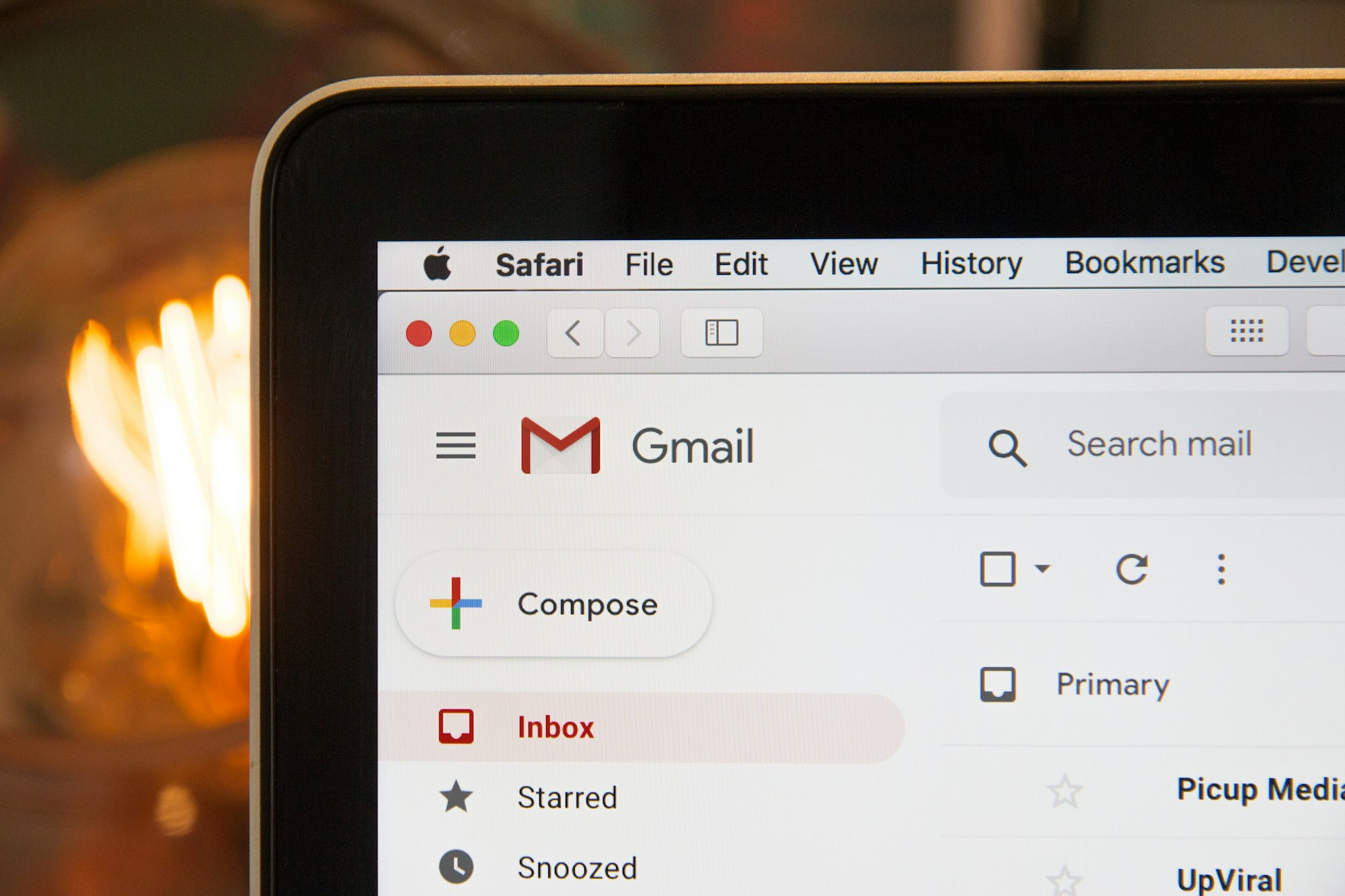
As you go through your inbox, you might get overwhelmed with a flood of unread emails, making it challenging to keep track of essential messages. Fortunately, Gmail has a straightforward solution to handle this overwhelming situation – the "Mark all as read" feature.
In this guide, we will walk you through the simple steps to mark all your unread emails as read in Gmail. Whether you've accumulated numerous messages or want to start with a clean slate, this handy feature will help you regain control of your inbox and focus on what truly matters.





