HOW TO: Measure elevation on an iPhone
Might just come in handy one day.

I'll never forget the time I went hiking on Olumo Rock in Ogun State, Nigeria, during an excursion trip. The mountain was quite high, and I remember my friend and I wondering if there was a way to measure how high we climbed.
Not until recently did I discover that the Compass app on an iPhone could actually do that—I bet you didn't know before. All iPhones made since 2014 (iPhone 6 and higher) come equipped with a barometer that can measure elevation changes in real time.
So, if you've ever found yourself wondering how high you are while hiking or simply curious about your elevation during a road trip, let me show you how to access this handy feature.

Steps to measure elevation on your iPhone
Step 1: Open the Compass app
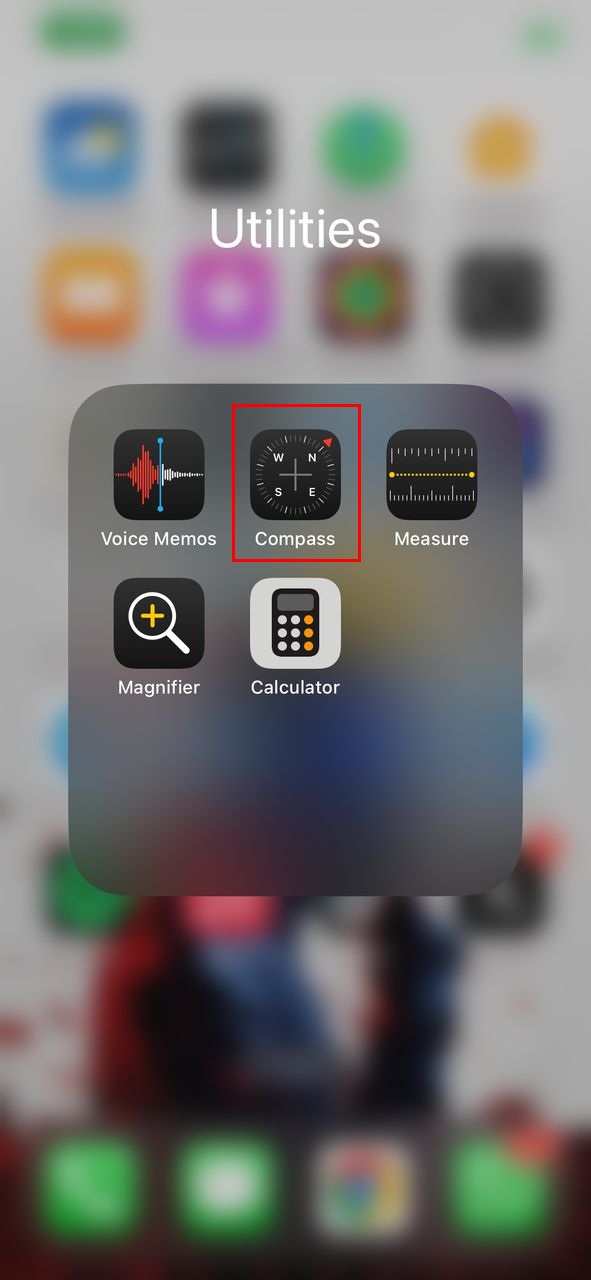
Step 2: If your location services aren't enabled for the Compass app, you see a pop-up asking for permission. Select "Allow While Using App"
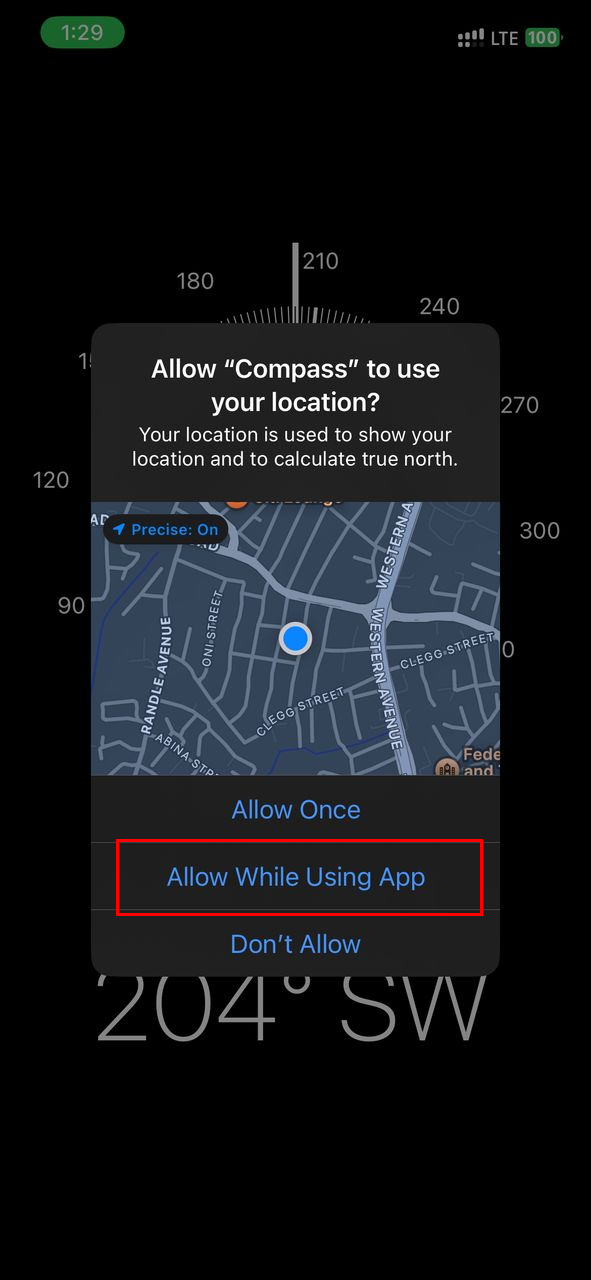
Step 3: Finally, at the very bottom, you will find the exact coordinates, your city location, and elevation

Conclusion
Next time you're out exploring nature or simply wondering how high you are in your daily adventures, remember that your iPhone has a built-in tool to help you measure elevation. It's one of those handy features that might not get used every day, but when you need it, it's incredibly useful.
So go ahead and give it a try—you never know when knowing your elevation might help you find your way or satisfy your curiosity about the world around you.
Image credit: Oluwaseun Bamisile/Techloy.com







