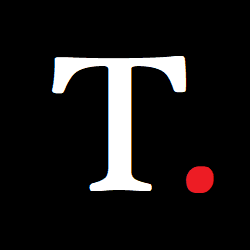How to Move Taskbar in Windows 11

With the release of Windows 11, Microsoft decided to shake things up by moving the taskbar and Start menu to the centre of the screen. Some people were excited about the change, but others found it a bit jarring, especially since Microsoft didn't make it easy to switch back at first.
The move to the centre of the screen was motivated by a few different factors. For one, it made it easier for people using a tablet or large monitor to interact with the OS. Plus, it brought Windows more in line with the look and feel of MacOS, which has a similar central dock.

How to Move Windows 11 Taskbar
- Right-click on the Taskbar then Select Taskbar Settings from the pop-up.
2. Select Taskbar Behaviors and choose Taskbar alignment.
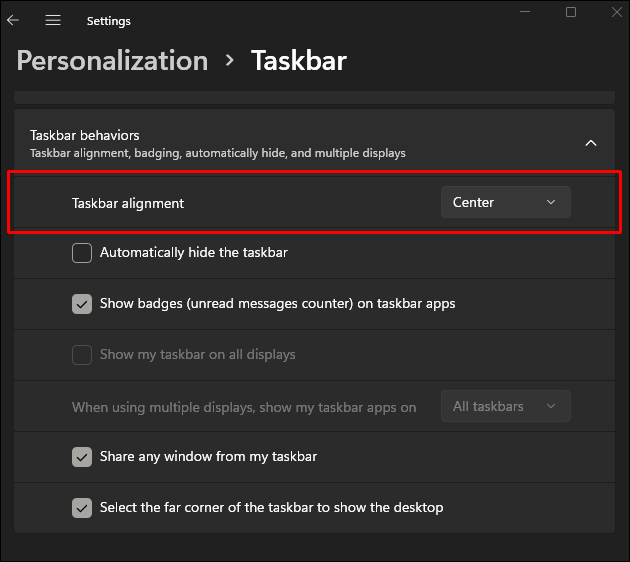
3. Change the Taskbar alignment by Setting the alignment to Left.
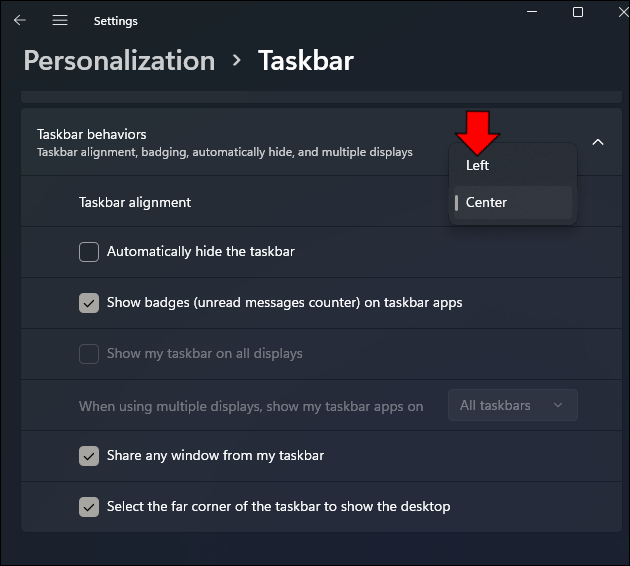
Once you've moved the taskbar to the left-hand side of the screen, you'll notice that the Start menu and all the apps, files, and websites you've pinned there will instantly shift to the left as well.