How to Use ₦aira to Pay Your University Tuition Fees

In recent years, Nigeria has witnessed an increasing number of students opting for international education, seeking prestigious institutions and diverse educational environments.
While most foreign schools prefer to receive tuition fees in their local currency, paying with Naira can be a daunting task due to the restrictions imposed by foreign exchange regulations. However, it is possible to overcome these hurdles and successfully pay for your foreign school fees in Naira.
If you are a Nigerian student, parent or guardian wondering how to pay foreign school fees with Naira, this guide aims to provide you with valuable insights and practical steps to navigate this complex process. Using Flutterwave's new payment product, Tuition, you can pay for your studies no matter where you are in the world.

What is Tuition?
Tuition is a platform by Flutterwave that helps universities receive payments from students in many countries. It makes it easier to receive payments from international students and provides them with a smooth payment experience.
Which country can you pay from?
Tuition by Flutterwave currently supports payments from the following countries: Cameroon, Ghana, Ivory Coast, Kenya, Nigeria, and South Africa.
Which institution can you pay to?
Tuition by Flutterwave currently supports payment to institutions in the United States and the United Kingdom.
What payment methods are available?
You can pay using your debit card, credit card, Apple Pay (UK only), Google Pay, or by bank transfer (Nigeria only).
What rate is used for your payment?
Tuition by Flutterwave uses the current market rates to determine the payment rate. You can check the daily rates whenever you attempt to make a payment, so you always know how much your institution will receive.
What are the fees for using Tuition?
Tuition by Flutterwave charges a flat fee of £20/$20 (GBP/USD) for every payment made through the Tuition platform.
How can you confirm that your school has received the payment?
If the transfer status is "Successful", the payment has been delivered to your institution. To confirm this, click on the "Download receipt" button to download your payment receipt. You can then share this receipt with your institution for confirmation.
How to Pay Foreign School Fees with Naira using Tuition
#1 - Create an Account
Before you start making use of the Tuition platform, you must sign up with your email, Google, or Apple login to make your sign-up process quick and ready in just a few minutes.
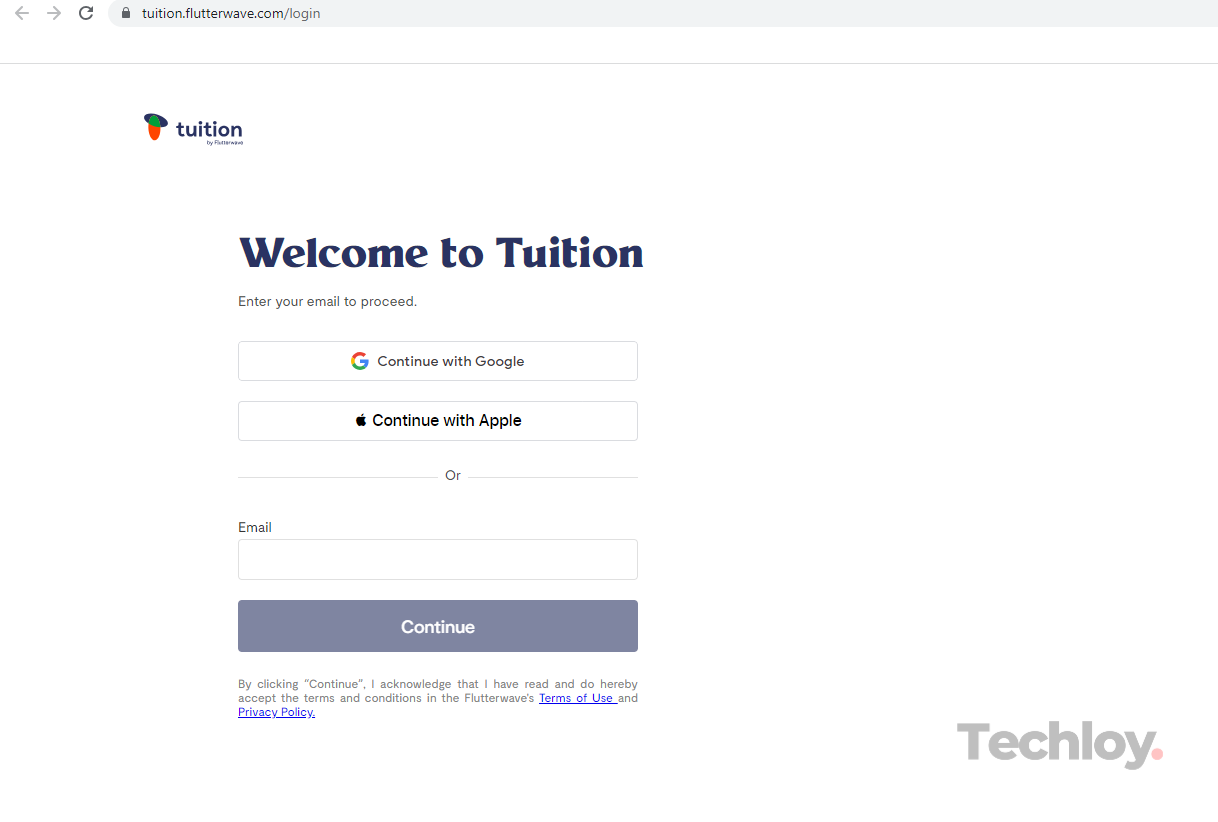
#2 - Click on the Make Payment button
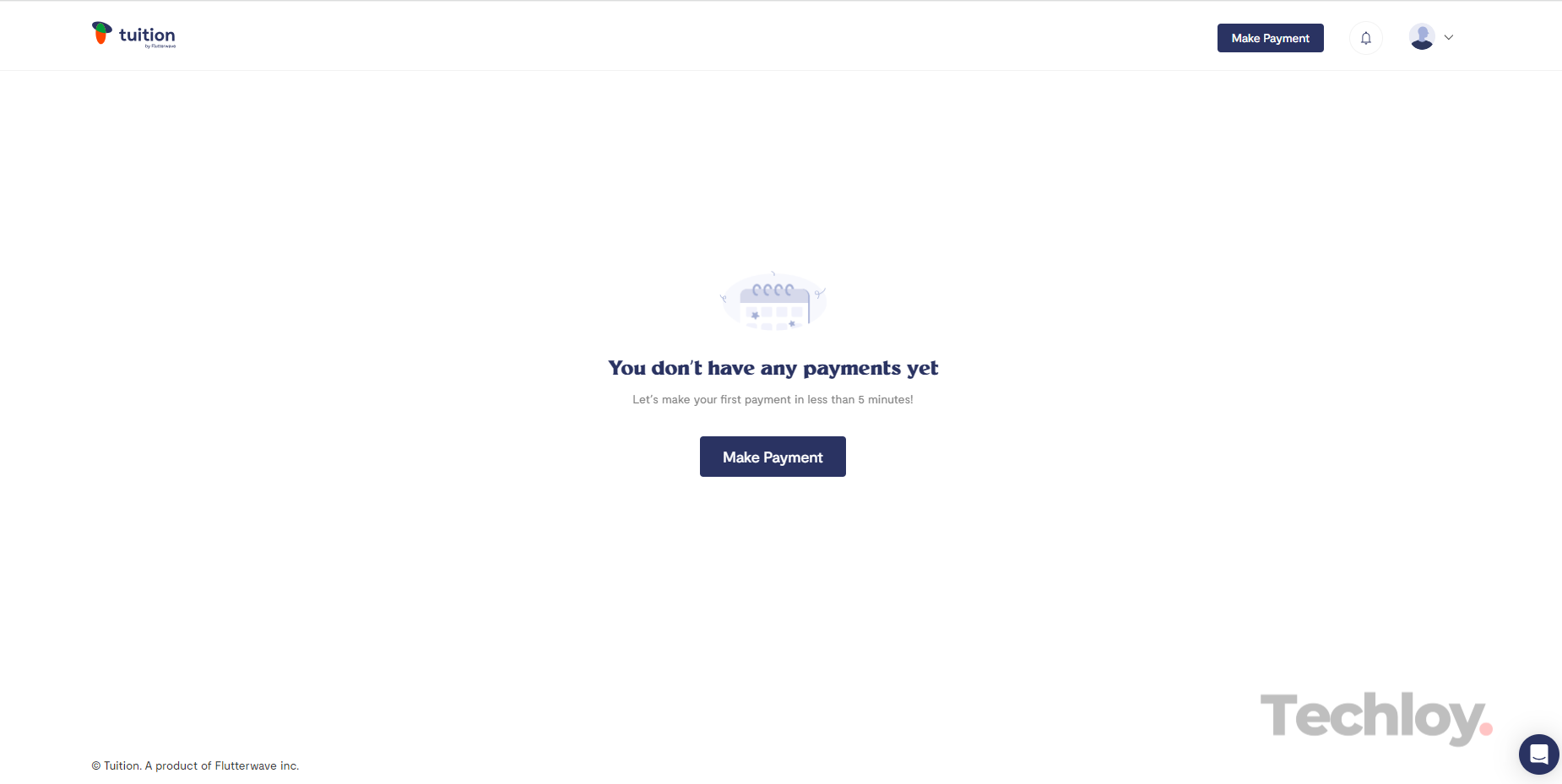
#3 - Enter Institution Information
Enter the name of your institution to search or select it from a dropdown list, then continue. If you can't find your institution, select the "I can't find my institution" option to let us know.
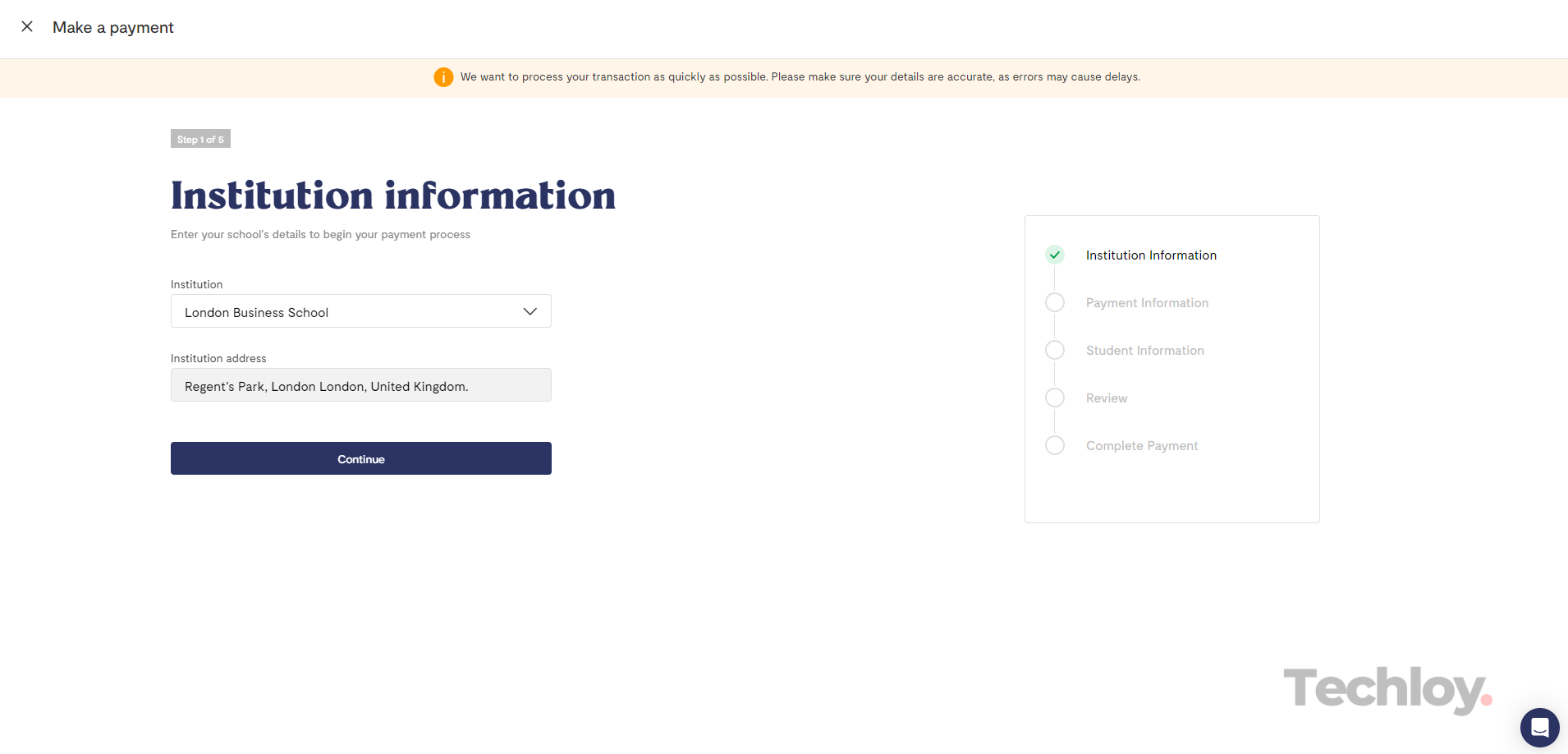
#4 - Enter your payment details
After selecting your institution, enter the country you are making payment from, the amount and currency you're paying, and your institution's account information.
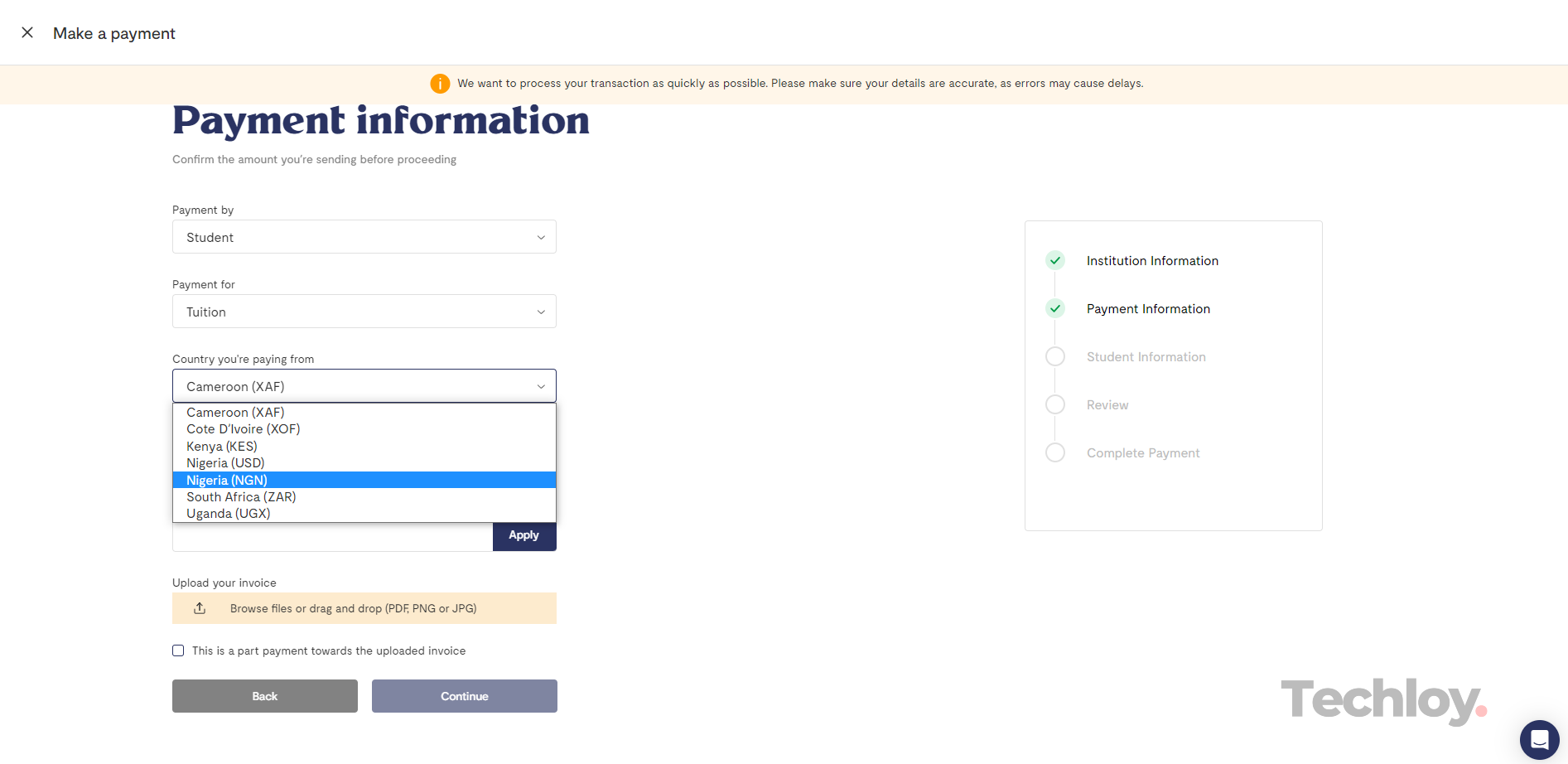
Also, upload an invoice (received from your school) for the payment you want to make, then click on Continue.
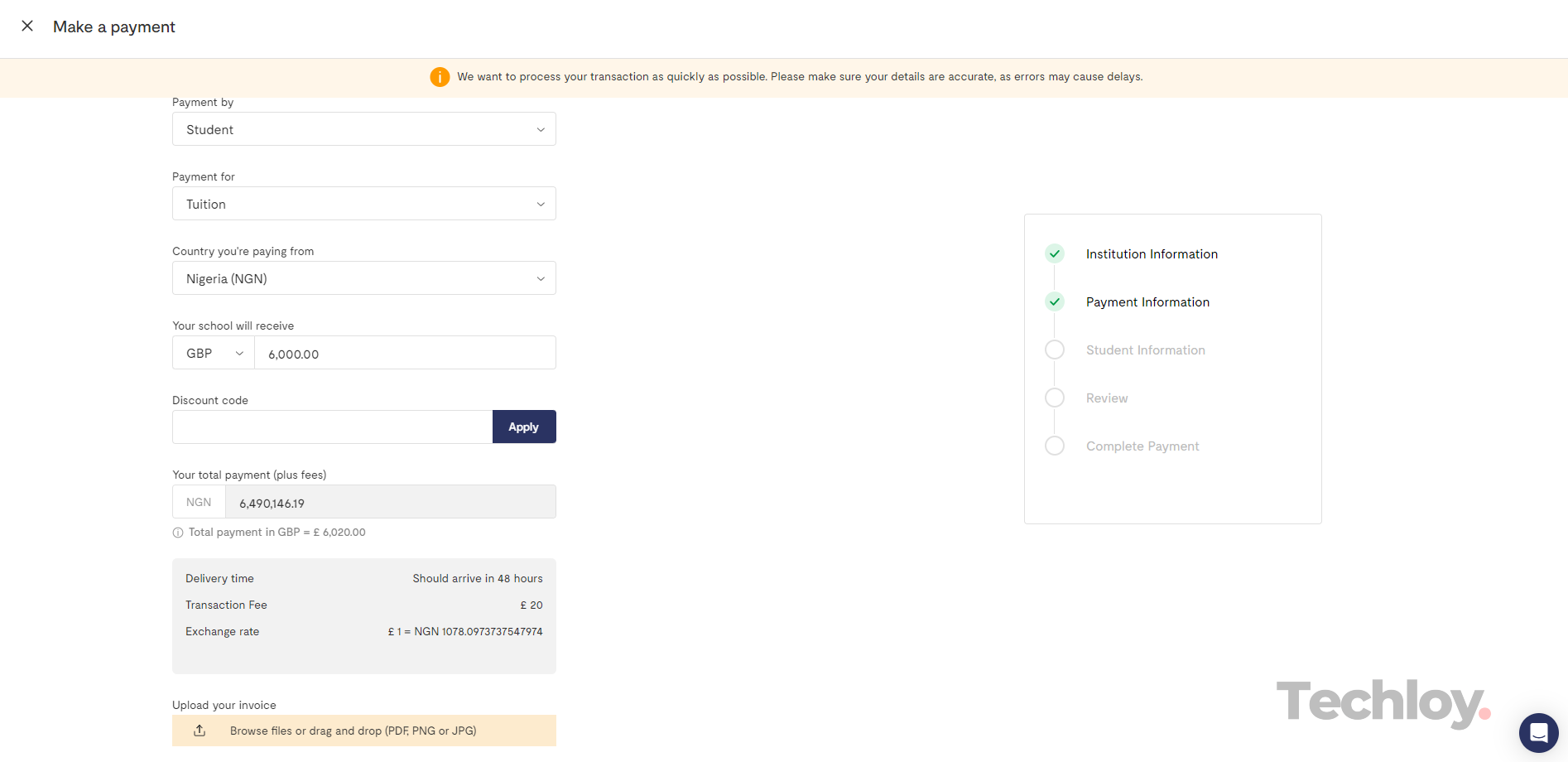
#5 - Input your student information
Next, enter your student information. Please note that this information will be sent to your institution along with the payment you're making. Please note that you are required to upload your student ID or admission letter.
#6 - Review and confirm your information
Review the institution information, payment information, and student information, and ensure that the information provided is correct. To make changes, click the "EDIT" button. Once you've confirmed that the information you provided is accurate to the best of your knowledge, click "Continue" to proceed with payment.
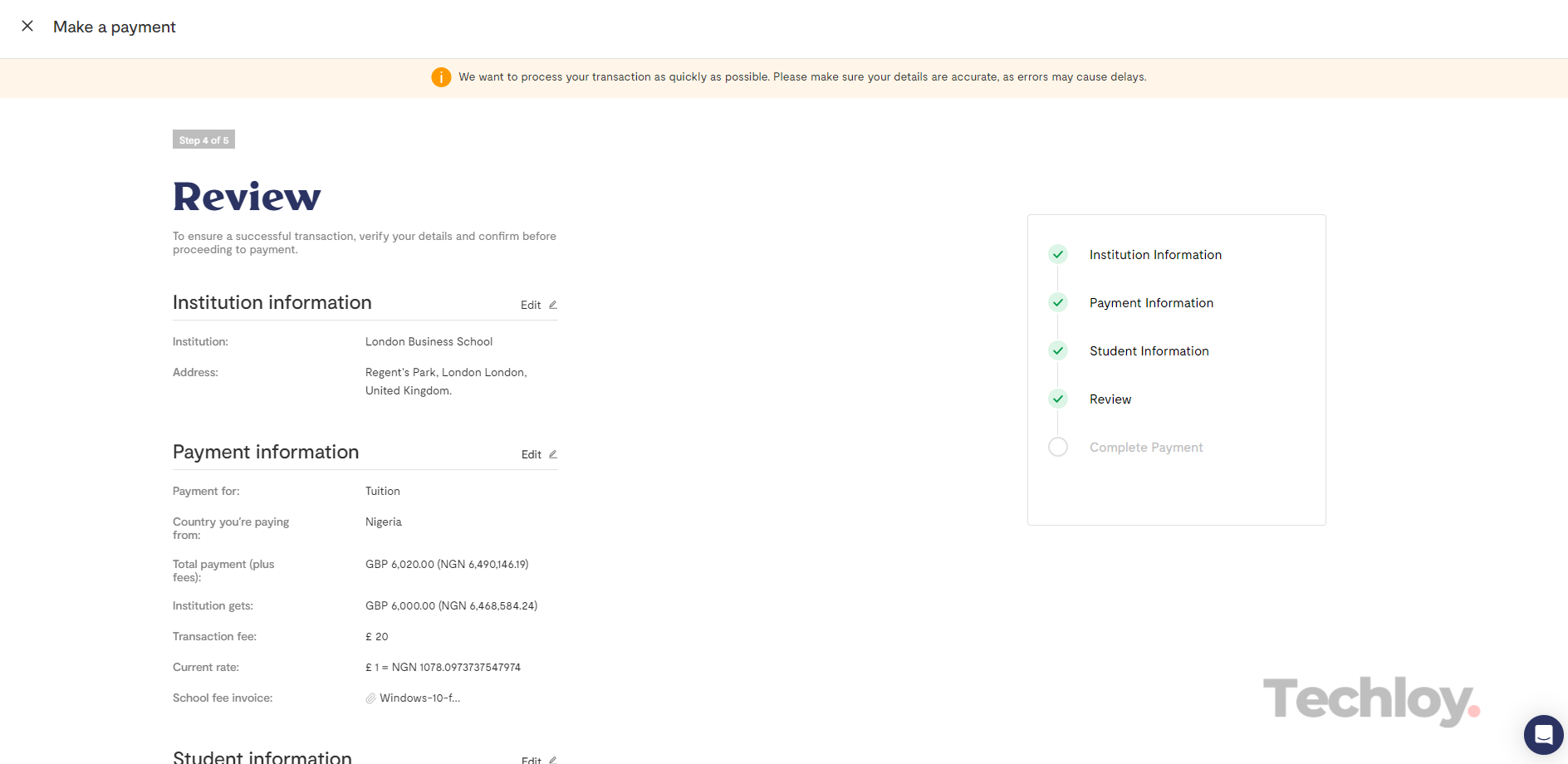
#7 - Select your payment method
You can pay using your debit card, credit card, Apple Pay (UK only), Google Pay, or by bank transfer (Nigeria only).
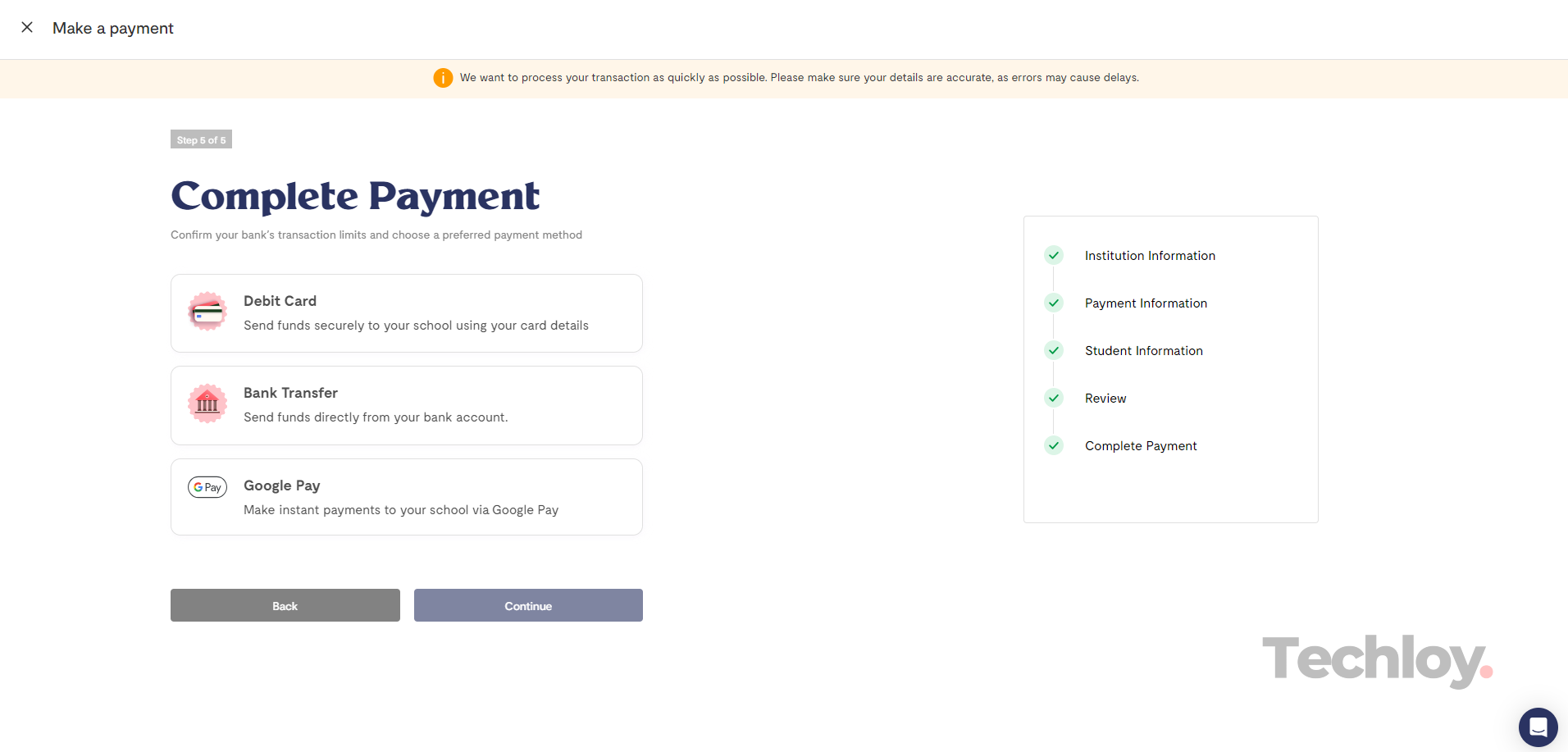
If the transfer status is "Successful", the payment has been delivered to your institution. To confirm this, click on the "Download receipt" button to download your payment receipt. You can then share this receipt with your institution for confirmation.
Conclusion
Tuition provides a convenient payment plan that enables parents, guardians, and sponsors to effortlessly pay a range of fees to educational institutions across Africa and worldwide while using their respective local currencies.
Currently, the platform facilitates transactions with up to 40 institutions in the United States and the United Kingdom, and there are plans to expand its coverage to include additional institutions in Africa, Canada, France, and Germany.
Image Credit: Loy Okezie / Techloy.com






