How to Play the Emoji Game on Instagram
Instagram's fun Emoji mini-game is hidden in your DMs to keep you entertained while you wait or when you are bored.

If you are ever bored, Instagram has a secret emoji game that you can play directly in the DMs. You can play the game by opening up a DM chat, sending an emoji and then clicking on it. You can also activate the game by clicking on an emoji that someone else sent in your DM.
To play the Instagram emoji game:
- Open your Instagram app and tap the message icon at the top right corner to access your DMs.

- You can start a chat with a friend or open an existing conversation.
- Send a single emoji of your choice from the emoji options
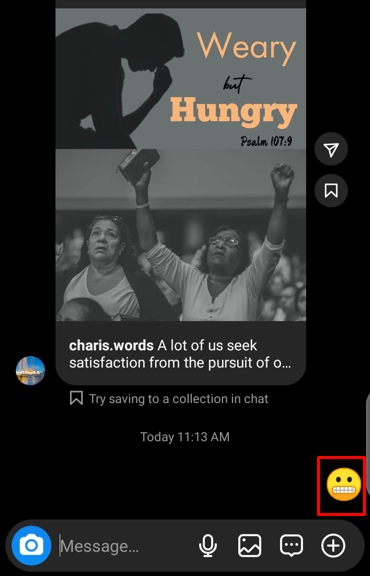
- Tap on the emoji you just sent.
- You'll see a yellow background with your chosen emoji bouncing in the center.
- Use your finger to slide this platform left and right to play the game.
Every time the emoji hits the platform, you'll earn a point which will also change the background color as you score higher.
For some emojis, reaching 10 points unlocks a fun twist. The emoji will transform into another related emoji, like a caterpillar might turn into a butterfly, or a potato might become French fries.
Conclusion
While you might be excited about multiplayer games, this is a single-player game, so you can't compete with your friends directly. But you can always challenge them to beat the high score.
Now that you have the guide to playing the Instagram emoji game, you can replace that exhausting wait time with some bouncing fun.





