How to pre-order the new Samsung Galaxy S25 series
Explore the new Samsung flagship with new improvements.

Samsung finally unwrapped its much-anticipated Galaxy S25 lineup at the Unpacked event on January 22, giving us a firsthand look at its features and improvements. At first glance, the new lineup might appear to be an exact replica of the S24, but it comes with notable software enhancements that set it apart including One UI 7, and Gemini features amongst others.
On the pricing front, Samsung made a fair compromise, considering the upgrade to 12GB of RAM across all models and the Snapdragon 8 Gen 3 Elite chipset—a considerable boost from last year's 8GB RAM and Snapdragon 8 Gen 3.
Preorders for the Samsung flagships are ongoing before hitting the shelves on February 7, and this guide will show you exactly how to preorder the Samsung S25 series.
The Samsung S25 lineup is available for preorder from Samsung, Amazon, and Best Buy at the following prices:
- Galaxy S25 (6.2-inch) – $799 and $809 for 128 and 256 GB
- Galaxy S25+ (6.7-inch) – $999 and $1019 for 128 and 256 GB
- Galaxy S25 Ultra (6.9-inch) – $1,299, $1419, and $1659 for 128, 256 GB and 1 TB respectively.
All models come in various colour options including Navy, Light Blue, Mint, Silver, and other exclusive colours.
How to Preorder the Samsung S25 on Samsung’s Official Website
When you preorder directly from Samsung's website, you are open to trade-in options for all S25 series plus a $100 and $150 Samsung credit for S25 and S25+ , along with an exclusive $50 reserve credit. For the S25 Ultra, you get a $150 Samsung credit on the 256GB purchase and an additional $100+ Samsung credit on other storage capacities.
Step 1. Visit the Samsung website.
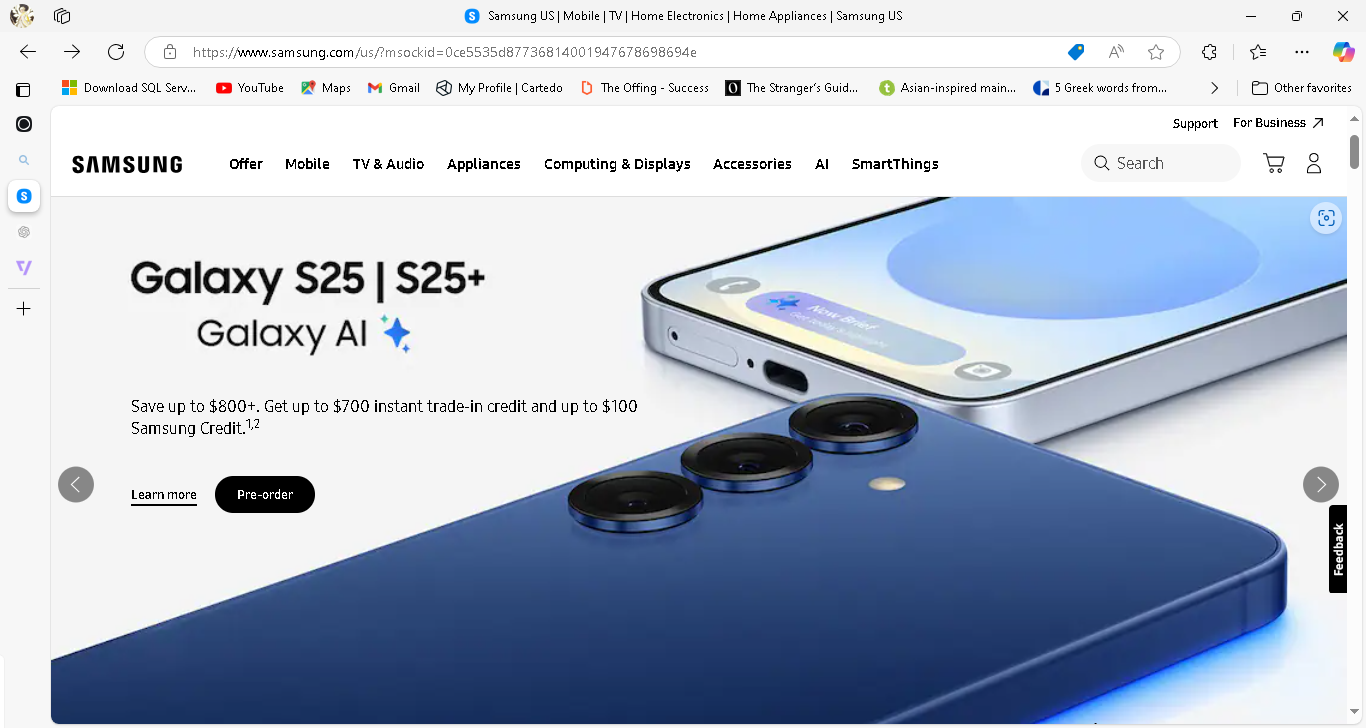
Step 2. On the homepage, you will see the advert for the S25, below it tap "Preorder".
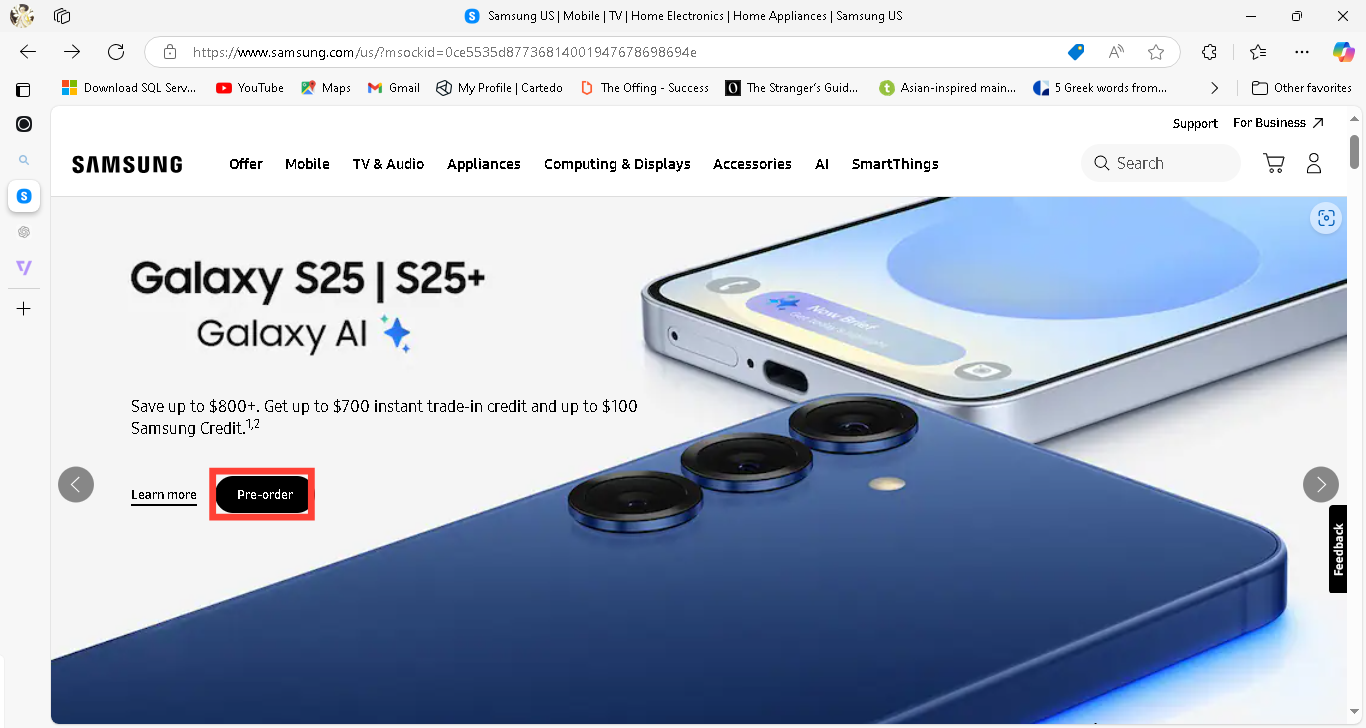
Step 3. You will be redirected to the purchase, here click the "Preorder" button at the top right corner to set up your purchase.
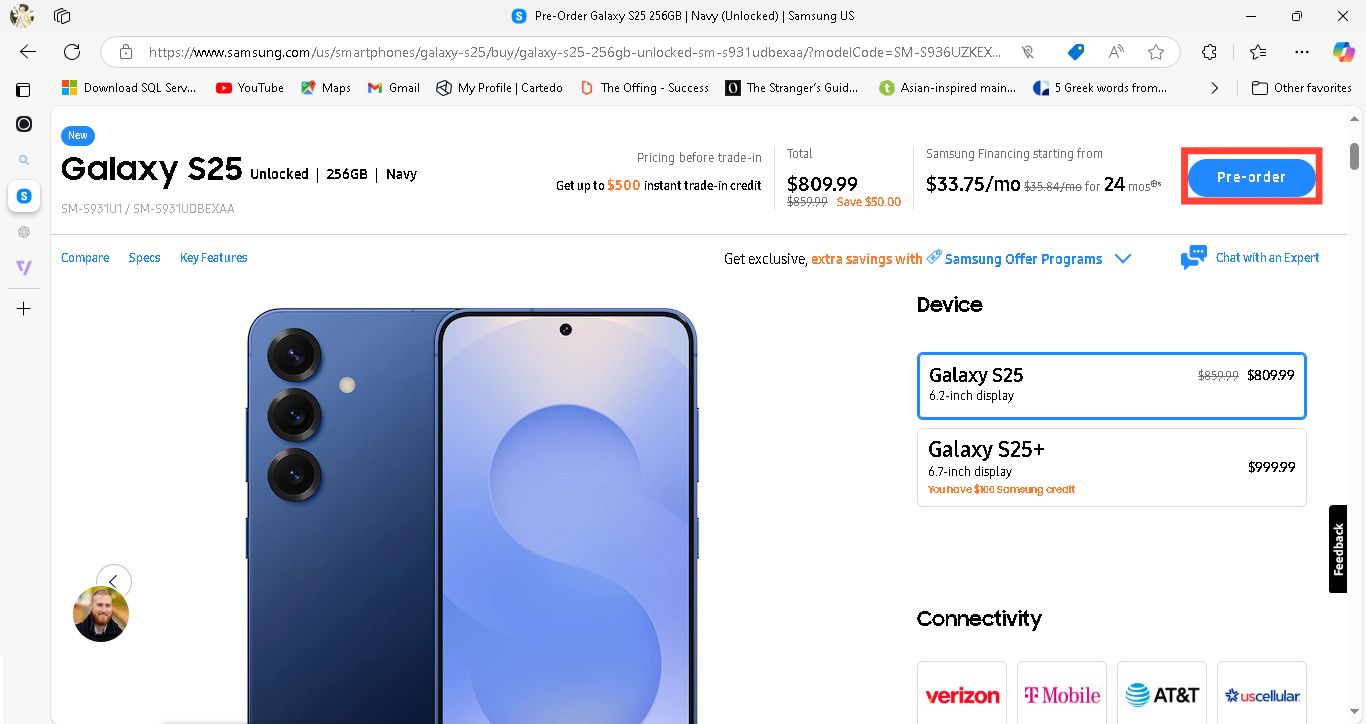
Step 4. If you are preordering the S25 Ultra, tap on the S25 Ultra menu at the top-right corner of the homepage.
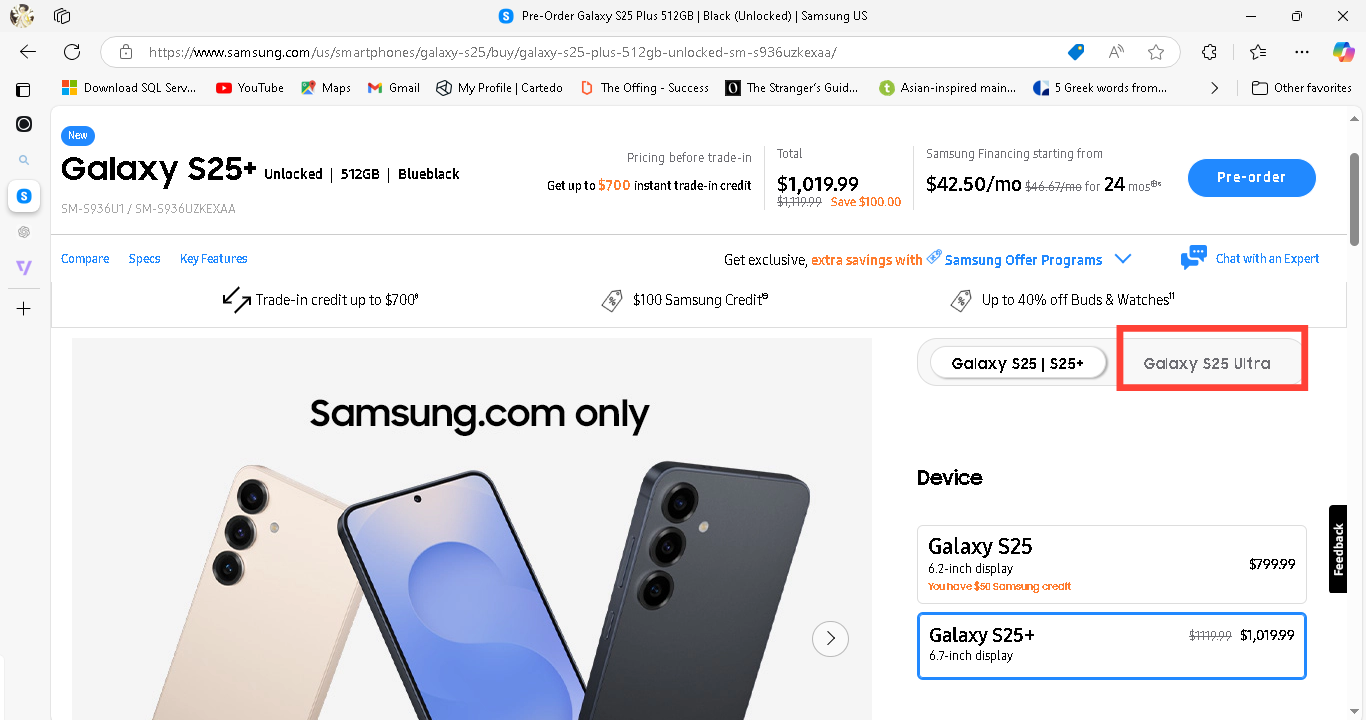
Step 5. You can choose from 256GB, 512GB, or 1TB storage options then proceed to "Preorder".
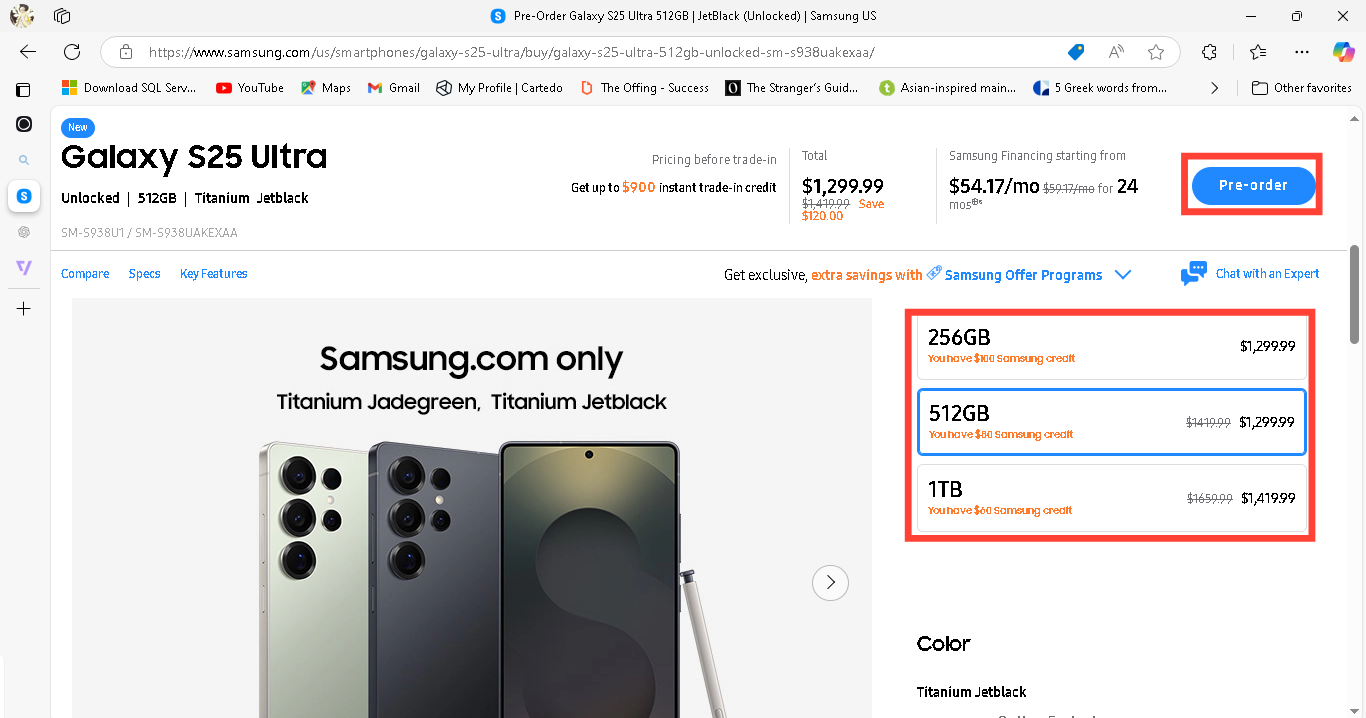
How to Preorder the Samsung S25 on Amazon
Amazon offers a $100 Amazon Gift Card when you preorder the Galaxy S25 and S25+, and a $200 Amazon Gift Card when you preorder the S25 Ultra.
Step 1. Head over to Amazon’s Samsung S25 deals page.
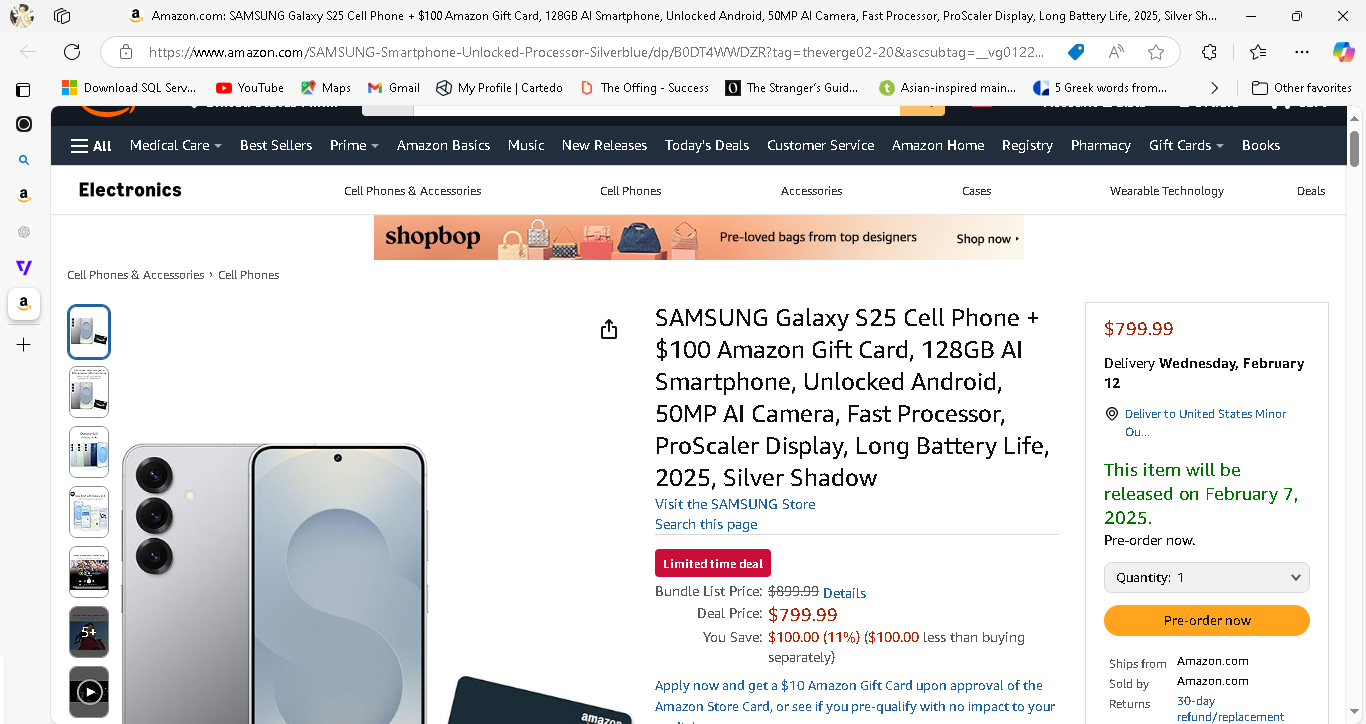
Step 2. Click "Pre-order now" and follow the on-screen instructions to complete your order.
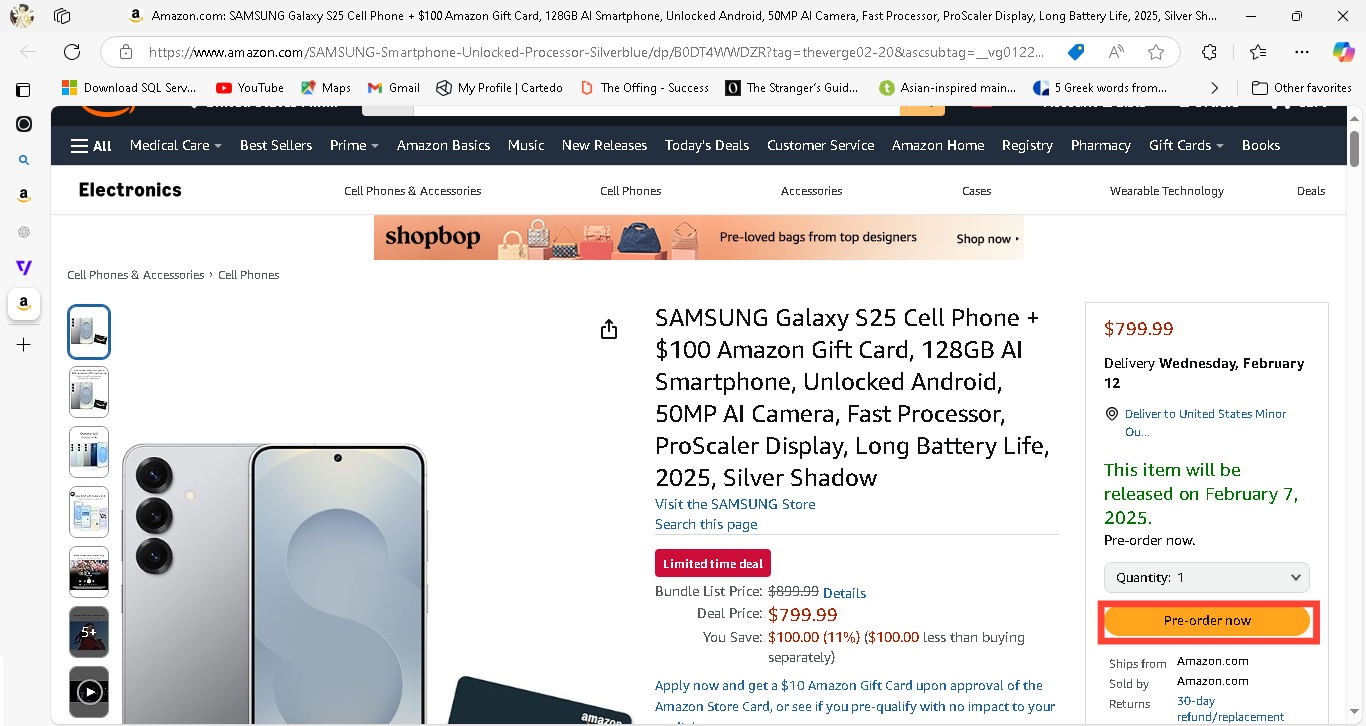
Step 3. If you are preordering the S25+ and S25 Ultra, scroll down to the "Style" section and click the model you want.
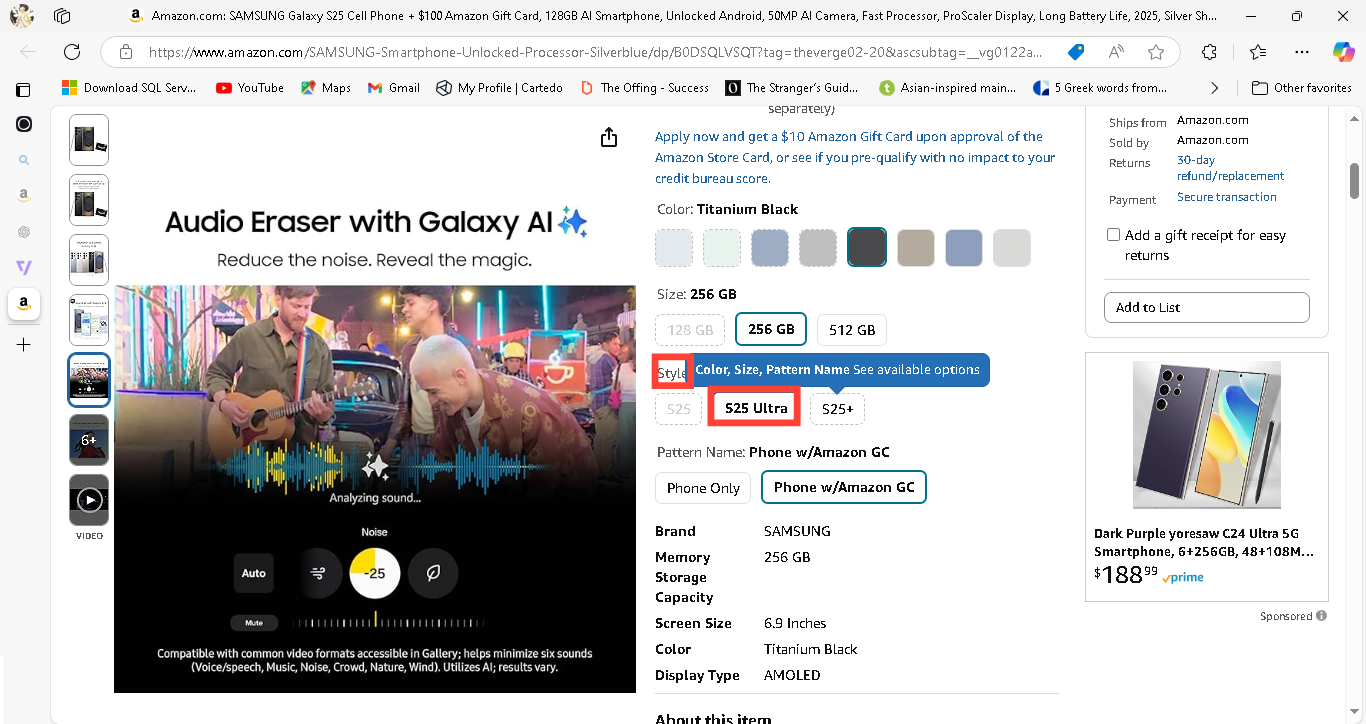
Step 4. You can choose from the storage options and then proceed to "Preorder".
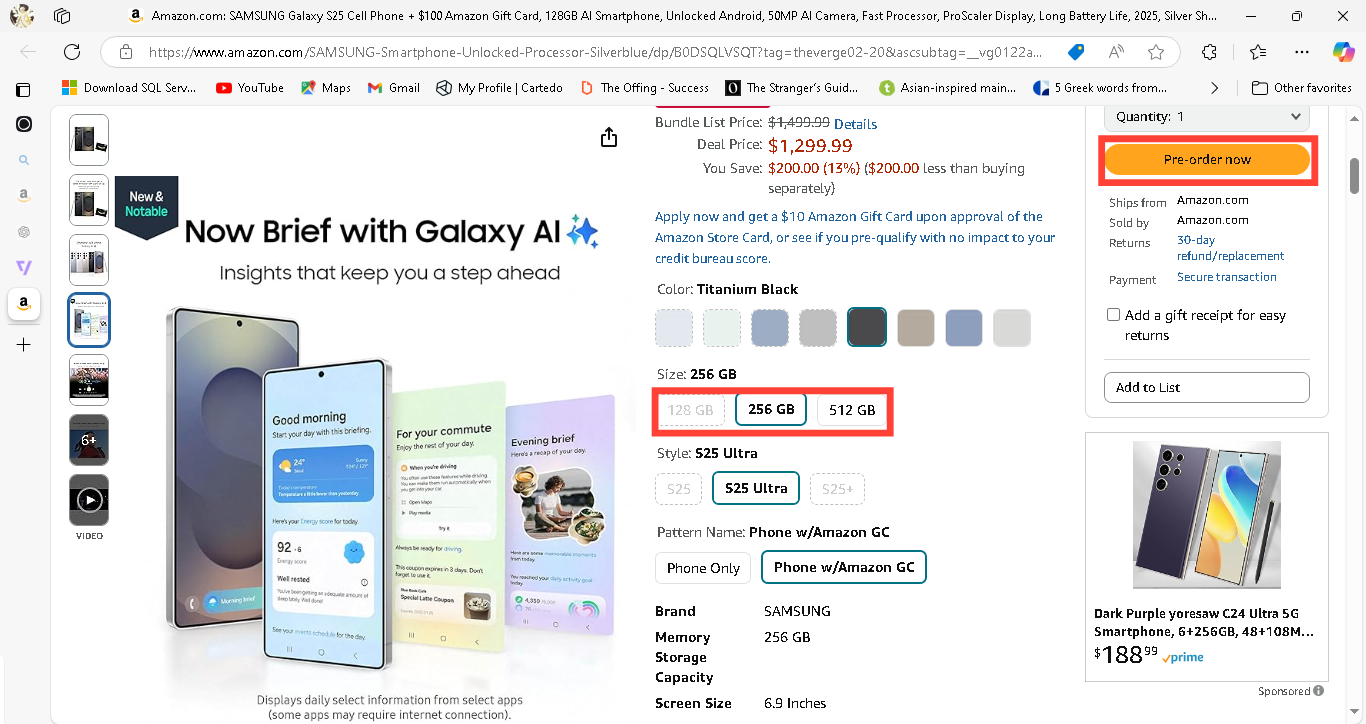
How to Preorder the Samsung S25 on Best Buy
On Best Buy's website, you will receive a $50 gift card and a one-month Xbox Game Pass Ultimate membership when you preorder the Galaxy S25, and a $100 gift card for the S25+. For the S25 Ultra, you get a $200 gift card and a one-month Xbox Game Pass Ultimate membership. Additionally, you can check Best Buy's website to see if your current device is eligible for a trade-in.
Step 1. Go to Best Buy's deals page.
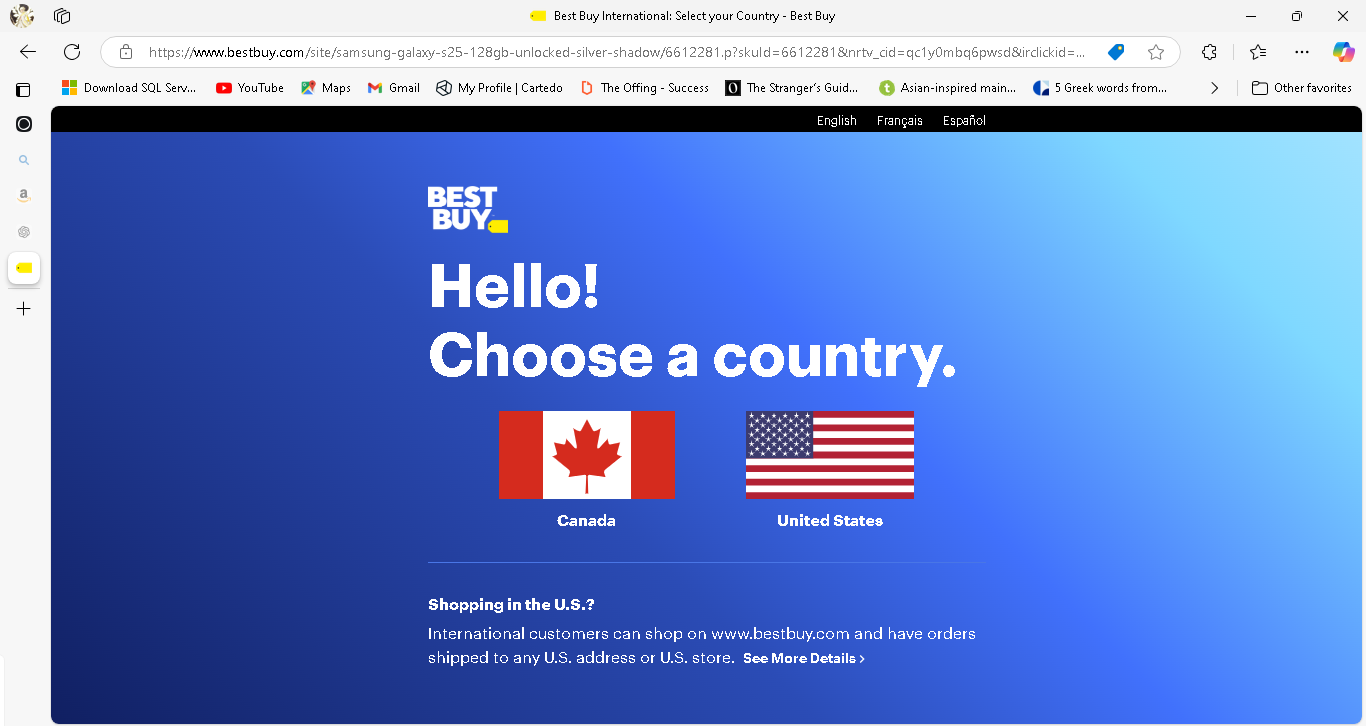
Step 2. Select your country to ensure availability(options are limited to the U.S. and Canada).
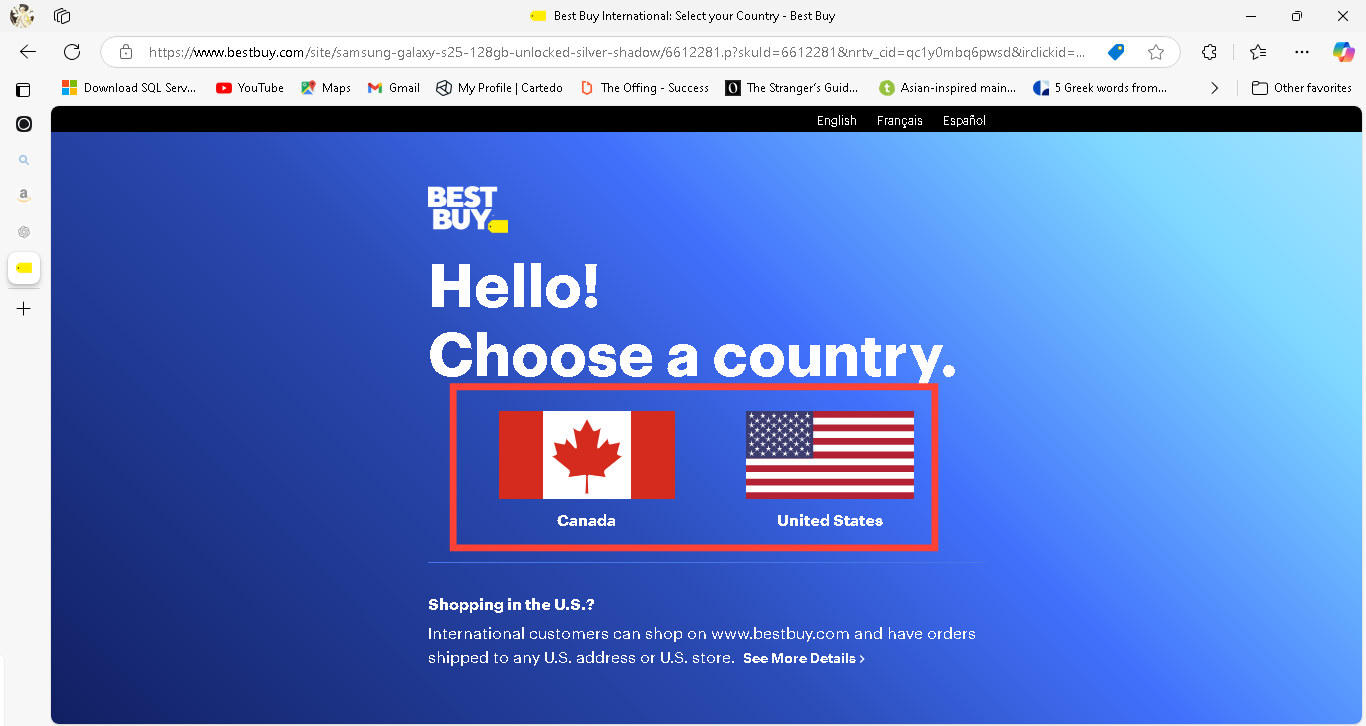
Step 3. Tap on the "Preorder" button.
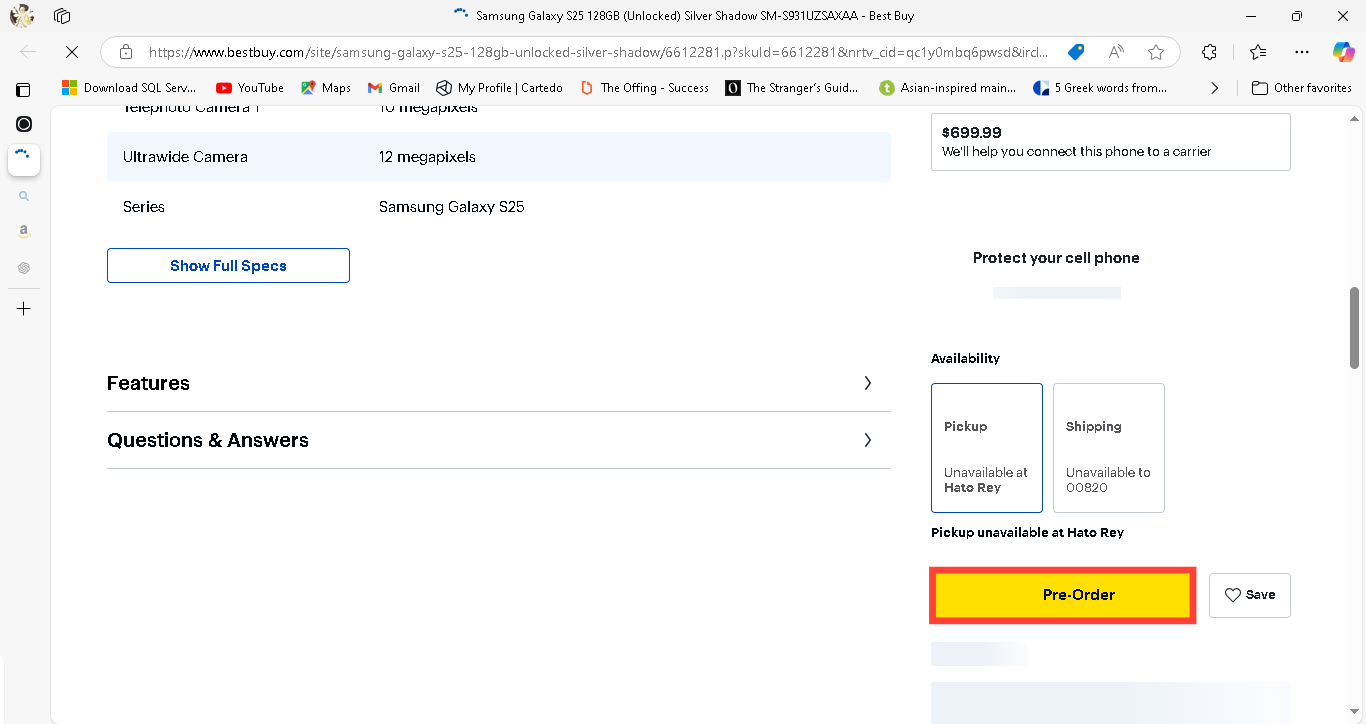
Step 4. If you are preordering the S25+ and S25 Ultra, scroll down to the "Compare similar products" section and click the model or storage option you want.
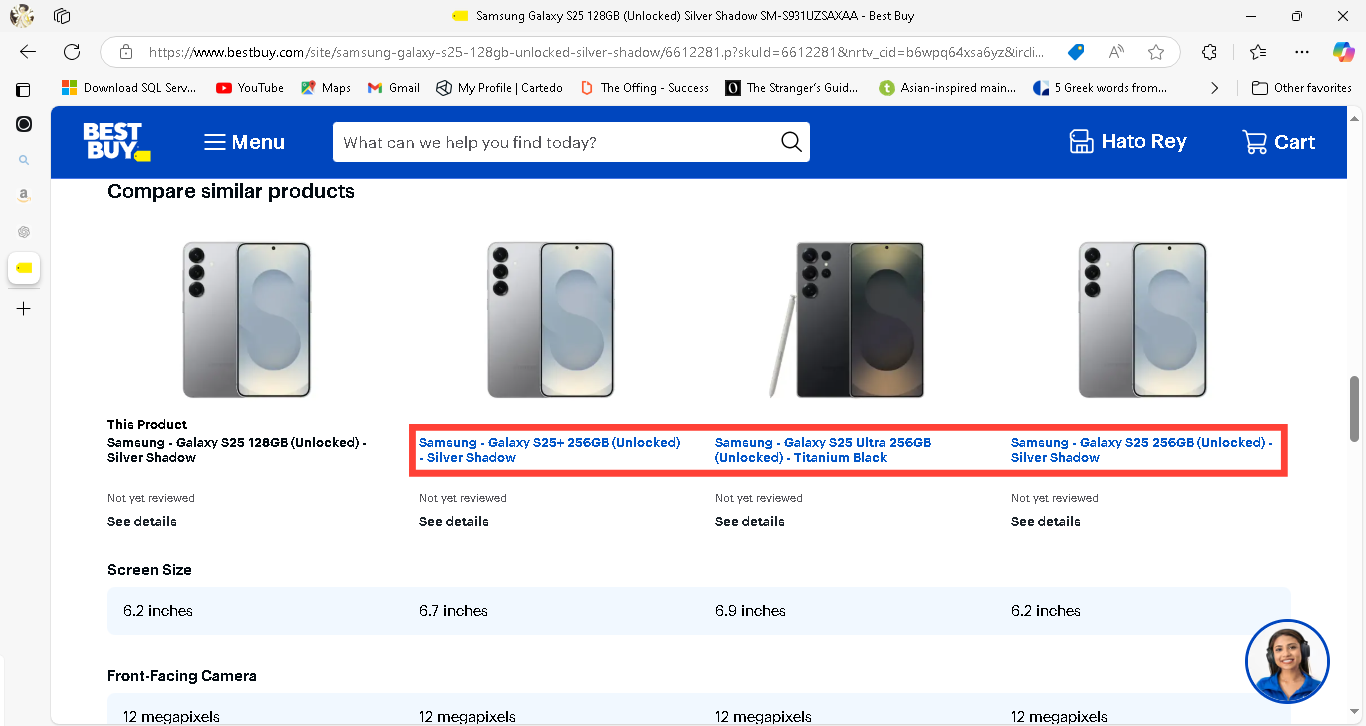
Step 5. After selecting the option of your choice, scroll down and proceed to "Preorder".
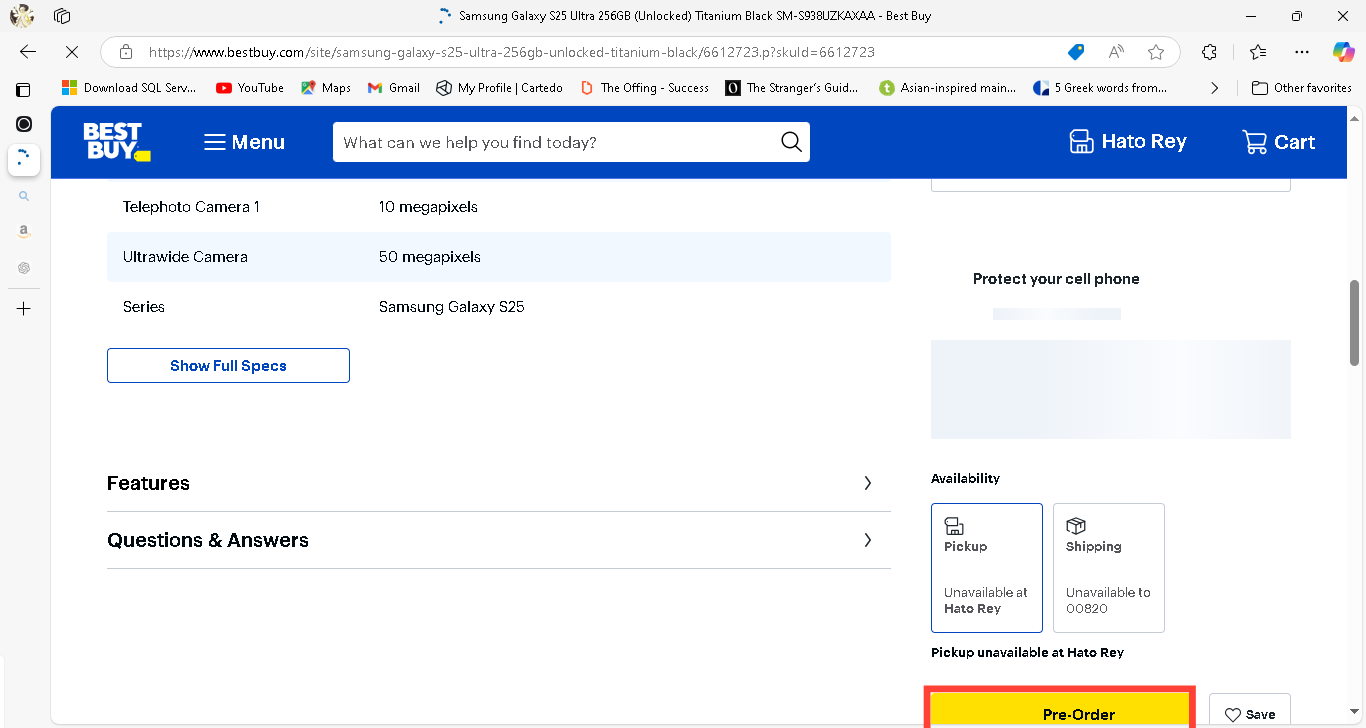
Conclusion
The Samsung S25 lineup will officially hit the shelves on February 7. However, one has to wonder if Samsung has truly pushed the boundaries of innovation this time. While the hardware upgrades and software enhancements are incremental the question remains whether this will be enough to entice users.
Will you be upgrading to the S25 series, or are you waiting for something more revolutionary? Let us know!









