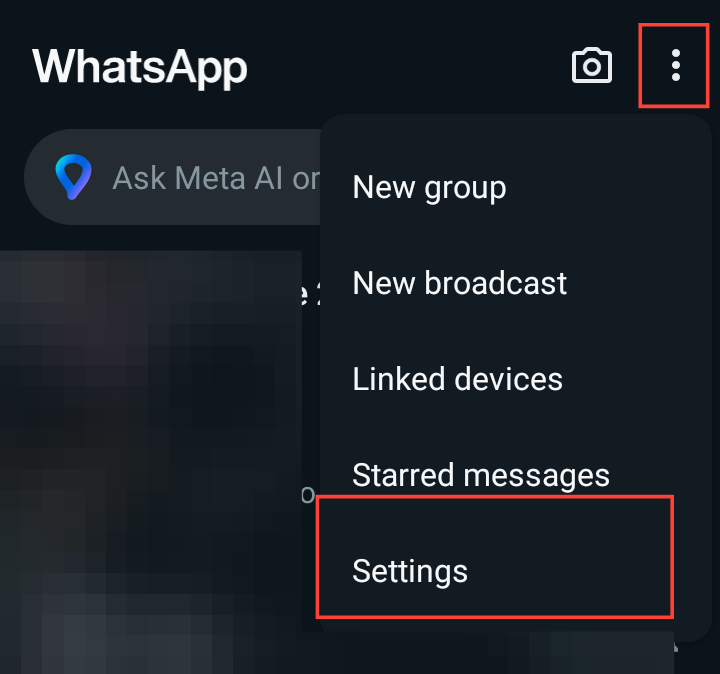How to protect your location privacy during WhatsApp calls
In this guide, you will learn how to protect your WhatsApp calls and prevent your approximate location from being exposed.

Protecting your privacy in this digital age cannot be overemphasized. These days, personal information has become increasingly vulnerable to breaches and unauthorized access, even when using communication tools like WhatsApp during calls.
While WhatsApp offers end-to-end encryption for the content of your calls, it might not fully protect your location from being exposed. This is because your IP address, which can reveal your general location, could still be accessible under certain circumstances.
Taking measures to protect your IP address will help you further enhance privacy and protect your data from potential threats. In this guide, you will learn how to further protect your WhatsApp calls and prevent your location from being exposed.
How to protect your location privacy during WhatsApp calls on Android
- Open your WhatsApp.
- Tap on the three-dot icon to access settings.