How to Recover Deleted Text Messages on Android: A Step-by-Step Guide
Losing important text messages can feel like a nightmare, especially when those messages hold critical information or sentimental value.

"Help! I accidentally deleted an important text conversation on my Android phone. Is there any way to get it back? I really need those messages!" (From Reddit)
Losing important text messages can feel like a nightmare, especially when those messages hold critical information or sentimental value. Whether it’s a heartfelt conversation, an address you needed, or details about an important event, the frustration is real. Fortunately, recovering deleted text messages on Android is not as impossible as it once seemed.
In this guide, we’ll explore how to recover recently deleted message, the best recovery method. Let’s dive into the step-by-step process and bring your messages back!
Common Scenarios for Deleting Messages
Losing text messages on your Android device can happen in various ways, often when you least expect it. Here are the most common scenarios:
1. Accidental Deletion
It’s easy to make mistakes while managing your messages. Whether you’re clearing old conversations, organizing your chats, or accidentally hitting “delete” on the wrong thread, accidental deletions are one of the most frequent causes of text message loss.
2. Software Updates or Factory Resets
System updates are meant to enhance your device, but they can sometimes come with glitches or bugs that result in lost data, including text messages. Factory resets, while necessary to resolve major issues or prepare a phone for resale.
3. Device Malfunctions or Storage Issues
Android devices rely on both internal storage and external SD cards, and both can be prone to issues. Corruption of storage systems, malware attacks, or sudden crashes can cause data, including text messages, to become inaccessible or even permanently deleted.
4. Third-Party App Conflicts
Certain apps, especially those related to messaging or cleaning storage, can inadvertently delete messages. For instance, using third-party cleaning apps to free up space can sometimes result in the removal of important SMS conversations if the app misidentifies them as unnecessary files.
5. SIM Card Issues or Switching Devices
When switching SIM cards or transferring data to a new phone, text messages stored on the SIM can sometimes be lost if the migration process is interrupted or improperly executed. Additionally, some Android devices delete messages from the SIM card during reformatting or updates.
Can You Recover Deleted Text Messages?
What Happens to Deleted Messages?
When you delete a text message, it doesn’t vanish instantly. Instead, Android marks the storage space as “available,” but the message data remains intact until it’s overwritten by new files. This means that recovery is possible, but timing is crucial. The faster you act, the higher your chances of retrieving the deleted messages before they’re gone for good.
When Are Messages Permanently Lost?
Text messages become permanently unrecoverable when the storage space they occupied is overwritten by new data. This can happen with continuous use of the device, such as installing apps or receiving new messages. Additionally, a factory reset without a backup erases all stored data, making it impossible to recover lost messages.
UltData Recovery Software: Recover Deleted Messages on Android
UltData is a powerful recovery tool designed to retrieve recently deleted messages on Android devices effortlessly. It supports recovery from various scenarios, including accidental deletion, or system updates. With its intuitive interface, you can preview and selectively recover messages without rooting your device. Compatible with most Android models, including Samsung Galaxy, UltData ensures seamless recovery for both recent and permanently deleted messages. It’s a reliable, user-friendly solution for anyone looking to restore lost data quickly and securely.
Step-by-Step: How to Recover Deleted Messages on Android
Step 1: Download and Install UltData for Android
Begin by downloading the UltData app from Google Play and installing it on your Android device. Once installed, open the app to access its powerful recovery tools and begin the process of retrieving your recently deleted messages.
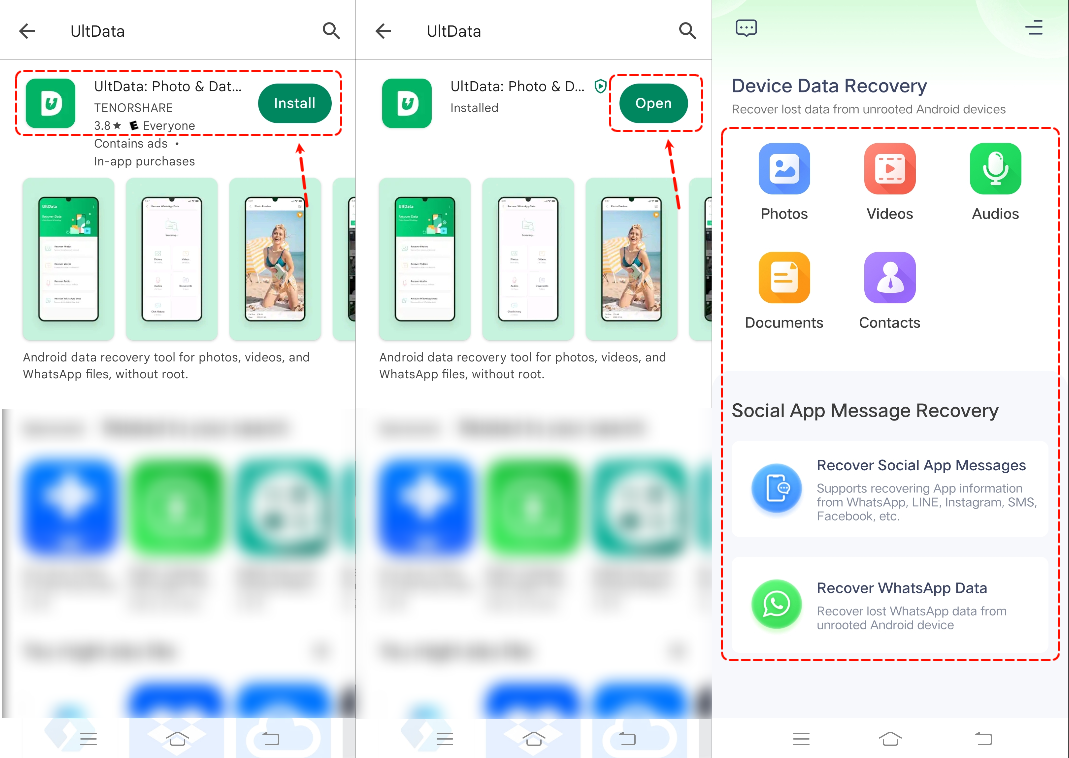
Step 2: Select Recovery Mode for Messages
After launching the app, navigate to the “Message Recovery” option from the available recovery modes. This feature is specifically tailored to scan your device for lost or deleted text messages. With a single tap, UltData will start analyzing your phone’s storage, identifying recoverable messages hidden within the system.
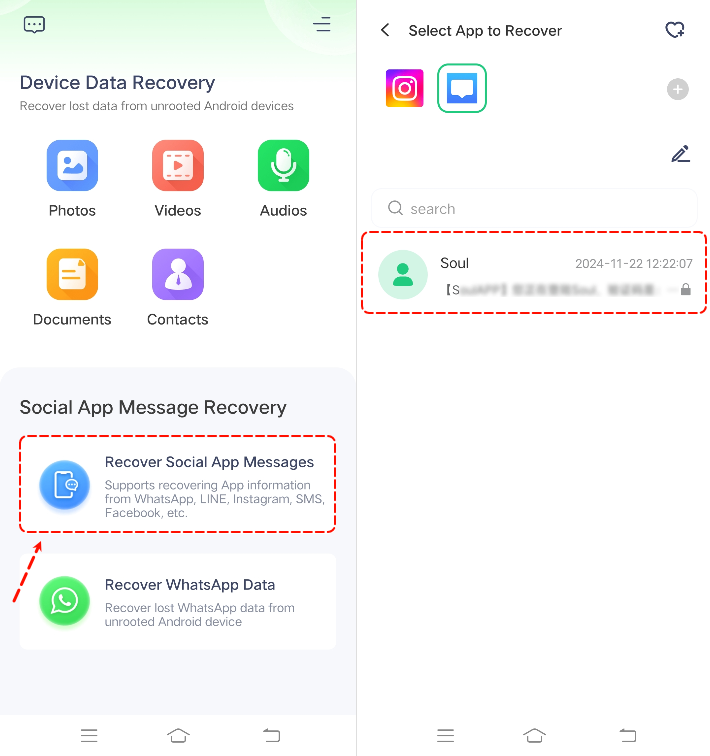
Step 3: Preview and Recover the Messages
Once the scan is complete, UltData presents a detailed list of all recoverable messages. You can preview the content to ensure it includes the data you need. Select the messages you want to restore, then click the “Recover” button. The selected messages will be saved back to your device, making them accessible in your messaging app once again.
Note: After a factory reset, your device is effectively restored to its original state, ensuring a fresh start. It's important to note that third-party software like UltData cannot recover data once this reset is complete.
Benefits of Using UltData for Android
- No Rooting Required: Recover your data without compromising your device’s warranty or security. UltData ensures a risk-free recovery process.
- Multi-Scenario Recovery: Restore not just messages but also photos, WhatsApp chats, and other crucial files across various data loss situations.
- User-Friendly Interface: Intuitive design makes it easy for both beginners and experienced users to navigate and recover data effortlessly.
- Compatible with Major Android Devices: Works seamlessly with popular brands like Samsung Galaxy, OnePlus, Xiaomi, and many others.
- Recovers Permanently Deleted Messages: Retrieves data that’s been erased, even without backups, ensuring nothing truly gets lost.
- Convenient and Hassle-Free: Perform the entire recovery process directly on your Android device—no PC required!
Tips to Prevent Message Loss on Android Devices
- Enable Automatic Backups: Regularly back up messages using Google Drive or a reliable third-party app to ensure you can restore them anytime.
- Use Secure Cloud Storage: Sync your SMS with trusted cloud services like Google Drive or Dropbox for an additional layer of protection.
- Organize Messages Effectively: Regularly archive or categorize important conversations to reduce the risk of accidental deletion.
- Avoid Unnecessary Factory Resets: Only reset your device when absolutely necessary and ensure a complete backup beforehand.
- Install Trusted Apps Only: Download apps from reputable sources to minimize the risk of malware or glitches that could delete messages.
- Perform Regular System Checks: Monitor your device for storage issues or errors that might lead to data loss, and address them promptly.
- Double-Check Before Deleting: Always review selected messages carefully before confirming deletions to avoid removing vital information.
Frequently Asked Questions
1. Can I recover recently deleted messages without backup? Yes, UltData for Android scans your device for recoverable messages, even if no backup is available.
2. How to recover permanently deleted text messages? UltData for Android is designed to retrieve even permanently deleted messages using its advanced scanning features.
3. Is UltData safe to use? Absolutely. UltData is a secure and trusted solution for recovering deleted text messages and other files from Android devices.
Final Words
Recovering deleted recently deleted messages doesn’t have to be a hassle. With tools like UltData for Android, you can quickly restore lost SMS without rooting your device. From accidental deletions to system glitches, UltData offers a reliable solution tailored to meet various recovery scenarios. Follow the steps outlined in this guide to recover your messages and safeguard your data in the future.






