How to remove Safari's search suggestions on an iPhone

When browsing the internet, it's common to rely on search suggestions to help us find what we're looking for quickly. While these suggestions can be helpful, there may be times when you want to keep your search queries private, like when searching for sensitive or personal information.
With search suggestions enabled, your browser is sending your search queries to the search engine's servers, which can be used to build a profile of your browsing habits. By disabling search suggestions, you can reduce the amount of data being collected about your online activities.
To maintain anonymity on your Safari browser, it is necessary to turn off the search suggestions to prevent unwanted tracking. In this article, we'll show you how to easily disable Safari's search suggestions and take control of your browsing experience.
How to disable Safari Search suggestions
Step 1: Open the settings on your iPhone and scroll down and tap "Apps"
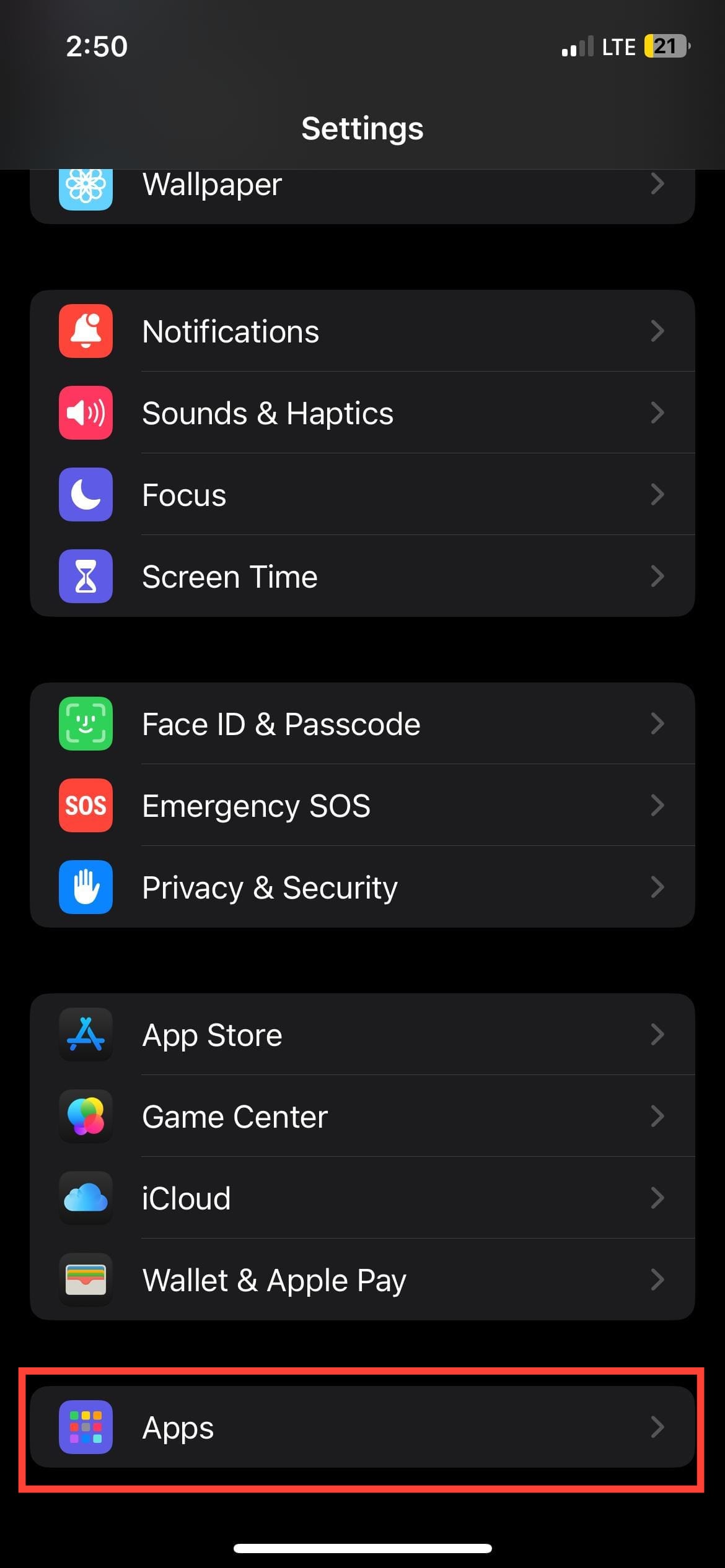
Step 2: Tap "Safari"
Step 3: Toggle off "Search Engine Suggestions."
Step 4: Toggle off "Safari Suggestions."
Conclusion
While search suggestions can make browsing more convenient, they also open the door to potential privacy risks by sharing your queries with search engines. Disabling this feature in Safari is a simple yet effective step toward safeguarding your personal information and maintaining control over your online footprint.
Taking charge of your digital privacy doesn't have to be complicated. By following the steps outlined in this article, you can easily turn off Safari's search suggestions and enjoy a more secure, anonymous browsing experience, free from unnecessary data tracking.
Image credit: Oyinebiladou Omemu/techloy.com