How to Reset a Stolen iPhone without a Password? iOS 18 Support
Looking for a detailed guide on how to reset a stolen iPhone? Dive into this comprehensive article to explore three different methods.

Wondering how a thief reset a stolen iPhone without a password? Though Apple has introduced various robust security features, like iCloud Activation Lock, to prevent unauthorized access to iPhones, there are still different ways that can help bypass this protection.
If you are curious, this ultimate guide will surely satisfy your curiosity, as it features three different solutions for how to reset a stolen iPhone. So, let’s dig in and explore!
Is It Possible to Reset a Stolen iPhone?
Hear us shouting YES! You can restore a stolen iPhone besides the ethical and moral considerations via iTunes or ReiBoot iOS repair. However, keep in mind one thing: via resetting, you can’t even alter the ownership of the iPhone. Moreover, you can be accused of violating the legal rights and privacy of the owner unless and until it's part of your legal job. Lastly, if the owner has apps like Find My iPhone, they can still locate the device and contact the police to retrieve it.
How to Quickly Reset a Stolen iPhone Without Password – Safe & Easy?
If you are looking for a safe and easy way, then we recommend checking out Tenorshare ReiBoot. It's an innovative platform with which you can conveniently factory reset a stolen iPhone without any need for a password. Here are some of its exclusive features:
- Features a user-friendly interface
- Resets iPhone without need for password, iTunes, or Finder
- Can also repair 150+ iOS issues in no time
- Convenient one-click functionalities
Step-by-Step Guide on How to Restore Stolen iPhone
- Begin with downloading the Tenorshare ReiBoot from the official website. Once done, plug your stolen iPhone into the computer and launch the software. Select 'One-Click Reset' from the main interface.
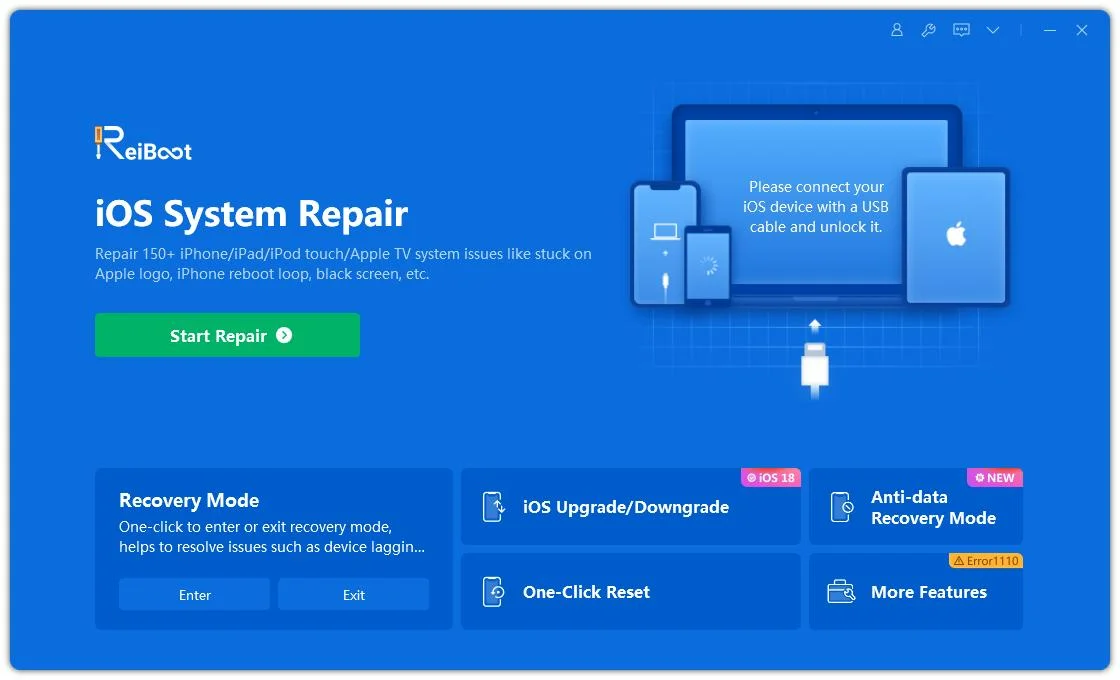
- Now, hit the Factory Reset option again to begin.
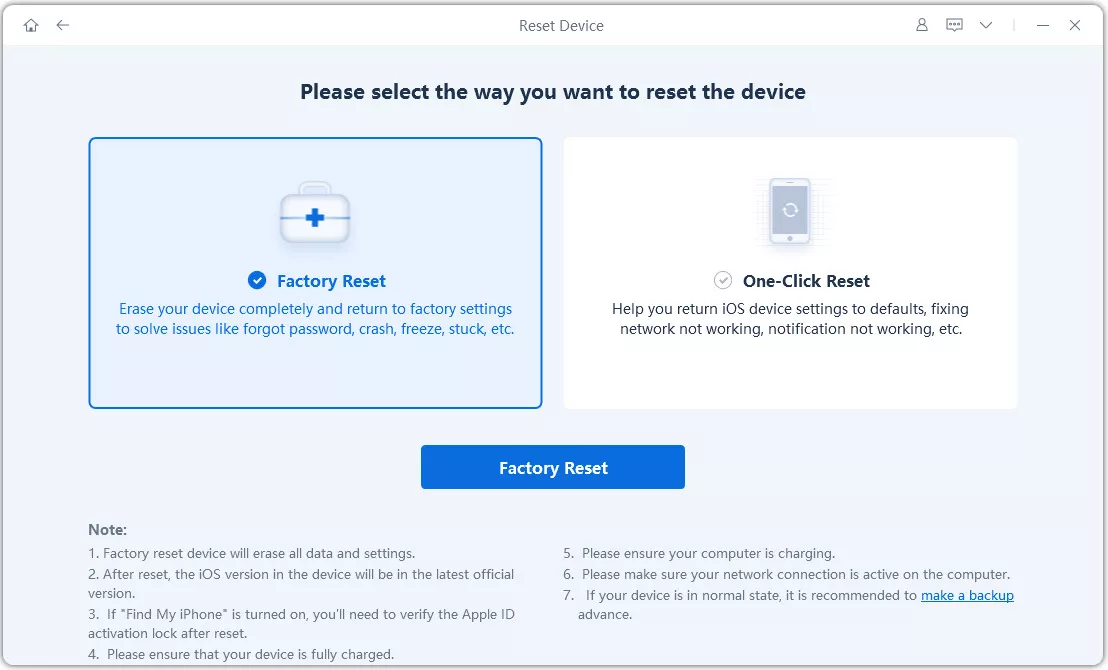
- Tenorshare will start device detection. Once it's detected, please hit the Download icon to download a suitable firmware package.
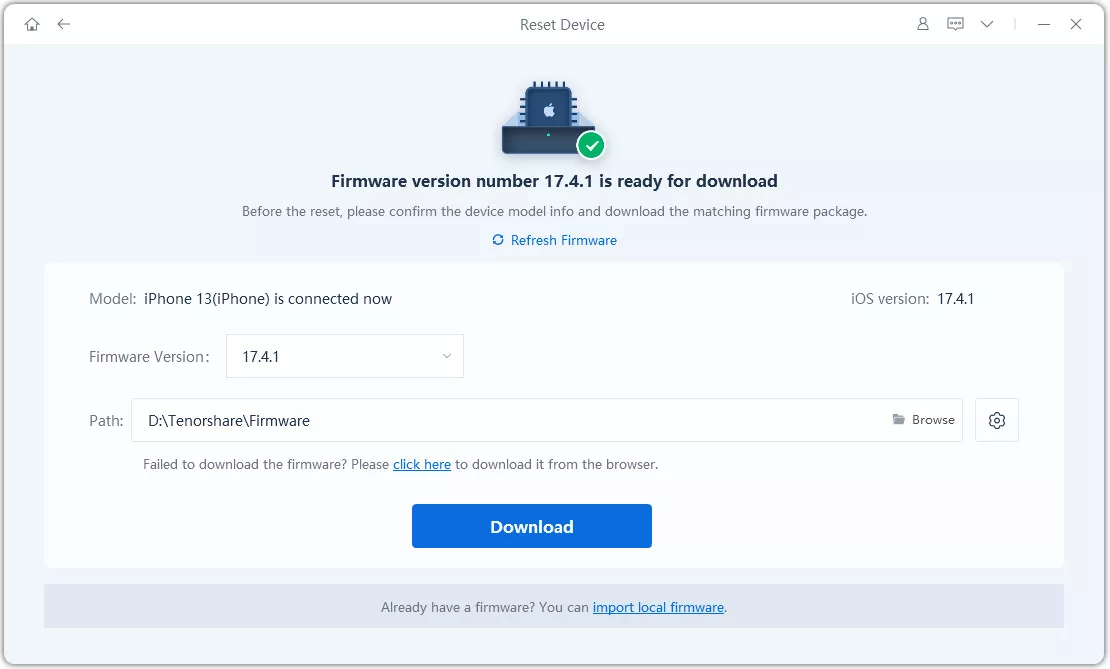
- When the download terminates, hit the Start Reset button to begin the resetting process.
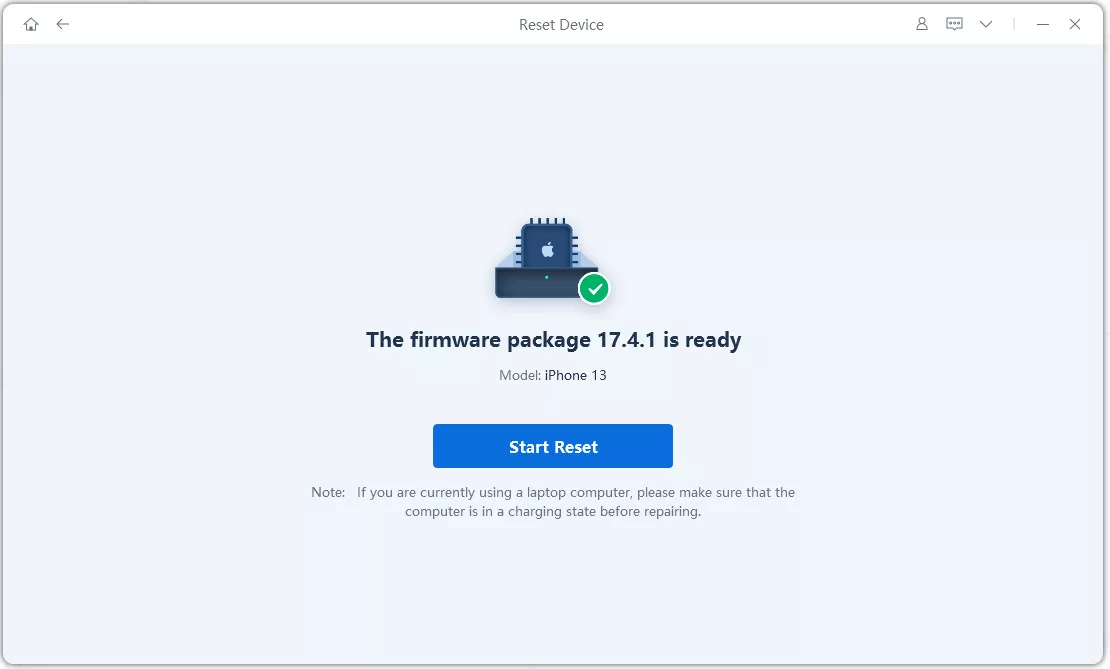
- The entire resetting process can take a few minutes, as the firmware package is around 5 GB.
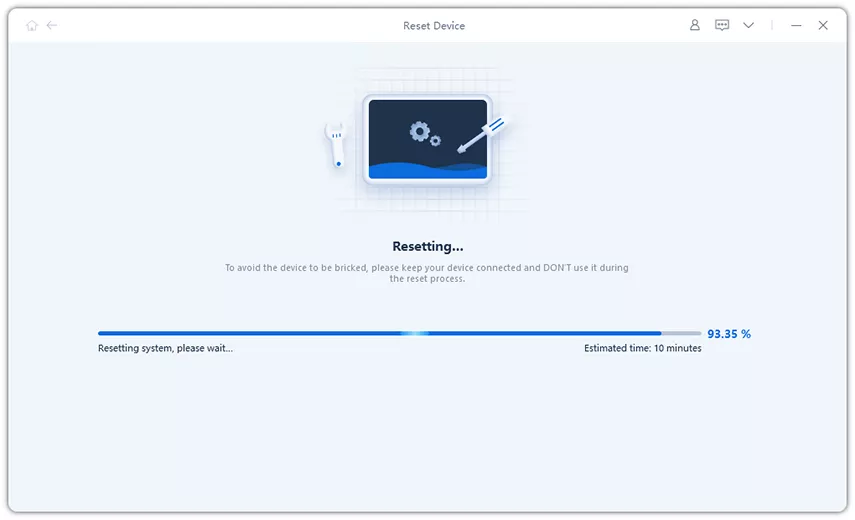
- Once the reset process is complete, you can set up your iPhone as a new one.
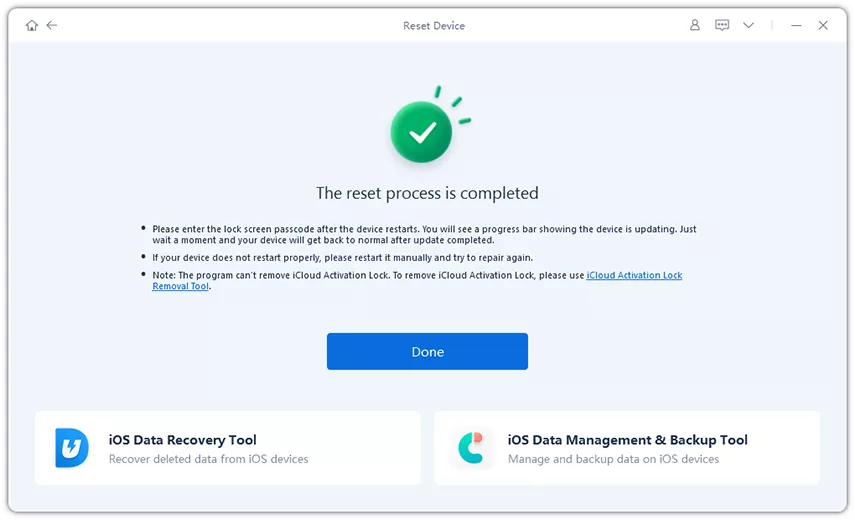
How to Reset a Stolen iPhone Without a Password or Computer?
With the release of iOS 15, Apple has also launched various new features. One of these is the ability to unlock an iPhone without the need for a computer or password. Here is how this feature works:
Step 1: Try entering the wrong passcode again and again – ensure your iPhone is linked to a Wi-Fi or cellular network. You will finally get a notification that your iPhone is unavailable for a certain period of time.
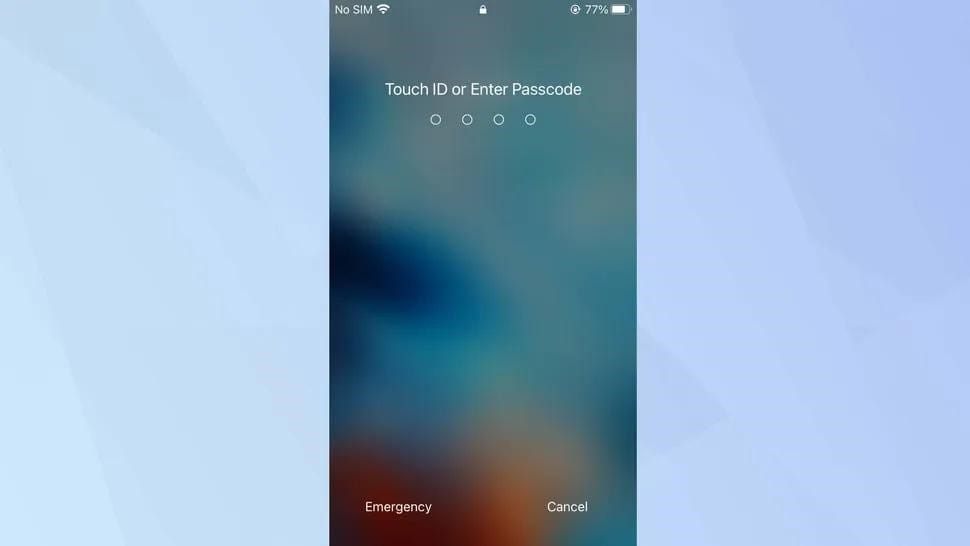
Step 2: Wait for that time to complete and try entering the wrong passcode repeatedly again. This time, the iPhone will become unavailable for five minutes.

Step 3: Retry the same process, and the iPhone will be unavailable for the next 15 minutes. Now, you will also see an Erase iPhone option in the bottom right corner. This will clean all your contents and settings. Click on it.

Step 4: Confirm your decision by tapping on the Erase iPhone once again.
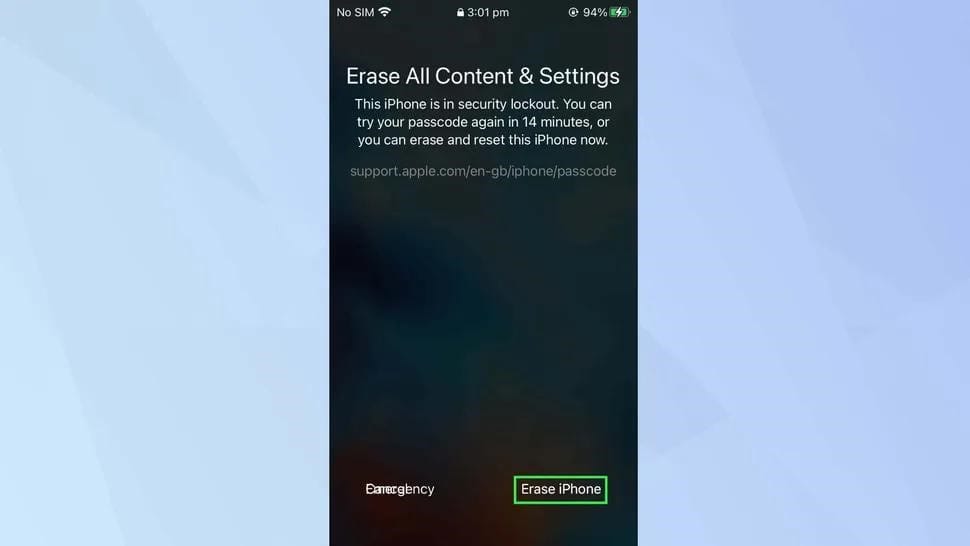
Step 5: Enter the Apple ID and Password so the device is signed out of the Apple account and its related services.
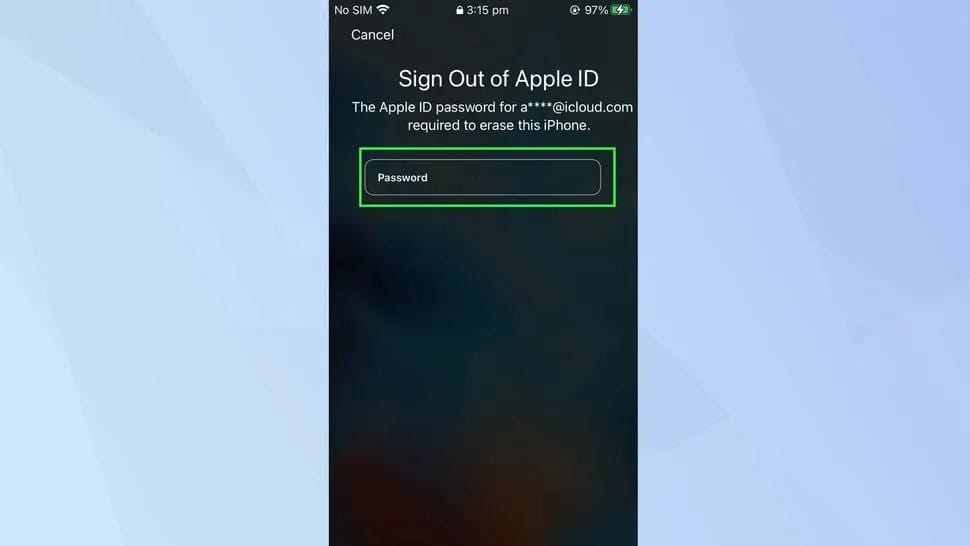
Voila, you have successfully reset your iPhone!
How to Wipe a Lost iPhone without a Password Via iTunes?
Lastly, you can use iTunes to answer how to restore a stolen iPhone. However, the requirement is that your iPhone must already be synchronized using the iPhone. If that's not the case, you will need to take certain actions to put your iPhone into Recovery mode.
Step 1: Connect your iPhone to your computer and launch Finder or iTunes.
Step 2: Hit the Restore iPhone option and choose Restore from the following confirmation window.
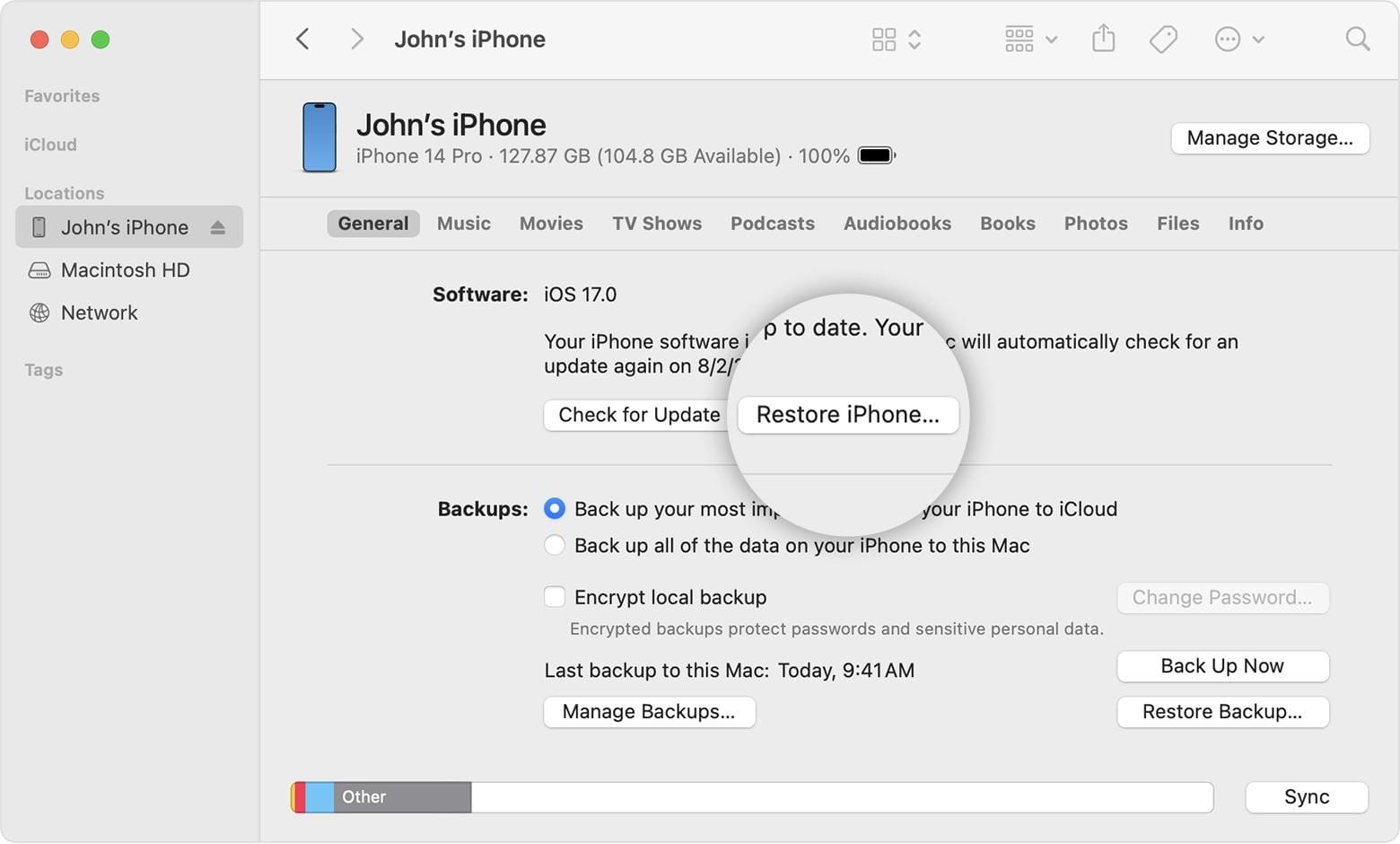
Step 3: If your locked iPhone isn't recognized by iTunes, try putting it into the Recovery Mode. Then, select Restore from the popping-up window.
Hot Questions about Reset a Stolen iPhone
1. How to Restore iPhone Without Passcode?
You can rely on several methods, like resetting with a computer or with iTunes. However, the most preferred and safe one remains using Tenorshare ReiBoot, which factory resets iPhones in no time without any password requirements.
2. Can I factory reset a locked iPhone I found?
Hear us shouting YES! You can rely on third-party tools like Tenorshare ReiBoot to factory reset a locked iPhone. It'll take around 15 minutes, but the entire process will be worth it.
3. How do you reset stolen protection on an iPhone?
Here’s how you can do that:
- Navigate to Settings > Face ID & Passcode or Touch ID & Passcode.
- Type your passcode.
- Tap Stolen Device Protection and turn it OFF.
- If your Stolen Device Protection is set to "Away from Familiar Locations" or Always, you must initiate a Security Delay.
- Tap Start Security Delay and follow the on-screen instructions.
The Bottom Line
Though unlocking a stolen iPhone raises certain moral and ethical concerns, one might need to do so under legal job requirements. If that's the case, several methods can be explored. You can reset your iPhone using a computer or iTunes, but the easiest and preferred one is with the use of Tenorshare ReiBoot.
This platform ensures a seamless factory reset process with comprehensive features that take minimal actions and time to perform different actions. With it, you can also deeply repair your iPhone, troubleshoot certain issues, or perform a complete factory reset.
Hope you found this info on how to wipe a iPhone without password worth reading. Stay tuned for more of such informative guides.






