How to reset your forgotten Instagram password
Learn how to easily reset your forgotten Instagram password on your web browser and mobile app and get back to sharing.

We've all been there—you're excited to share a photo or check your messages on Instagram, but suddenly you're faced with a blank password field and a sinking feeling. Forgetting your Instagram password can be more than just frustrating; it can disconnect you from friends, followers, and your digital memories.
Whether you've simply forgotten the password or haven't logged in for a while, this guide will help you reset your password quickly and securely. Don't worry, Instagram has a simple process to help you create a new password, and we'll walk you through it step-by-step.
How to Add an Instagram Account on Your Phone
Here’s a quick guide on how to add multiple Instagram accounts on your phone.

How to reset your Instagram password on your PC's web browser
- Visit Instagram.com on a computer. On the login page, click Forgot Password below the password field.
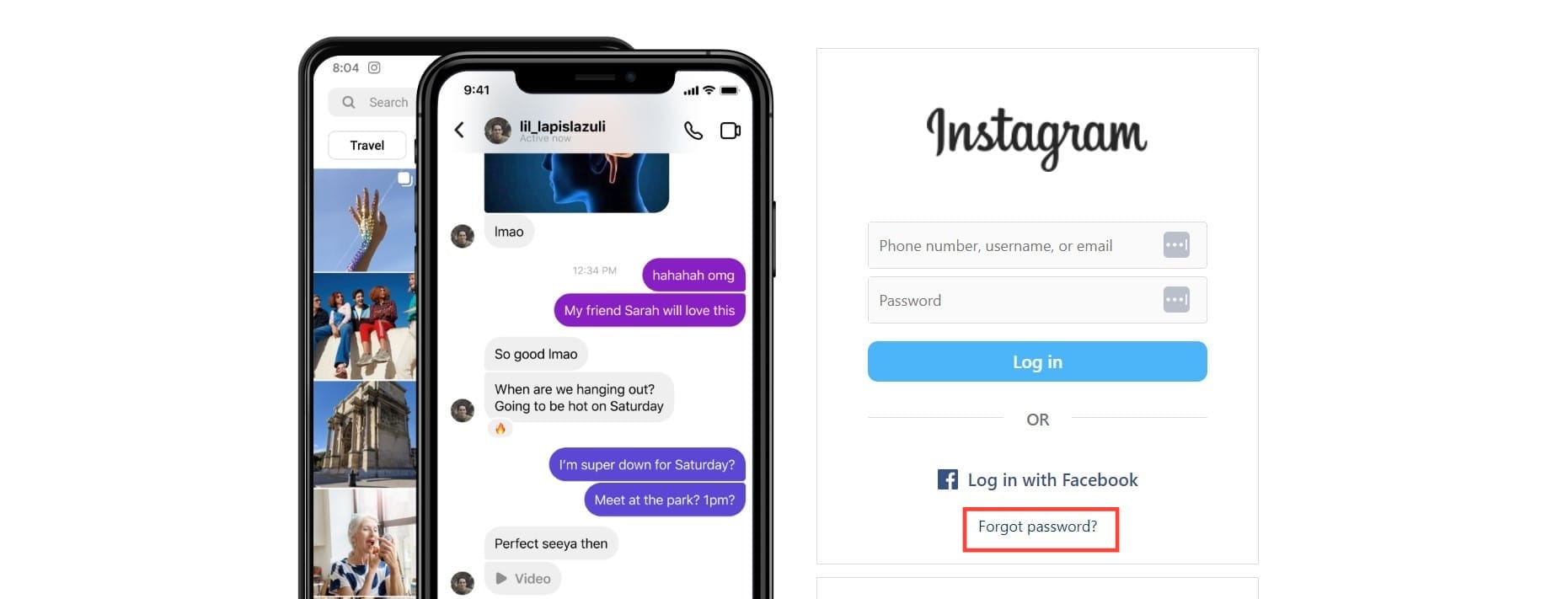
- Enter your username, email address, or phone number associated with your account. Then, choose Send Login Link.






