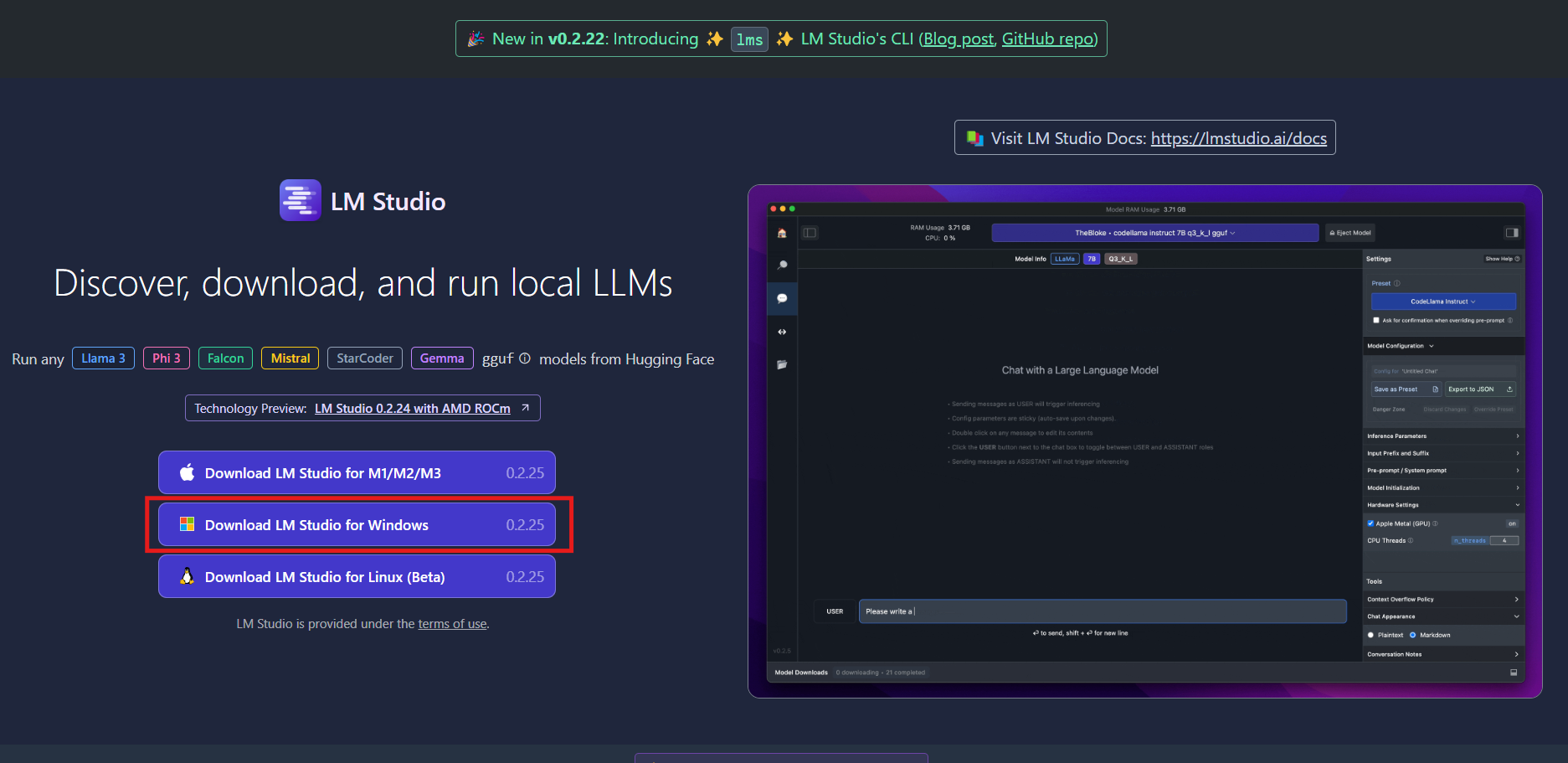How to Run Meta's Llama 3 on Your Windows PC
Running Meta's Llama 3 on your Windows PC can open up a world of possibilities in natural language processing and AI research.

Meta, on April 18, 2024, unveiled Llama 3, the latest iteration of its large language model. This advanced model is available in two versions: an eight billion (8B) parameter version and a 70 billion (70B) parameter version.
The 8B parameter version of Llama 3 is a major improvement from Llama 2 as it is capable of high reasoning, advanced code generation, and improved instruction model performance. According to Meta, this new LLM will put developers in the driver's seat while serving as the foundation that developers need to design with their unique end goals in mind.
Meanwhile, if you are a developer and you want to get started with Meta's Llama 3 on your Windows PC, this guide will teach you how to do just that with a focus on the 8B parameter version which is a more feasible option for most PCs.
A Step-by-Step Guide on How to Run Meta's Llama 3 on Your Windows PC
- Step 1: Visit lmstudio.ai and download LM Studio for Windows on your Windows PC.